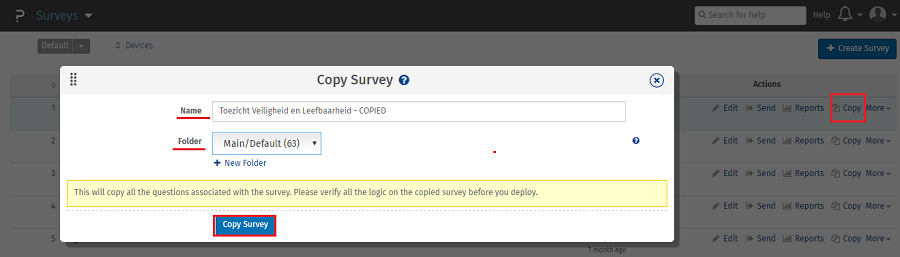How do I copy an existing survey?
All surveys are listed under the Surveys tab. To make a copy of the survey, follow the steps listed below.
- Click on the Copy icon against the name of the survey you want to copy
- Select the Copy option from the drop down.
- Specify the name for the copied survey and set the destination folder to copy the survey.
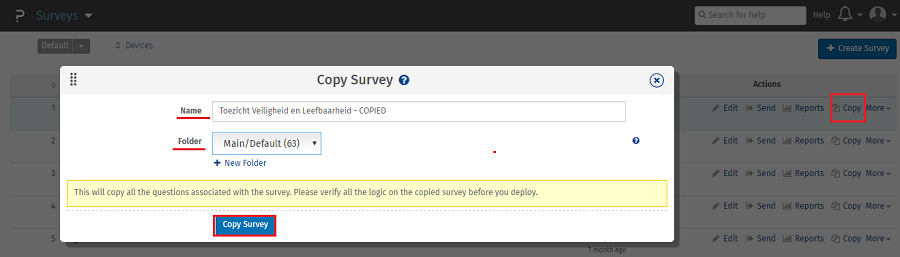
Although most of the branching logic and settings are copied over, you may have to reset the logic for some questions. When you copy a survey, please test it and update the branching logic wherever necessary.
The following logic options are not copied and will need to be reset:
- Dynamic Comment Box
- Quota Control
- Randomization Logic
 Survey Software
Easy to use and accessible for everyone. Design, send and analyze online surveys.
Survey Software
Easy to use and accessible for everyone. Design, send and analyze online surveys.
 Research Suite
A suite of enterprise-grade research tools for market research professionals.
Research Suite
A suite of enterprise-grade research tools for market research professionals.
 CX
Experiences change the world. Deliver the best with our CX management software.
CX
Experiences change the world. Deliver the best with our CX management software.
 Workforce
Create the best employee experience and act on real-time data from end to end.
Workforce
Create the best employee experience and act on real-time data from end to end.