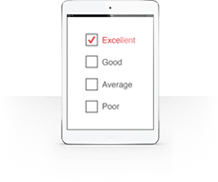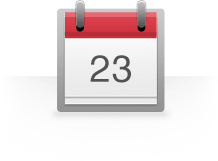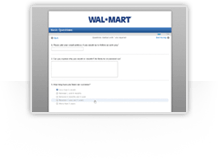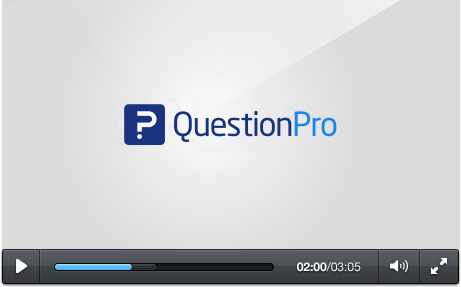How is the process of signing up for an account? Are you able to create a free account within seconds? As soon as you log in, how's the process for creating your first survey? Are you able to pick from a variety of creation methods, which include browsing a vast template library that covers a large variety of survey templates? What if you already have a survey already made, or some questions that you need to use? Are you able to easily import them? Or what about starting from a blank template? Can you choose from a list of basic and advanced question types to use for your survey creation?
When you go with QuestionPro, you'll have all of these available to you and more!
-
Products
 Survey Software
Easy to use and accessible for everyone. Design, send and analyze online surveys.
Survey Software
Easy to use and accessible for everyone. Design, send and analyze online surveys.
 Research Suite
A suite of enterprise-grade research tools for market research professionals.
Research Suite
A suite of enterprise-grade research tools for market research professionals.
 CX
Experiences change the world. Deliver the best with our CX management software.
CX
Experiences change the world. Deliver the best with our CX management software.
 Workforce
Create the best employee experience and act on real-time data from end to end.
Workforce
Create the best employee experience and act on real-time data from end to end.
-
Solutions
- Resources
- Features
- Pricing