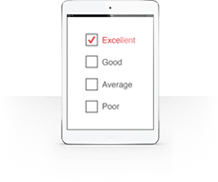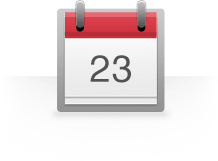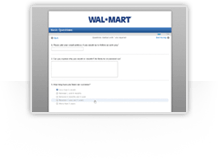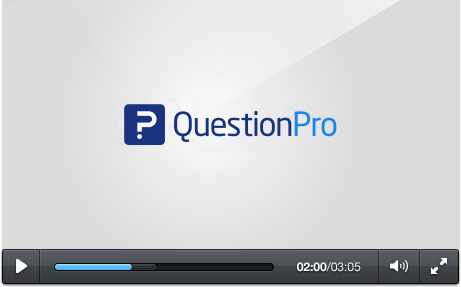How vast is their selection of various rating scales? If the questions you need already exist with the corresponding rating scales, there would be no need to try and recreate it with additional parameters. If possible, are you able to take a baseline template and customize it to fit your needs?
How about starting from scratch and creating a brand new survey with rating scales?
How about choosing advanced question types with rating scales attached, only to further add logic such as scoring and branching? How easy is the rating scale survey solution to use?
How about customizing the theme of your survey?
QuestionPro's answer to these questions is yes!
-
Products
 Survey Software
Easy to use and accessible for everyone. Design, send and analyze online surveys.
Survey Software
Easy to use and accessible for everyone. Design, send and analyze online surveys.
 Research Suite
A suite of enterprise-grade research tools for market research professionals.
Research Suite
A suite of enterprise-grade research tools for market research professionals.
 CX
Experiences change the world. Deliver the best with our CX management software.
CX
Experiences change the world. Deliver the best with our CX management software.
 Workforce
Create the best employee experience and act on real-time data from end to end.
Workforce
Create the best employee experience and act on real-time data from end to end.
-
Solutions
- Resources
- Features
- Pricing