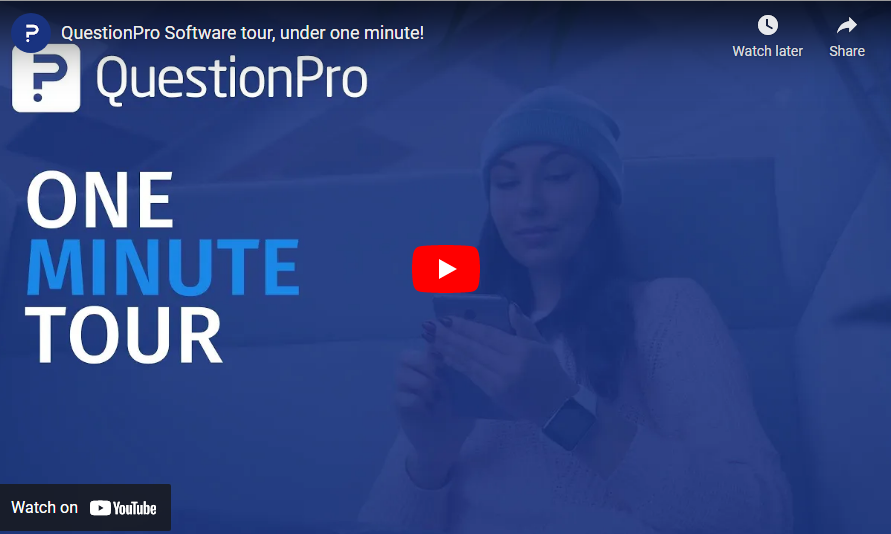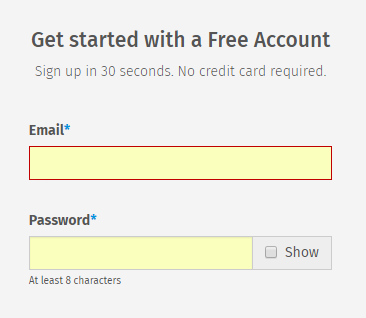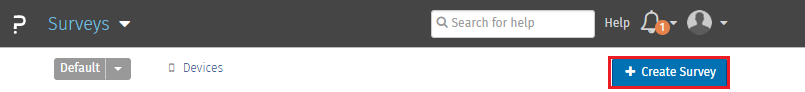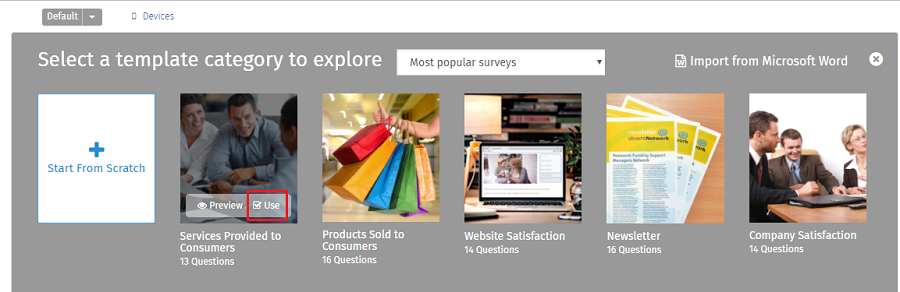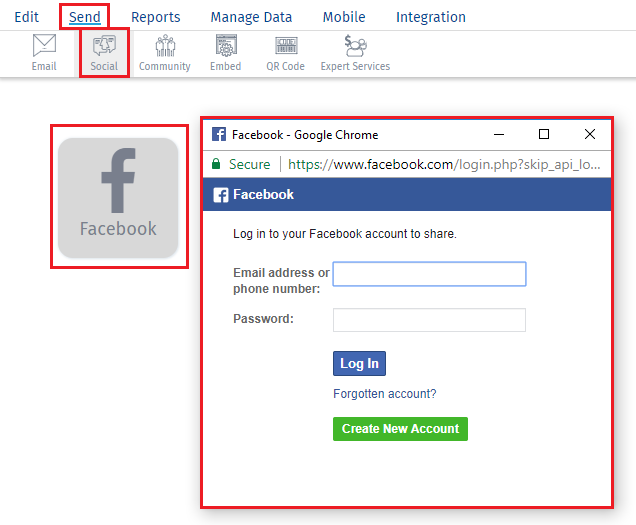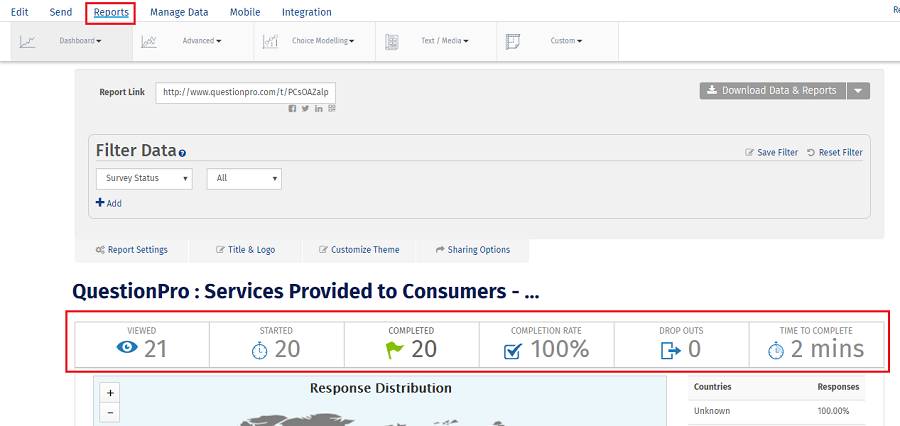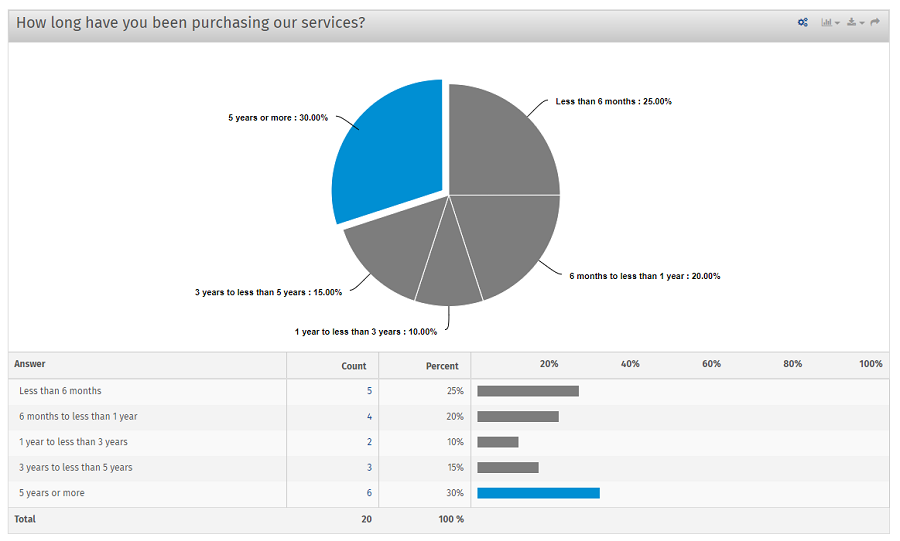A Facebook Survey is an integrated survey that is created on a survey platform and uses
authentication and validation to be posted and answered from Facebook.
QuestionPro offers exclusive integration and single-step authentication for Facebook which results in the
user's ability to post the survey on Facebook without even opening the social media site.
Facebook today can be seen as one of the largest repository of survey respondents. From teenagers
or even younger to older demographics - Facebook can be used to capture survey responses across a wide range
of demographic options.
But what happens if you have to set respondent qualification parameters for survey responses? For
instance,
if you only want your Facebook survey to be answered by people aged between 25-35, who work in the car
manufacturing industry and so on. With QuestionPro’s advanced logic and branching configurations, you can
easily set qualification parameters for your Facebook survey.
Facebook surveys are best created as a combination of close ended and open ended questions for best survey responses.
Creating a Facebook survey on QuestionPro can be done in a few simple steps :
1. Login or Create a Free Account.
2. Pick a survey template from over 250+ ready made
choices or simply
create a survey from scratch.
3. Under survey “send” options, click on the “Social” tab.
4. Now select Facebook from the list.
5. Now simply authenticate your account on the browser and your Facebook survey is
ready to shoot!
 Survey Software
Easy to use and accessible for everyone. Design, send and analyze online surveys.
Survey Software
Easy to use and accessible for everyone. Design, send and analyze online surveys.
 Research Suite
A suite of enterprise-grade research tools for market research professionals.
Research Suite
A suite of enterprise-grade research tools for market research professionals.
 CX
Experiences change the world. Deliver the best with our CX management software.
CX
Experiences change the world. Deliver the best with our CX management software.
 Workforce
Create the best employee experience and act on real-time data from end to end.
Workforce
Create the best employee experience and act on real-time data from end to end.