
Assessment - Document Attachment Setup
How do I setup a Document Attachment for a question in an assessment?
To enable Document Attachment for a question in an assessment, follow the steps below:
- Login >> Assessment>>Add New Assessment OR Click on existing Assessment
- Go to More>> Attach Document Setting for a question.
- Give Title for the attachment and click on Check Box if document is Required.
- Click on Save.
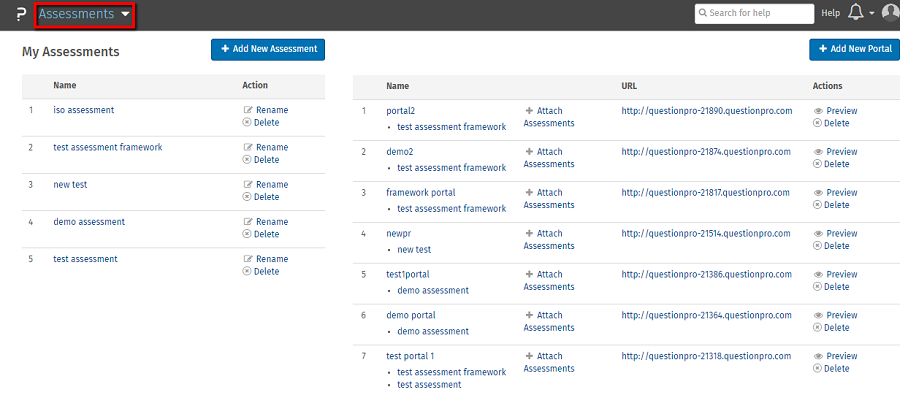
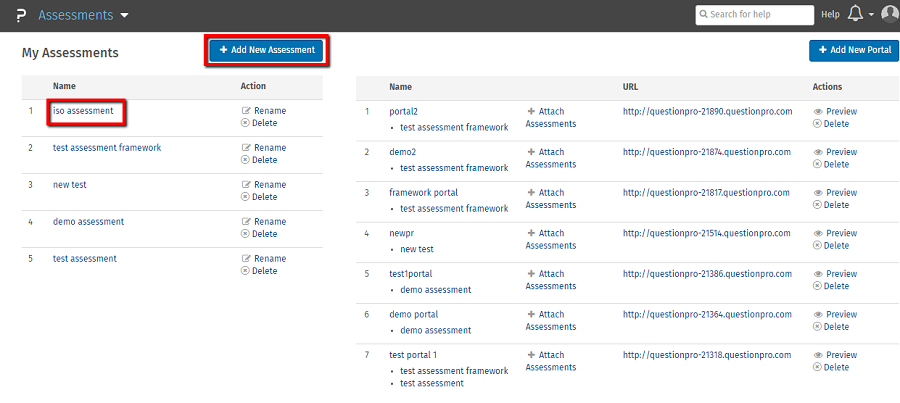
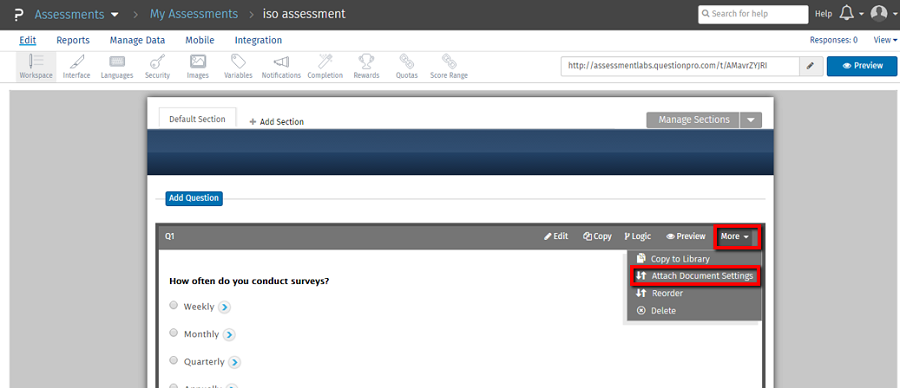
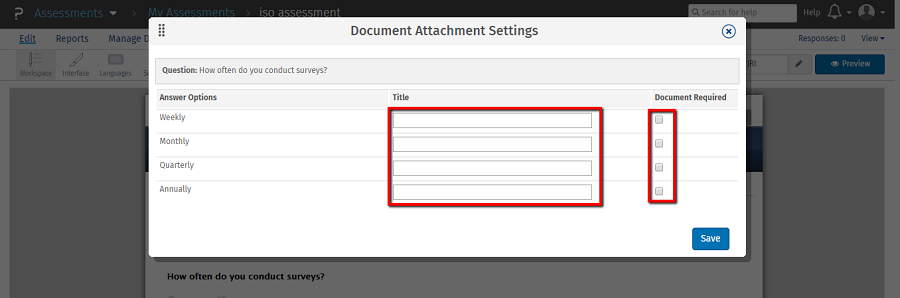
You may also be interested in...
Assessment - Document Attachment Upload
Assessment – Document Attachment view
Assessment - Attach Assessment

