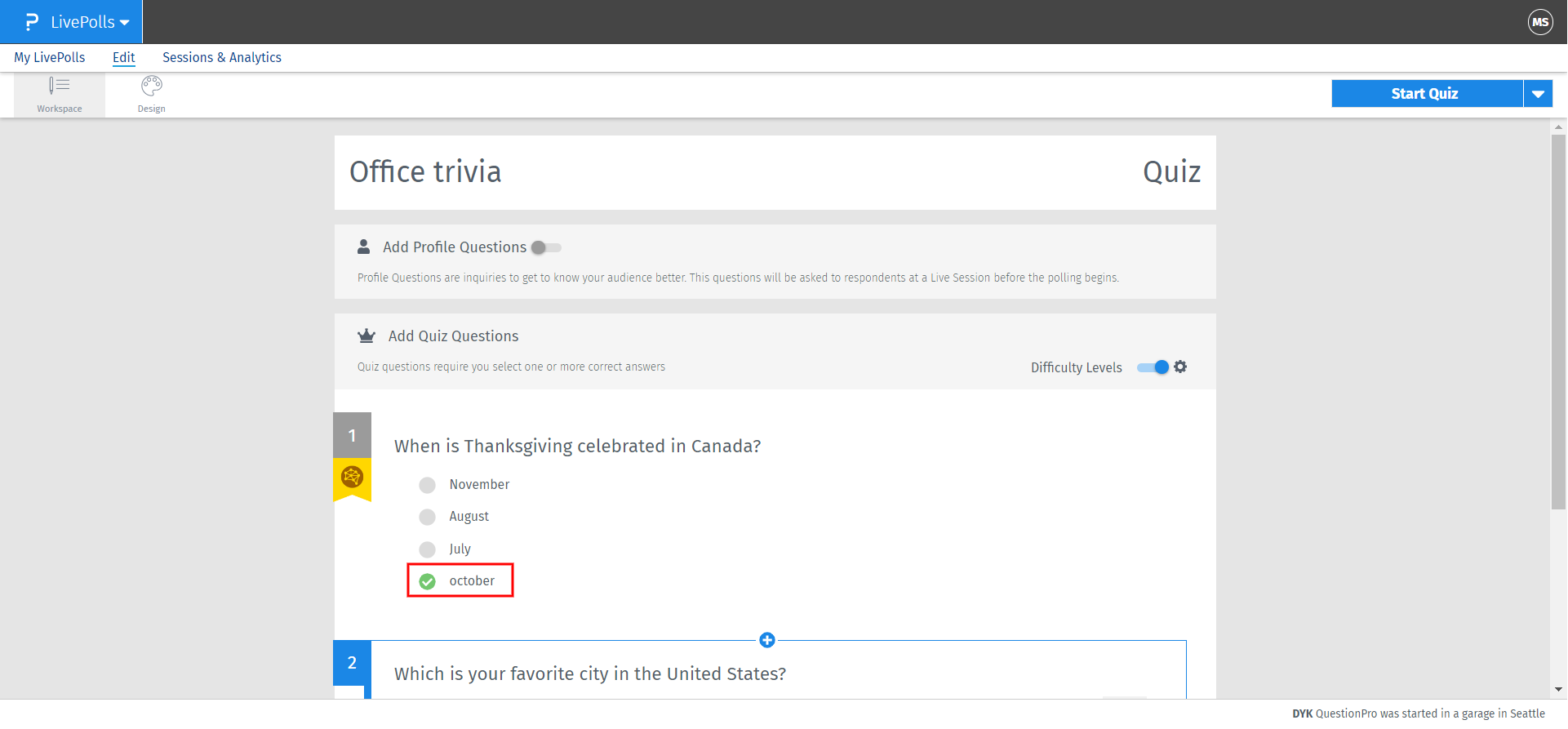How to use the AI questions generator for live polls or quizzes
This feature enables you to generate questions and answer options using an AI engine. You need to enter the topic name and the AI engine will generate the questions along with answer options for a poll or a quiz.
It is especially efficient to quickly create poll or quiz questions with the use of AI.
To add AI questions to your poll or quiz
Go to: LivePolls » Select a poll/quiz » Workspace » Click on the blue plus + sign » AI Questions
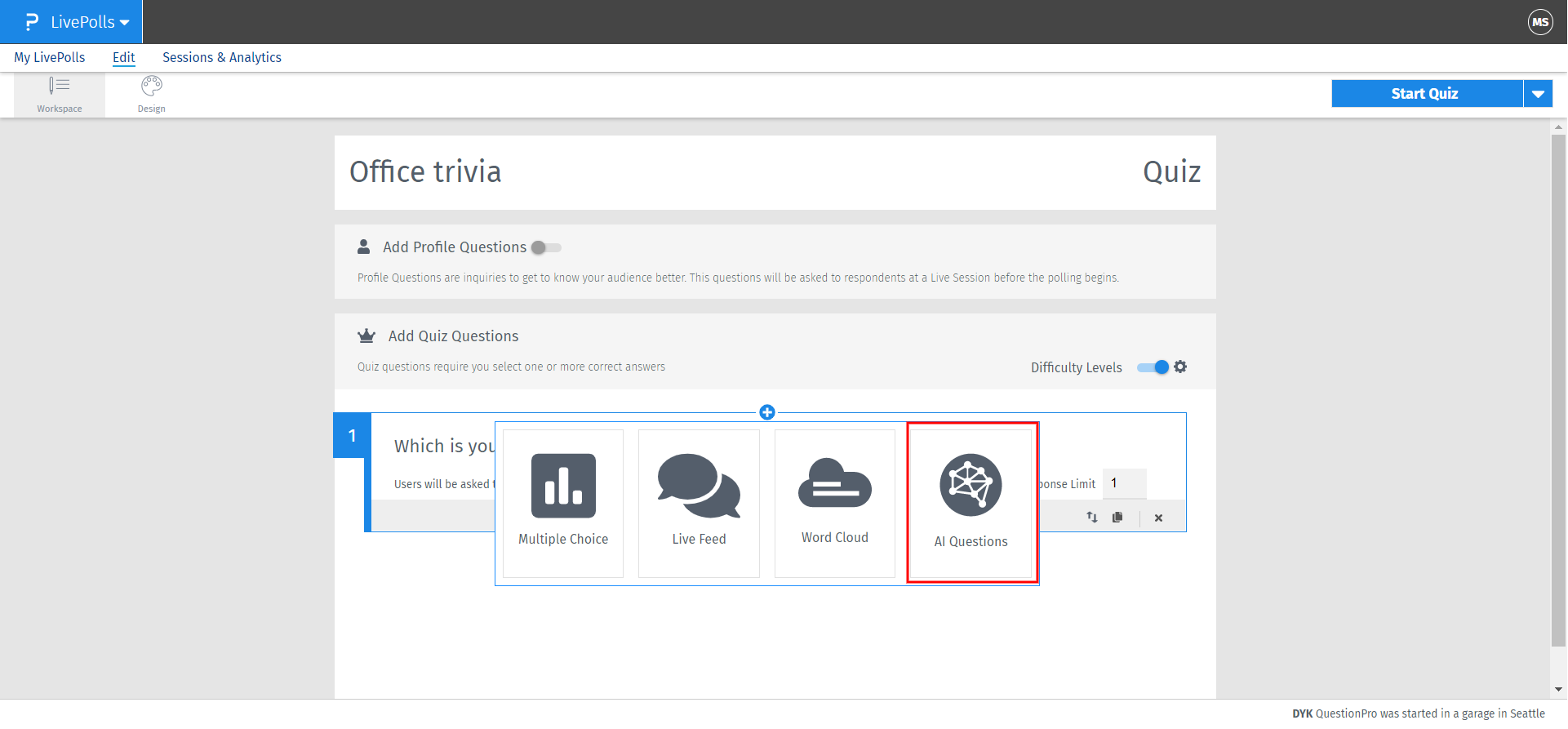
Enter the topic name for which you wish to generate the questions. Click the submit icon.
Wait for AI to do it's magic!
Upto 10 questions will be generated on the given topic.
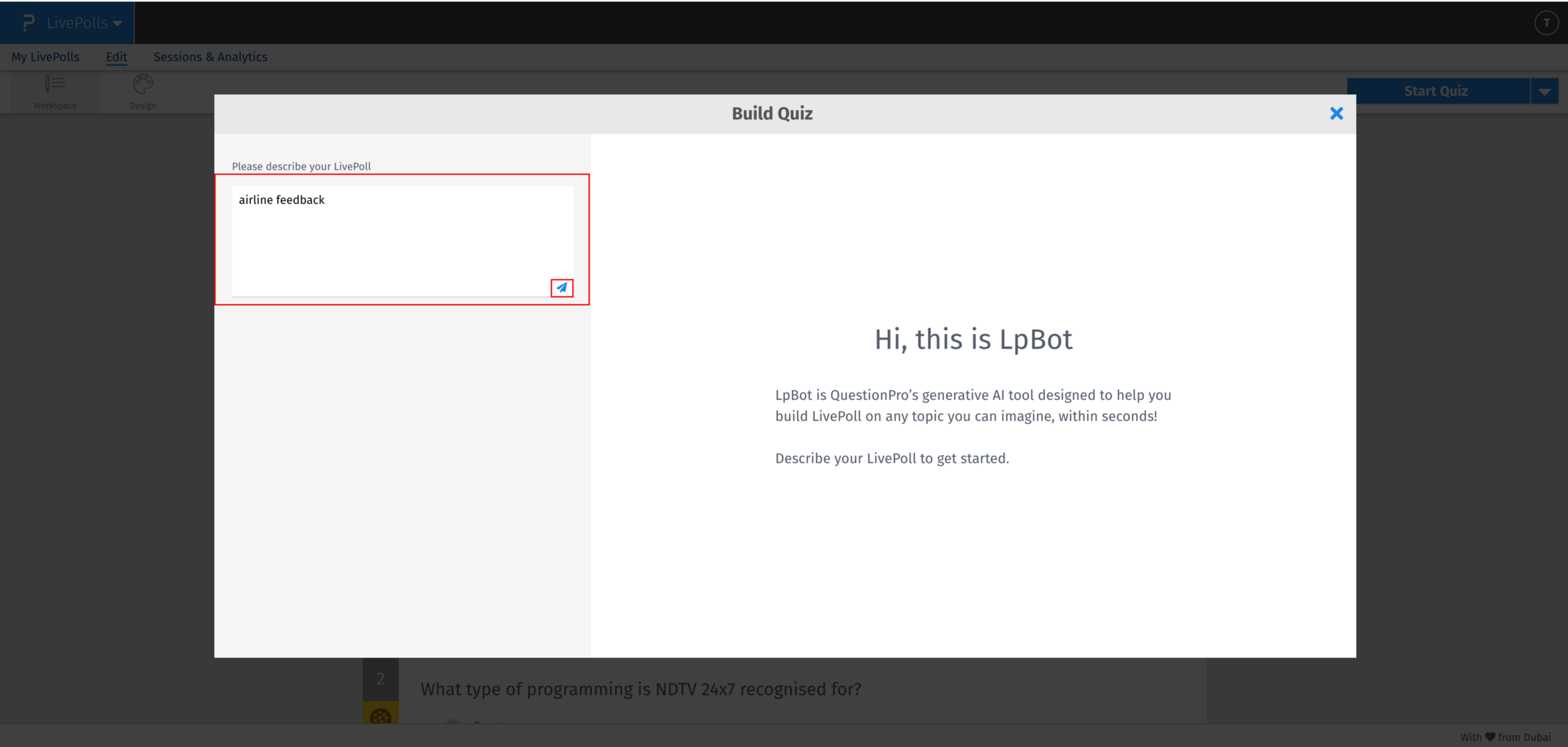
Review the questions generated by the AI generator. Select the questions you want to add to your Poll/Quiz and click on "Add to Quiz / Add to Poll".
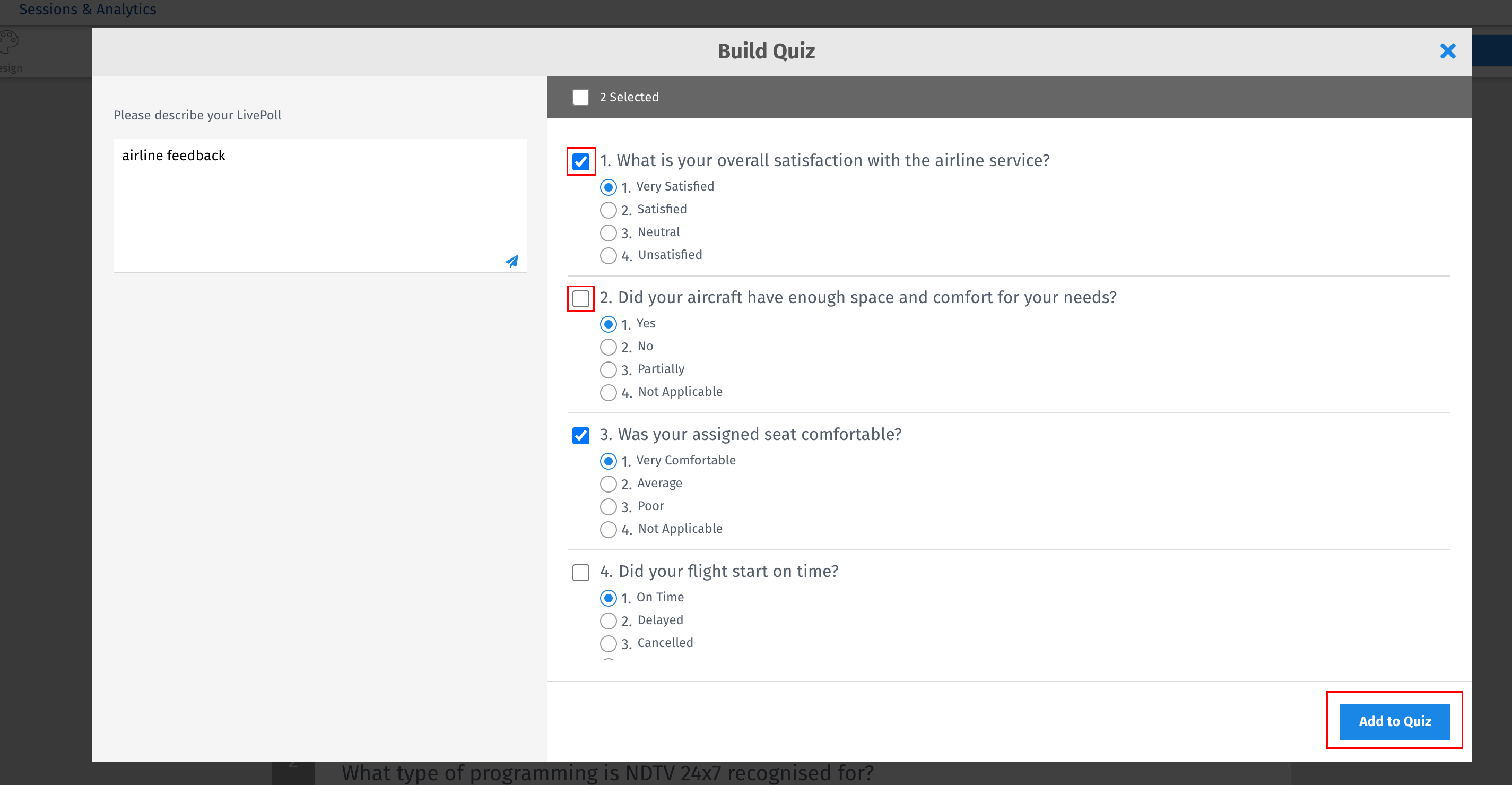
If you are creating a quiz, review the correct answer options selected and ensure the correct option is selected.