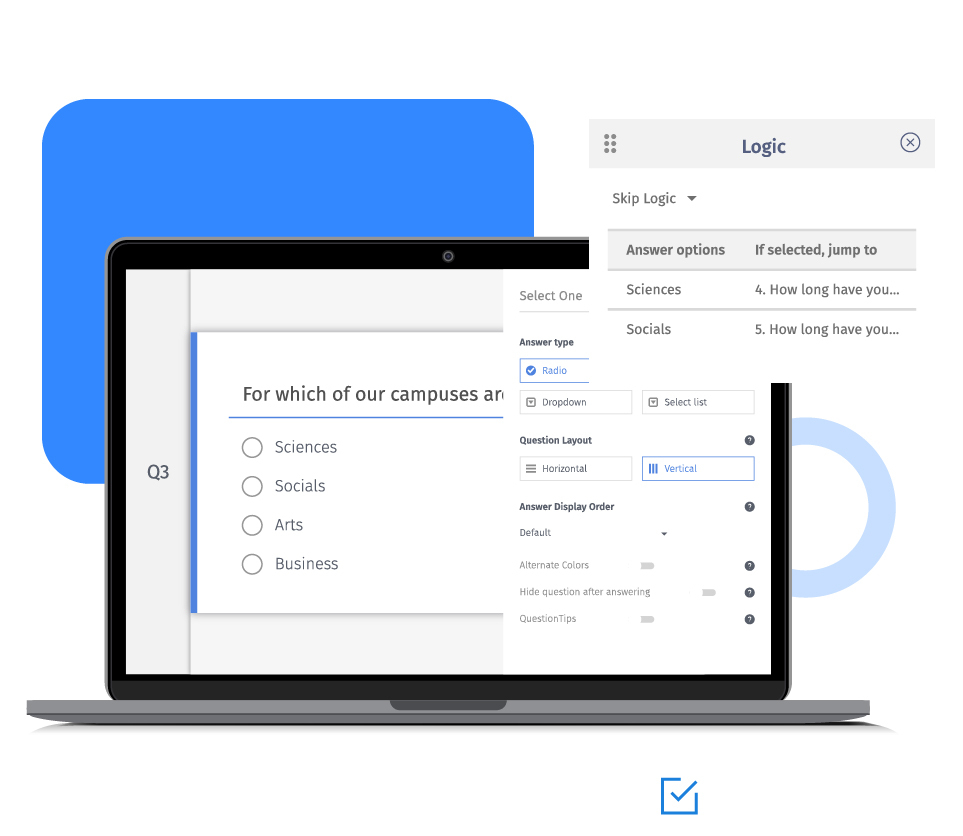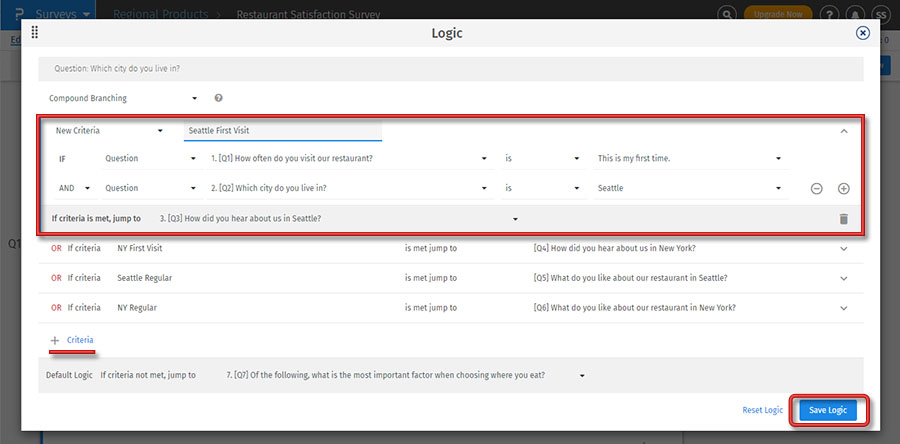Another difference between simple skip logic and advanced logic is simple branching logic is applied only on answer options, whereas advanced branching logic can be applied using a range of conditional parameters. With advanced branching set up, you can apply various criteria to skip a few questions and jump to the most relevant question.
Advanced survey logic is also known as compound or delayed branching. You can set up branching logic based on a question that was asked earlier in the survey.
Using multiple rules in advanced branching logic
You can either create new criteria or modify existing logic rules based on the below parameters.
Question: Select from all questions in a survey.
System variable:Select one custom variable ranging from 1 to 255.
Geolocation:Select from the city, state/region, or country code.
Email list code:Select from all email distribution lists.
Device type:Select from desktop/laptop or tablet/smartphone.
Create a new criteria
Each new criteria consists of three parts:
1. Criteria name: This field suggests the name of the criteria and is mandatory.
2. Condition: It consists of three parts.
a. Subject: It is the data to base the rule on and can be one of the above parameters.
b. Operator: It is the relationship between the subject and value, and can be one of the following.
Is
Is not
Is not displayed
Is not answered
c. Value: It is the value of the subject, and can be an answer option or data related to the respondent.
3. Action: It is the action to be taken if the condition satisfies and decides the flow of the survey. You can jump to one of the below options if the criteria are met.
Question
Terminate survey
Go to Thank You page
Chain survey
Once you configure all conditions that must be met to take a specific action, you also need to set the default logic.
Default logic: Set the action to be taken if the criteria are not met.
You can create multiple rules in the same criteria and define the relationship between using below boolean operators.
Modify existing criteria
Once you save the logic, you can modify the rules in the existing criteria at any time. You can add more conditions, edit existing ones, or delete any condition.
Testing rules of advanced branching
The testing of advanced logic depends on the subjects of the conditions. Before going live with the survey, preview the question, and see how it works.
You can also test the advanced branching rules by previewing the survey URL.
Analyzing survey results
The data of questions with advanced logic will look the same as any other survey. You can analyze results, generate reports and export data in .xls, .pdf or .doc.
You can also share the report URL or embed it on your web pages. However, you cannot visualize or export the logical path of a respondent.
Example of advanced branching logic in surveys
Consider a market research survey designed for a specific set of audience. The survey should present particular questions for male respondents aged above 18 and show general questions for others.
Q1: What is your gender?
Q2: What is your age?
Q3: Question for all respondents
Q4: Question for all respondents
Q5: Question for all respondents
After Q5, respondents should branch to different questions based on their selection in Q1 AND Q2:
Q6: Question for respondents who selected Gender=Male and Age=18 & above
Q7: Question for respondents who selected Gender=Male and Age=18 & above
All respondents should again answer the rest of the questions
Q8: Question for all respondents
Q9: Question for all respondents
As the question Q6 is for the targeted audience, set advanced logic in question Q5. Create new criteria with the below rules.
Criteria name: Let's say, gender.
Condition: If [Q1] What is your gender? is Male
AND
If [Q2] What is your age? is Above 18
Action: If criteria is met, jump to [Q6]
If criteria is not met, jump to [Q8]
Consider another example of a research survey conducted by restaurants. The survey first asks basic questions related to the frequency of their visit and the city they come from. Based on the responses, they are shown further questions.

Uses of the advanced branching logic in surveys
Advanced survey branching can be used to change the flow of the survey. You can present questions to respondents that are relevant to them.
Course evaluation surveys: Advanced logic allows survey creators to show or hide questions basded on multiple conditions. Universities can use this feature to present questions to respondents based on their selection in previous questions.
Aptitude assessment surveys: Academic institutions can apply advanced branching rules to present questions that match their interests. For instance, students who selected math and reasoning as their areas of interest can be asked questions that need problem-solving abilities.
Advantages of using advanced branching in surveys
Better survey design: The number of questions that a respondent views considerably reduces by using advanced survey branching. It leads to a compact design and improves the overall experience of respondents.
Better completion rate: As respondents need to answer only those questions that match their choices or feedback, their engagement level increases. The chances of them dropping out in the mid of the survey reduce and leads to a better completion rate.
How to set up advanced branching in your surveys?
Learn how to set up and use this feature with our help file on compound branching.
Survey Software Easy to use and accessible for everyone. Design, send and analyze online surveys.
Research Suite A suite of enterprise-grade research tools for market research professionals.
Customer Experience Experiences change the world. Deliver the best with our CX management software.
Employee Experience Create the best employee experience and act on real-time data from end to end.