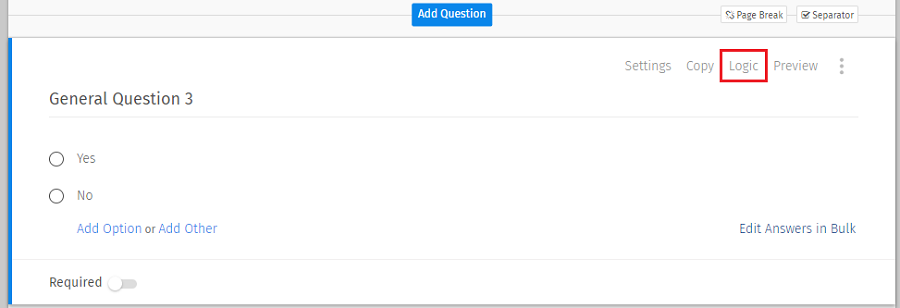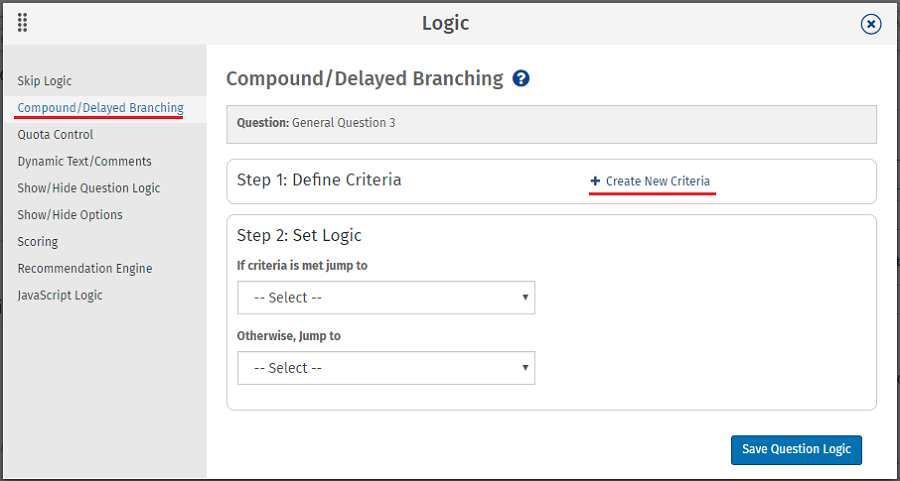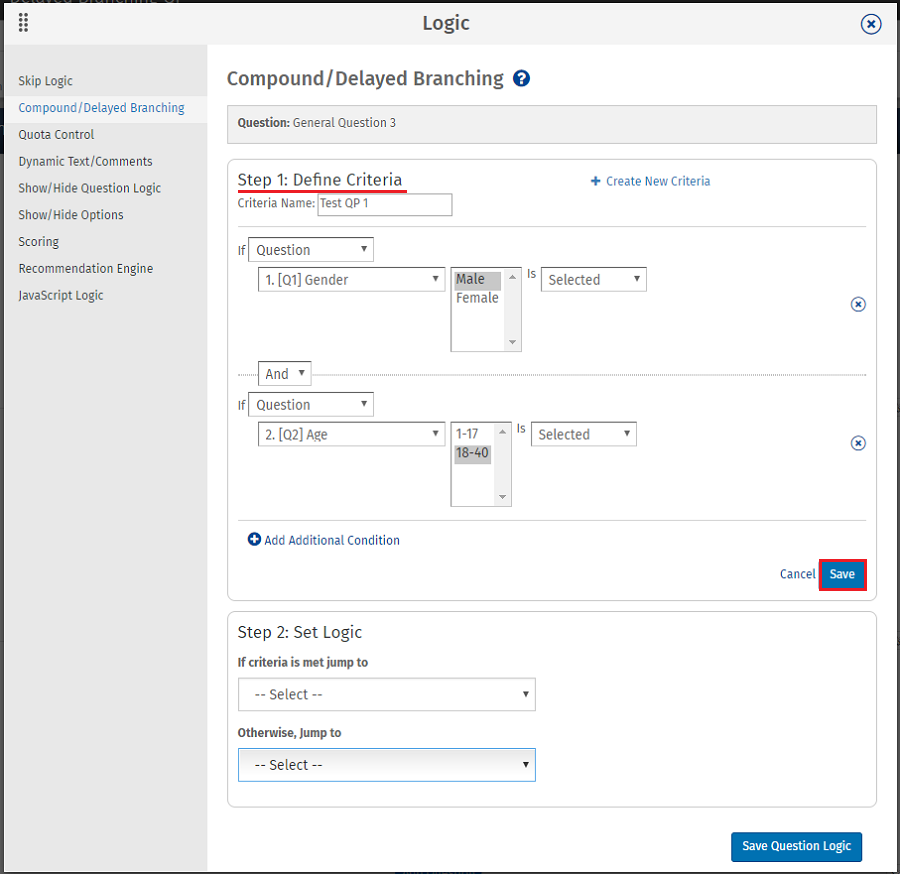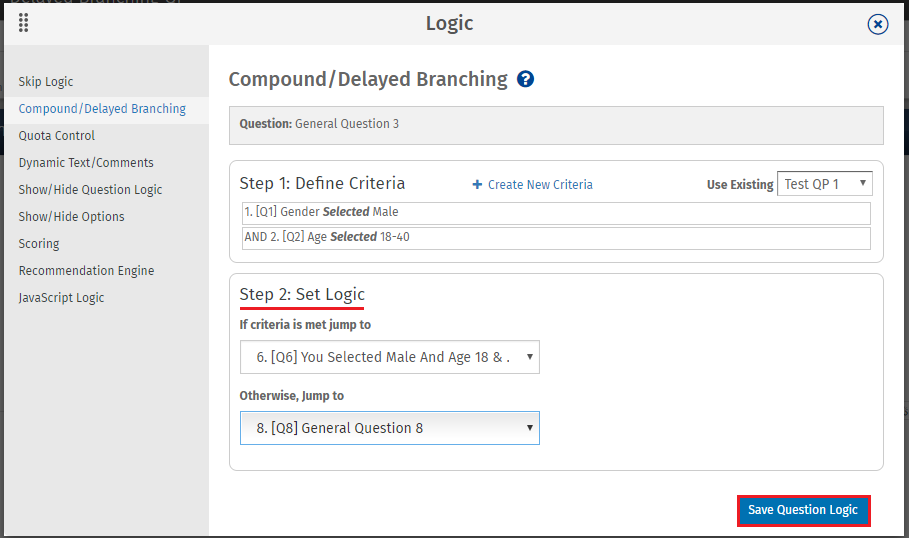With simple branching you cannot set up logic based on responses to multiple questions. Also with Simple Branching the logic is executed immediately.
Compound Branching: With help of Compound Logic you can set up branching based on responses to multiple questions in the Survey.
Delayed Branching: With Delayed Branching you can set up Branching Logic based on a Question which was asked much earlier in the Survey.
Consider this example:
Q1: Gender
Q2: Age
Q3: General question to be answered by everybody
Q4: General question to be answered by everybody
Q5: General question to be answered by everybody
Now after Q5 respondents should branch to different questions based on their selection in Q1 AND Q2
Q6: To be answered only by respondents who selected Gender=Male and Age=18 and above
Q7: To be answered only by respondents who selected Gender=Female and Age=18 and below
Now all respondents should again answer rest of the questions.
Q8: General question for all respondents
Q9: General questions for all respondents.
Steps for setting this up:
Before setting up the logic, set up all the questions in the survey.
Since the logic should be executed after Q5, click on the Logic icon for Q5 and go to Compound / Delayed Branching.
Step 1: Define Criteria
- Select the Compound/Delayed Branching option.
- On the Compound/Delayed Branching screen click on the Create New Criteria link. (You can also select from a Pre-Defined Criteria if you have already set up criteria)
- Enter a name for the criteria.
- Select the question on which you wish to base logic.
- Select the logic operator and answer option(s).
- You can also add up to 5 additional conditions.
- Click on Save.
Step 2: Set Logic
- Once criteria is set, select the jump to option if criteria matches.
- And otherwise logic which will be performed if the criteria does not match.
This will set up the logic. Make sure you add a page break before Q8 for proper functionality.
 Survey Software
Easy to use and accessible for everyone. Design, send and analyze online surveys.
Survey Software
Easy to use and accessible for everyone. Design, send and analyze online surveys.
 Research Suite
A suite of enterprise-grade research tools for market research professionals.
Research Suite
A suite of enterprise-grade research tools for market research professionals.
 CX
Experiences change the world. Deliver the best with our CX management software.
CX
Experiences change the world. Deliver the best with our CX management software.
 Workforce
Create the best employee experience and act on real-time data from end to end.
Workforce
Create the best employee experience and act on real-time data from end to end.