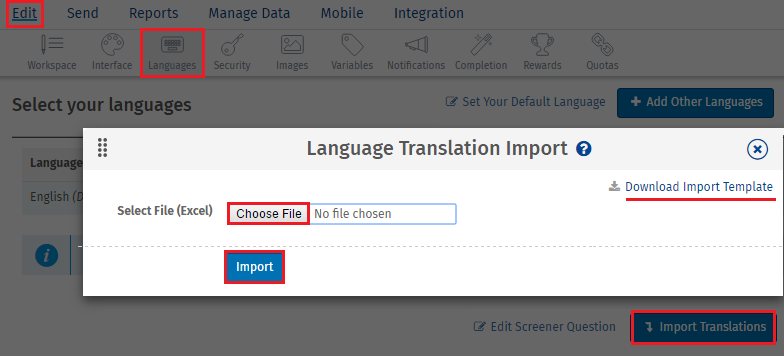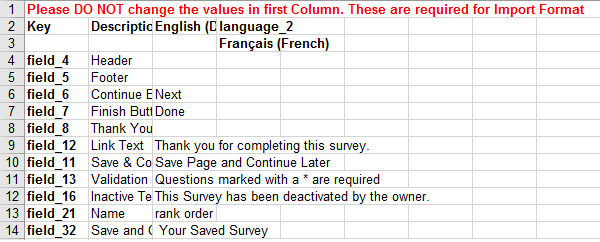How can I insert/import language translations for the survey?
- Click Download Template to download the template file format for the survey.
- Enter your translations for the languages in the corresponding cells.
- When the template is ready, come back to the Language/Multilingual screen. Click Choose File and select the file with translations.
- Click Import.
- All translations for the languages will get imported.
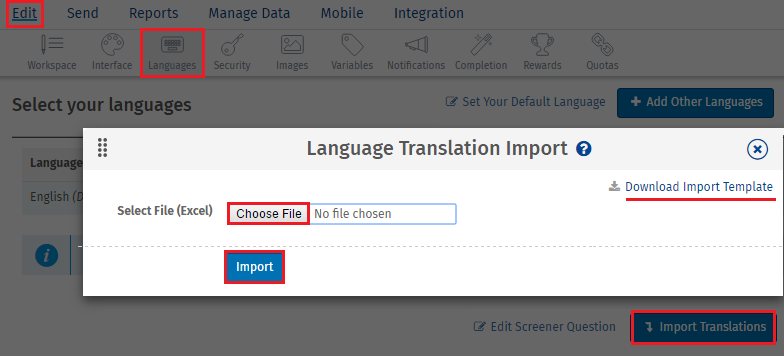
What is the file format for the translation template?
The template file is in Excel (.xlsx) file format. For each language, there is a pre-defined column in the excel file. Please make sure you enter your translations in the correct language column.
Please do not make any changes in columns A, B, C and rows 1, 2 and 3.

 Survey Software
Easy to use and accessible for everyone. Design, send and analyze online surveys.
Survey Software
Easy to use and accessible for everyone. Design, send and analyze online surveys.
 Research Suite
A suite of enterprise-grade research tools for market research professionals.
Research Suite
A suite of enterprise-grade research tools for market research professionals.
 CX
Experiences change the world. Deliver the best with our CX management software.
CX
Experiences change the world. Deliver the best with our CX management software.
 Workforce
Create the best employee experience and act on real-time data from end to end.
Workforce
Create the best employee experience and act on real-time data from end to end.