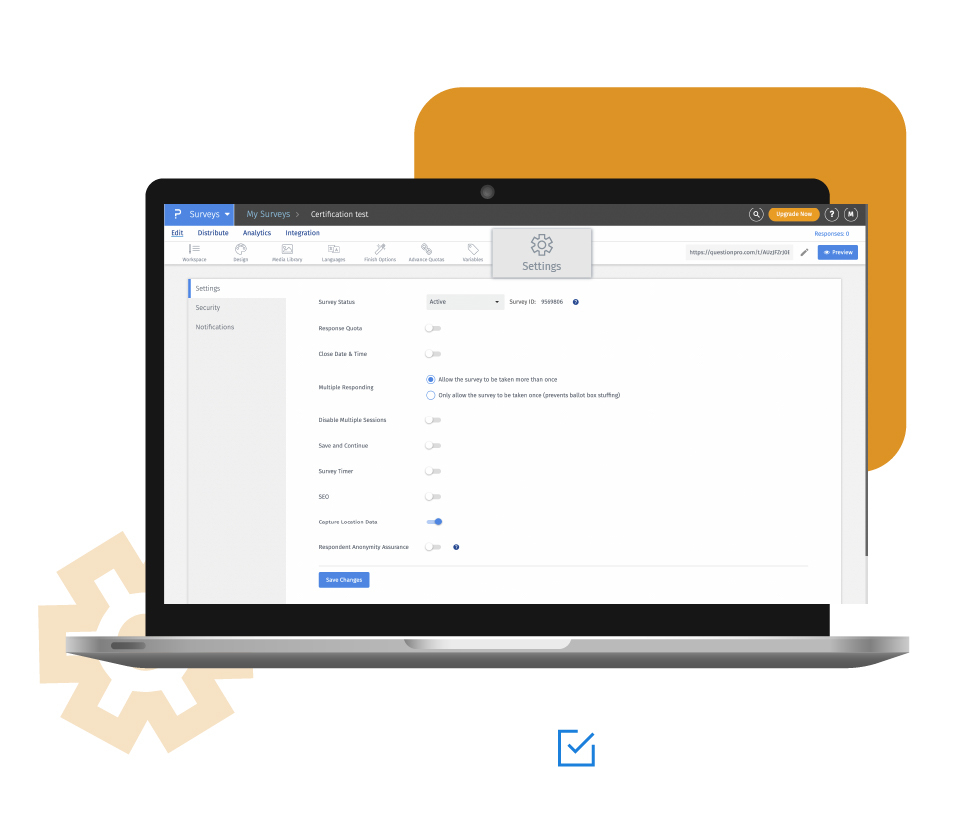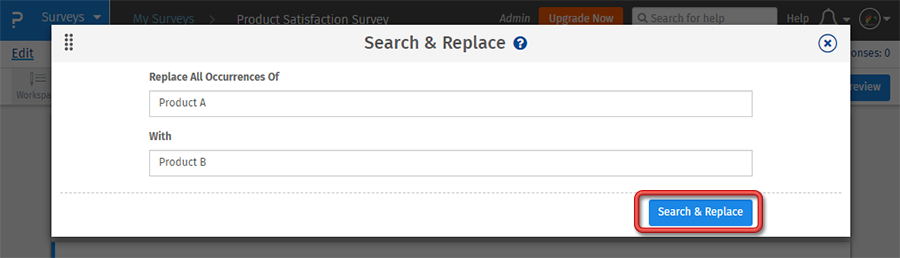You can use the same surveys by replacing just the product name, type, or category. The search and replace survey setting lets you find and replace keywords, phrases, etc. from your new and existing surveys.
Example of search and replace in a survey
Let us consider a brand that has launched a new product (e.g., Product B) in the market. It is a new product in the same category for the brand. They might have surveyed their existing product (Product A) sometime in the past. Since the product is similar and falls in the same category, they can repurpose the old survey and simply replace the old product name.

Uses of search and replace in surveys
The option comes in handy when you need to change something in an entire survey without changing the online survey flow. Rather than creating an entirely new survey, you can repurpose an old survey and replace it with new words, questions, or phrases. The feature is useful for new surveys as well, where you might have entered an incorrect product name, service is misspelled, or you need to replace some words to get better data from your survey respondents.
Advantages of creating surveys with search and replace
Saves time: Since you can find and replace any answer options, words, or phrases you want by a simple command, it saves a lot of time. Survey creation and design can take a significant amount of time, and if you use this option to repurpose an online survey, you may save more than half of the time.
Repurpose old surveys: You may have some old survey templates that may have gotten you great results. You can always repurpose those surveys and recreate the magic with this option. You do not need to create new surveys with the same flow and questions. You can simply replace the parts you do not need.
Saves effort: Since you can reuse old surveys, it saves considerable effort, which means the team can focus on other important priorities. The template can be used by other teams, saving the organization a lot of time and effort.
How to use search and replace in surveys
To use search and replace in surveys, read our help files on how to set up search and replace.
Survey Software Easy to use and accessible for everyone. Design, send and analyze online surveys.
Research Suite A suite of enterprise-grade research tools for market research professionals.
Customer Experience Experiences change the world. Deliver the best with our CX management software.
Employee Experience Create the best employee experience and act on real-time data from end to end.