
Audience balancing
The Audience balancing feature enables you to field surveys in alignment with the demographic distribution of a specific region—based on official government census data—or to apply custom balancing.
Click to download the video
You can apply census balancing only on age, gender, ethnicity and region.
- Go to Audience and click on the Create project button.
- Select the Specialized sample
- Click on the criteria such as age, gender, ethnicity or region. (For ethnicity and region you might have to add them first via "add criteria"-> demographic)
- Switch on the balancing toggle.
- Click the dropdown and choose Census.
- Click the save button.
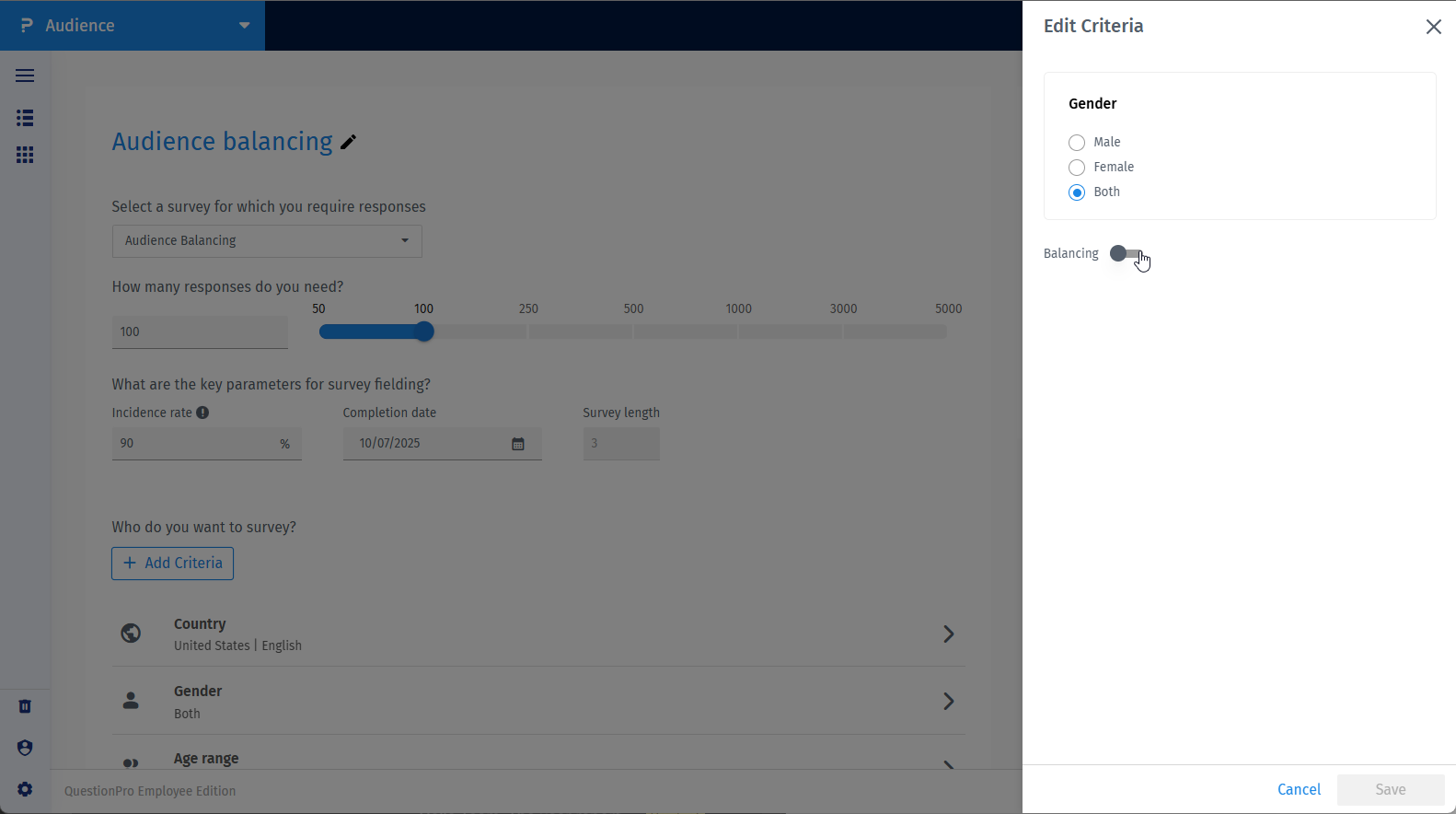
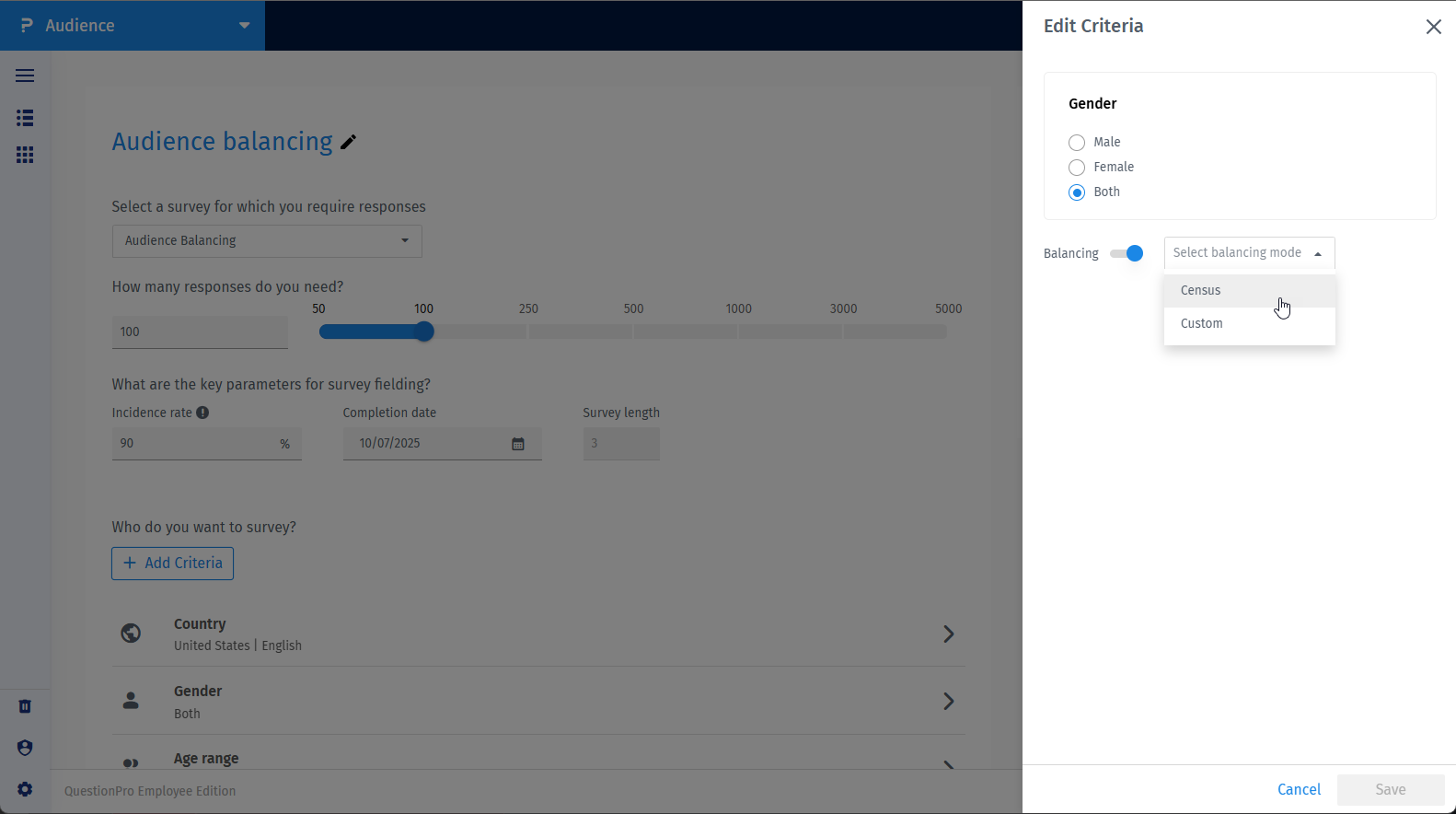
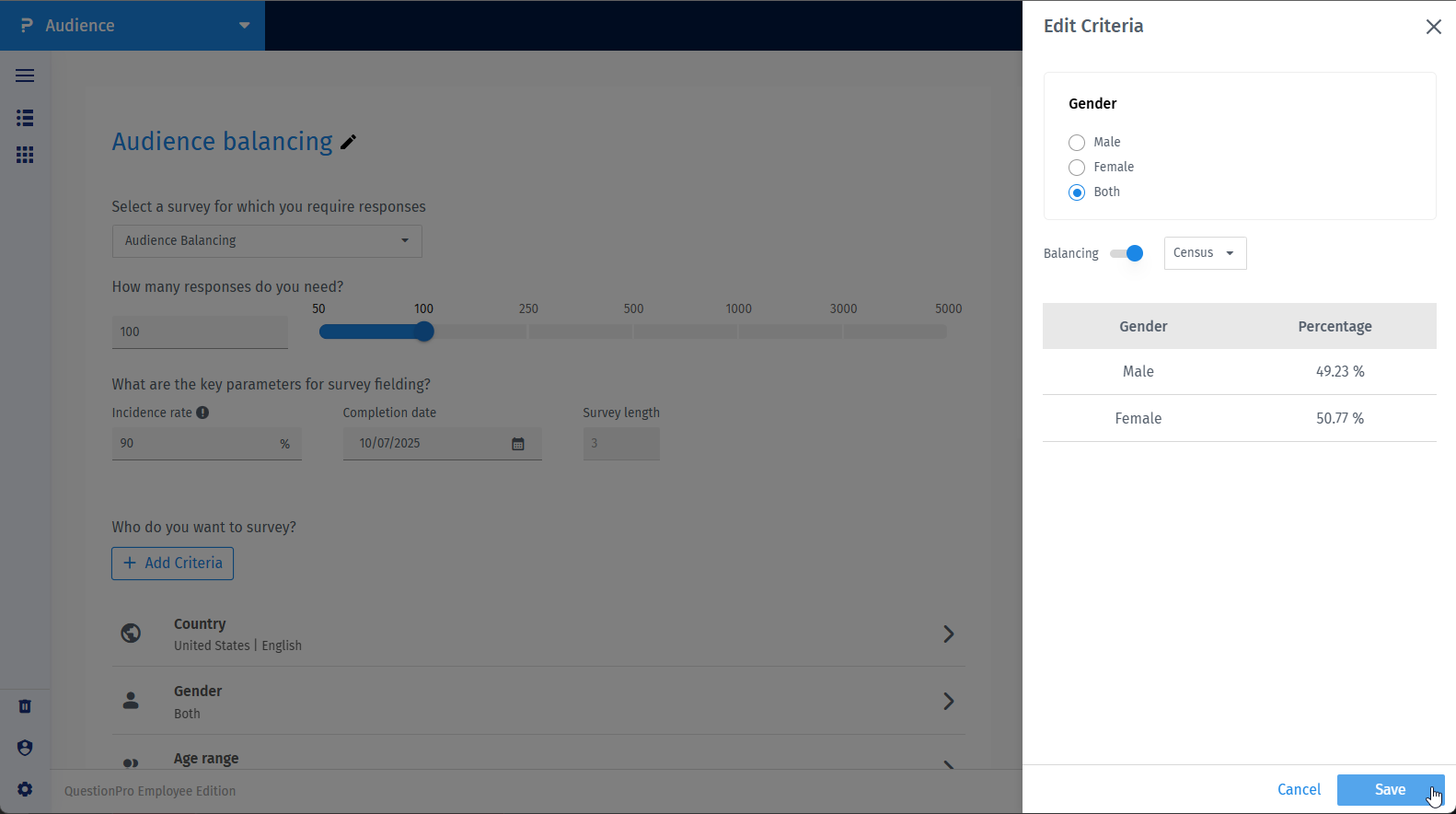
- Go to Audience and click on the Create project button.
- Select the Specialized sample
- Click on the criteria such as age, gender, ethnicity or region. (For ethnicity and region you might have to add them first via "add criteria"-> demographic)
- Switch on the balancing toggle.
- Click the dropdown and choose Custom.
- Now, you can edit balancing in percentage for each option and hit the save button.
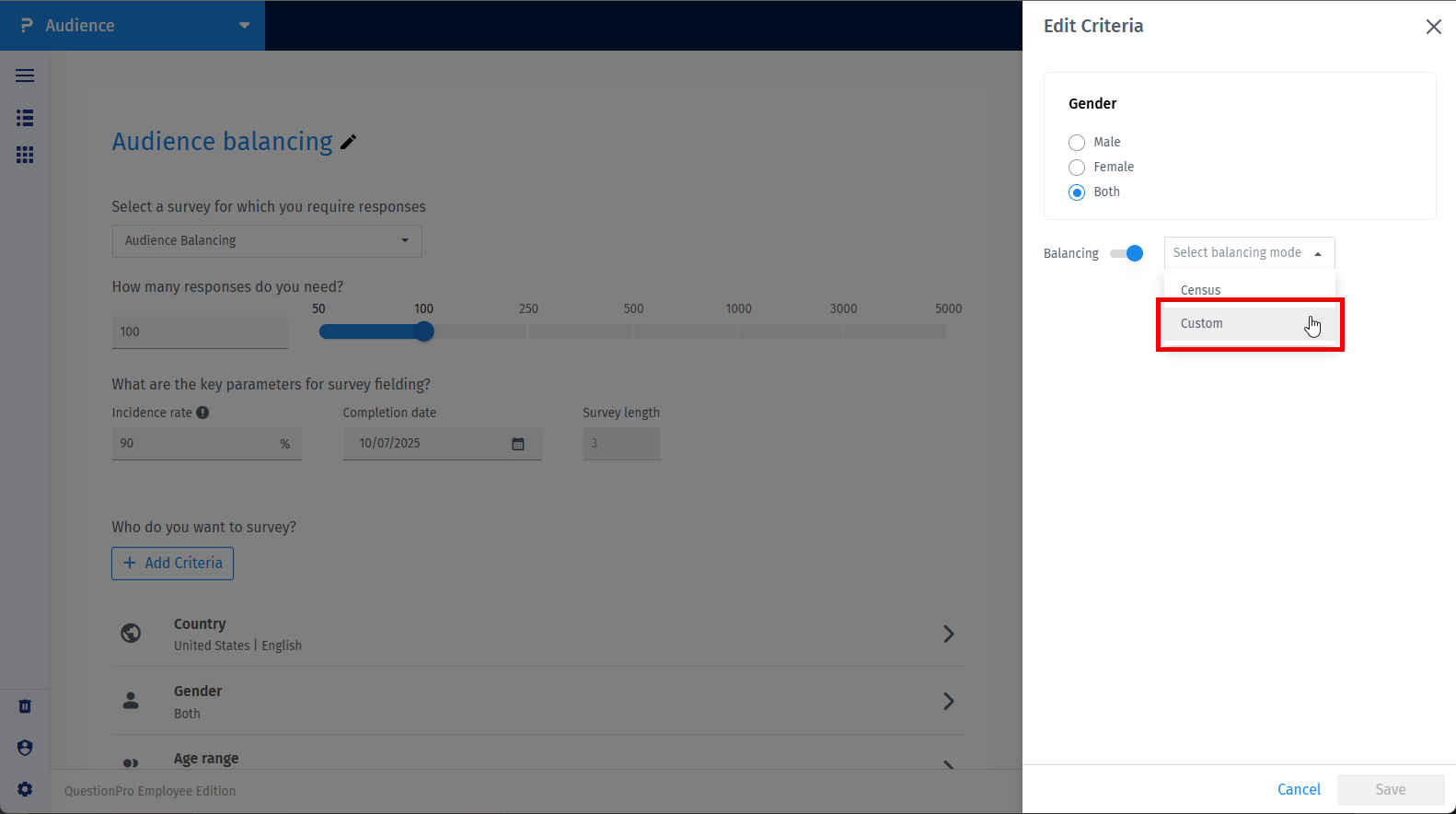
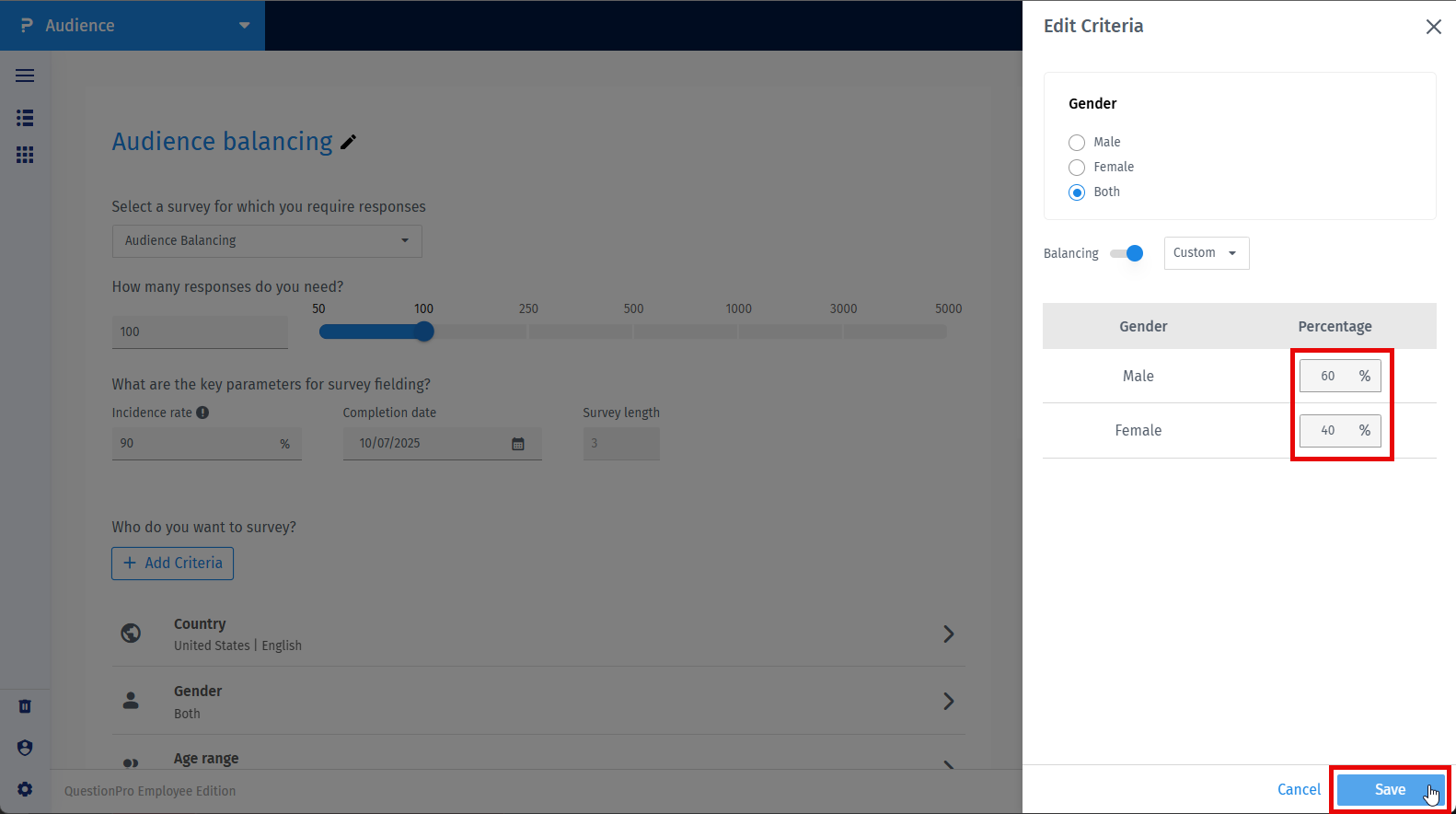
Yes, you can apply balancing on the selected option within a criterion. Take an example of age.
- Select only the age ranges you want to target.
- Edit the balancing percentages as needed, then click Save.
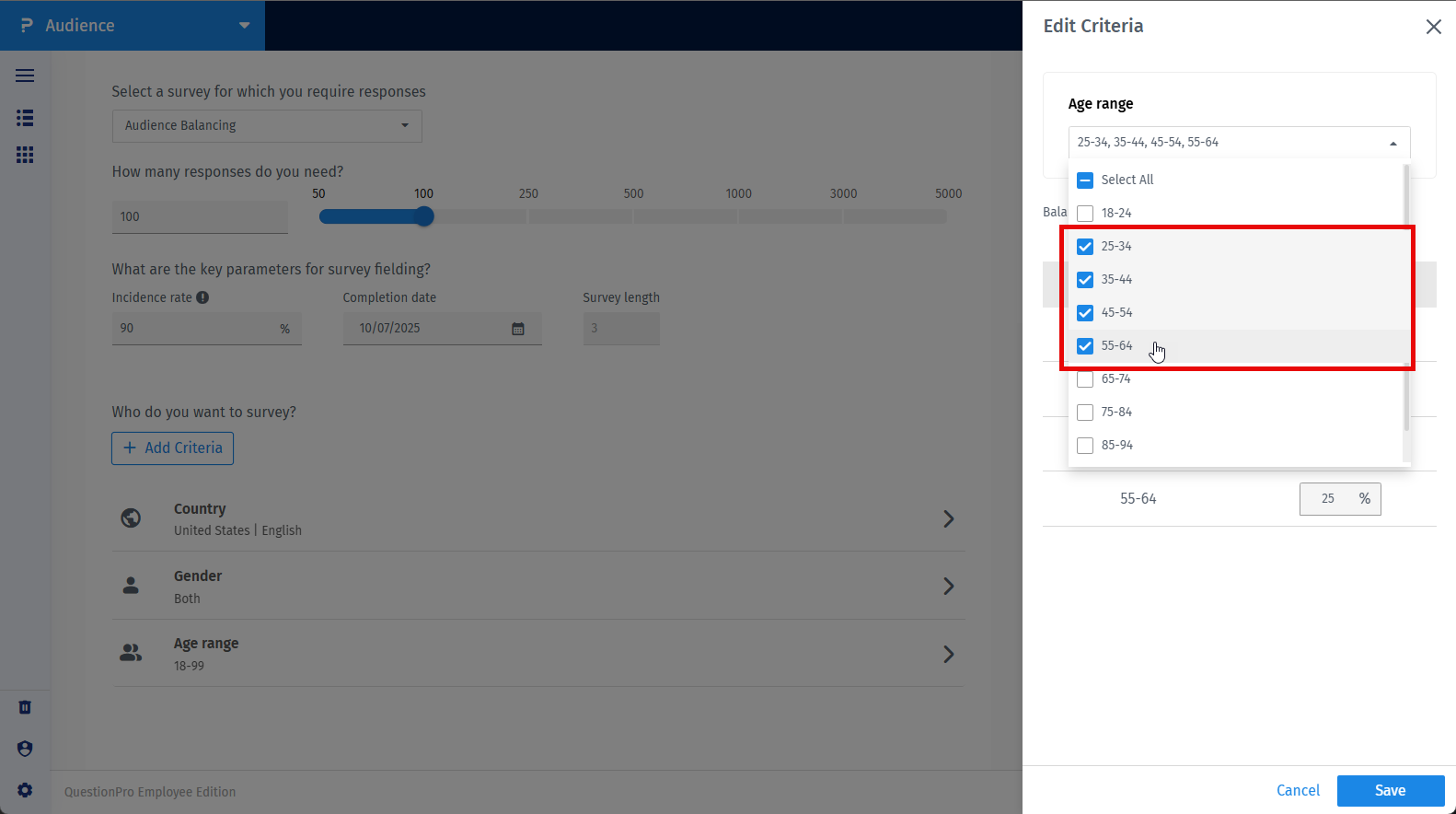
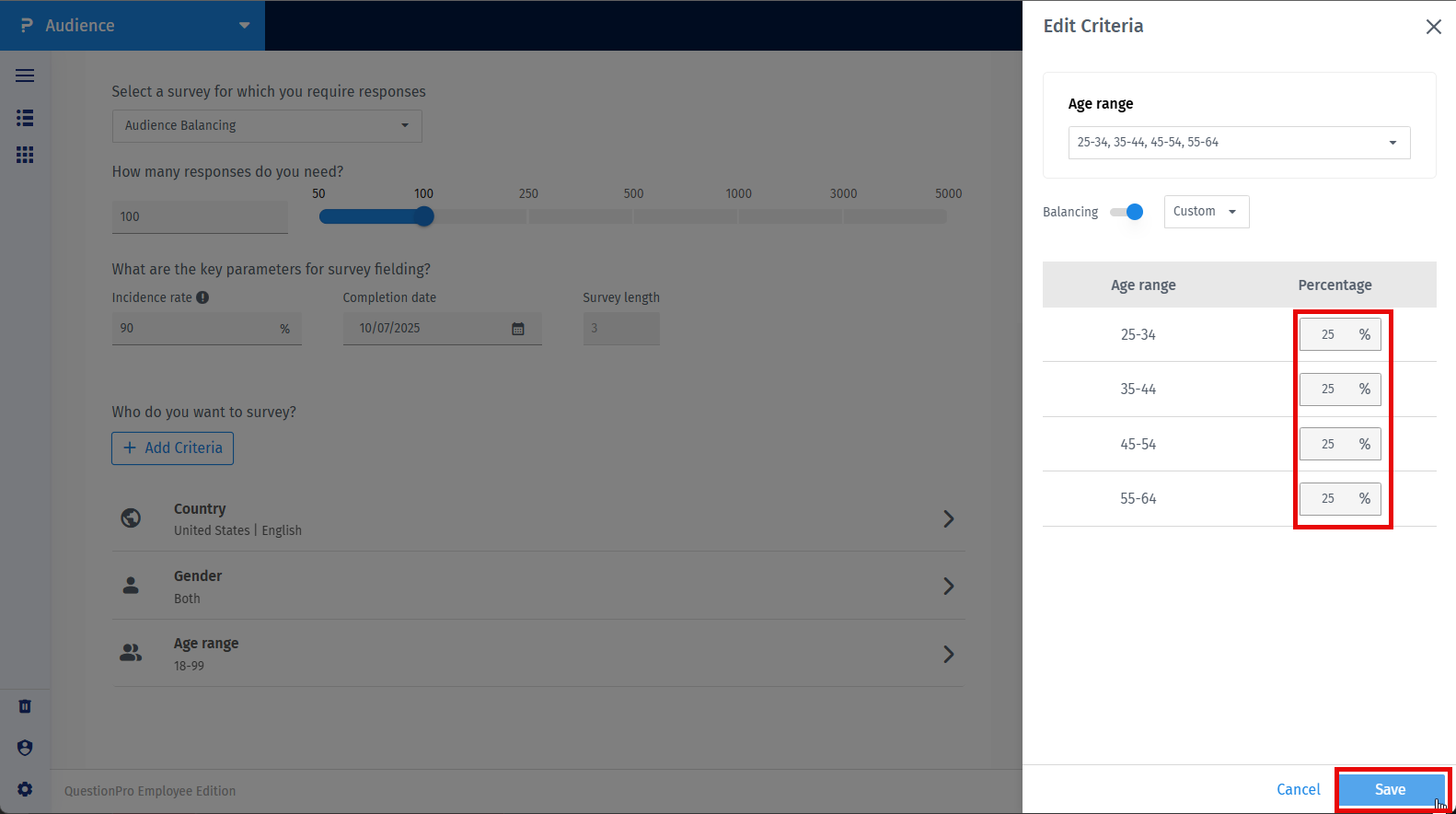
This feature is available with the following licenses :
Team Edition Research Edition Communities University - Research Edition

