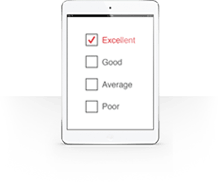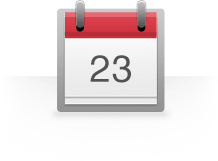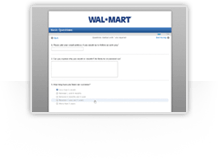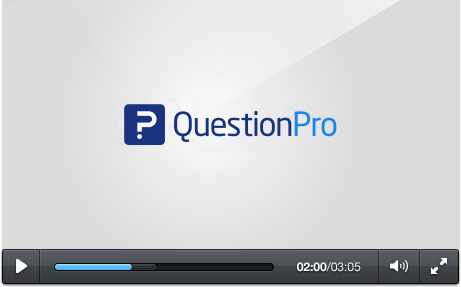What's the process for signing up? Can you use your email to create a brand new account in just a matter of seconds? Once your account is made, how fast can you jump in and start creating surveys? Do you have multiple ways of starting your questionnaire creation? For example, is there a template library where you can choose a variety of ready-made surveys, such as marketing, customer service and human resources? What if you have questions that you'd like to upload directly into the survey editor? Are you able to do so? How about starting from a blank template? Do you have the option of choosing over 30 question types and a variety of personalization options?
With QuestionPro, you can do all of this, plus more!
-
Products
Survey Software Easy to use and accessible for everyone. Design, send and analyze online surveys.
Research Suite A suite of enterprise-grade research tools for market research professionals.
Customer Experience Experiences change the world. Deliver the best with our CX management software.
Employee Experience Create the best employee experience and act on real-time data from end to end.
-
Solutions
- Resources
- Features
- Pricing