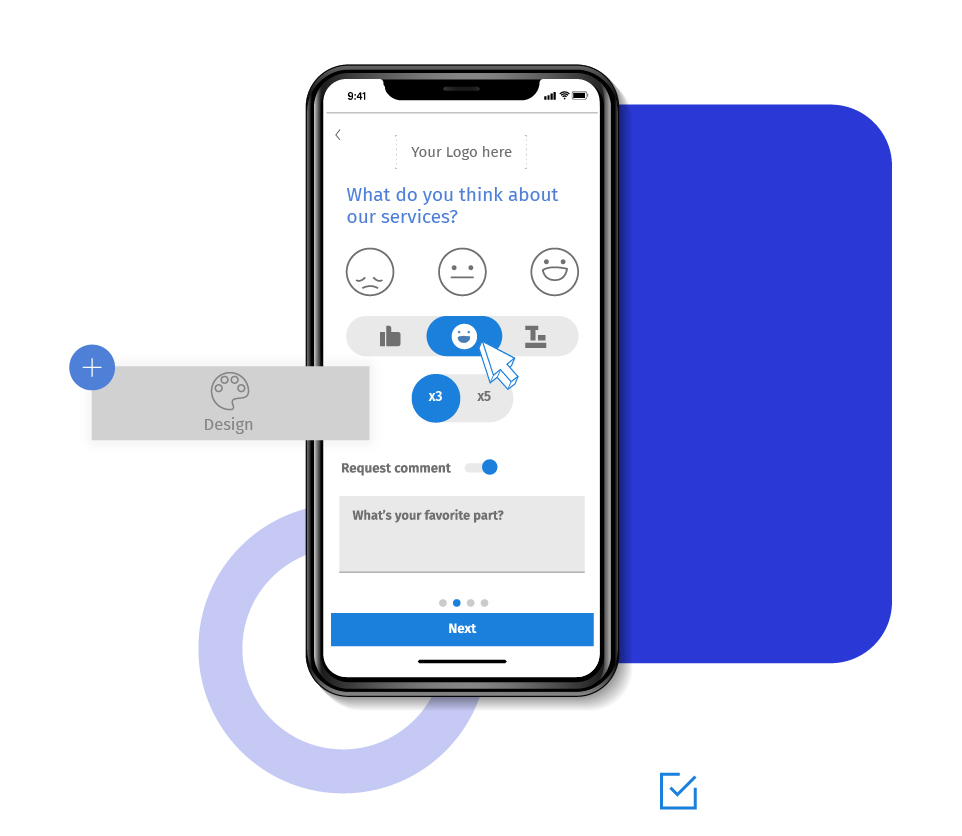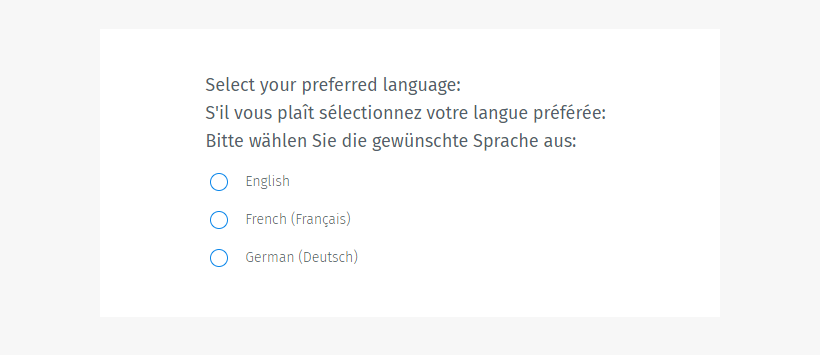QuestionPro supports 95+ languages, including multi-byte character set languages like Chinese and Japanese, and right-toleft (RTL) languages such as Hebrew and Arabic.
Learn more: List of supported languages
If you wish to create or translate an online survey to a language not mentioned in the above list, get in touch with us.
We offer two options to create a multi-lingual survey.
- Add languages and auto-translate a survey.
- Upload translations manually.
Example of a multilingual survey
Assume you want to conduct a research study in English, French, and German. Then the screener question will ask respondents to choose their preferred language.

Adding a language to surveys
You can create a multilingual survey by adding multiple languages to your questionnaire. With the same list of questions, you can reach a global audience in their local language. With multilingual survey creator and survey translation software, you can also translate survey responses to the language of your choice and analyze results.
Once you add languages to your survey, you can add a screener question. It is a question on the first page, asking respondents to select their preferred language.
For the screener question to be visible, you will need to add a language to your survey other than the default language. You can edit the screener question to include any instructions or text in multiple languages. You can change the default language for your account under your user profile (My Account) settings.
The default order of survey languages shown in the screener question will be as per the sequence of languages added by the survey creator in the application. To change the order, simply drag and drop the languages in the desired sequence.
There are two options to translate the survey into different languages.
Auto-translate: QuestionPro translates the survey to a selected language with a single click. You can also view the completion percentage with a progress bar.
Learn more: How to auto-translate multilingual surveys
Manual translations: You can manually add translations of questions, answers, and other fields.
Uploading translations manually to QuestionPro
Once you have created a questionnaire in your preferred language and added other languages, upload the translation files. These files must be in a specific format for survey questions to be translated correctly.
You can also add a question and answer translations manually. You can display a custom logo, header, footer, button text, validation message, thank you page, and lot more based on the customer’s chosen language. Survey administrators can also add a page title, description, and header text targeted for search engines. This information can help optimize the survey for local search results.
Learn more: How to import language translations in the survey
Managing translations of survey
While entering the translated text of questions and answers, you can view the progress bar to keep track of pending translations. For the incomplete translations, the drop-down arrow will be red. Once all translations are complete, the drop-down arrow will turn green. While taking the survey, if any translation is missing, you will see them in red.
You can preview, print, and download the survey in multiple languages in Word or PDF format. You can also delete a language without disturbing the questionnaire.
Sharing a multilingual survey
The weblink of a multilingual survey remains the same irrespective of the language selected by the respondents. You can embed the same URL in different distribution mediums like websites, email, social media, SMS, etc.
Analyzing a multilingual survey
To view data for a specific language on the dashboard, you can filter data based on the language. You can also generate, share, and export reports for the selected criteria in Excel and CSV formats. Find a wide range of options to view or download the language-specific report under the report options.
Learn more: How to generate reports of a multilingual survey
Uses of multilingual survey
Reach a global audience: Multilingual surveys can be used to reach respondents across the globe. Survey software supporting multiple languages lets you seek answers from the target audience in their preferred language. Thus, the respondents whose first language is not English can also understand questions and options.
Promotional strategies: It is easier to distribute and promote your survey if it can be translated into different languages. You just need to share a common survey link across all distribution mediums. Respondents can choose the language of their choice and answer.
Advantages of multilingual survey
Higher response rate: As the respondents can read questions in their native language, they are more likely to answer the survey. Thus, the overall response rate increases with multilingual surveys.
Better respondent experience: Instead of forcing respondents to understand questions that are not in their preferred language, they can select one of their choice. t leads to a better respondent experience and creates a stronger brand for your organization.
High quality of data: Using multiple languages enables you to reach people from diverse backgrounds. Not only is it easy for respondents to understand the context and connotation of survey questions in their chosen language, it also aids in collecting high-quality data.
Easy to create and maintain: You need to create a survey in only one language. The survey tool will translate the questions into other languages automatically. This makes it not only easy to create a multilingual survey but also to maintain it. Any changes made in a question will reflect across all the questionnaires in different languages.
Custom thank you page: Respondents from different geographies be shown a custom thank you page based on their selected language.
How to create a multilingual survey?
Learn how to add various languages and use this feature in your research with our help file on Multilingual Surveys.
 Survey Software
Easy to use and accessible for everyone. Design, send and analyze online surveys.
Survey Software
Easy to use and accessible for everyone. Design, send and analyze online surveys.
 Research Suite
A suite of enterprise-grade research tools for market research professionals.
Research Suite
A suite of enterprise-grade research tools for market research professionals.
 CX
Experiences change the world. Deliver the best with our CX management software.
CX
Experiences change the world. Deliver the best with our CX management software.
 Workforce
Create the best employee experience and act on real-time data from end to end.
Workforce
Create the best employee experience and act on real-time data from end to end.