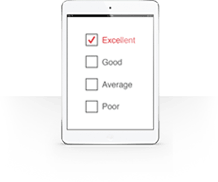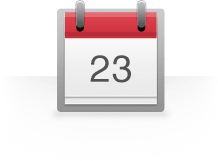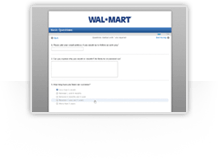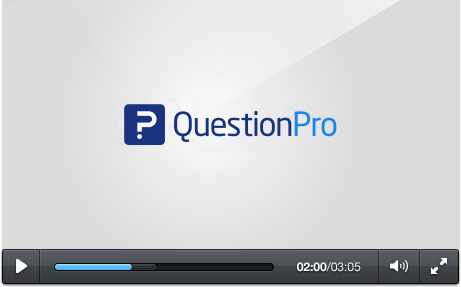What's the method used for creating an account? Are you able to use your email and social media accounts for signing up? Once you're logged in, what options do you have for survey creation? Can you pick from a list of questions that vary from simple to advanced, in addition to various options for personalization that include adding logos and changing the fonts or colors? How big is their survey library? Does it cover a wide range of topics like customer service and human resources? What if you have a template you already have and would like to use? Can you easily import it? With QuestionPro, you can have all of these, plus more.
-
Products
Survey Software Easy to use and accessible for everyone. Design, send and analyze online surveys.
Research Suite A suite of enterprise-grade research tools for market research professionals.
Customer Experience Experiences change the world. Deliver the best with our CX management software.
Employee Experience Create the best employee experience and act on real-time data from end to end.
-
Solutions
- Resources
- Features
- Pricing