- Community-Einstellungen
- Umfrage-Opt-out für Mitglieder
- Sicherheit
- Facebook setup
- Communities - LinkedIn - Social Login
- Google setup
- Communities - Twitch-Authentifizierung
- Social Network Integration für Communities
- Mobile App – Datenschutzrichtlinie
- HMAC
- Community Externe Passback-Seite
- Google Analytics
- Umfrage-Swipe
- Community-Authentifizierung – SAML SSO
- Alle ausstehenden Umfragen auf einer einzigen Registerkarte zusammenführen
- Ermöglichung von Community-Anmeldungen aus ausgewählten Regionen.
- Benutzerrollen und Berechtigungen
- Data Sharing Options
- Login Authentication
- Communities - Mitgliederprofil der globalen Community
- Profiling surveys
- Default surveys
- Gemeinschaften - Privat/Verborgenes Feld
- Profilfelder verschieben
- Profilfelder – Umfrageintegration
- Vertrauenswert - Communities
- Profildaten importieren
- Global community profile - settings
- Profile sync
- Profile Groups
- Default Surveys 2.0
- Profiling Surveys 2.0
- Member Profile Fields 2.0
- Communities - Massenimport-Mitglieder
- Communities - Massenaktualisierung des Mitgliederstatus
- Non responsive members
- Delete inactive members
- Mitglieder verwalten
- Daten exportieren | Herunterladen von Daten der Community-Mitglieder
- Communities - Freunde einladen
- Möglichkeiten zur Suche nach Mitgliedern für die Community
- Communities - E-Mail-Einladungen
- Profile Logs
- LifeMetrix
- Global unsubscribe
- Add moderator
- Import and Export Schedulers
- Neue Einladung senden
- Communities - Mehrere Umfragebeantwortungen
- Umfrageauthentifizierung
- Neues Einladungsprofil Ausschluss / Einschluss
- Communities - Benutzerdefinierter Filter - Nach Mitglieder-ID
- Link question
- SMS pricing
- Send Invitation Multilingual
- Send later
- Automatic Closure
- Survey Alias
- AI create
Community - Profiling-Surveys
Das Konzept hinter Profiling-Umfragen besteht darin, Profilinformationen im Laufe der Zeit zu aktualisieren. Anstatt ein umfangreiches Profilmodell zu erstellen, können Sie Profilfelder in der Kategorie „Profiling Survey“ hinzufügen und diese im Laufe der Zeit „auffüllen“.
Communities >> Profile >> Add New Profiling Surveys
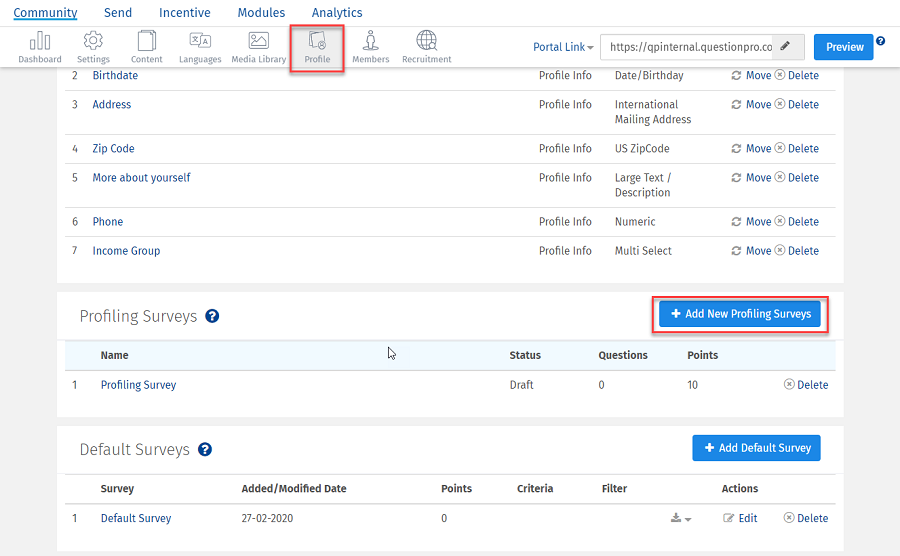
Wenn Sie eine Profiling-Umfrage zum ersten Mal hinzufügen, können Sie den Status für die Umfrage auf Entwurf/Ausgeblendet setzen. Die Umfrage wird dann nicht im Panel angezeigt. Sobald Sie die Umfrage fertiggestellt haben, setzen Sie den Status auf Aktiv, um die Umfrage live zu schalten.
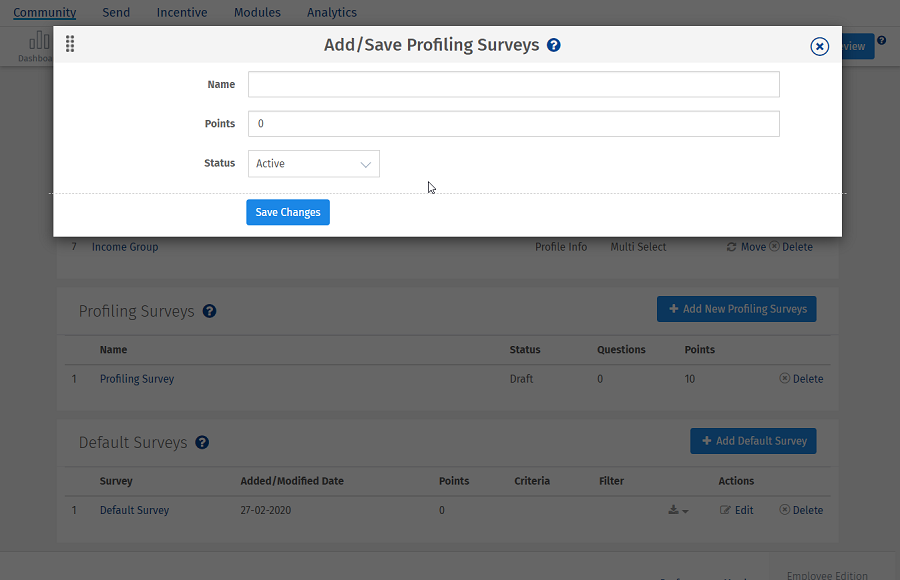
Profiling-Umfragen ähneln Umfragen (aus der Sicht des Endnutzers) – und werden im Bereich My Profile angezeigt.
Ja, abgeschlossene Profiling-Umfragen werden im Abschnitt Mein Profil angezeigt und Mitglieder können dann ihre Profiling-Surveys aktualisieren.

