
- Survey Comparison
- Heatmap
- Anonymity Settings
- eNPS in Workforce Analytics Portal
- QxBot Assist in Workforce
- Notes Widget
- Text Analysis Widget
- Response rate
- Text Report
- Trend analysis widget
- Show/hide Markers and Building blocks
- Question Filter
- Single Question Widget
- Heatmap default
- Sentiment analysis
- Scorecard
- Driver analysis
- 360 feedback introductory text
- 360 feedback display configurations
- 360 feedback display labels
- Multi Level Priority Logic
- 360 Surveys- Priority Model
- 360 feedback - skip logic
- 360 feedback - show hide question logic
- 360 Survey Settings
- 360 feedback configuration
- Customize the validation text
- 360 Survey design
- 360-Reorder section
- 360 Section Type - Single Select Section
- 360 Delete Sections
- 360 Add Sections
- 360 section type - Free responses text section
- 360 Section Type - Presentations text section
- 360 Section-Edit Configurations
- 360 Survey- Languages
- Matrix section
Workforce - General Report
You no longer need to follow the tedious process of downloading multiple reports. With the new Auto Generate PDF feature, you can download multiple PDF reports with the help of simple selections. All you need to do is select the demographics and download reports. With this feature, you can define and refine your selection criteria to the last detail.
To generate PDF report for a survey, go to:
- Login>> WorkForce>> Survey>> Manage Data>> Export
- Select Primary Segment and Primary Segment Value
- Select Drilldown Segment and Drilldown Segment Value
- Select deployment and filters on the selected segment
- Click on Download to downlaod a zip file of PDF report for the selected segment
- Zip file of the PDF report will also be send the the email address of the admin

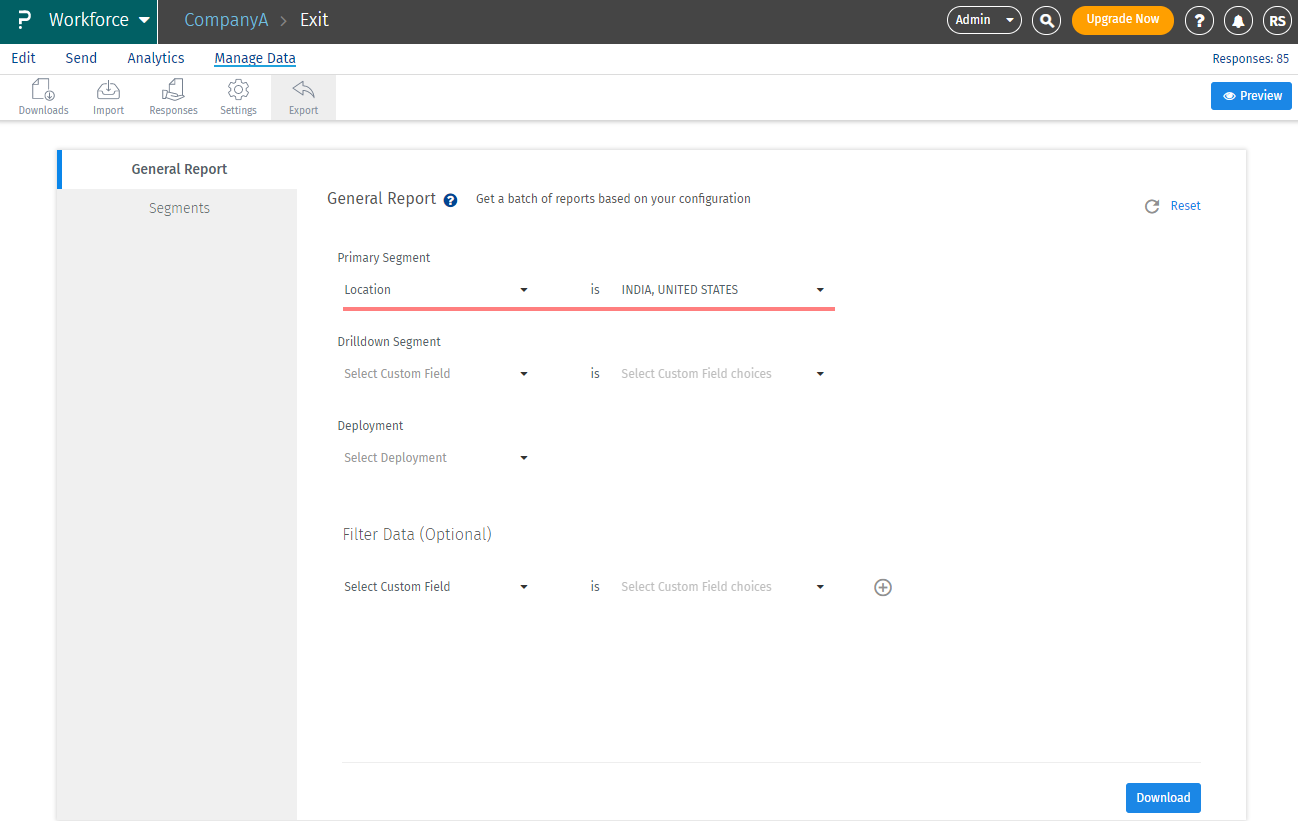
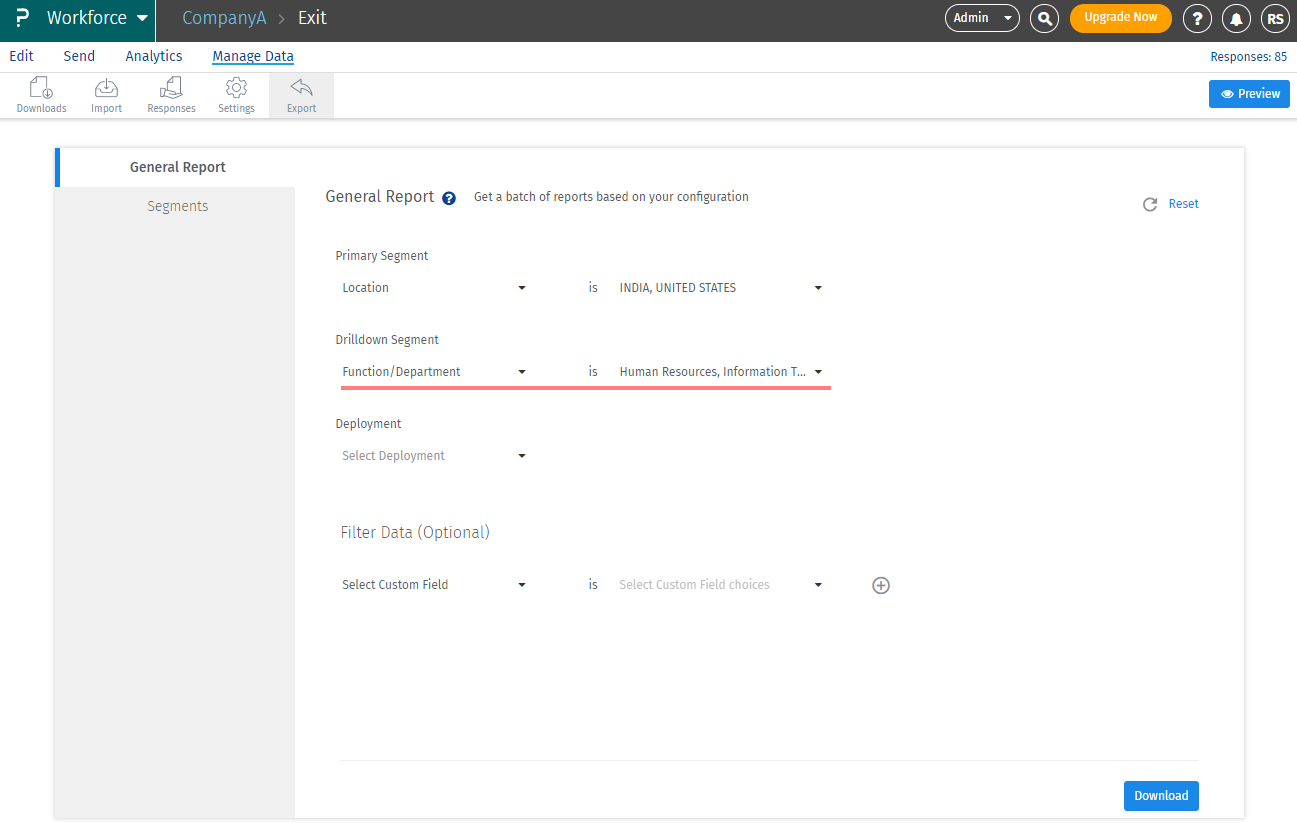


- Country - India, Department - Development pdf reprot
- Country - India, Department - Finance pdf reprot
- Country - US, Department - Development pdf reprot
- Country - US, Department - Finance pdf reprot
You may also be interested in...

