
- Add widgets
- Survey Comparison
- Heatmap
- Anonymity Settings
- eNPS in Workforce Analytics Portal
- QxBot Assist in Workforce
- Notes Widget
- Text Analysis Widget
- Response rate
- Text Report
- Trend analysis widget
- Show/hide Markers and Building blocks
- Question Filter
- Single Question Widget
- Heatmap default
- Sentiment analysis
- Scorecard
- Driver analysis
- Scorecard: All options view
- Heatmap Custom Columns
- 360 feedback introductory text
- 360 feedback display configurations
- 360 feedback display labels
- Multi Level Priority Logic
- 360 Surveys- Priority Model
- 360 feedback - skip logic
- 360 feedback - show hide question logic
- 360 Survey Settings
- 360 feedback configuration
- Customize the validation text
- 360 Survey design
- 360-Reorder section
- 360 Section Type - Single Select Section
- 360 Delete Sections
- 360 Add Sections
- 360 section type - Free responses text section
- 360 Section Type - Presentations text section
- 360 Section-Edit Configurations
- 360 Survey- Languages
- Matrix section
Text Analysis Widget in Workforce Analytics Portal
Text analysis is an analytical feature allowing tagging and categorization of text into reports used to quantify open-ended text responses into common themes and patterns for an in-depth review of what respondents want you to know in their own words.
How do I utilize text analysis capabilities for my workforce surveys?
To set up text analysis, user logged in to their portal dashboard can follow the below steps,
Click on: Add widget and select Text Analysis.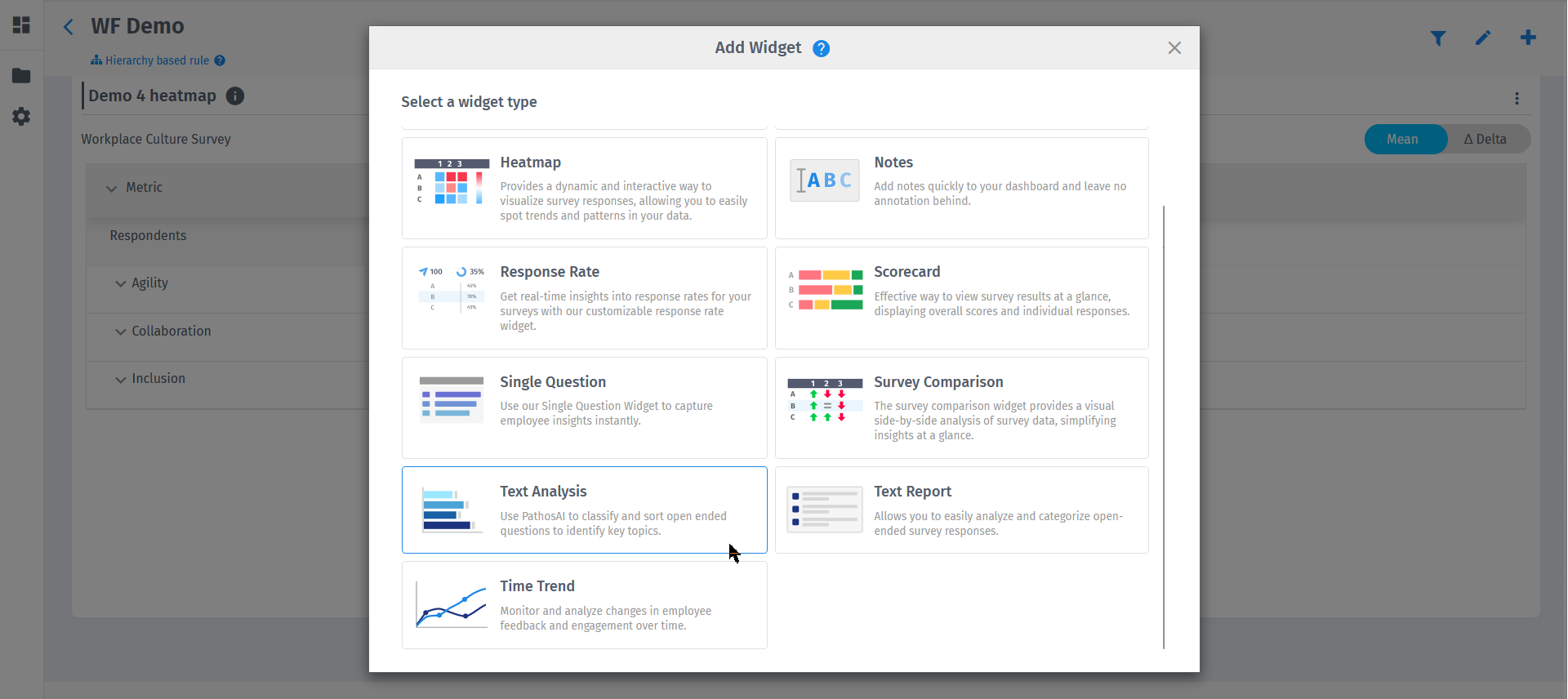
Select applicable details for the fields,
- Title
- Description
- Survey
- Deployment
- Questions
 Text analysis works with open-ended questions, as it excels in deciphering the nuanced and diverse responses inherent in such queries. It effectively organizes the unstructured data from open-ended questions into actionable insights, enabling users to glean valuable information and trends from the responses received.
Text analysis works with open-ended questions, as it excels in deciphering the nuanced and diverse responses inherent in such queries. It effectively organizes the unstructured data from open-ended questions into actionable insights, enabling users to glean valuable information and trends from the responses received.
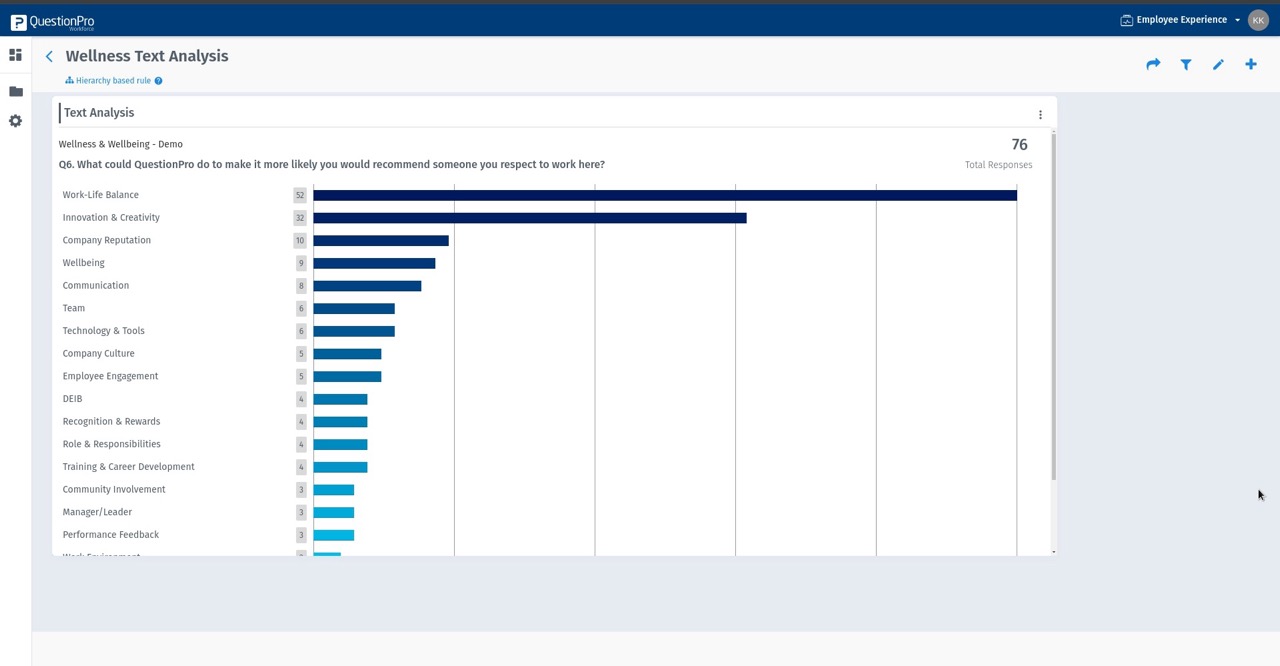 Clicking on a keyword title within the widget, presents a pop-up that will help you locate the specific instances of a keyword and where it appeared among the responses submitted.
Clicking on a keyword title within the widget, presents a pop-up that will help you locate the specific instances of a keyword and where it appeared among the responses submitted.
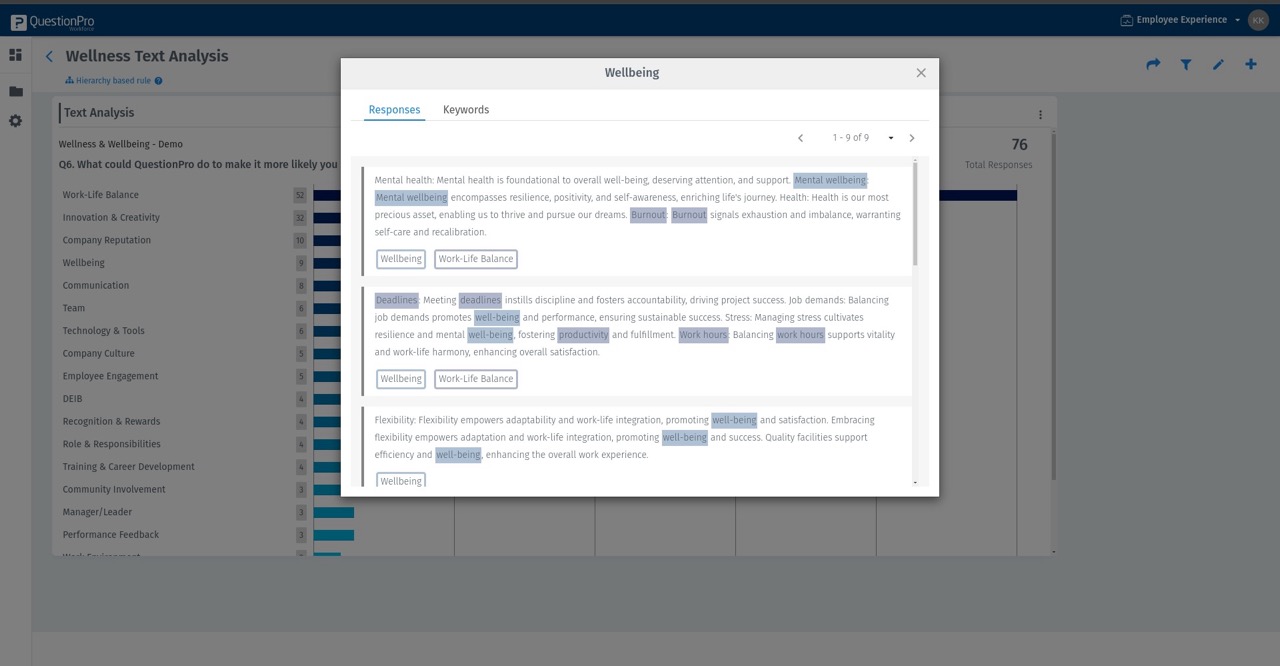 To check out similar keyword that have been categorized together in the analysis, click on Keywords on the pop-up.
To check out similar keyword that have been categorized together in the analysis, click on Keywords on the pop-up.
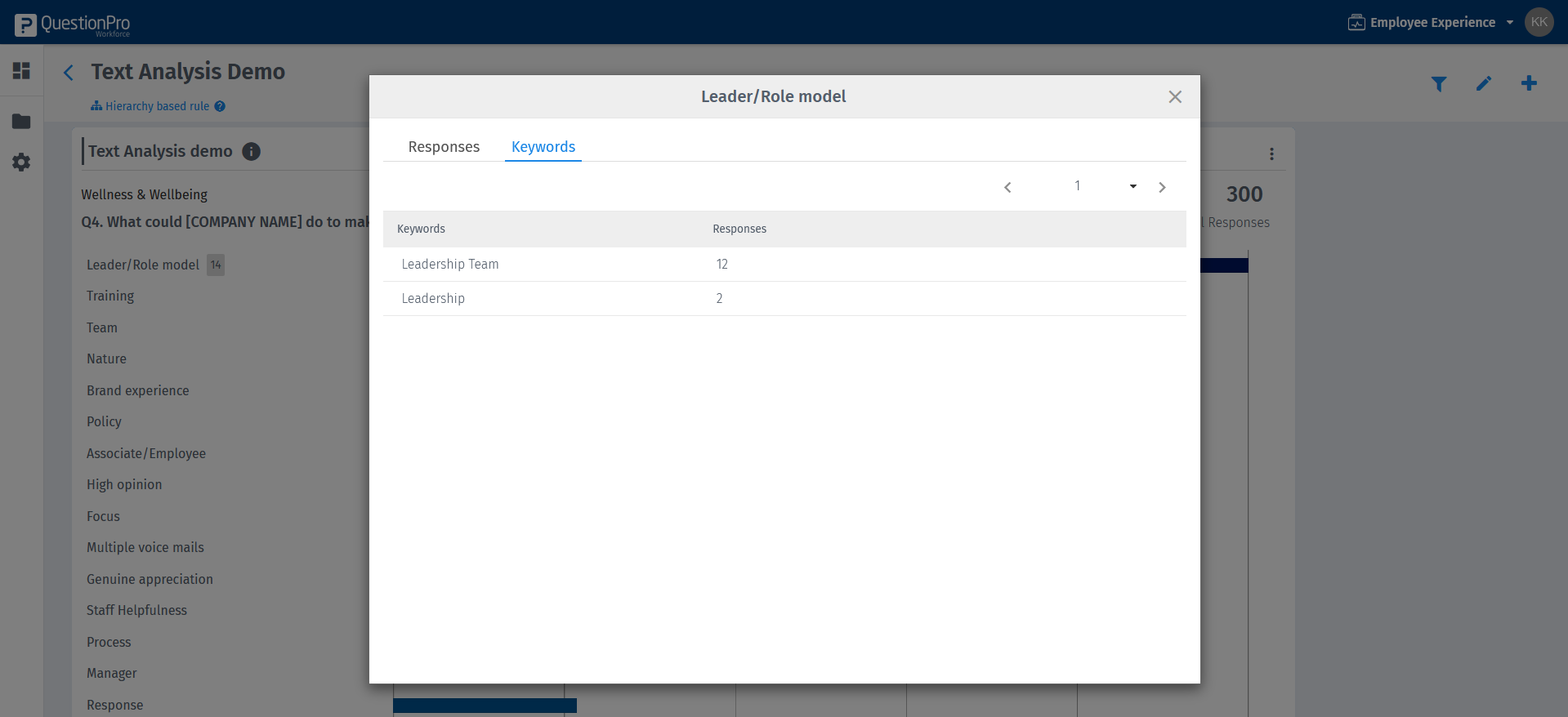
You may also be interested in...

