
- Add widgets
- Survey Comparison
- Heatmap
- Anonymity Settings
- eNPS in Workforce Analytics Portal
- QxBot Assist in Workforce
- Notes Widget
- Text Analysis Widget
- Response rate
- Text Report
- Trend analysis widget
- Show/hide Markers and Building blocks
- Question Filter
- Single Question Widget
- Heatmap default
- Sentiment analysis
- Scorecard
- Driver analysis
- Scorecard: All options view
- Heatmap Custom Columns
- 360 feedback introductory text
- 360 feedback display configurations
- 360 feedback display labels
- Multi Level Priority Logic
- 360 Surveys- Priority Model
- 360 feedback - skip logic
- 360 feedback - show hide question logic
- 360 Survey Settings
- 360 feedback configuration
- Customize the validation text
- 360 Survey design
- 360-Reorder section
- 360 Section Type - Single Select Section
- 360 Delete Sections
- 360 Add Sections
- 360 section type - Free responses text section
- 360 Section Type - Presentations text section
- 360 Section-Edit Configurations
- 360 Survey- Languages
- Matrix section
Conversations
- Click on "Conversations" tab on the left menu slider.
- Click on "New Conversations" CTA.
- Enter the title, question to ask and toggle on the required options in the conversations for respondent.
- Click on "Create" once details are entered.
- All the comments available will be shown under moderations tab
- Admin will have an option to upload or modify cover page and logo from the setup page.
- Comments analysis is found under analytics section.
- Copy the link and share it to respondents
- After clicking the link, the respondent will be directed to a welcome page. When a user visits for the first time, a random avatar and username will be assigned to them. If desired, the user can regenerate their avatar and username by clicking the regenerate icon.
- Click on continue
- Respondent can enter the comment and click on submit.
- User can edit edit or delete his comment.
- Based on the options enabled user have option to like, dislike and comment.
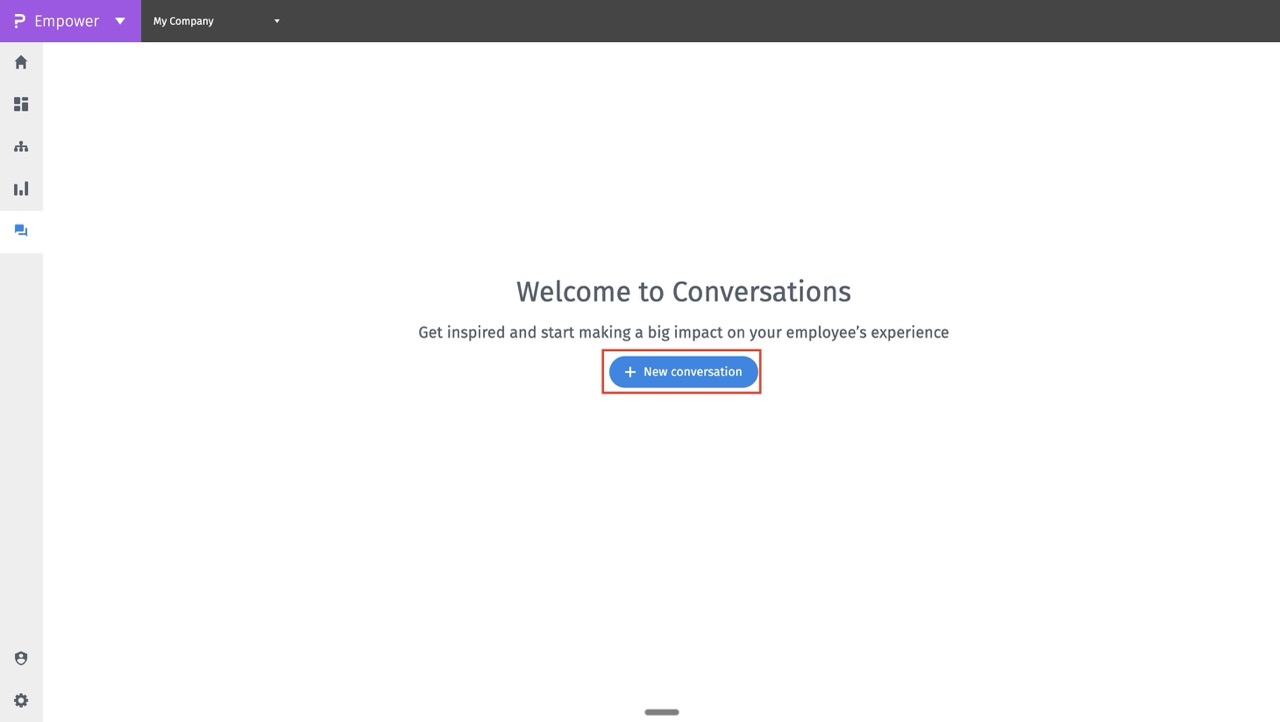
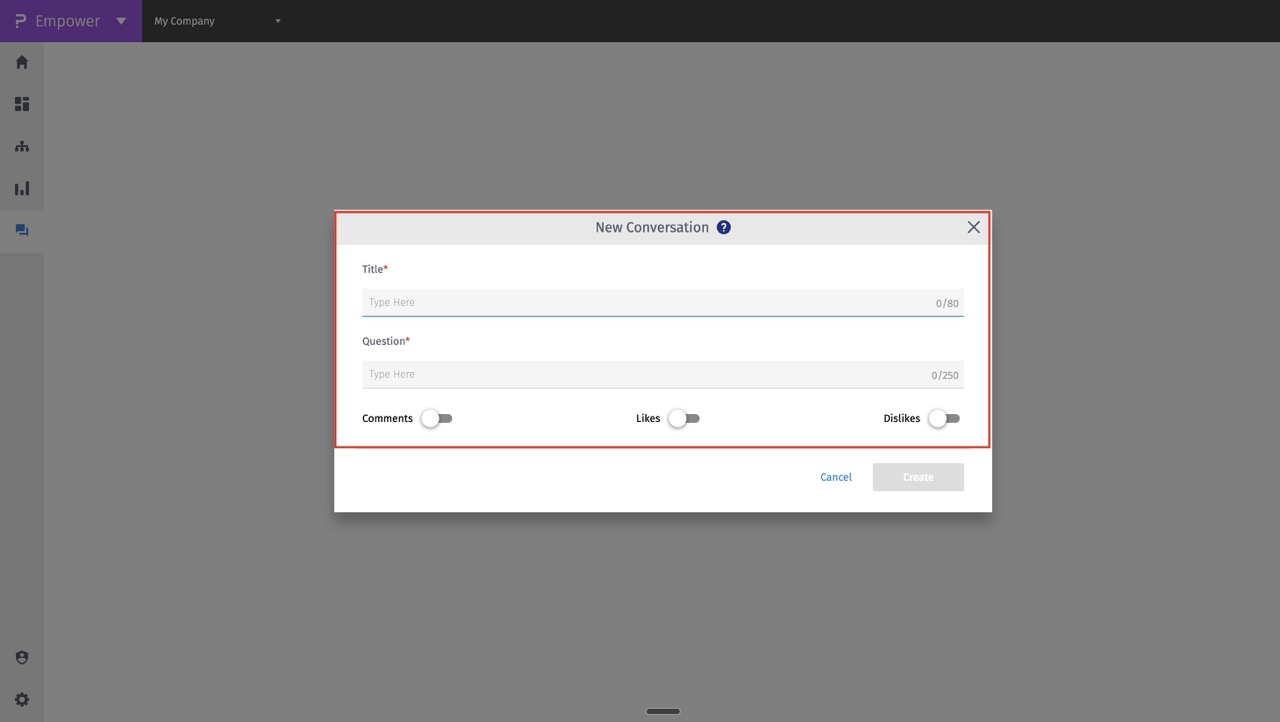
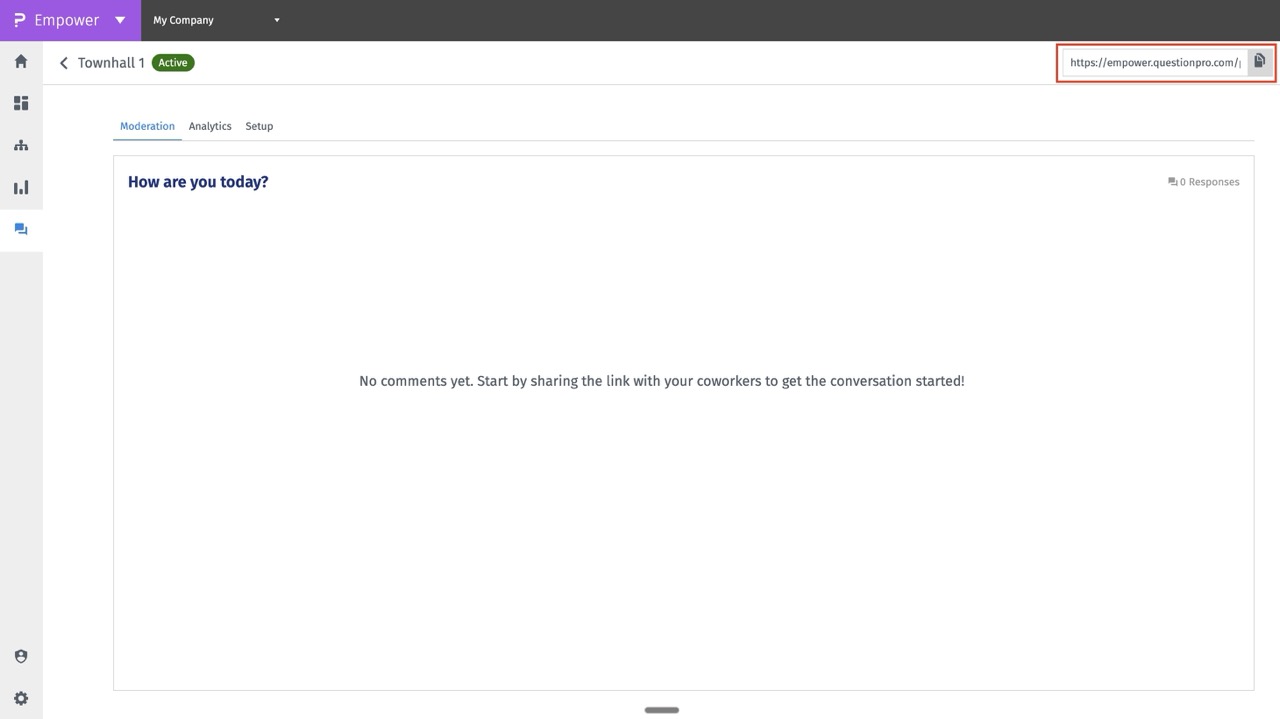
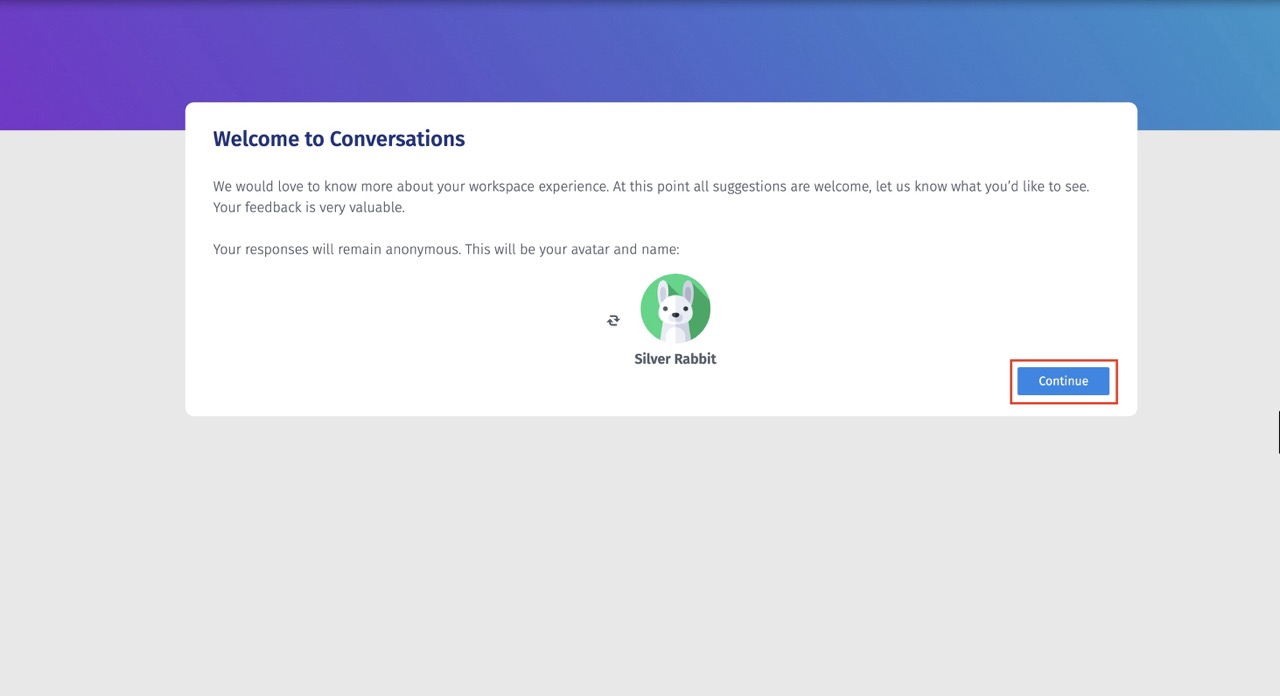
You may also be interested in...

