
- Add widgets
- Survey Comparison
- Heatmap
- Anonymity Settings
- eNPS in Workforce Analytics Portal
- QxBot Assist in Workforce
- Notes Widget
- Text Analysis Widget
- Response rate
- Text Report
- Trend analysis widget
- Show/hide Markers and Building blocks
- Question Filter
- Single Question Widget
- Heatmap default
- Sentiment analysis
- Scorecard
- Driver analysis
- Scorecard: All options view
- Heatmap Custom Columns
- 360 feedback introductory text
- 360 feedback display configurations
- 360 feedback display labels
- Multi Level Priority Logic
- 360 Surveys- Priority Model
- 360 feedback - skip logic
- 360 feedback - show hide question logic
- 360 Survey Settings
- 360 feedback configuration
- Customize the validation text
- 360 Survey design
- 360-Reorder section
- 360 Section Type - Single Select Section
- 360 Delete Sections
- 360 Add Sections
- 360 section type - Free responses text section
- 360 Section Type - Presentations text section
- 360 Section-Edit Configurations
- 360 Survey- Languages
- Matrix section
Workforce Survey Comparison
Quickly analyze and trend responses from same questions asked on different surveys, with the ability to compare means, favorability scores, and more.
How to create a comparison report:
- Click on Settings in Portal.
- Click on Survey Comparison option.
- Click the button ‘New Comparison’ to create a new mapping for survey comparison.
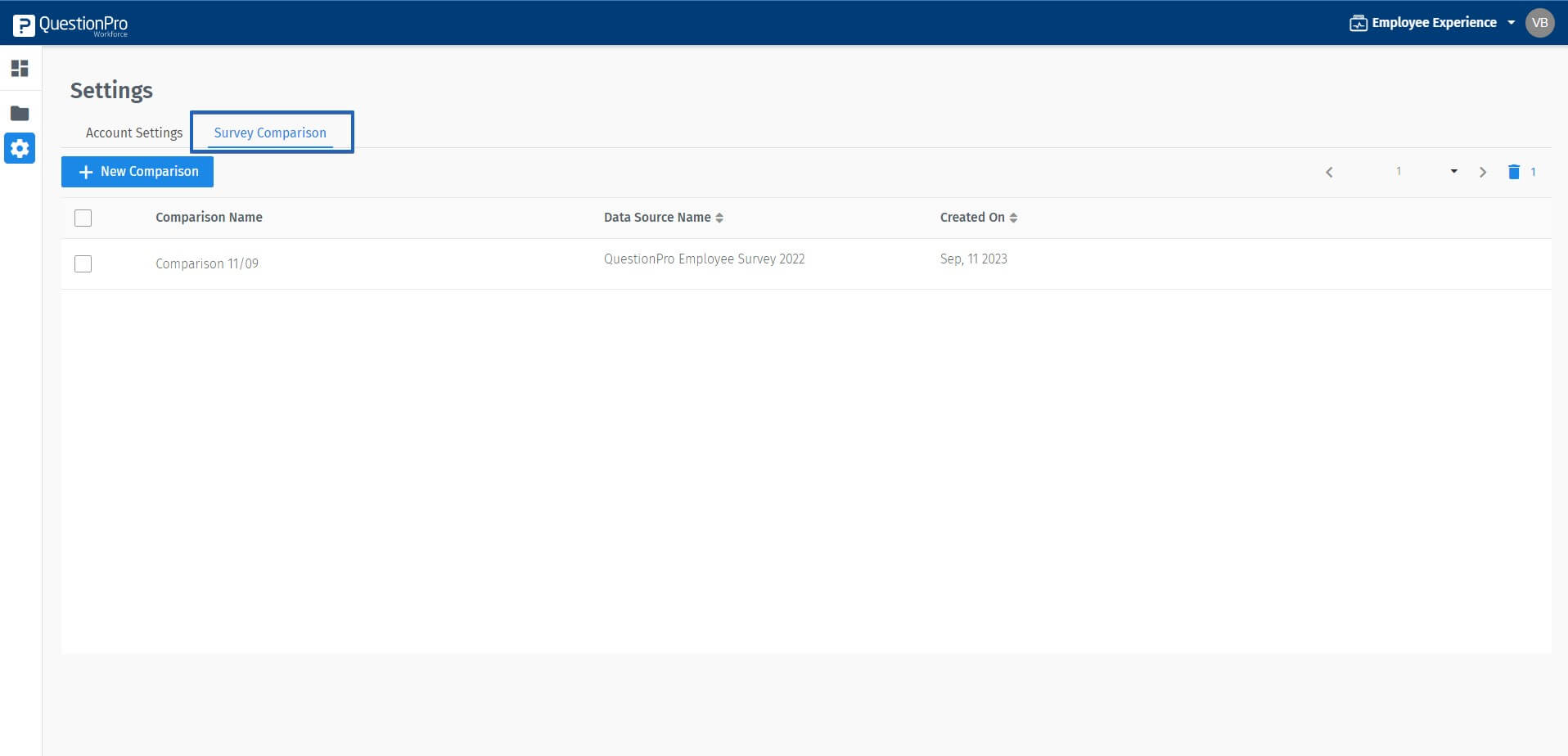
In the pop-up, add the details and select the base survey to set the comparison.
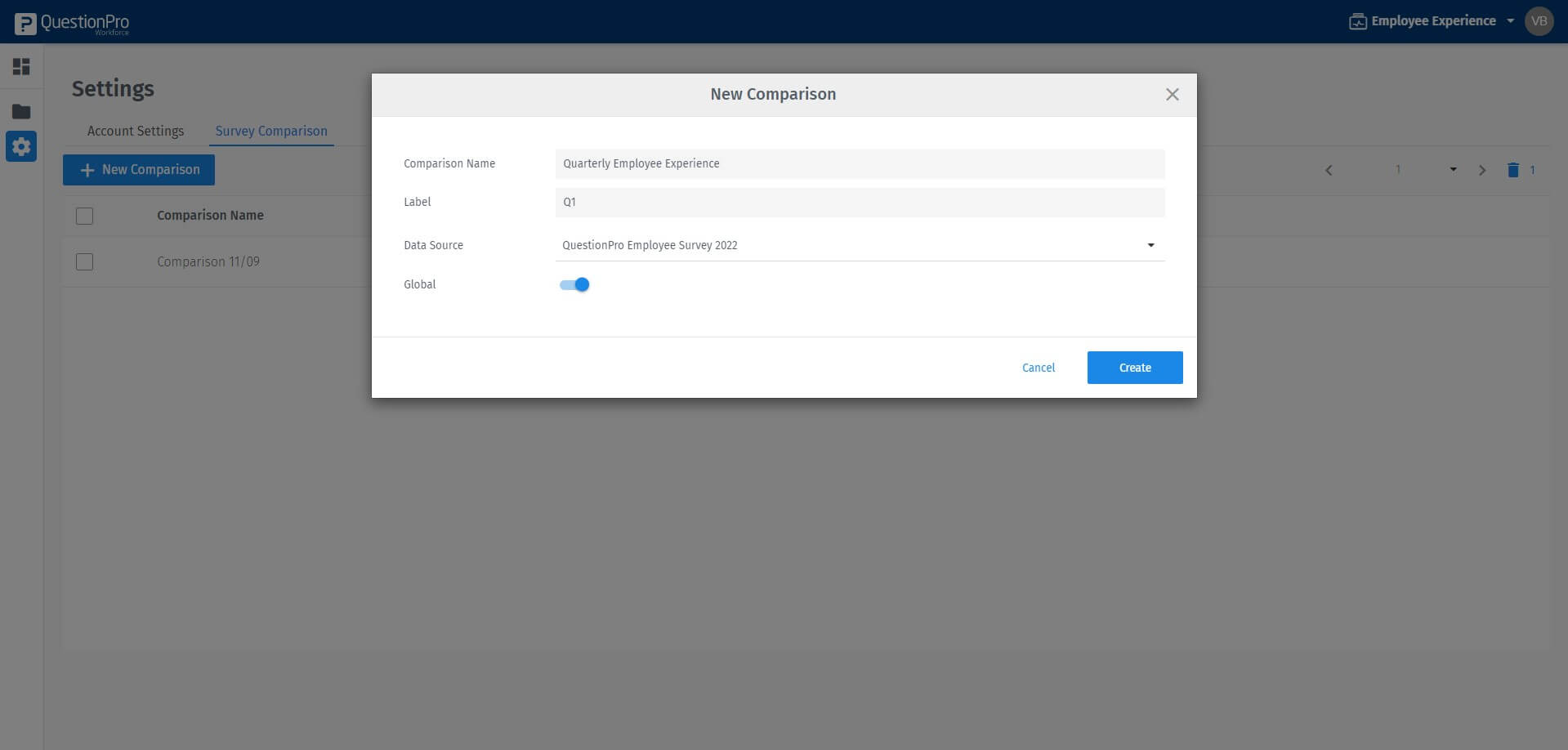
- Click on the Create button and go to the mapping page.
- You will see the list of all survey questions in the left column. In the right column, click on the Select Survey dropdown to choose another survey to map the questions to. You can select the option auto-populate which will map similar questions.
- Select another survey to compare from the dropdown list. Repeated questions from the selected survey will be linked automatically whereas you can map the rest manually by clicking on the Select Question dropdown. You can add up to four surveys to compare by clicking on the + (plus) symbol and another column for survey will be added next.
- Once mapping is saved, go to your desired dashboard and click on Add Widget to select Survey Comparison.
- In add a widget pop-up, add the title, select the Analytics type. In Survey Comparison dropdown, you will see all existing mapping and you can select the one you want to use. In items, select the questions you want to compare.
- User can also select the survey from the saved mapping.
- Once you create the widget, you will be able to see the comparison from base survey and the delta value highlighted in red for negative, green for positive and equals to zero for no difference.
- In the Edit Widget, user can edit the survey and other details added while creating the widget. User can also change the data representation in mean/agreement data, delta and both.
- The reports from Survey Comparison can be downloaded in PDF and excel format.
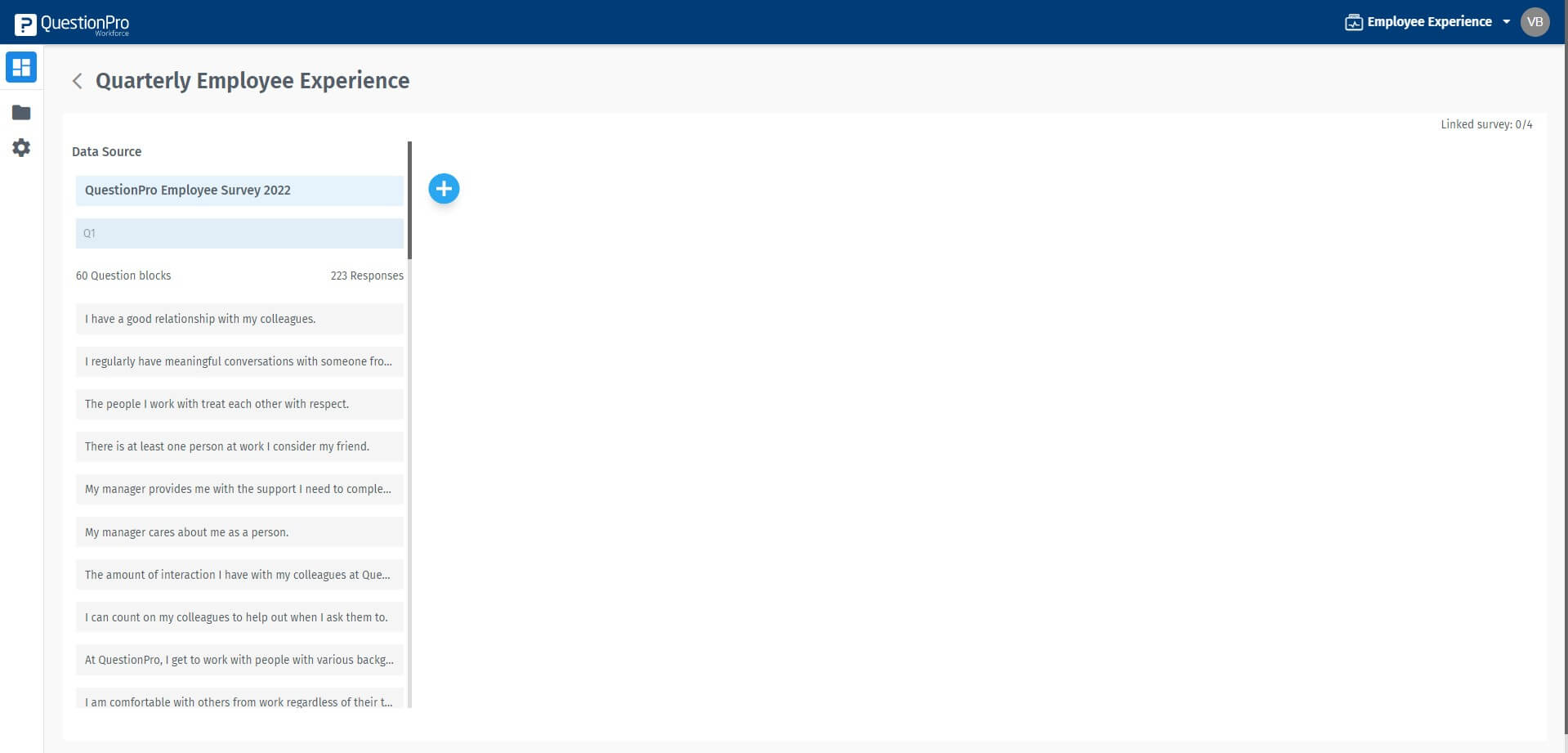
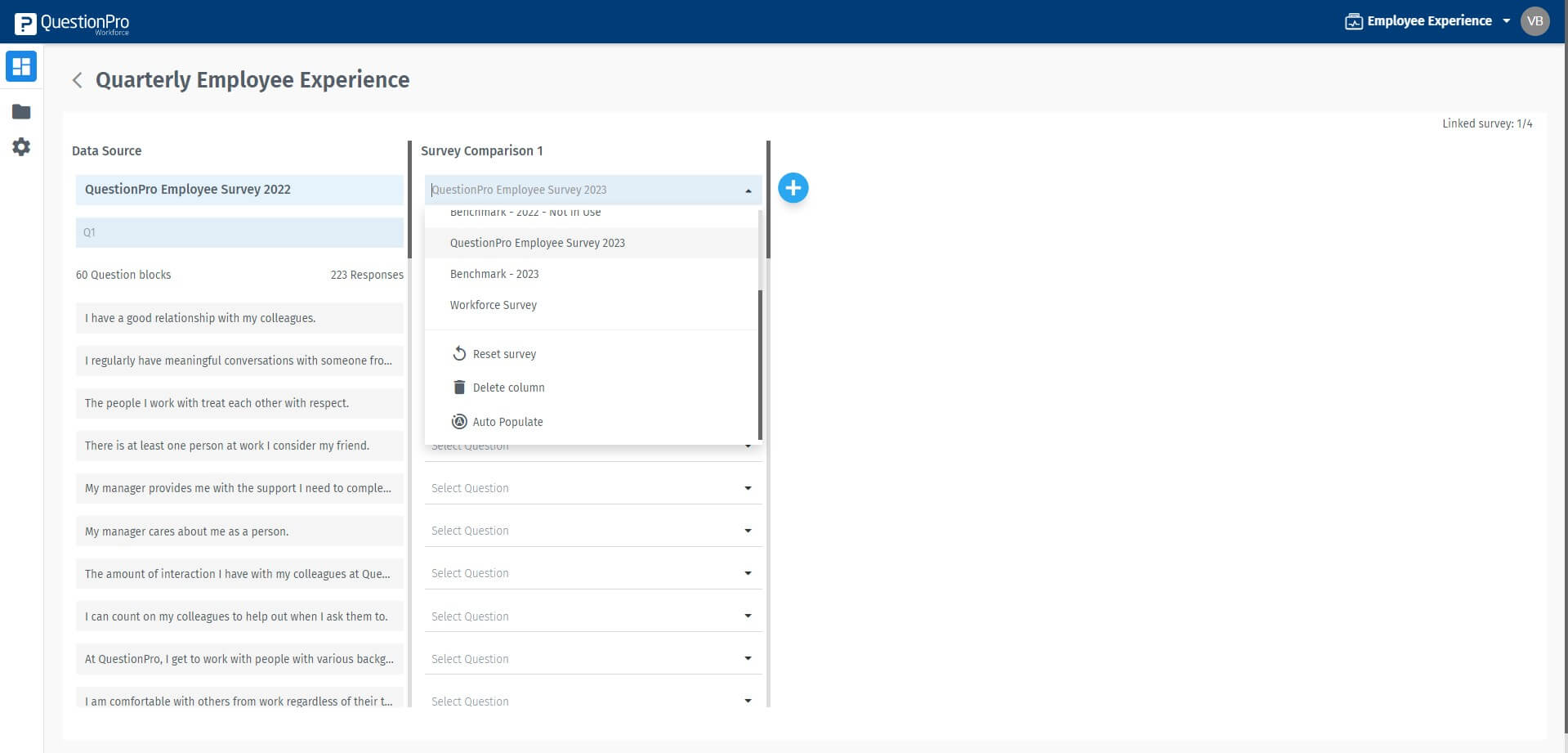
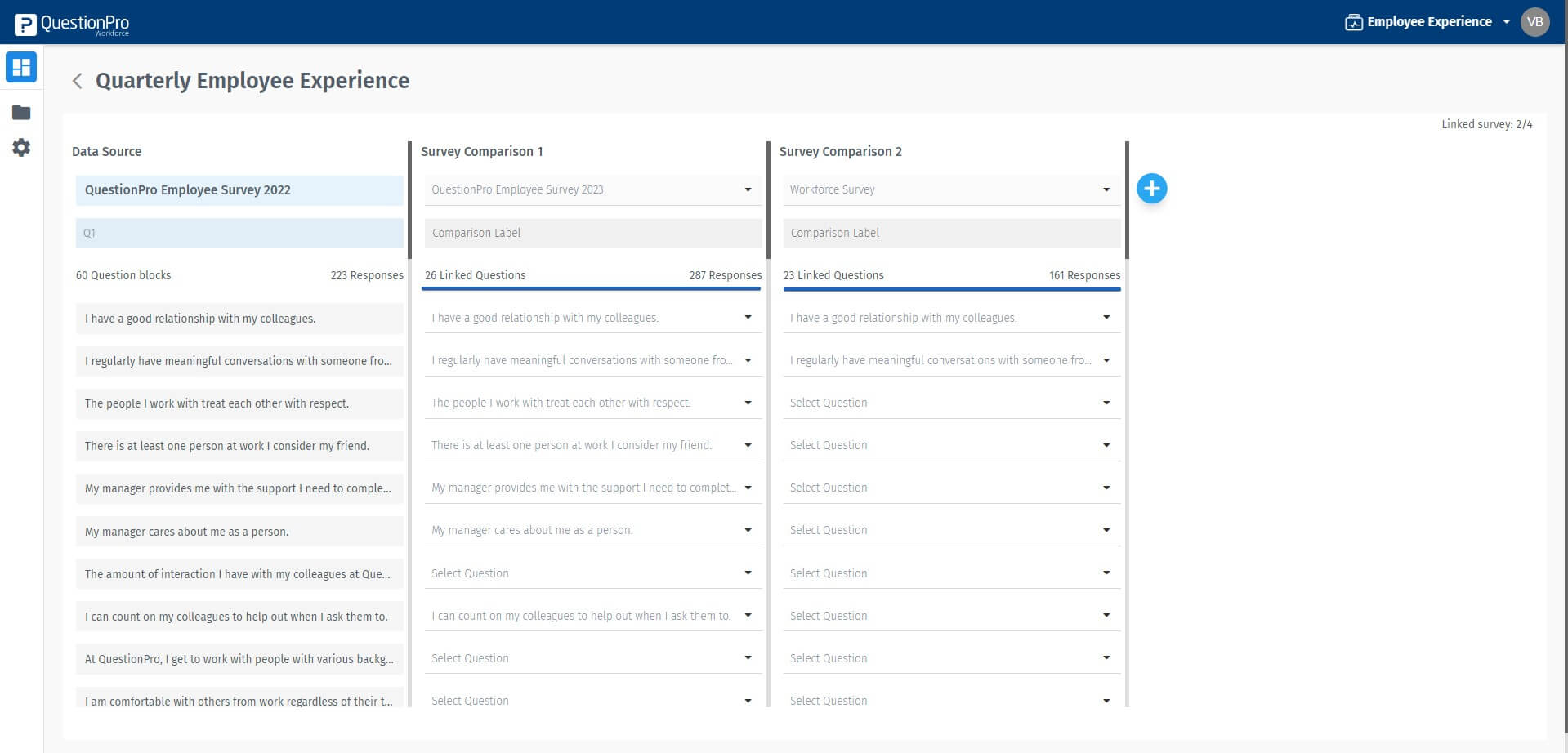
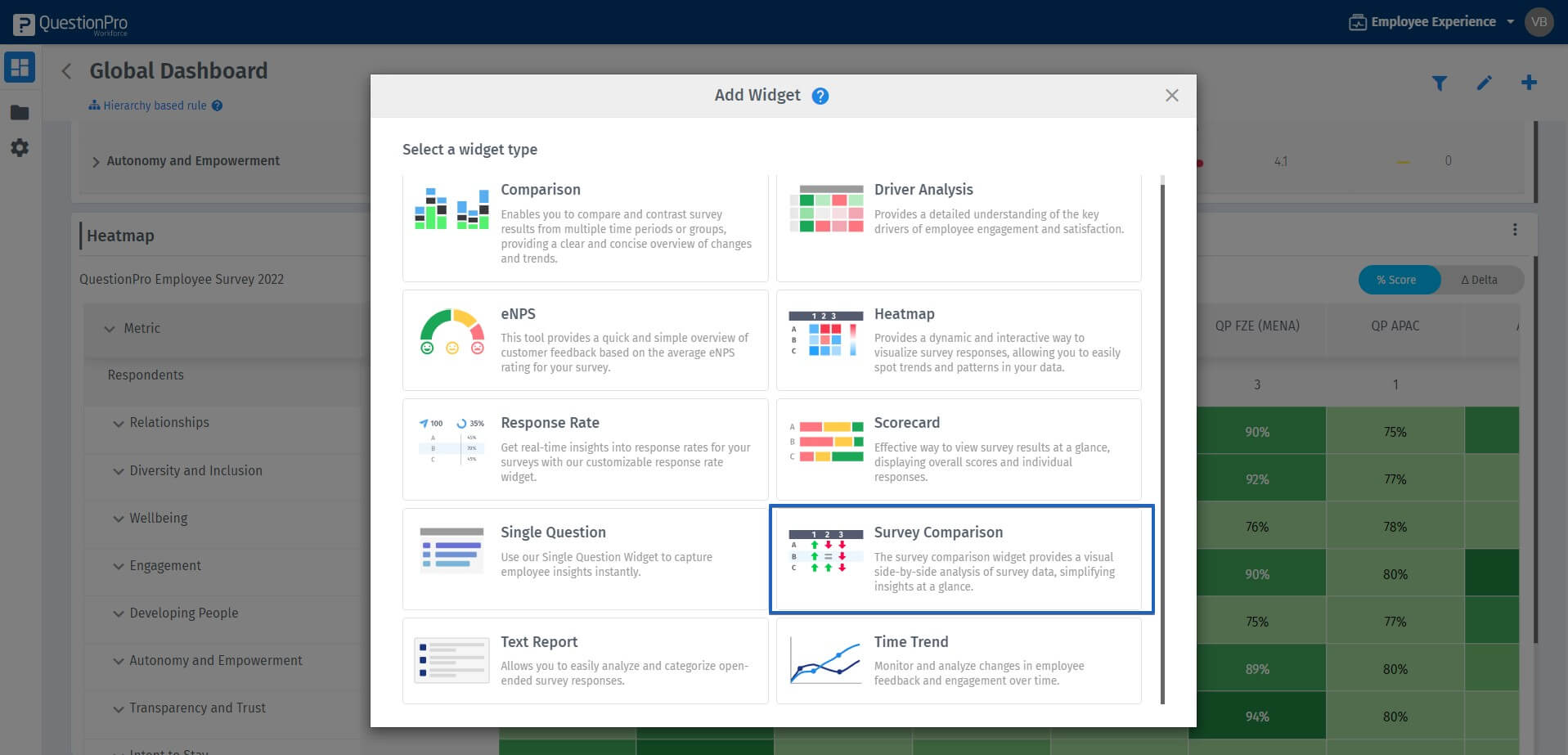
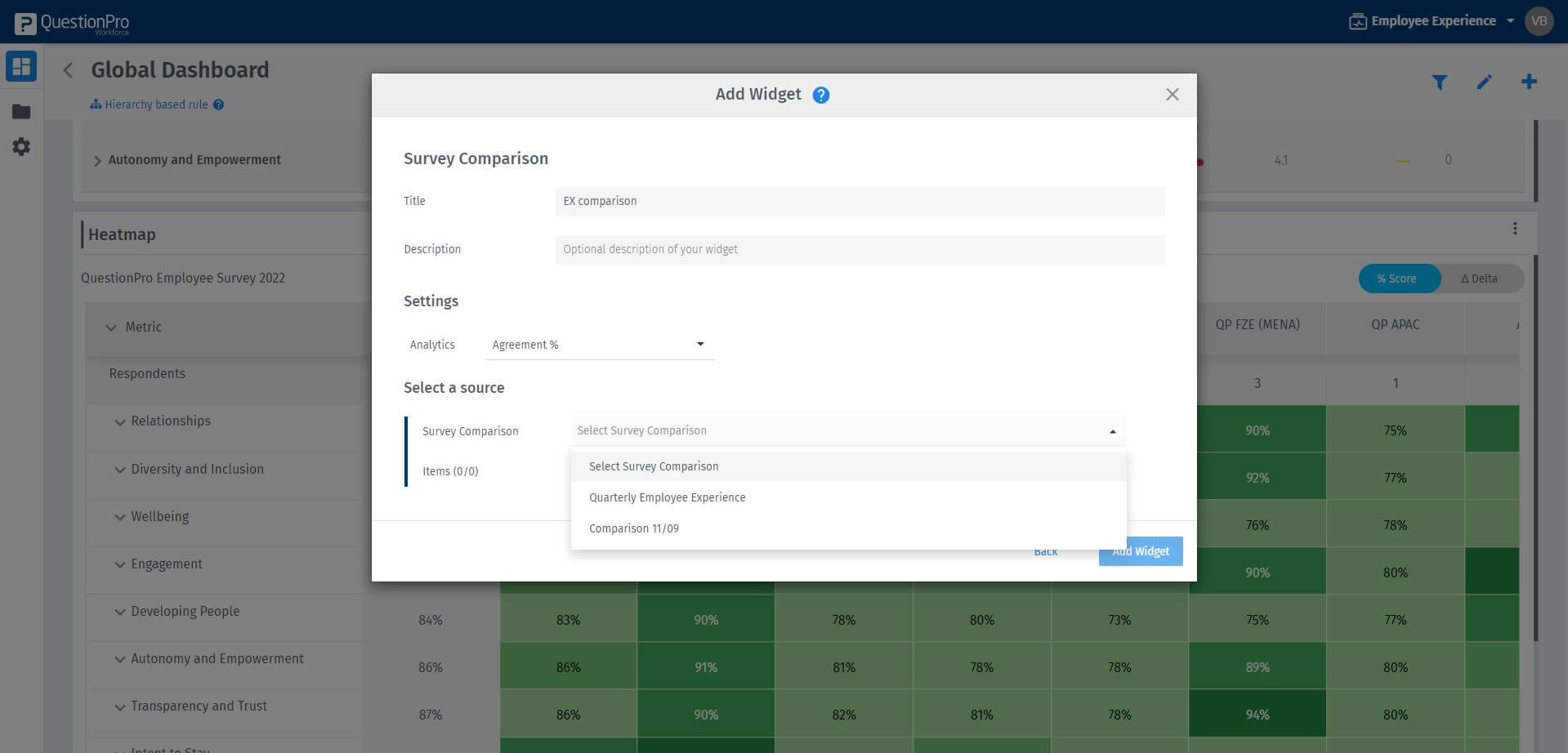
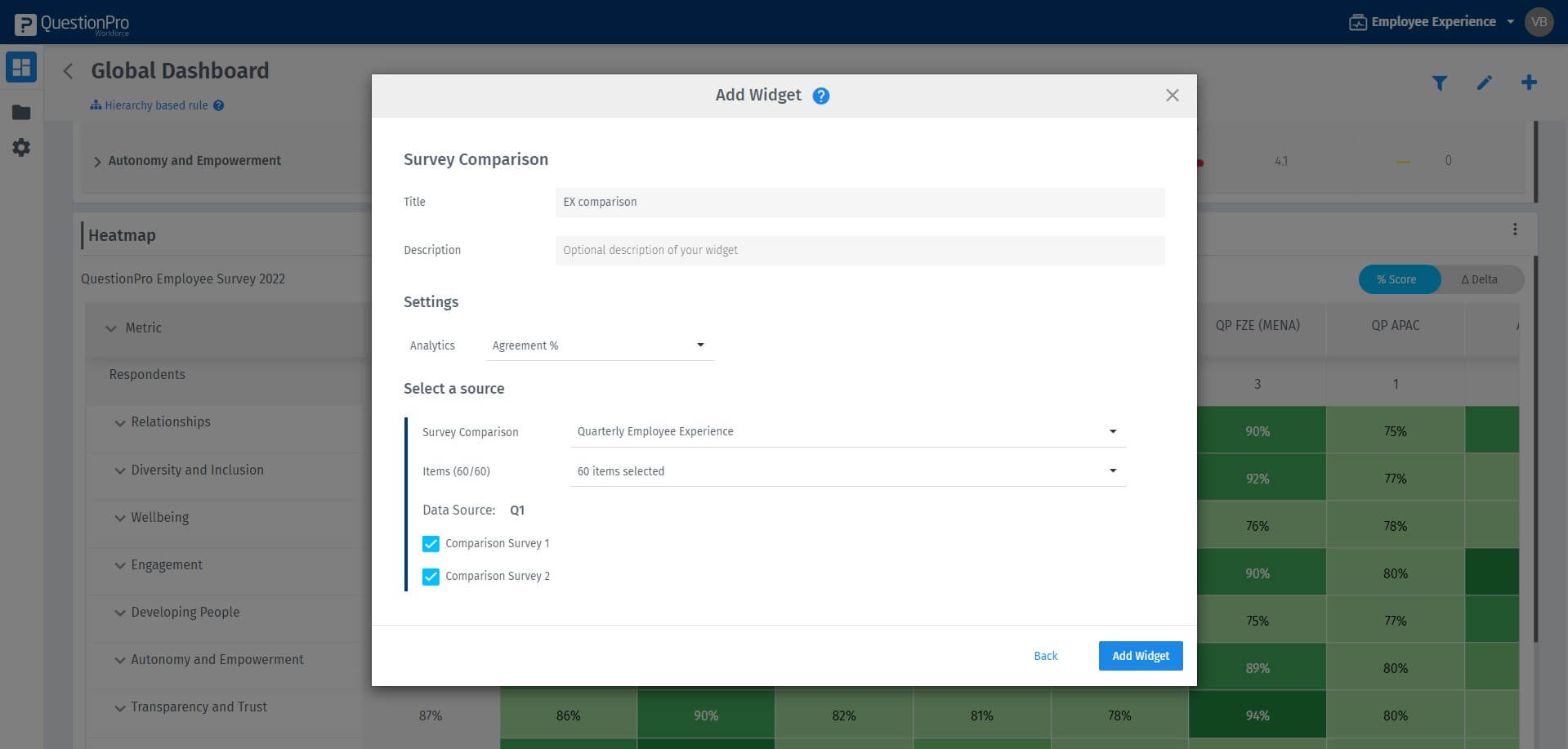
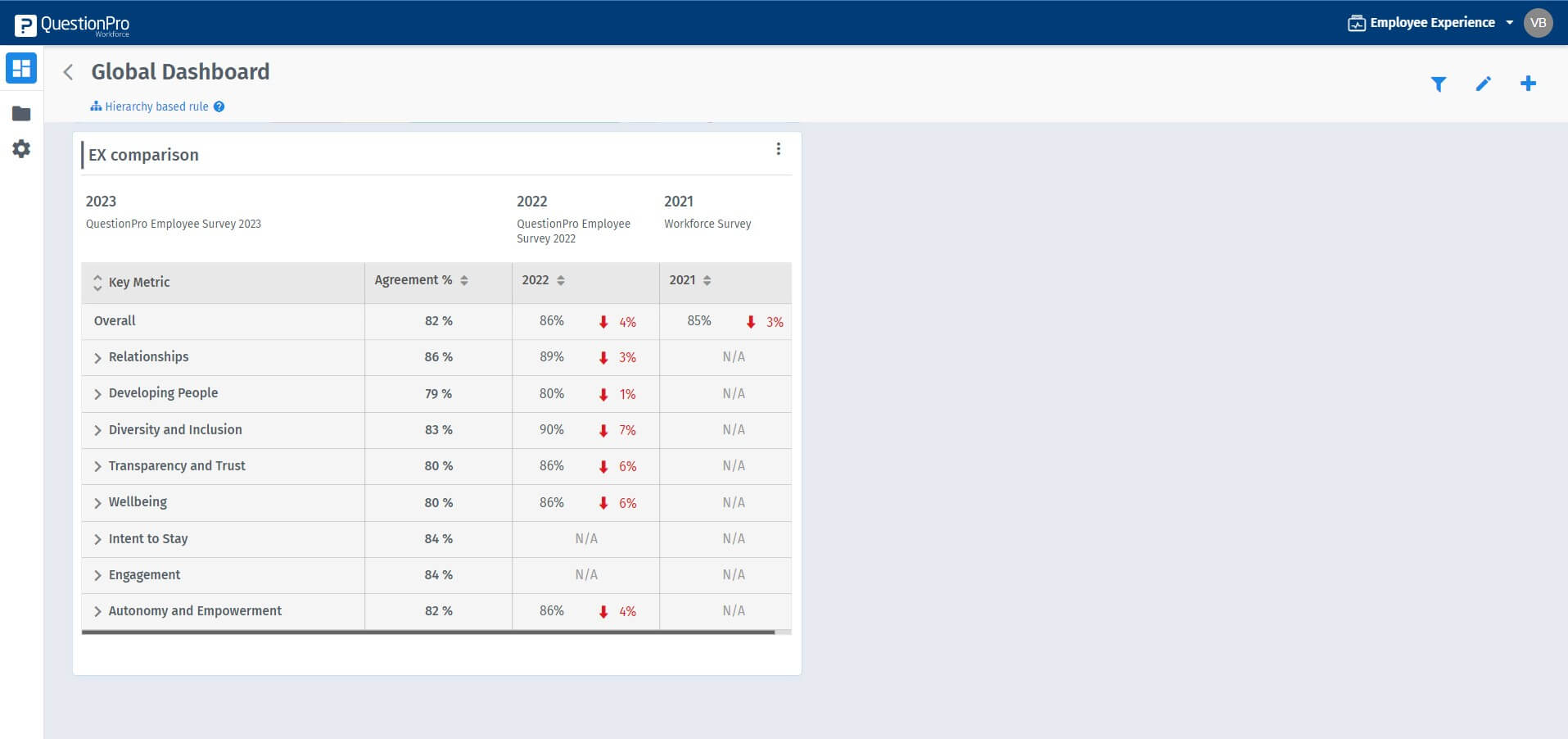
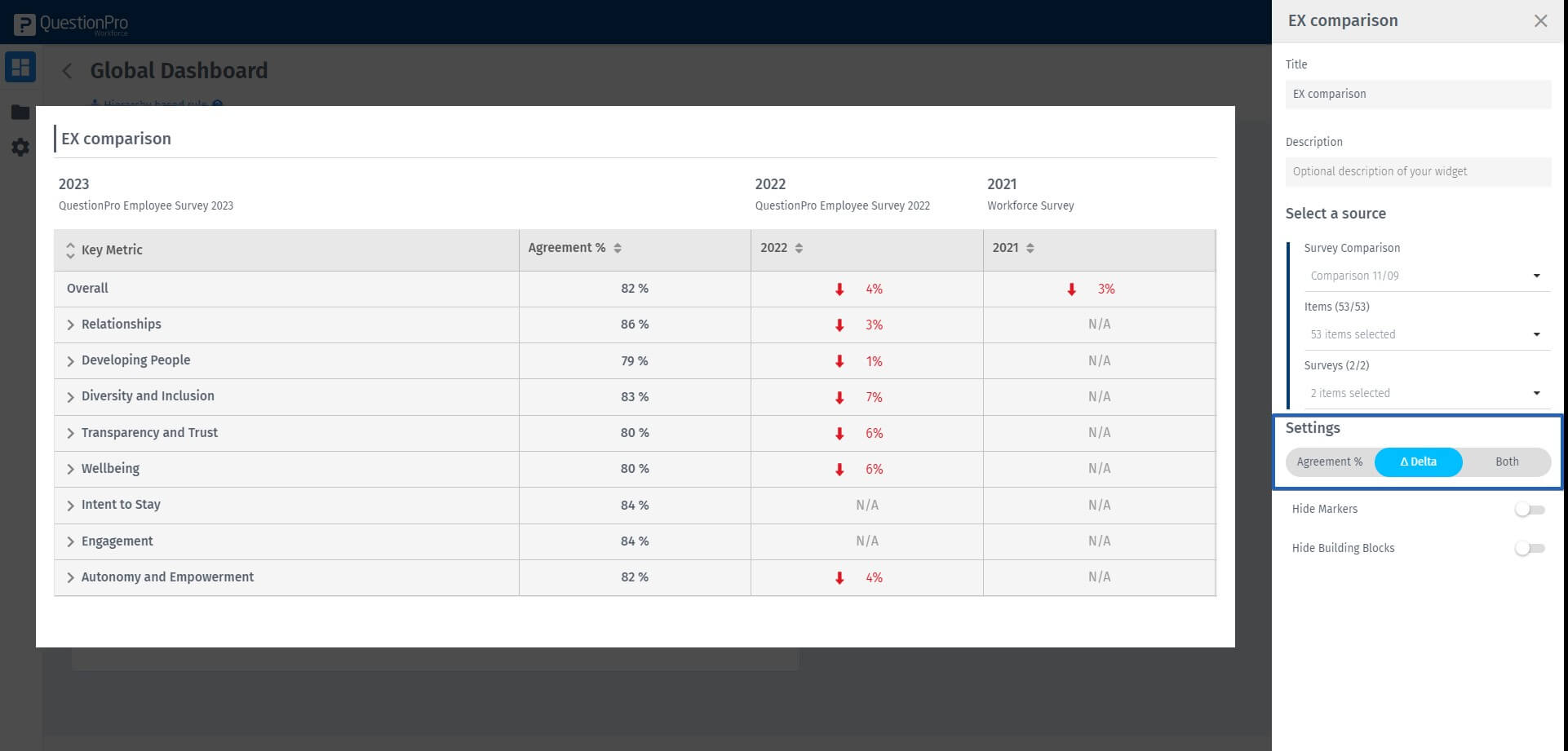
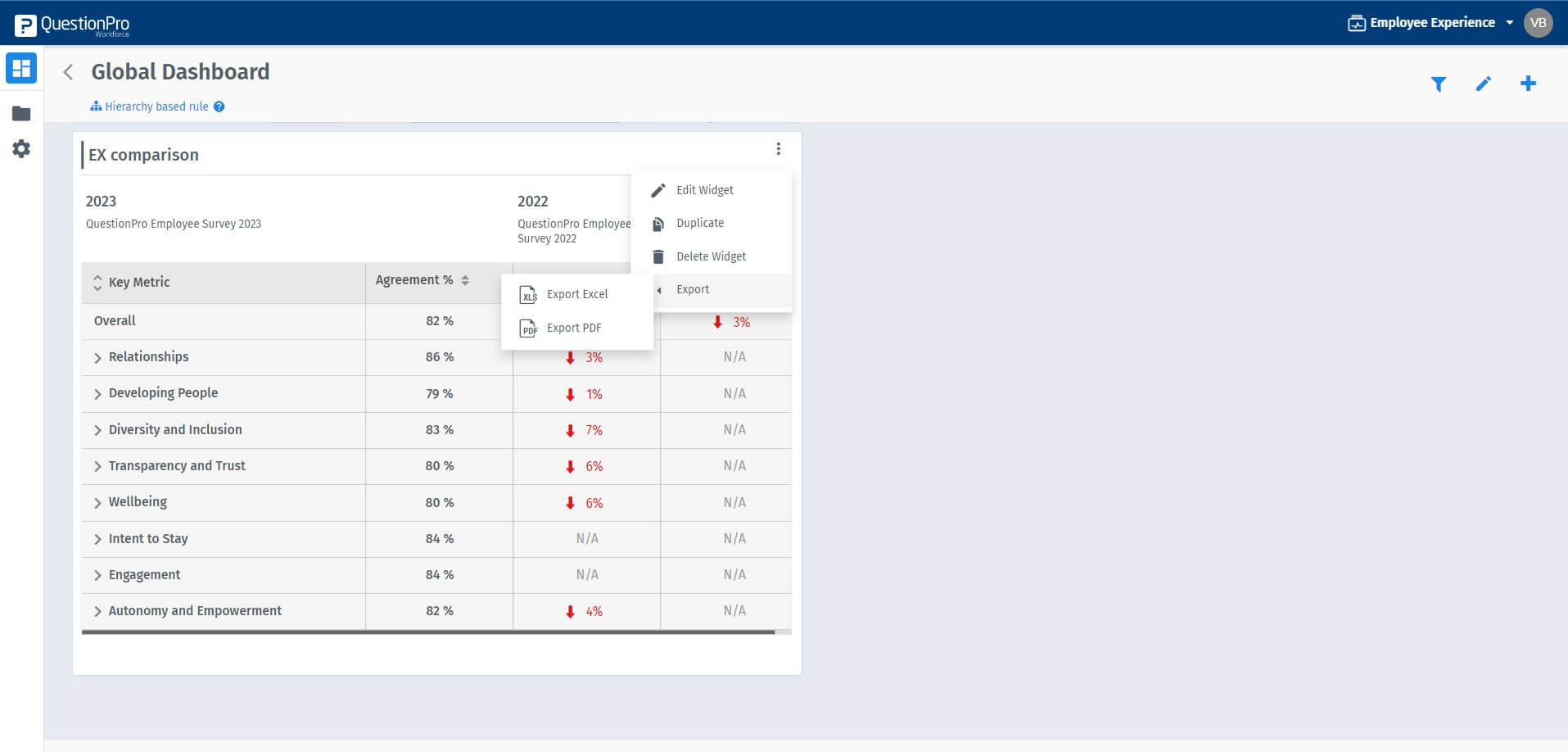
New Updates
- Now, you can obtain delta values for both the base survey and the comparison survey, tailored to your selected options
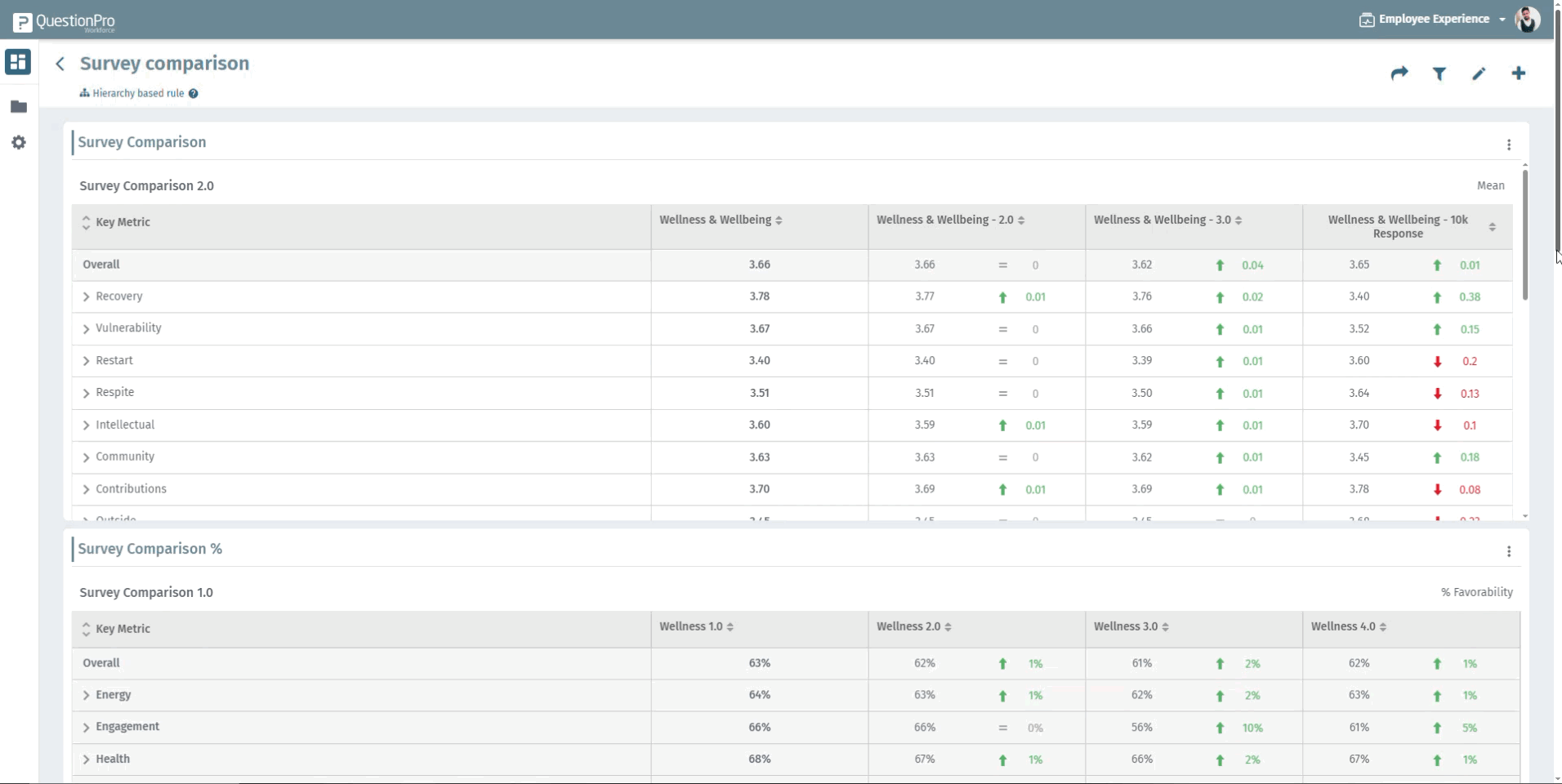
You may also be interested in...

