
- Add widgets
- Survey Comparison
- Heatmap
- Anonymity Settings
- eNPS in Workforce Analytics Portal
- QxBot Assist in Workforce
- Notes Widget
- Text Analysis Widget
- Response rate
- Text Report
- Trend analysis widget
- Show/hide Markers and Building blocks
- Question Filter
- Single Question Widget
- Heatmap default
- Sentiment analysis
- Scorecard
- Driver analysis
- Scorecard: All options view
- Heatmap Custom Columns
- 360 feedback introductory text
- 360 feedback display configurations
- 360 feedback display labels
- Multi Level Priority Logic
- 360 Surveys- Priority Model
- 360 feedback - skip logic
- 360 feedback - show hide question logic
- 360 Survey Settings
- 360 feedback configuration
- Customize the validation text
- 360 Survey design
- 360-Reorder section
- 360 Section Type - Single Select Section
- 360 Delete Sections
- 360 Add Sections
- 360 section type - Free responses text section
- 360 Section Type - Presentations text section
- 360 Section-Edit Configurations
- 360 Survey- Languages
- Matrix section
HRIS Integration
Our HRIS Integration feature empowers Workforce users to effortlessly connect with various Human Resource Information Systems (HRIS) to ensure real-time or scheduled updates to their employee rosters. Users can sync data between their HRIS system and QuestionPro Workforce, ensuring seamless and efficient data management.
Once set up, you can easily manage, edit, or disable integrations, map custom fields, set synchronization schedules, and monitor sync updates through detailed logs. This integration streamlines your HR processes, allowing you to focus on what matters most: your people. Here's a glimpse of how it works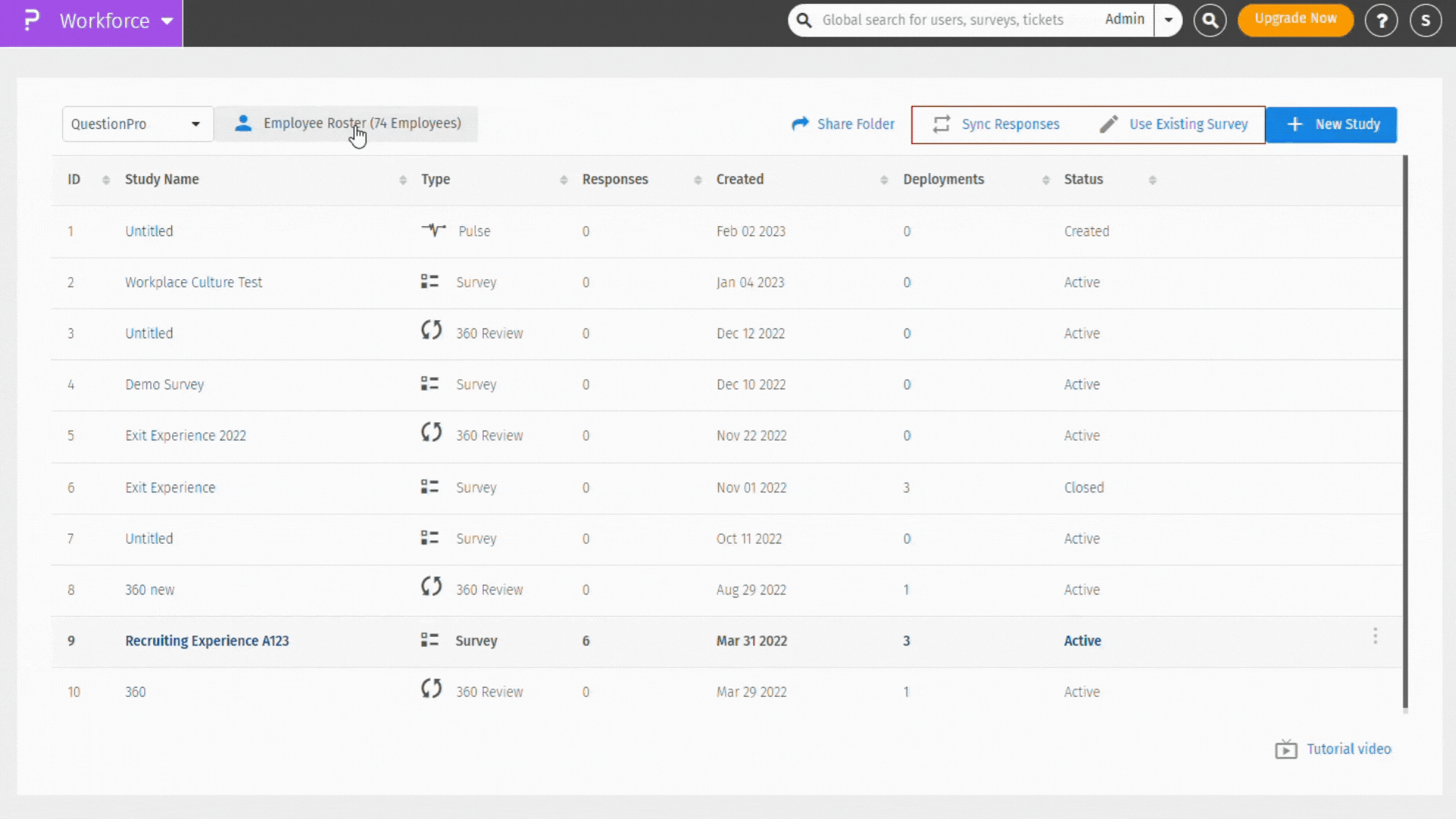
How to integrate with HRIS integration:
- Go to: Workforce>> Employee Roster » Integrations » Search the platform you want to integrate with.
- Select UKG Pro >> Wait for a pop-up and then select “I am admin” >> Click Next
- Enter the customer API Key and Click on “Next”
- Enter Customer User ID and Password and click on “Next”
- Enter the full URL below and click on “Next”
- Select “Skip for Now”
- Finally, click on “Finish set up” to complete the process.
- After saving the connection, you can view the details under the ‘Setup’ tab. Here, you can edit or disable the integration in the future.
- Filtering for UKG Pro Integration means sorting the data by specific categories, like gender, department, or job title, to quickly find the information you need.
- To do this, click on the "Filter" tab and type in the details you want to use to sort your group by the specific category.
- In ‘Field Mapping’, link the email address and all keys in the JSON to the custom fields in the employee roster. You can add multiple fields and preview the API response,then Click on “Save”
- Under the ‘Frequency tab’, users can set auto-sync to Daily, Weekly, or Monthly, specifying the day and time. They also have the option to sync immediately or stop the scheduler.
- Sync Now allows you to run an immediate sync to add new employees and identify terminated employees in the roster
- Under the Logs tab, users can view details of the sync updates.
- The logs can be filtered by date range, and an Excel file can be exported.
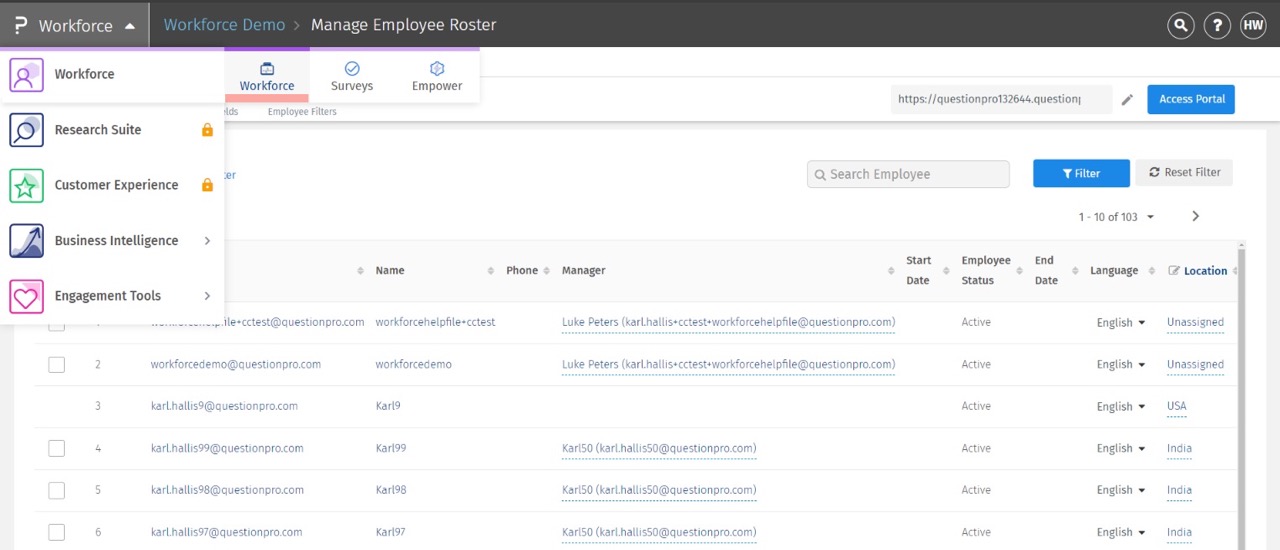
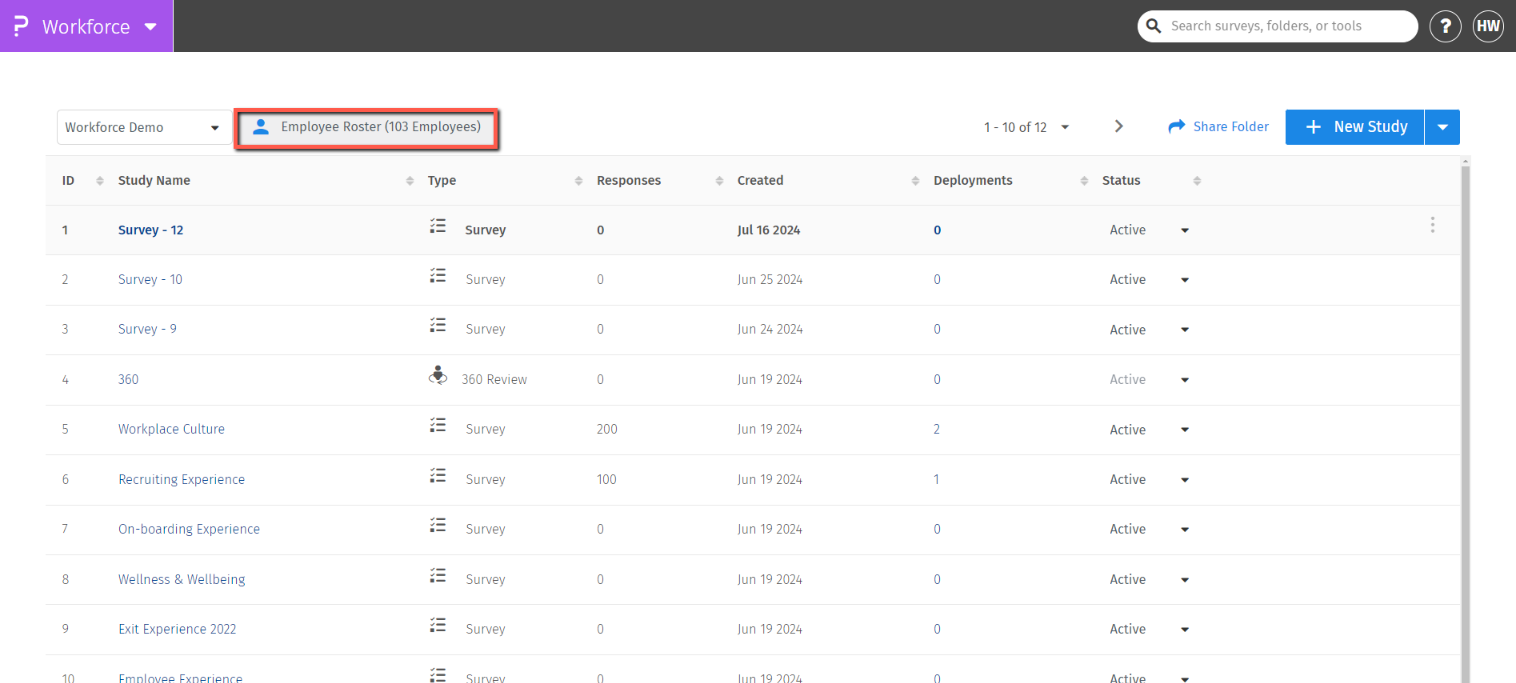
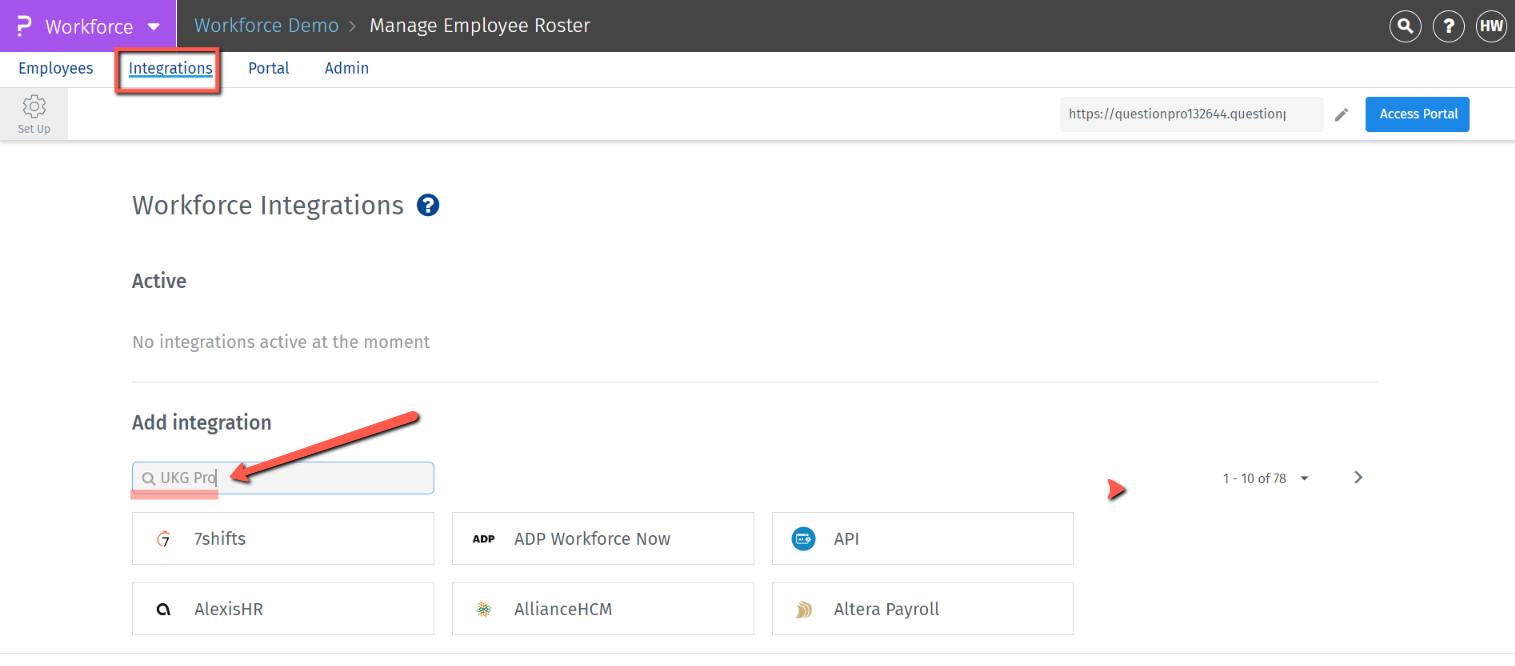
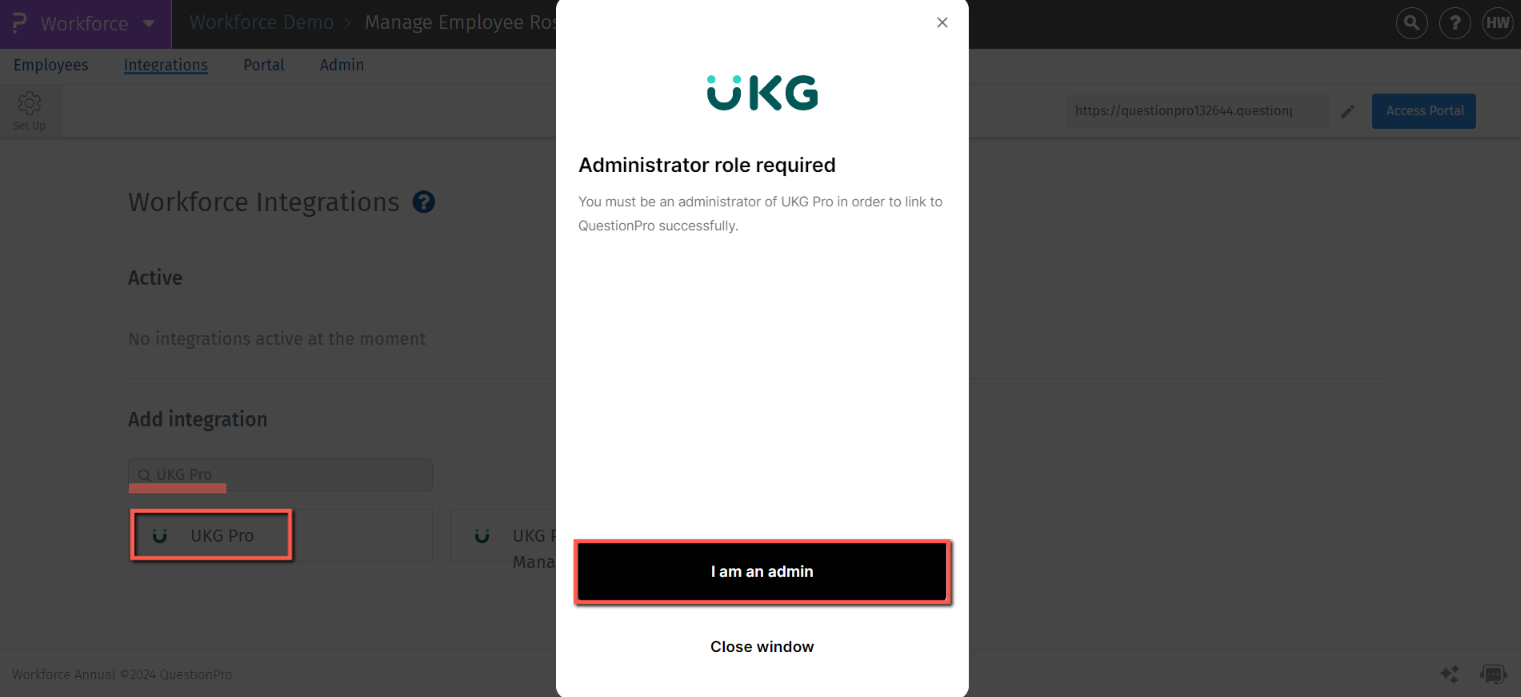
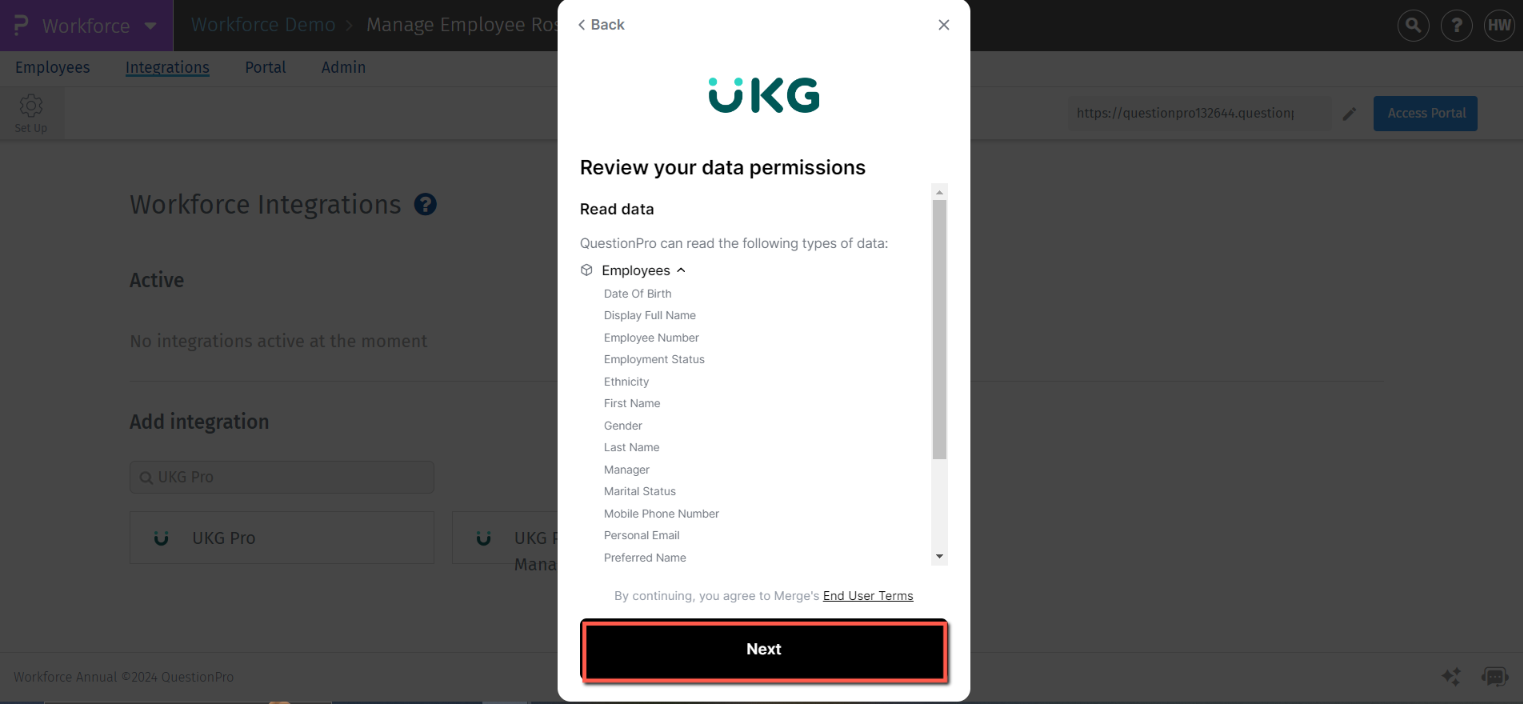
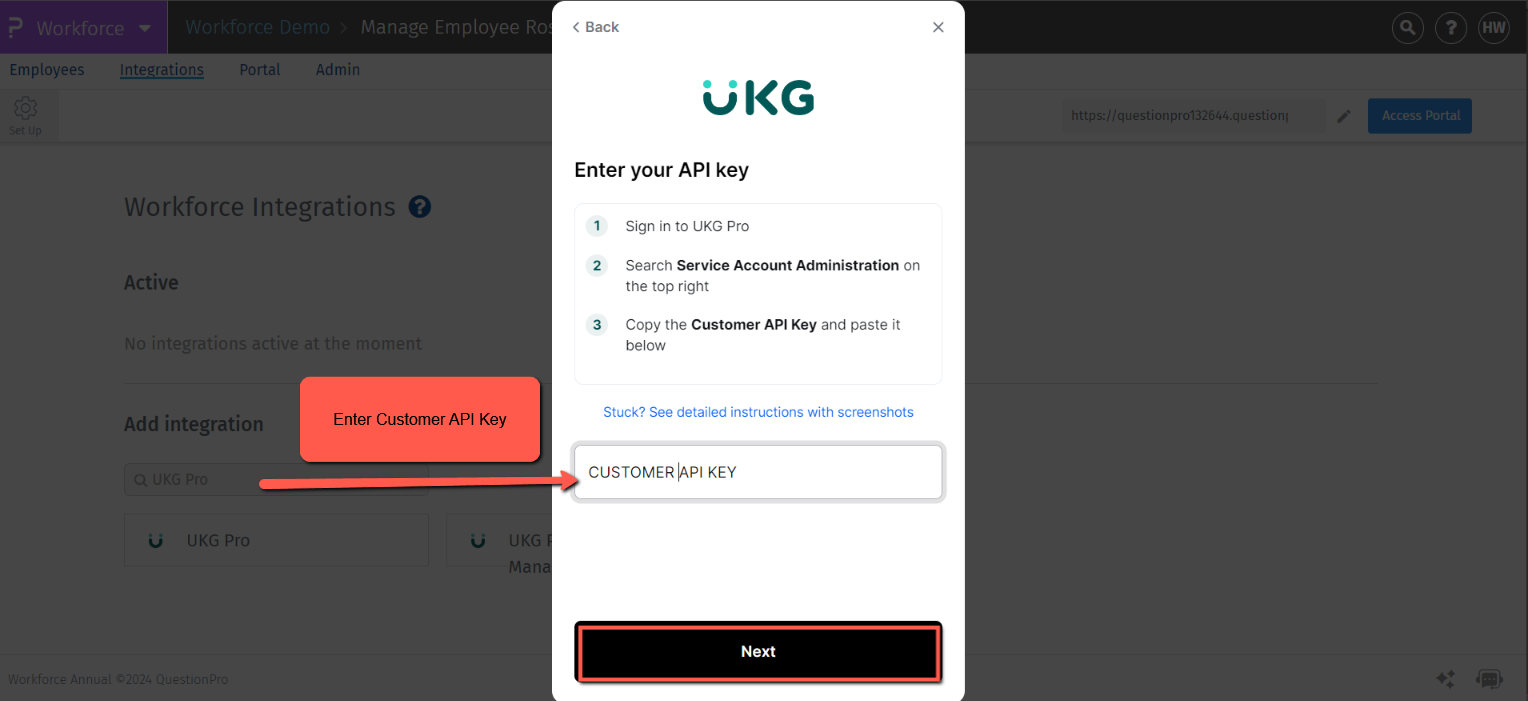
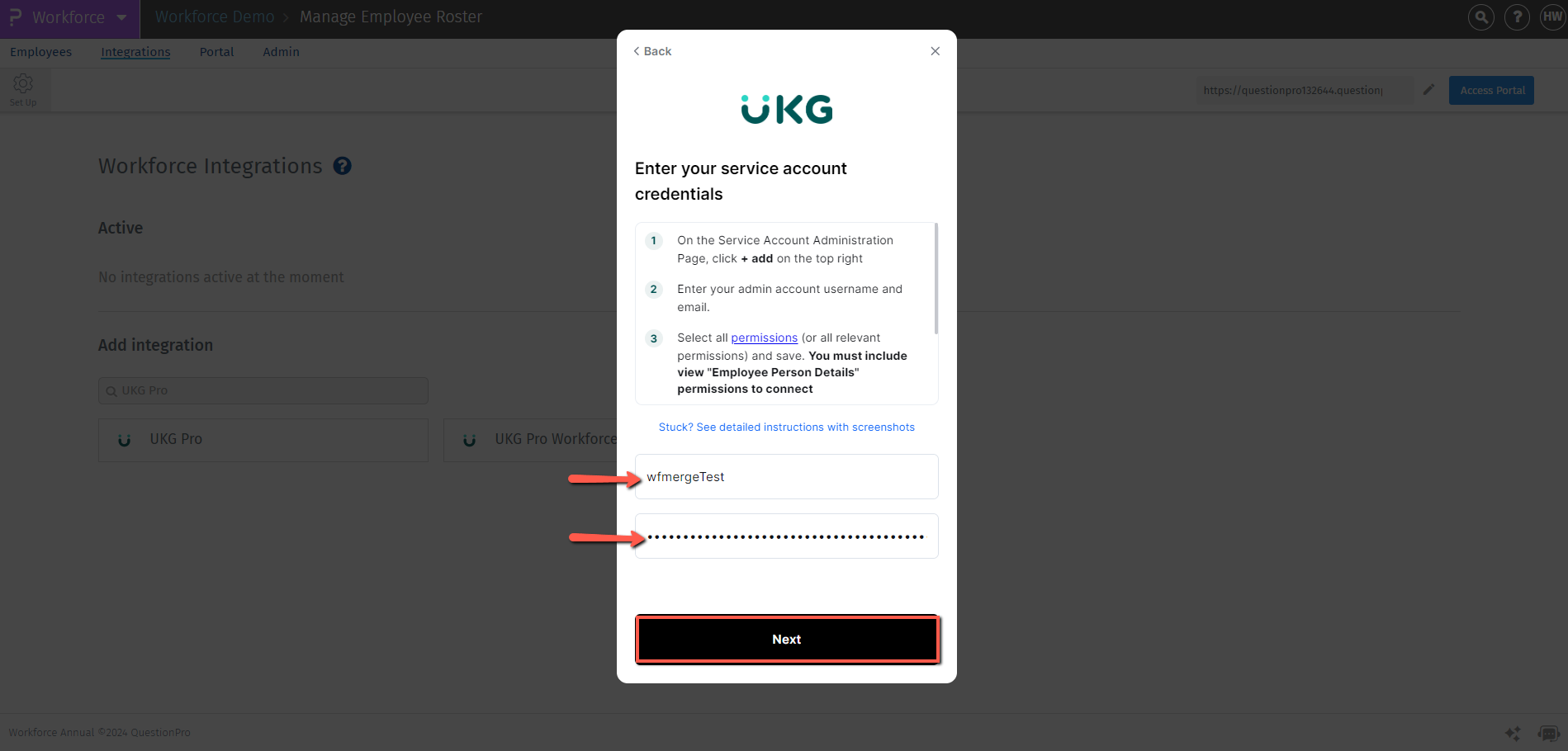
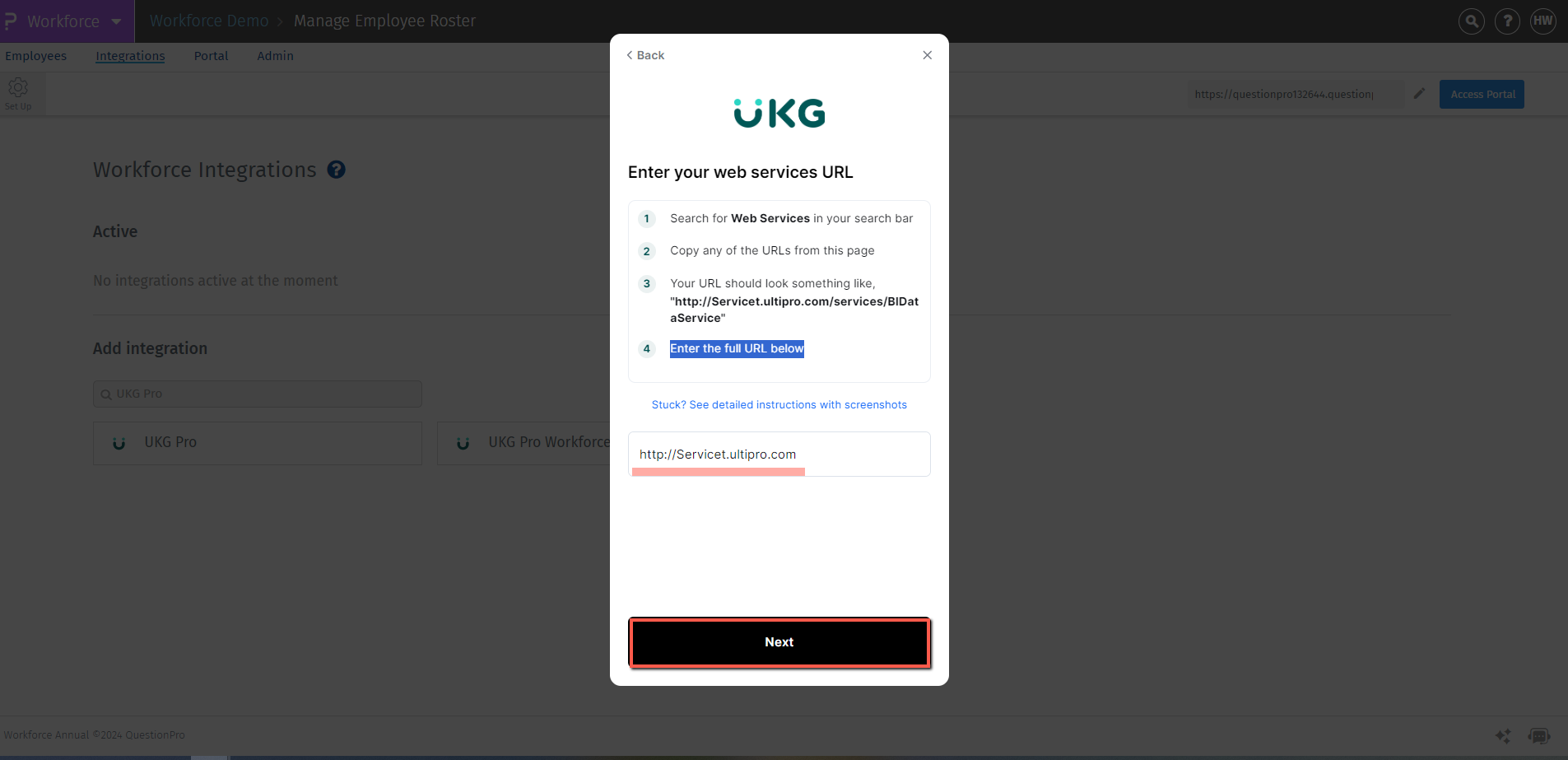
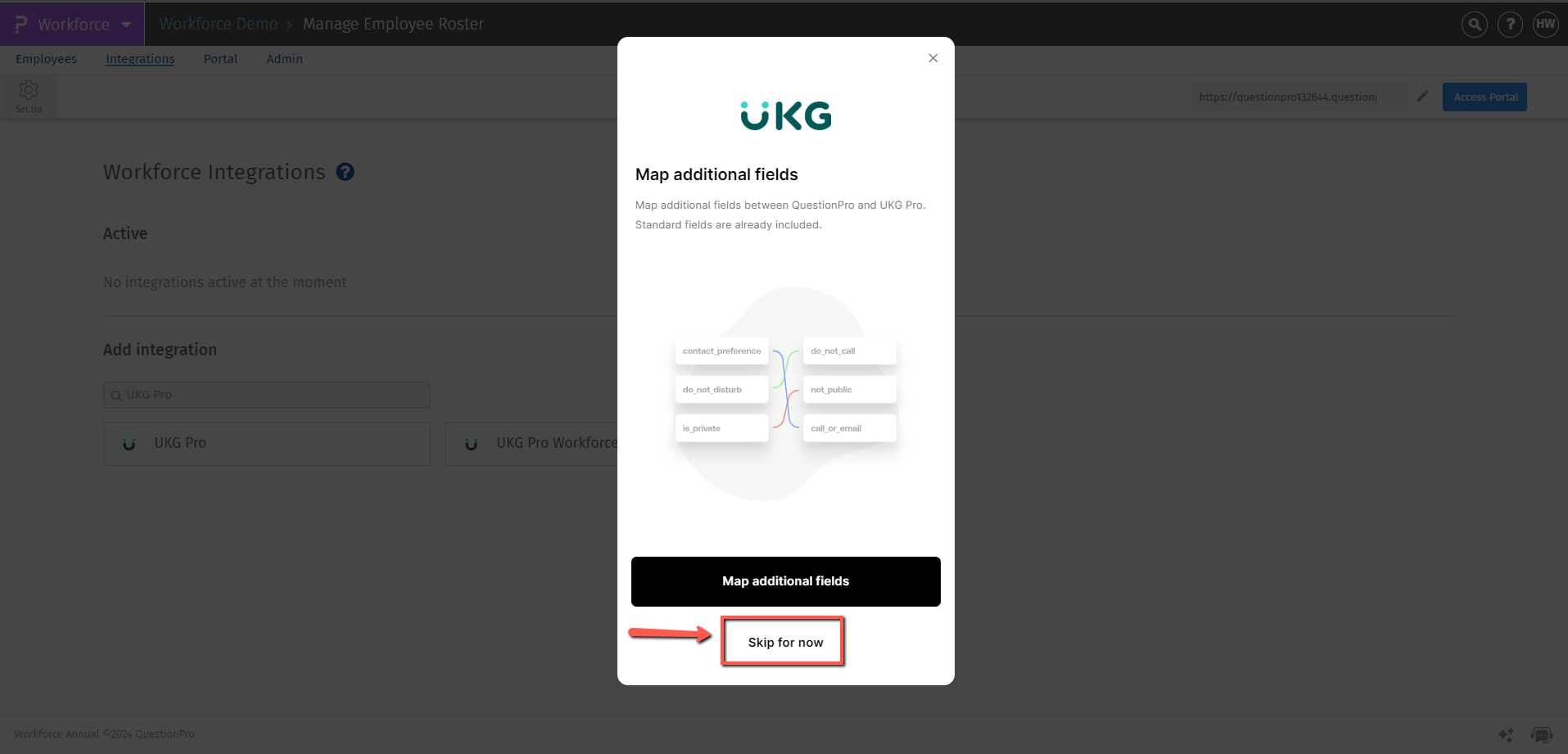
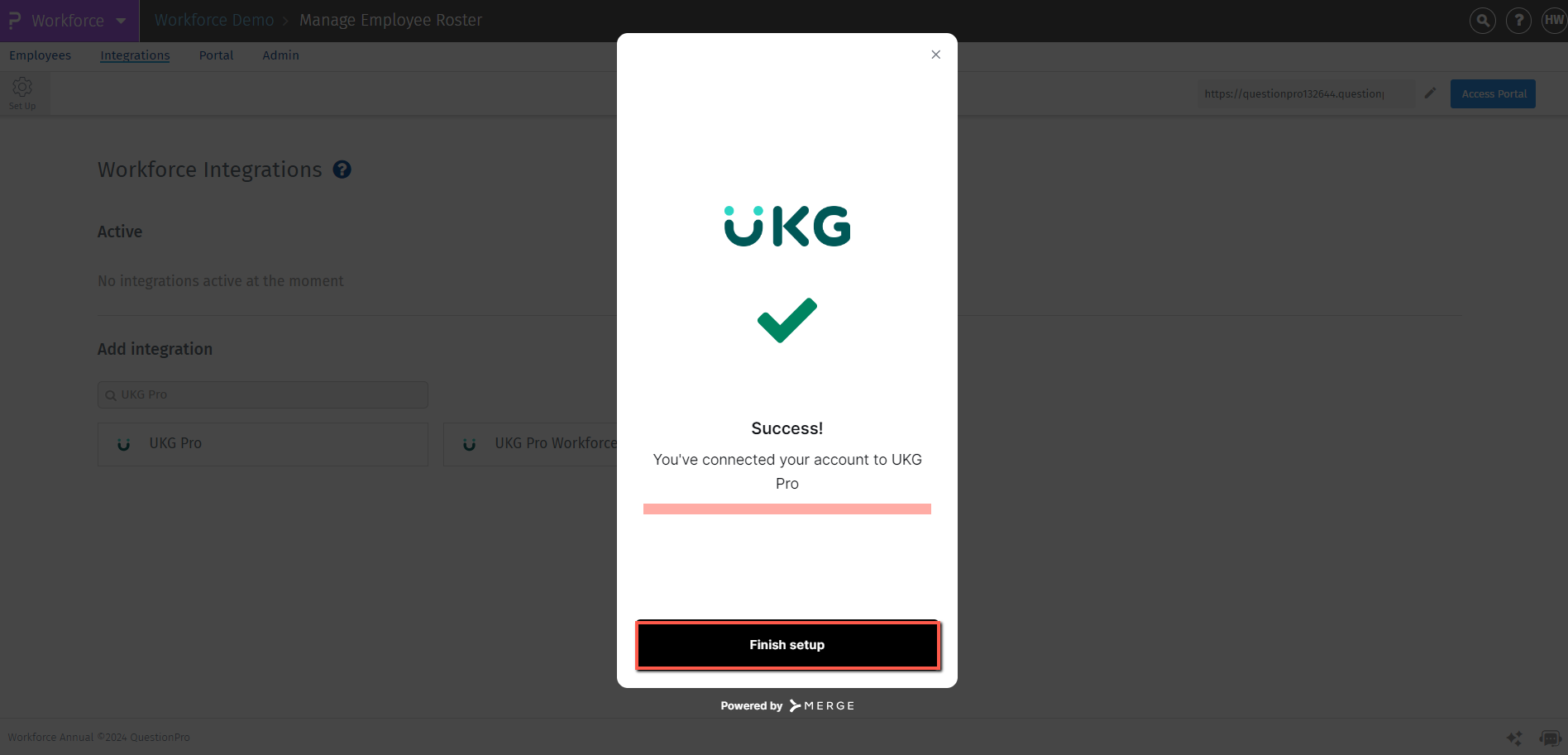
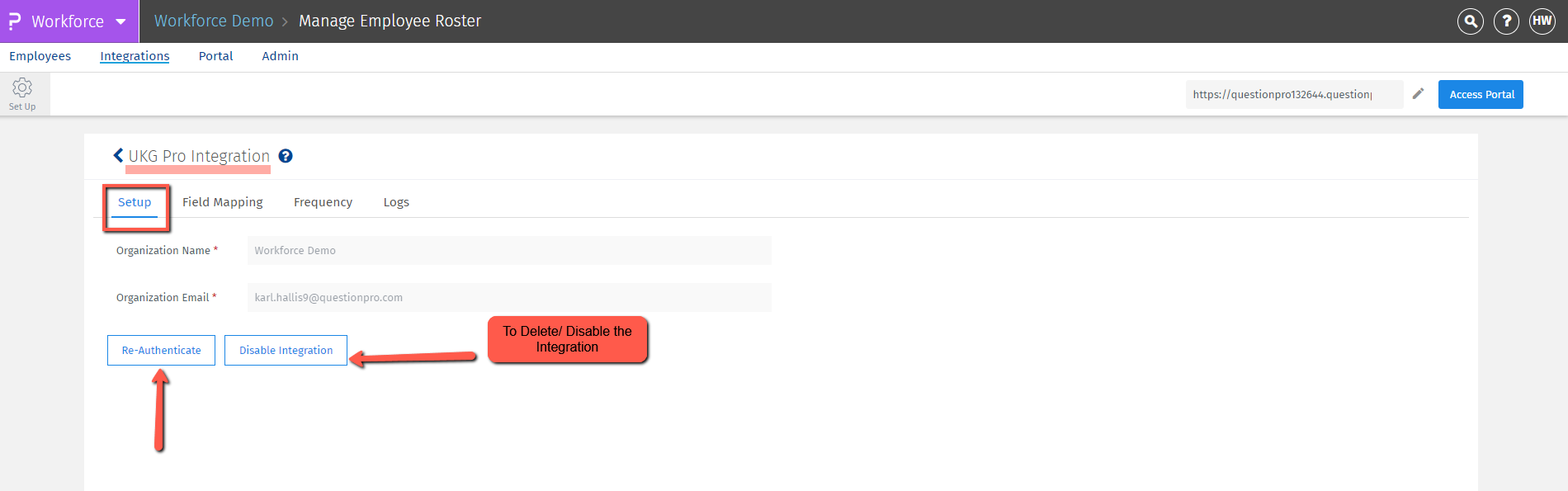
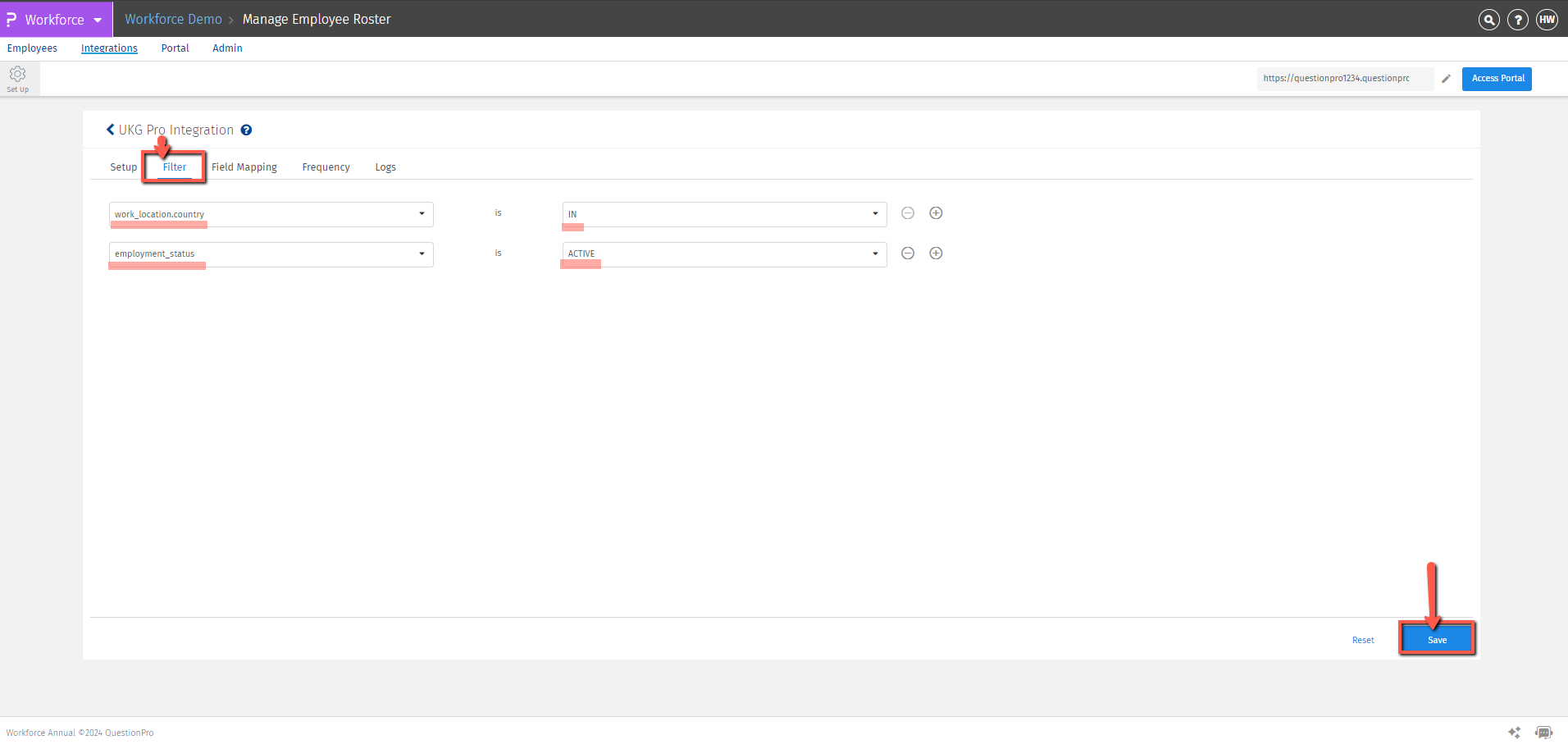
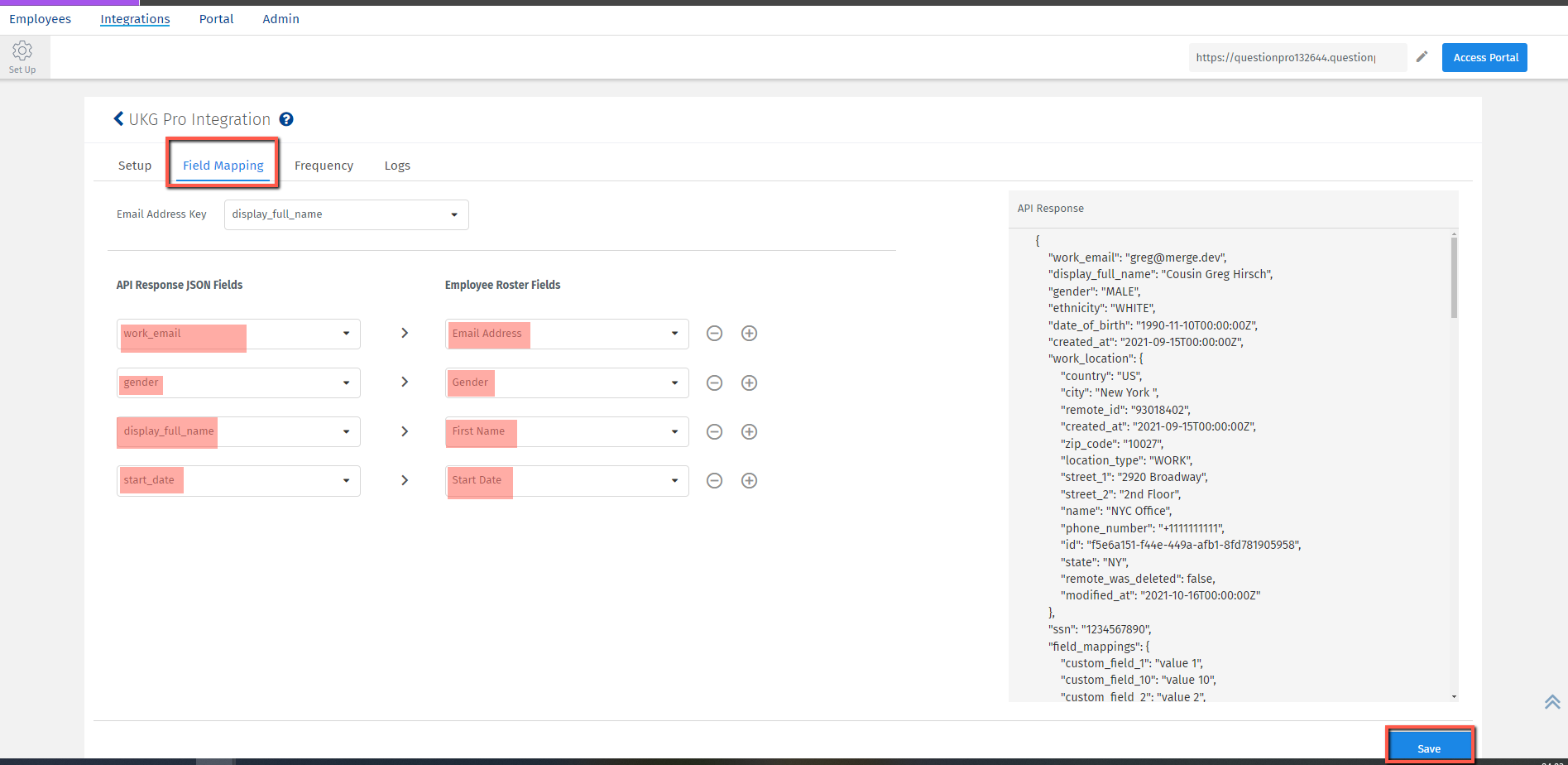
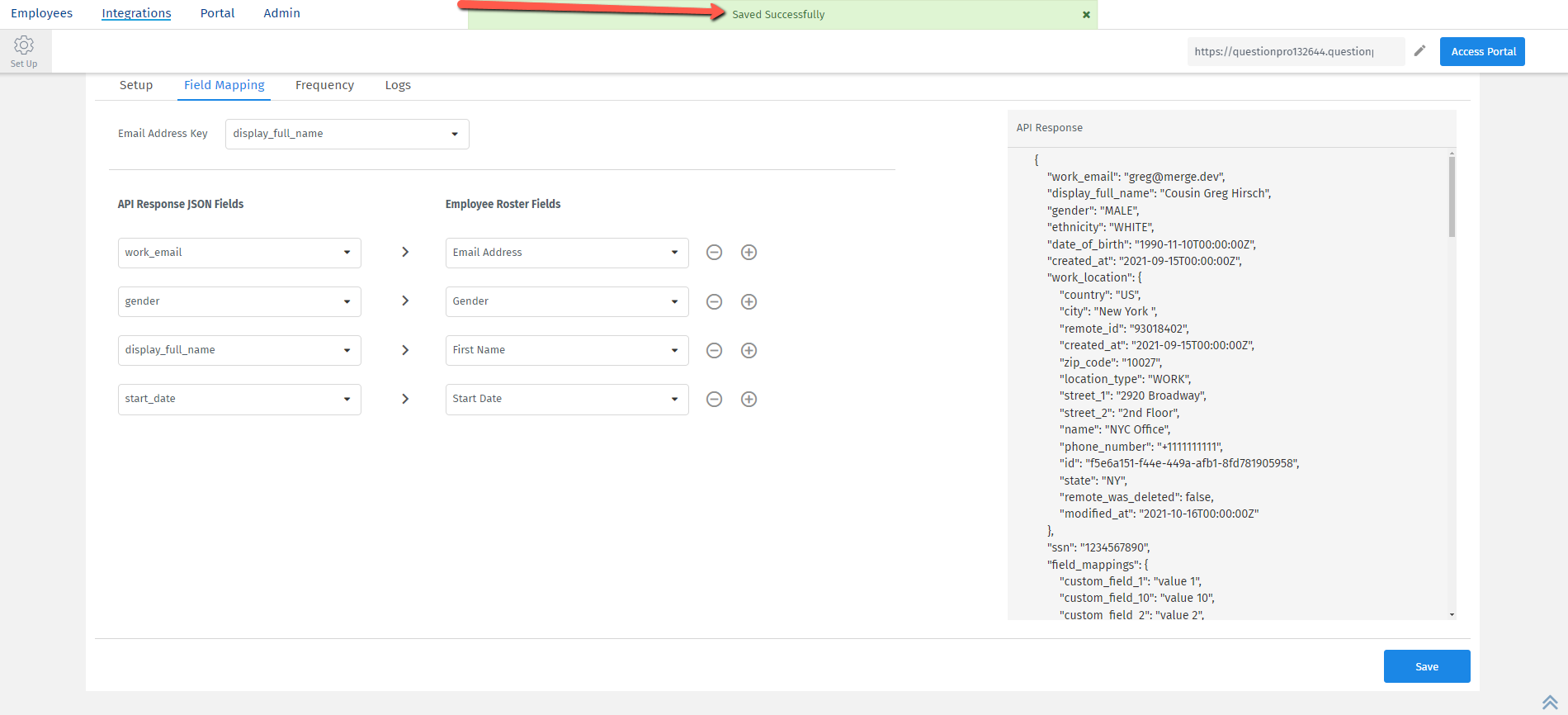
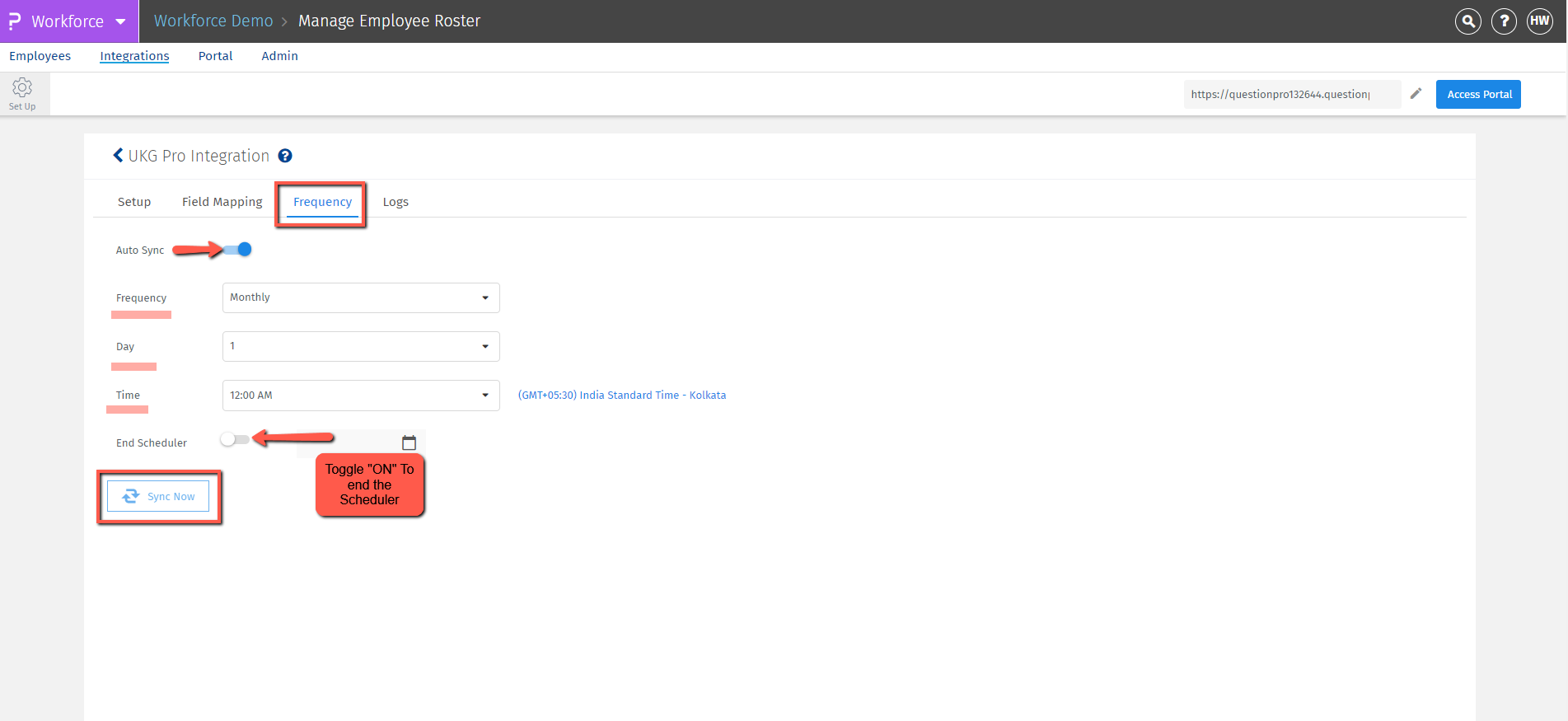
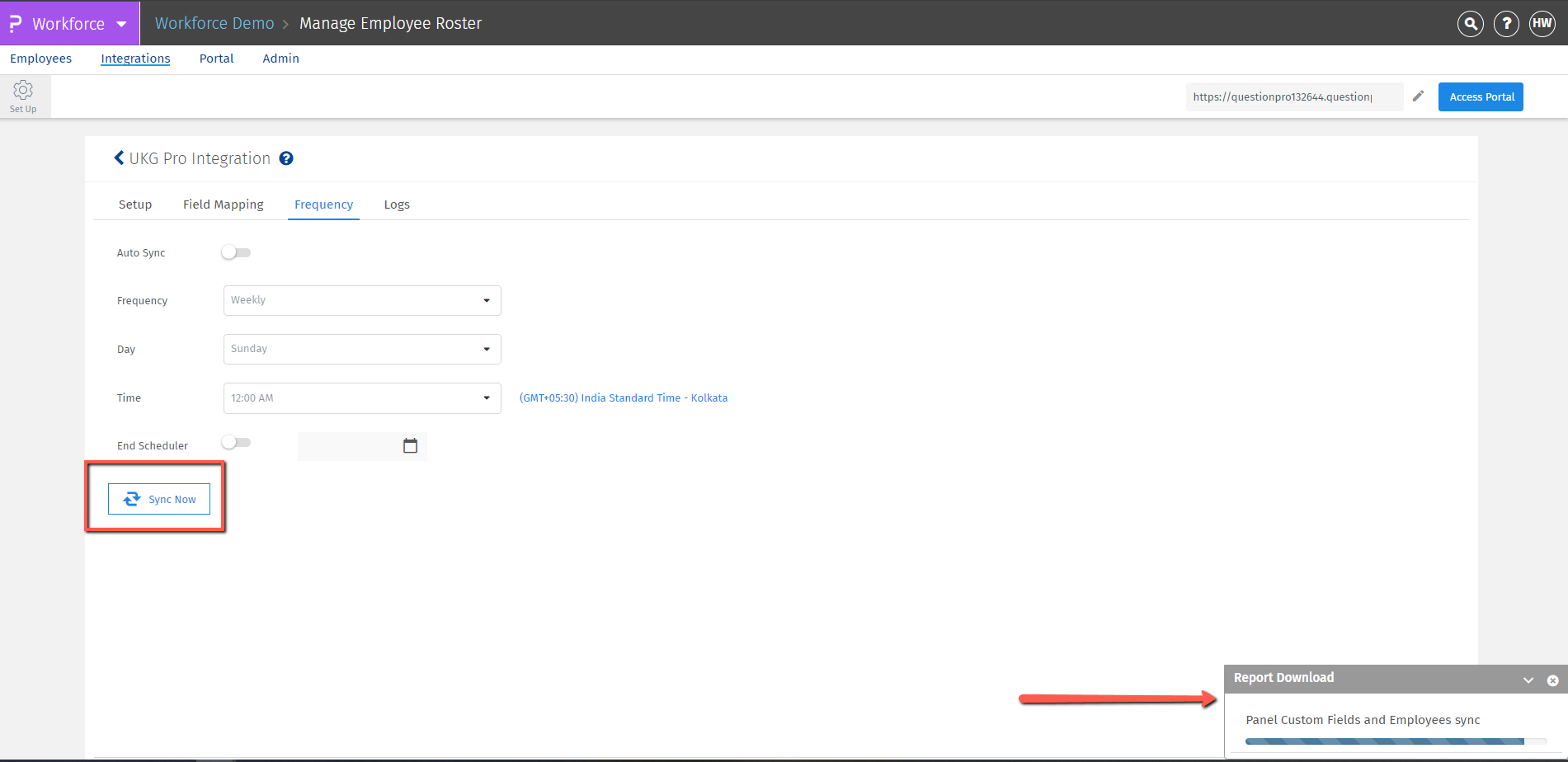
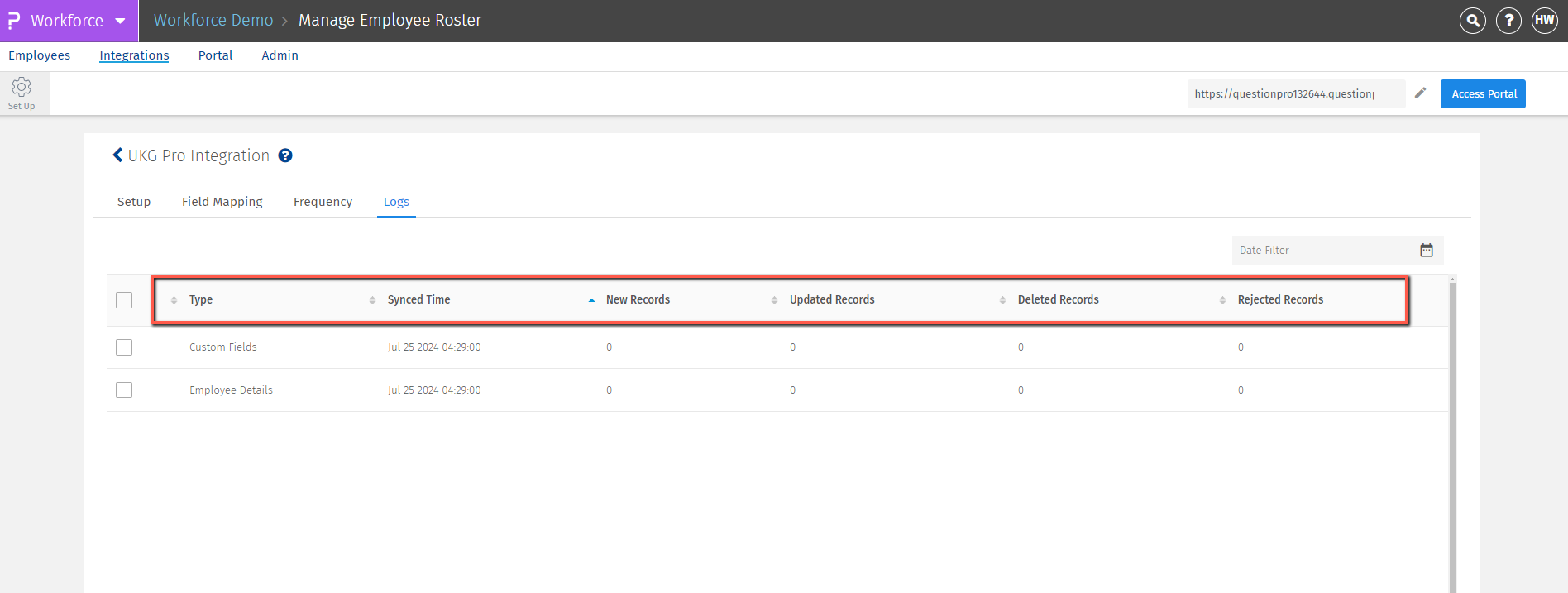
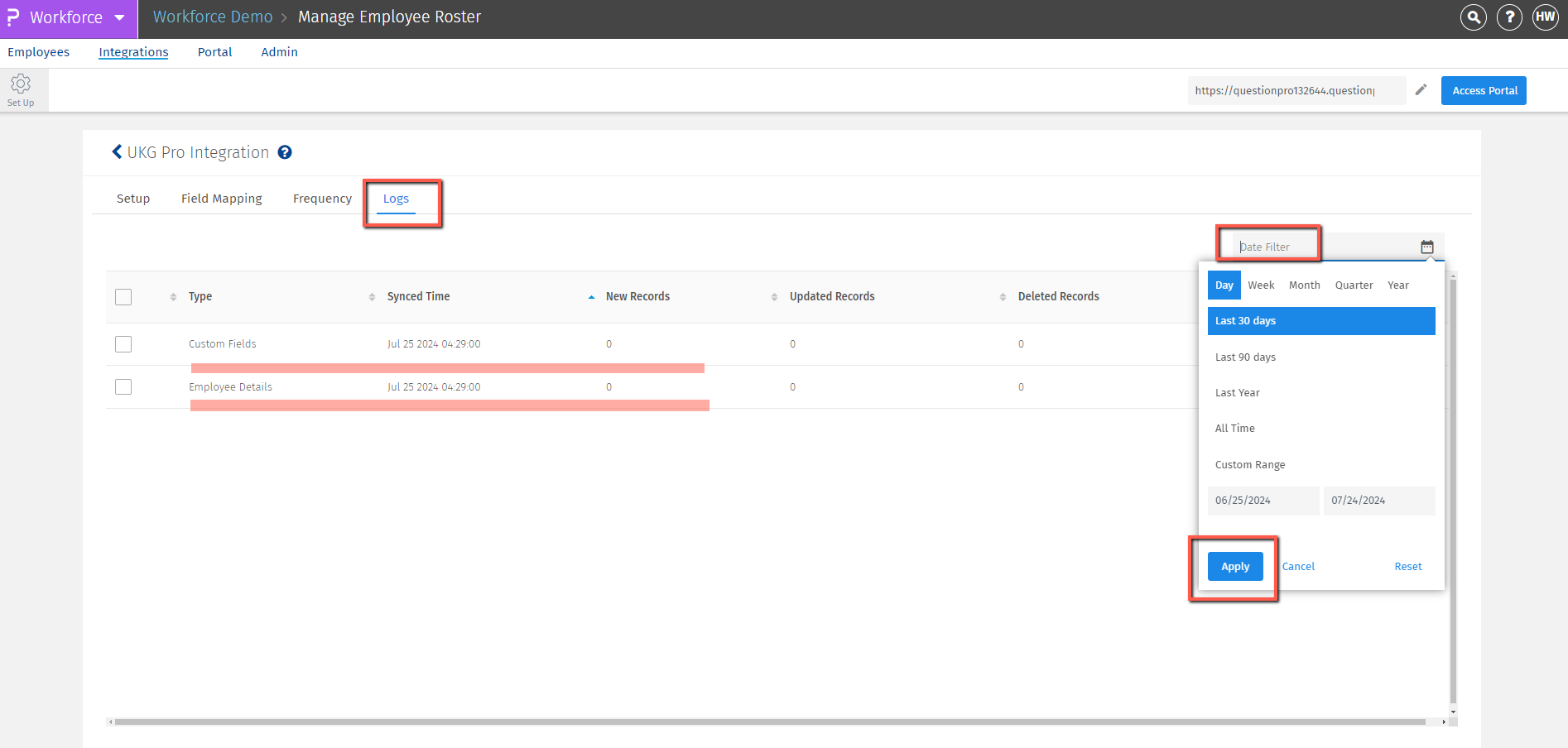
List of HRIS systems we support currently
- 7shifts
- ADP Decidium
- ADP Workforce Now
- AlexisHR
- AllianceHCM
- Altera Payroll
- BambooHR
- Breathe
- Ceridian Dayforce
- Charlie
- ChartHop
- ClayHR
- CoolCare
- CyberArk
- Deel
- Employment Hero
- Factorial
- FolksHR
- Freshteam
- Gusto
- HR Cloud
- HR Partner
- HRWorks
- Hibob
- Humaans
- Humi
- Insperity Premier
- IntelliHR
- IRIS Cascade
- JumpCloud
- Justworks
- Keka
- Lano
- Lattice
- Leapsome
- Lucca
- Microsoft Entra ID
- Namely
- Nmbrs
- Officient
- Okta
- OneLogin
- Oracle
- OysterHR
- PayCaptain
- PayFit
- Paychex
- Paycor
- Paylocity
- PeopleHR
- Personio
- PingOne
- Proliant
- Revolut People
- SAP SuccessFactors
- Sage HR
- Sapling
- Sesame
- Square Payroll
- TriNet
- UKG Pro
- UKG Pro Workforce Management
- UKG Ready
- Workday
- Zenefits
- Zoho People
Watch this video for a live walkthrough of the set up.
Click to download video
You may also be interested in...
Create Survey - How to?
Add Questions - How to?
Standard Question Types
Multilingual Surveys - How to?

