あなたも興味があるかもしれません...
ブロックフローを使用してロジックを適用し、質問をランダムに表示する アンケートブロックで質問をより適切に整理する
ブロックフローは、アンケート内に存在する質問ブロックの順序/フローを表示し、それらを並べ替え、複雑なロジックを追加し、ランダム化を適用できる場所です。ブロックフローは基本的に、回答者の初期質問への回答や地理的位置、デバイスタイプなどに基づいて、回答者に提示するアンケート全体のフローを決定するワンストップの場所です。これにより、順序バイアスの可能性を直接的に減らし、調査のための有効なデータを取得できます。
アンケートのブロックフローを表示/編集するには、以下の手順に従ってください:
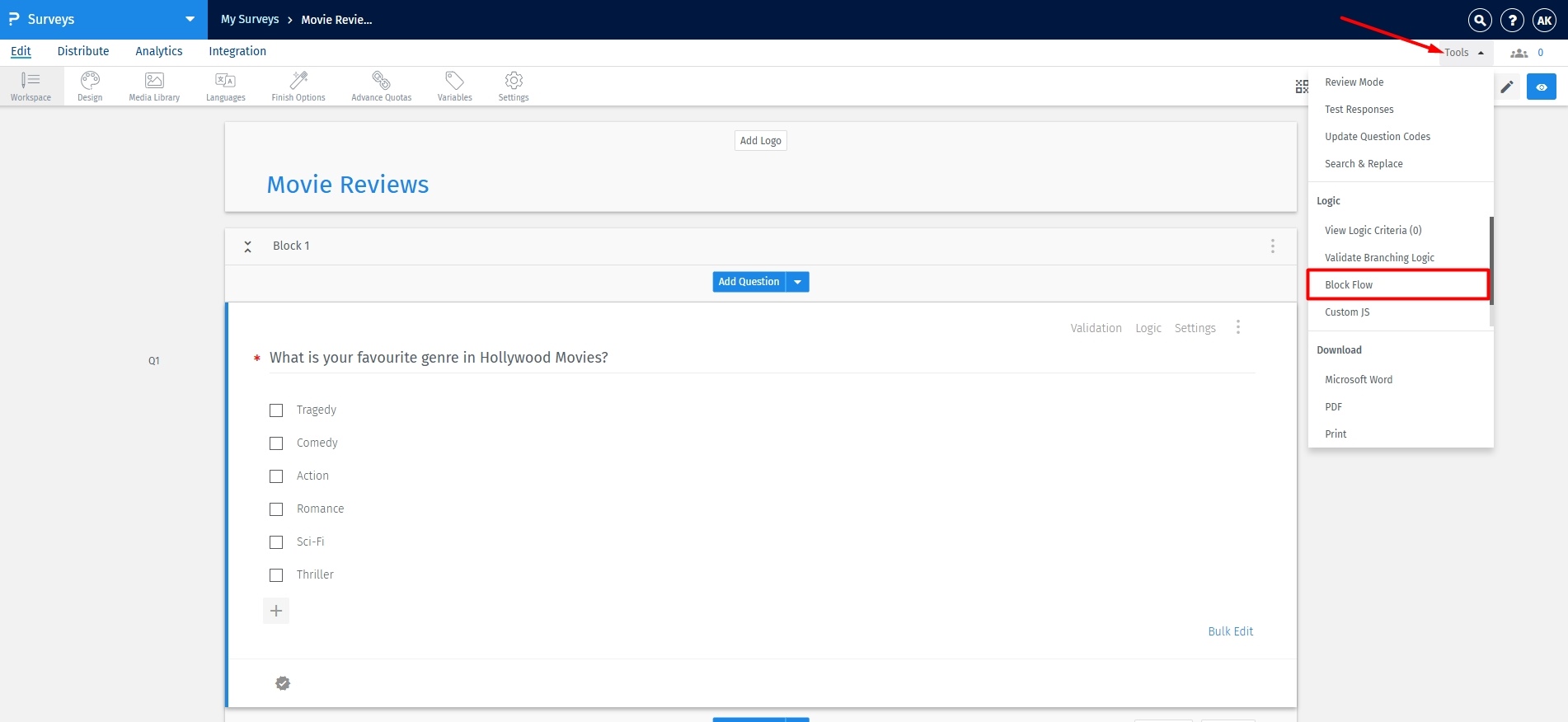
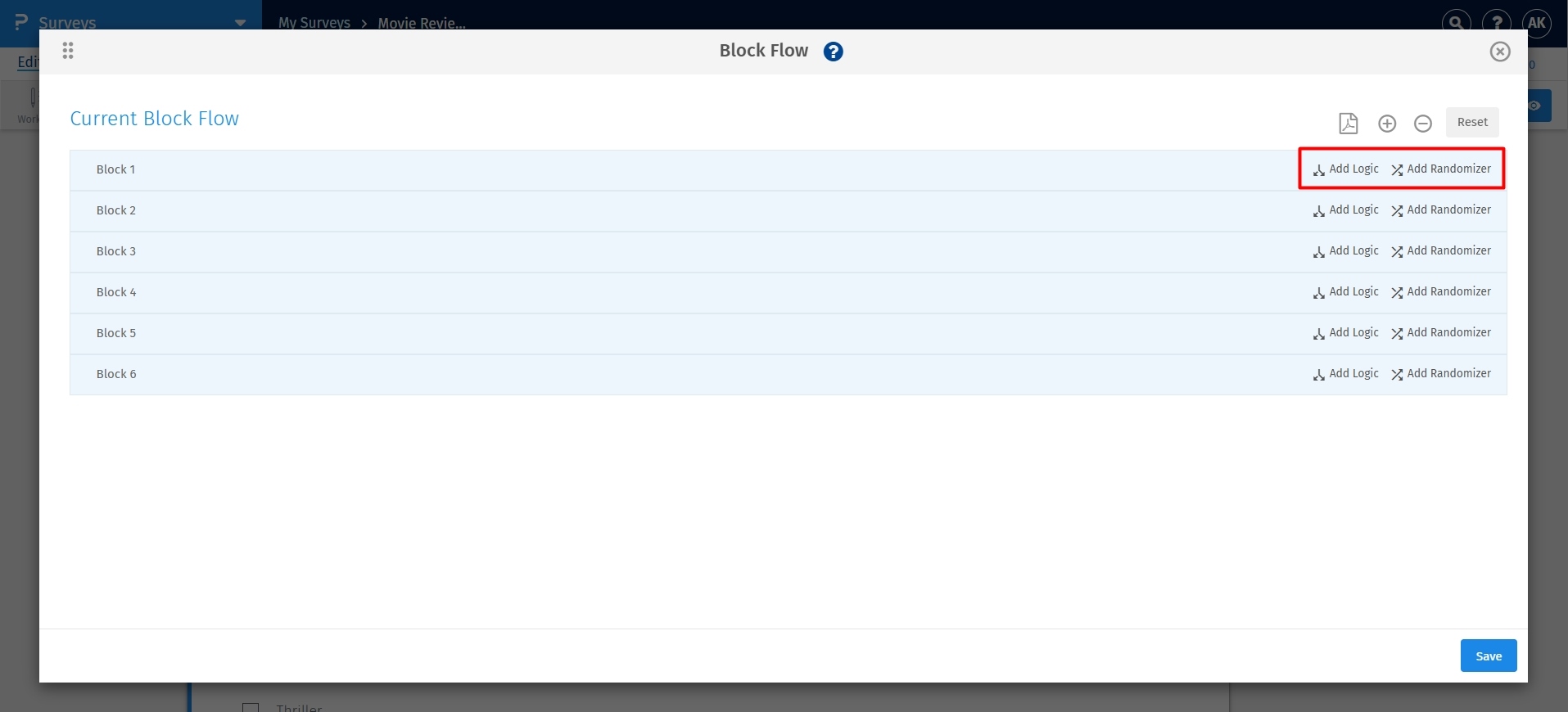
アンケートブロックにロジックを追加するには、以下の手順に従ってください:
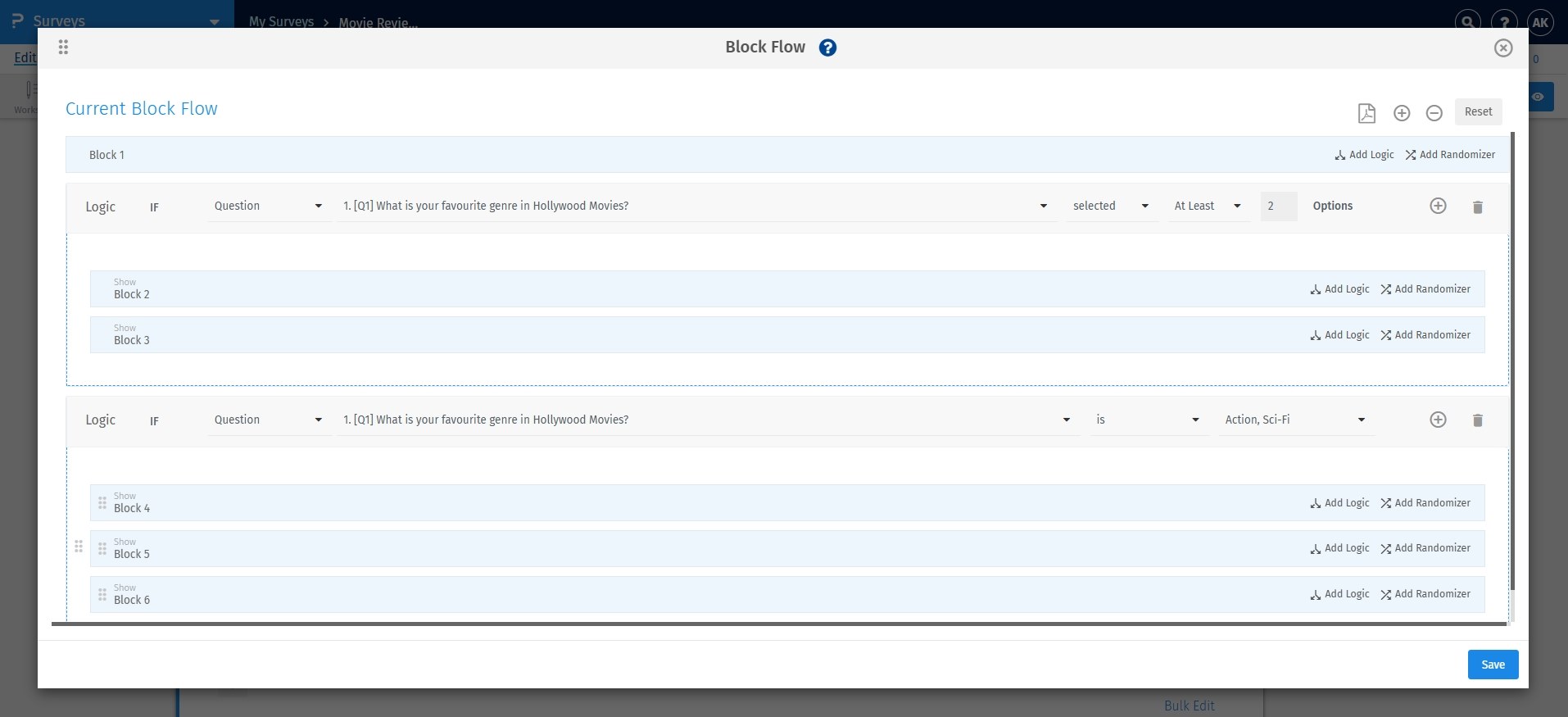
アンケートにブロックランダマイザーを設定するには、以下の手順に従ってください:
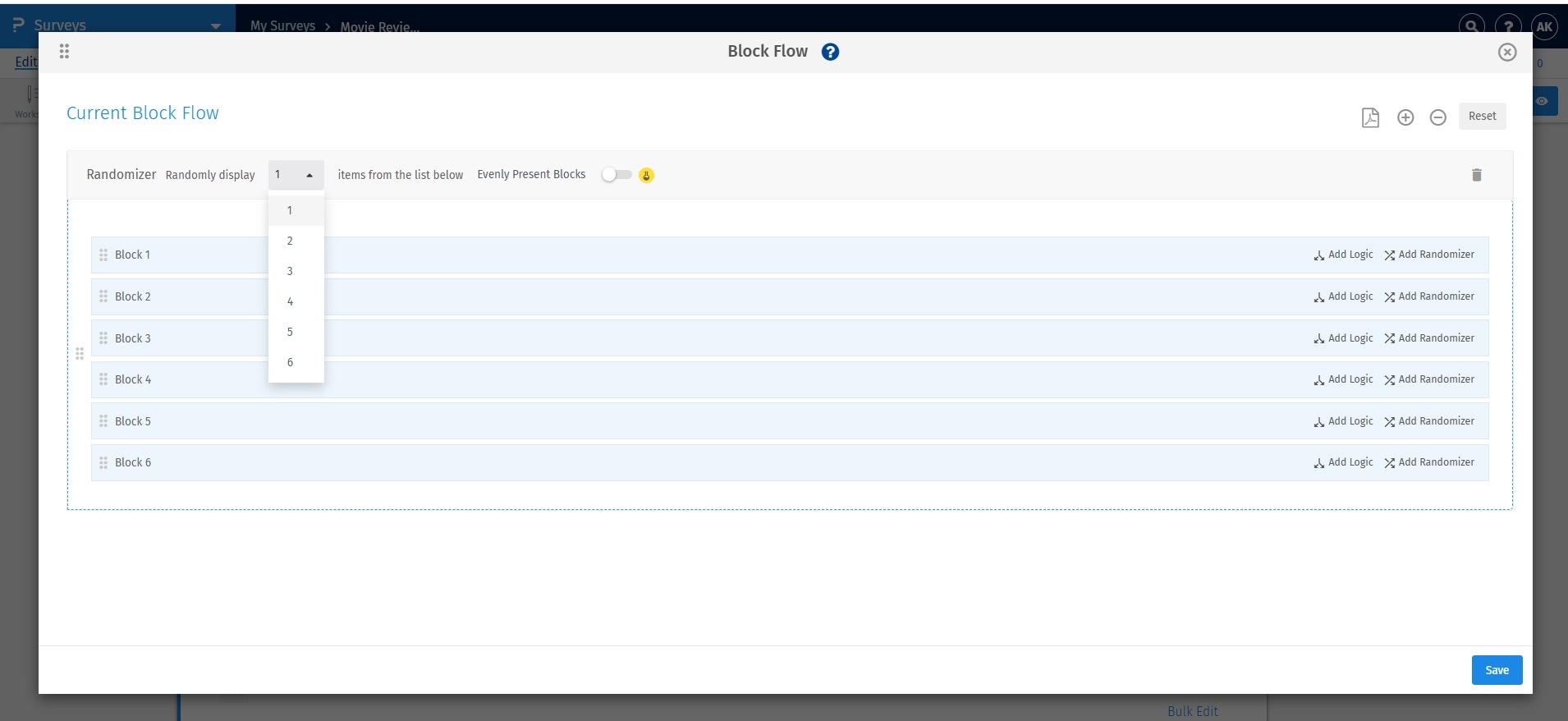
条件ベースのロジックに基づいてブロックランダマイザーを追加するには、以下の手順に従ってください:
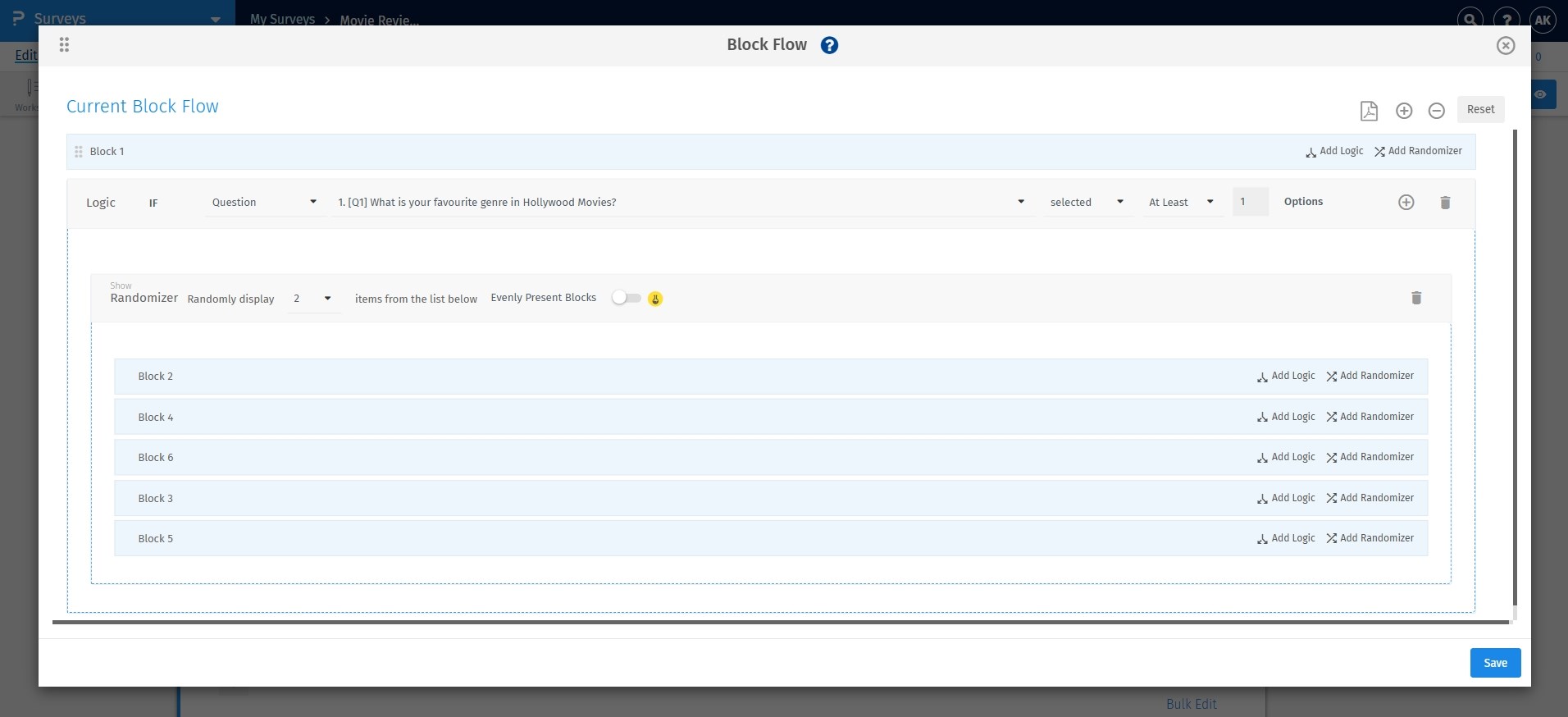
はい。ブロックフローポップアップの右上にあるPDFアイコンをクリックするだけで、ブロックフローの設定をPDFファイルにエクスポートして他のユーザーと共有し、設定に関する意見を得ることができます。
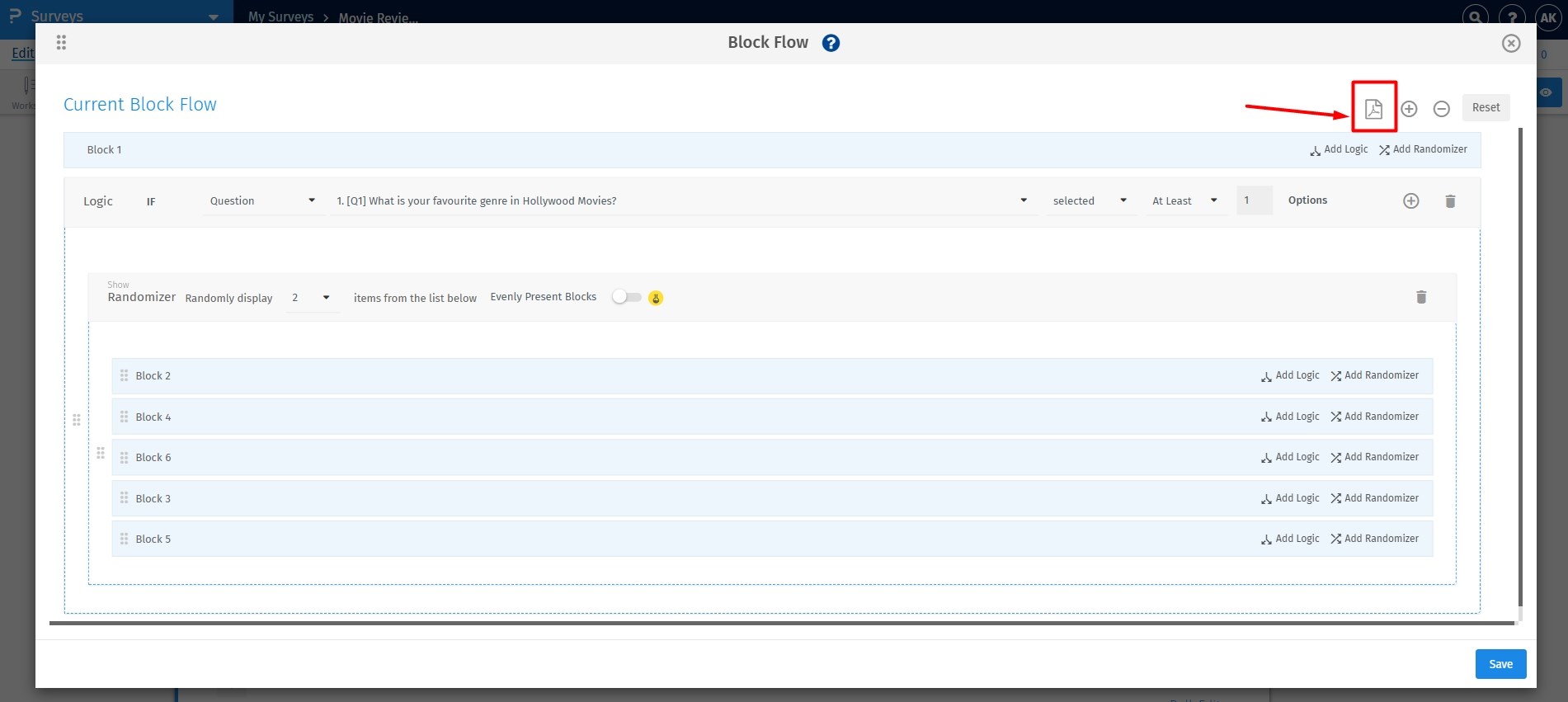
アンケート内に複数のブロックがあり、ポップアップですべてのブロックを表示できない場合は、ポップアップの右上にある-アイコンをクリックして少しズームアウトし、すべてのブロックにアクセスします。+アイコンを使用してズームインし直し、リセットボタンを使用してズームレベルをデフォルトにリセットできます。
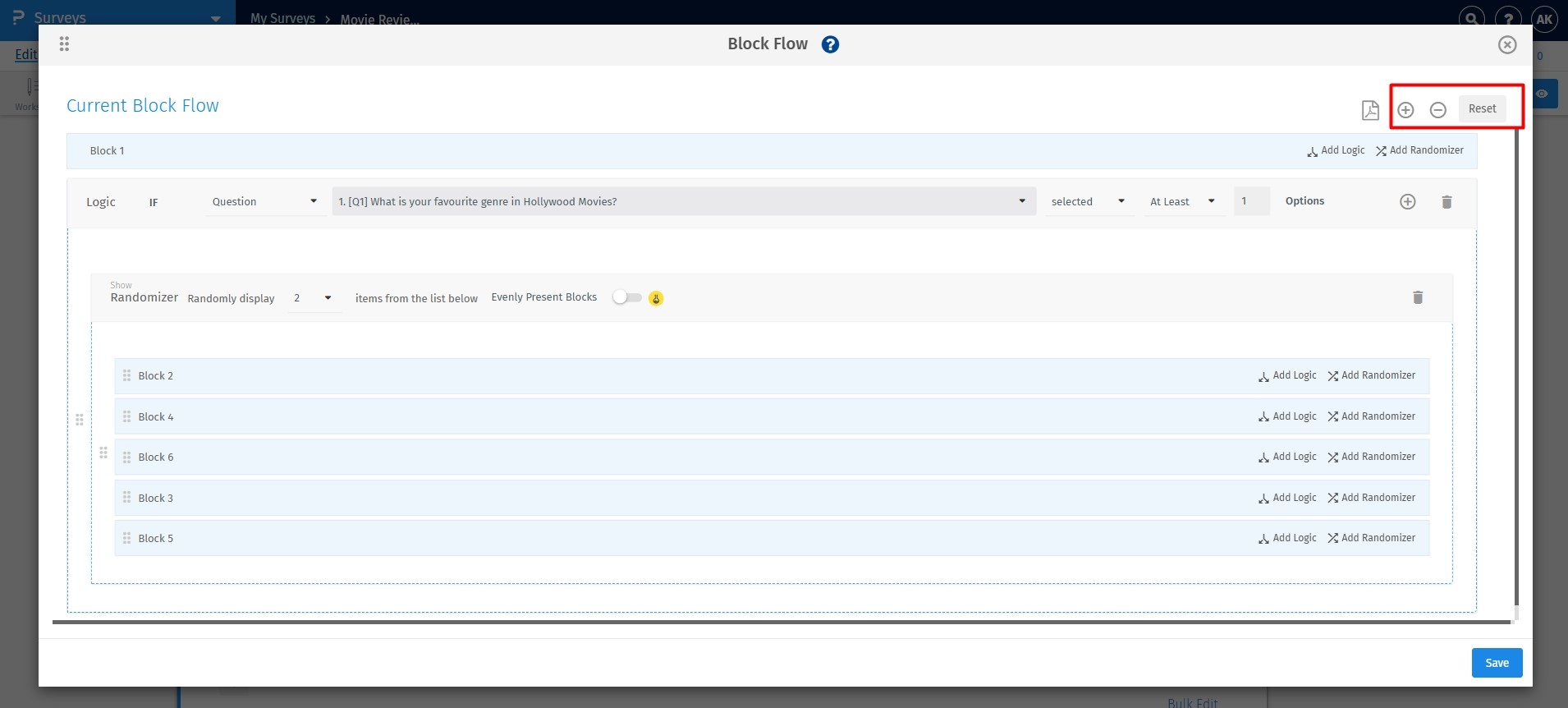
はい。ブロックランダマイザーまたはロジックセクションの下に複数のロジックを追加できます。これにより、ロジック&ランダマイザーのネスト構造が形成され、順序バイアスの可能性を完全に排除し、調査アンケートへの真の回答を得るのに役立ちます。
この機能は、次のライセンスで利用できます。
ブロックフローを使用してロジックを適用し、質問をランダムに表示する アンケートブロックで質問をより適切に整理する