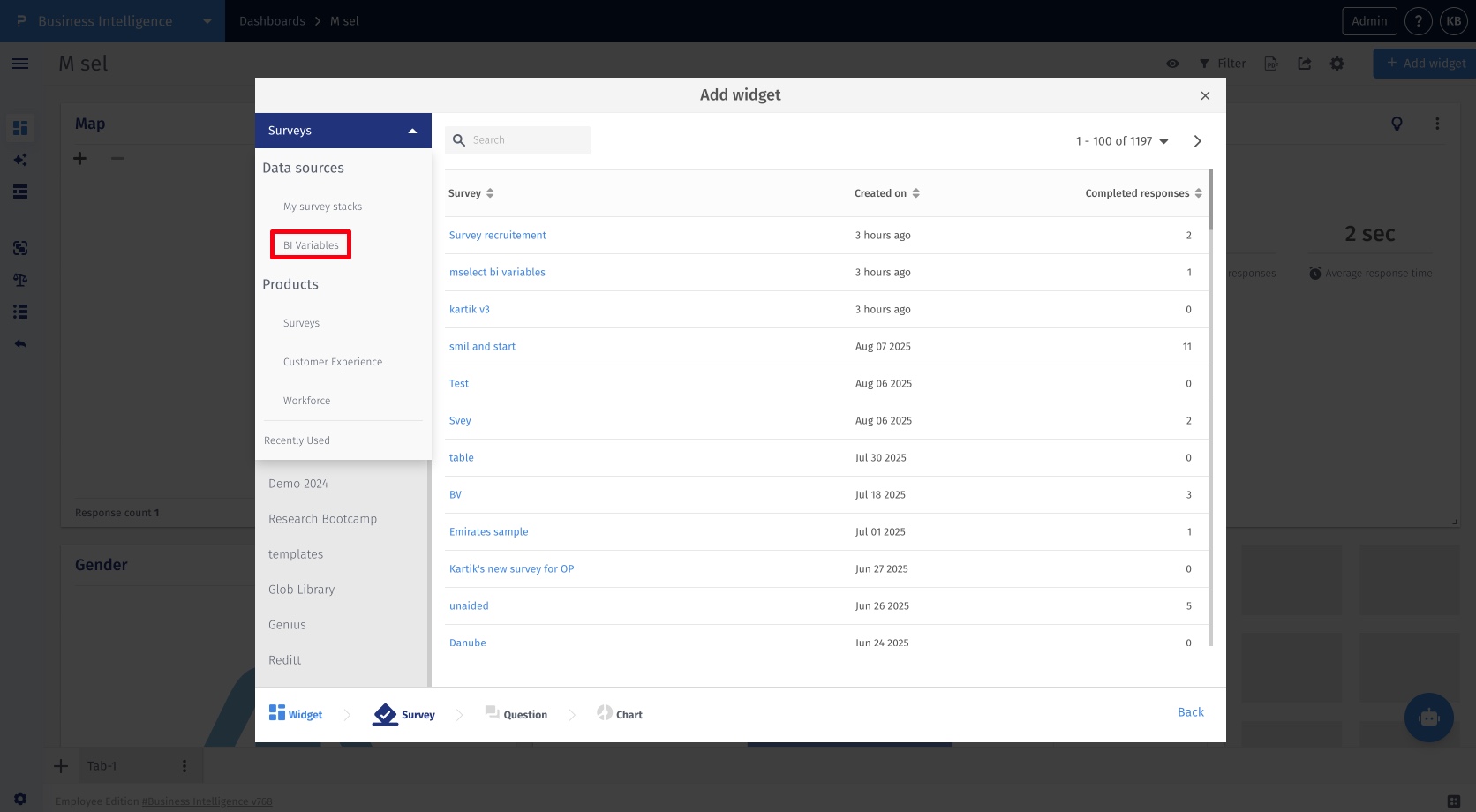BI Variables
BI Variables allow you to import variables from external datasets into QuestionPro. These variables can be mapped to existing survey data or used to create a new dataset.
BI » BI Variable
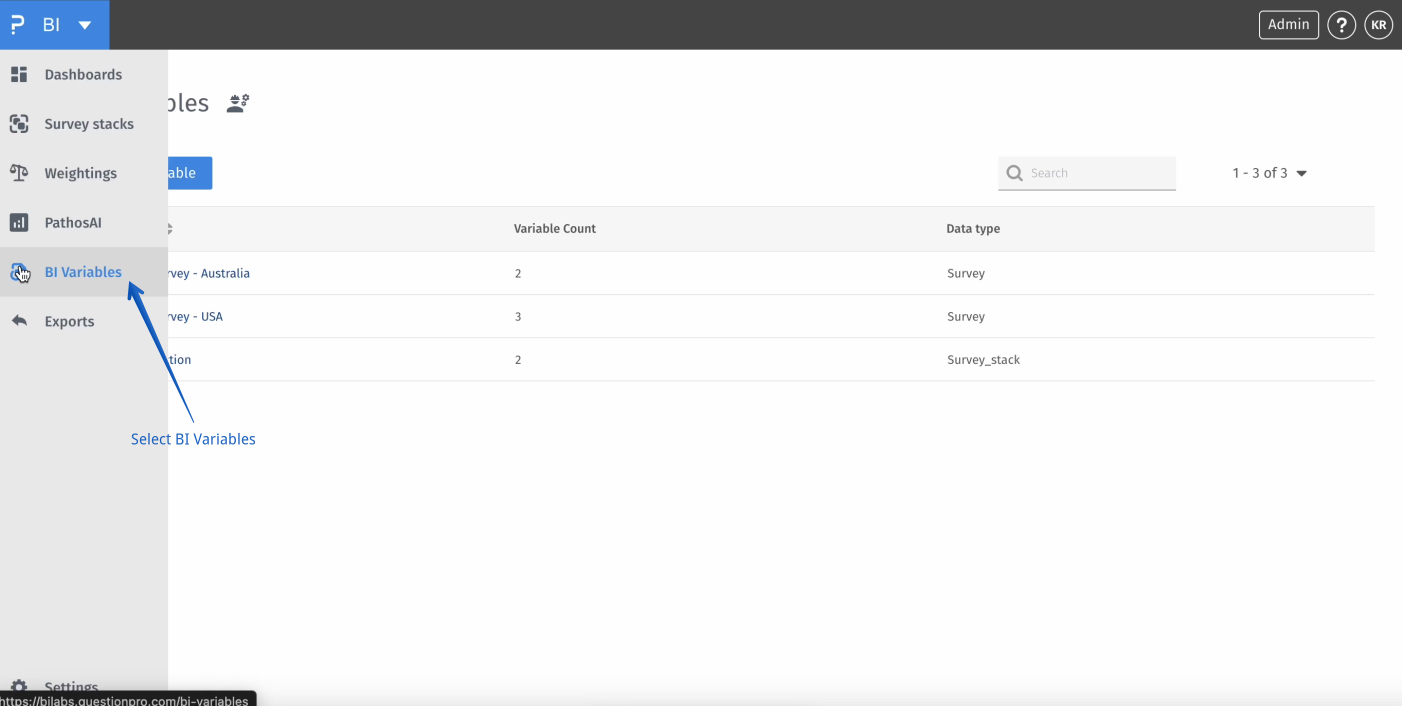
BI » BI Variable » New BI Variable
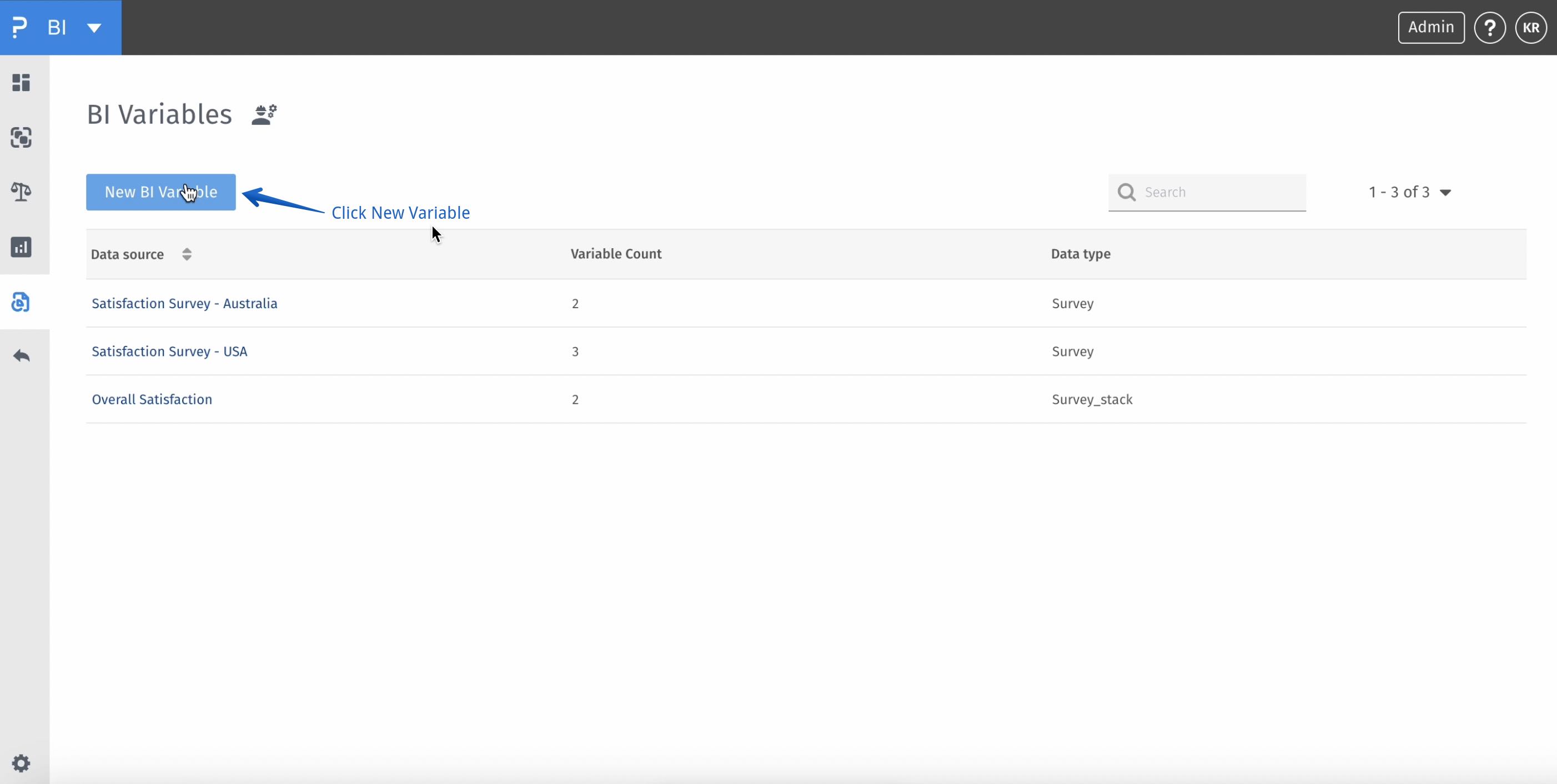
BI » BI Variable » New BI Variable » Map to Survey
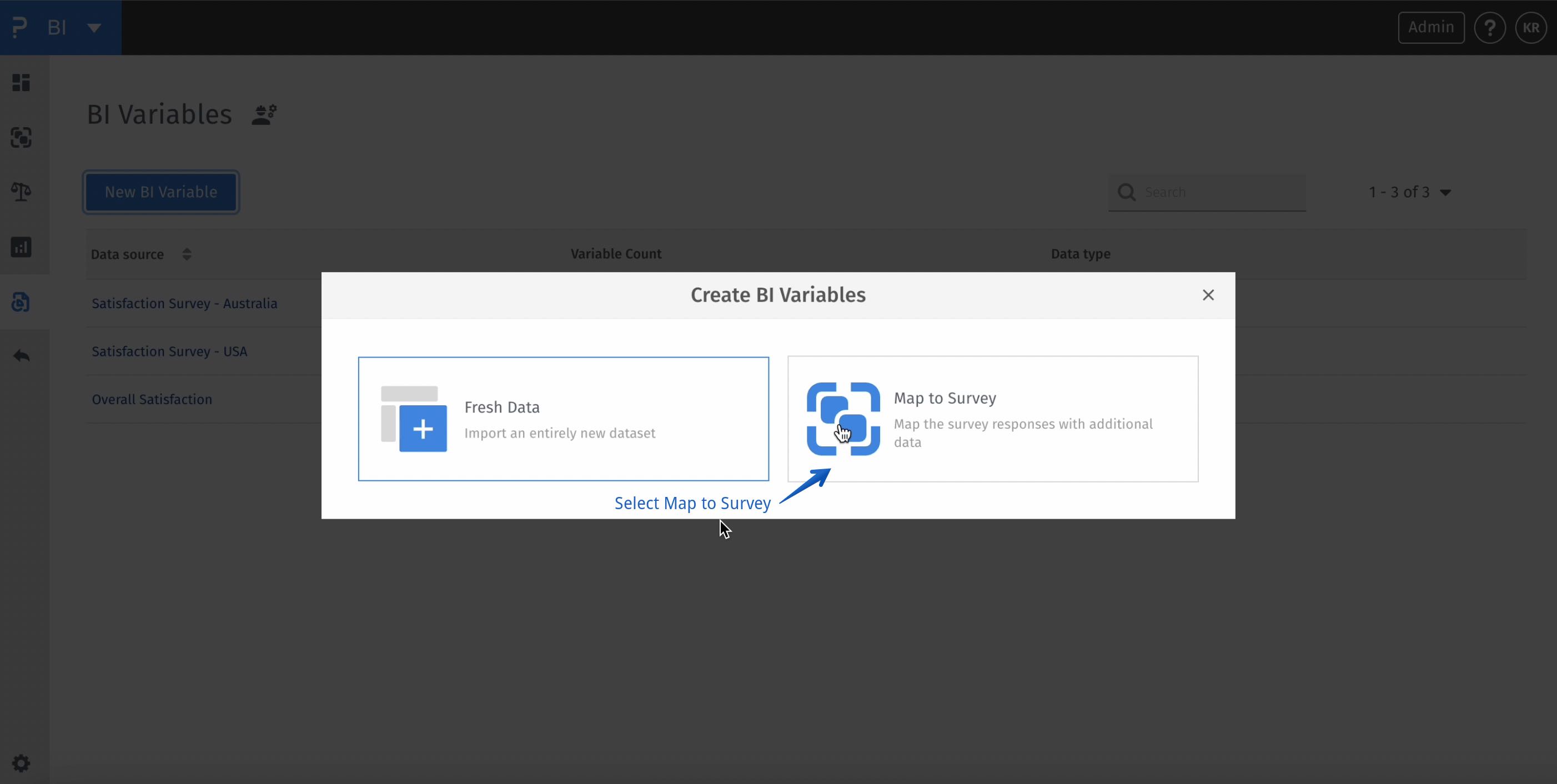
BI » BI Variable » New BI Variable » Map to Survey » Select Survey
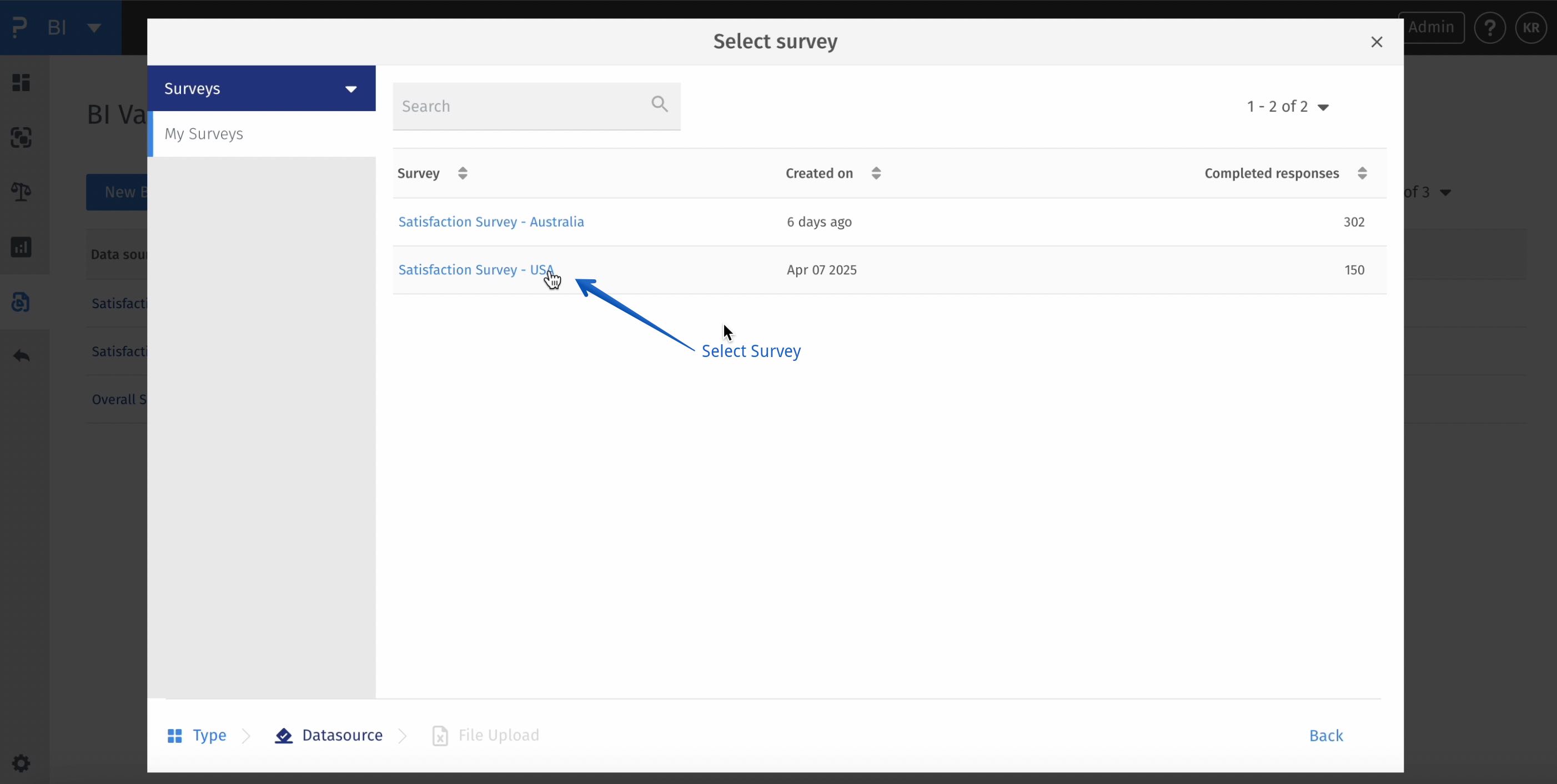
BI » BI Variable » New BI Variable » Map to Survey » Select Survey » Download template file
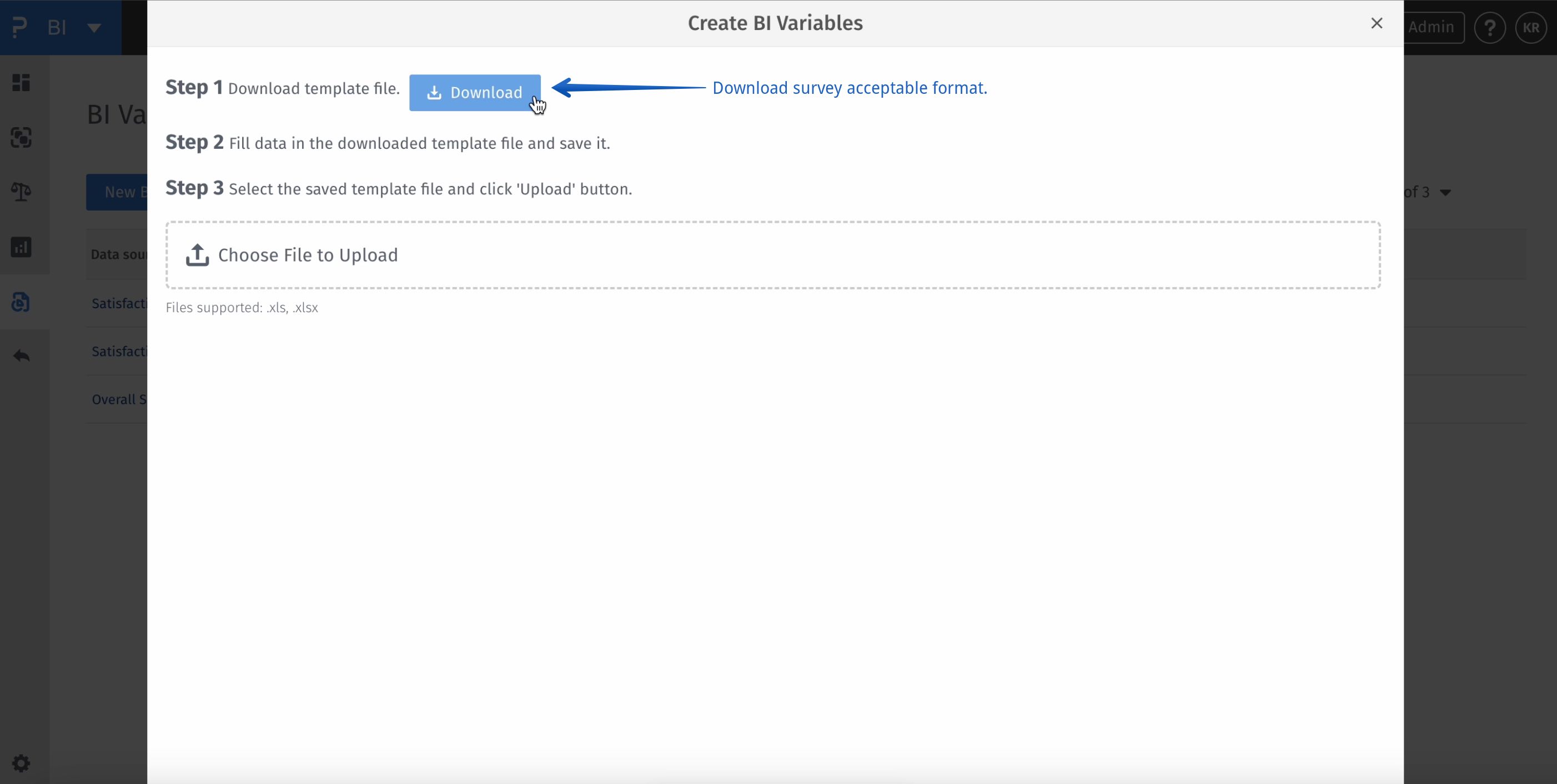
BI » BI Variable » BI New Variable » Map to Survey » Select Survey » Download template file » Add Data (Numerical, Categorical OR Long Text)
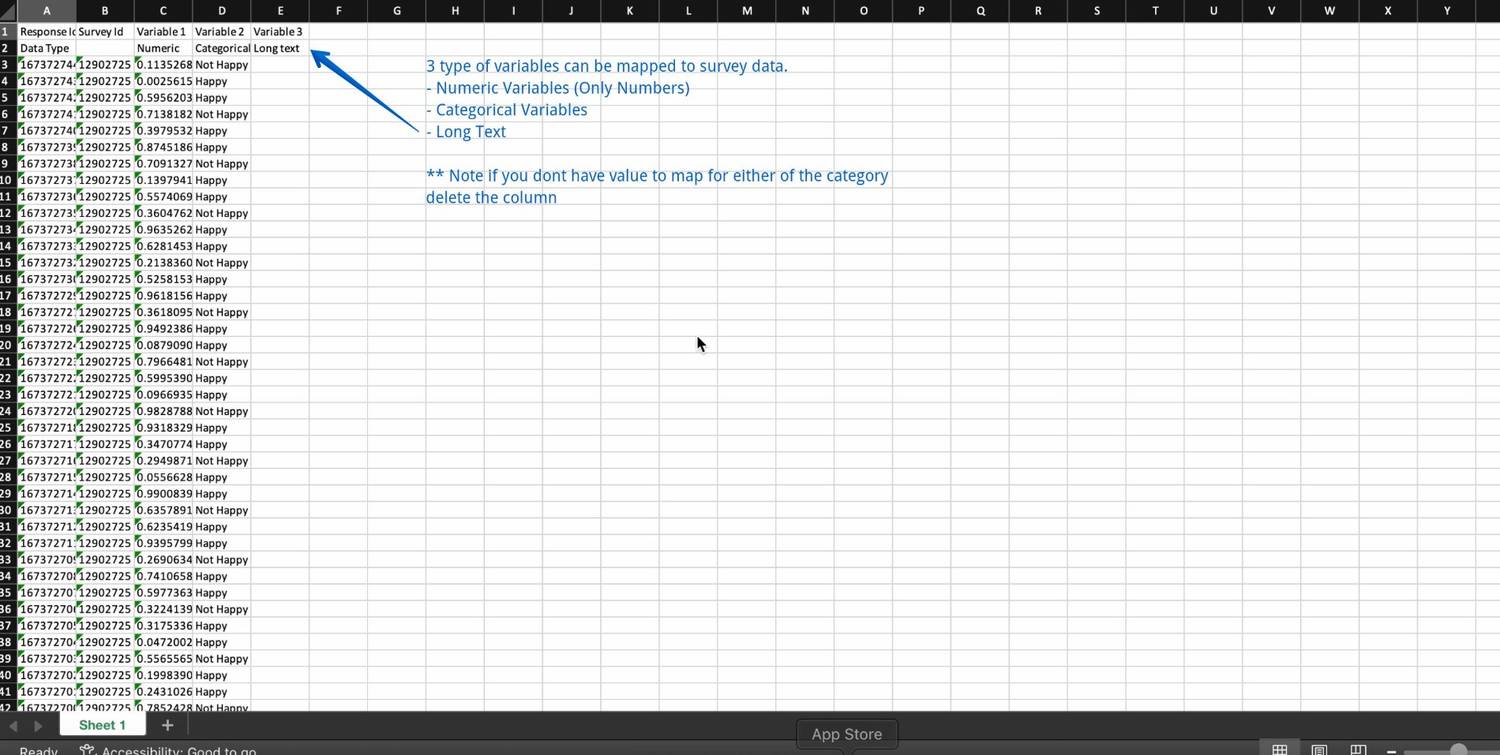
BI » BI Variable » New BI Variable » Map to Survey » Select Survey » Download template file » Add Data (Numerical, Categorical OR Long Text) » Upload template file to BI » Create
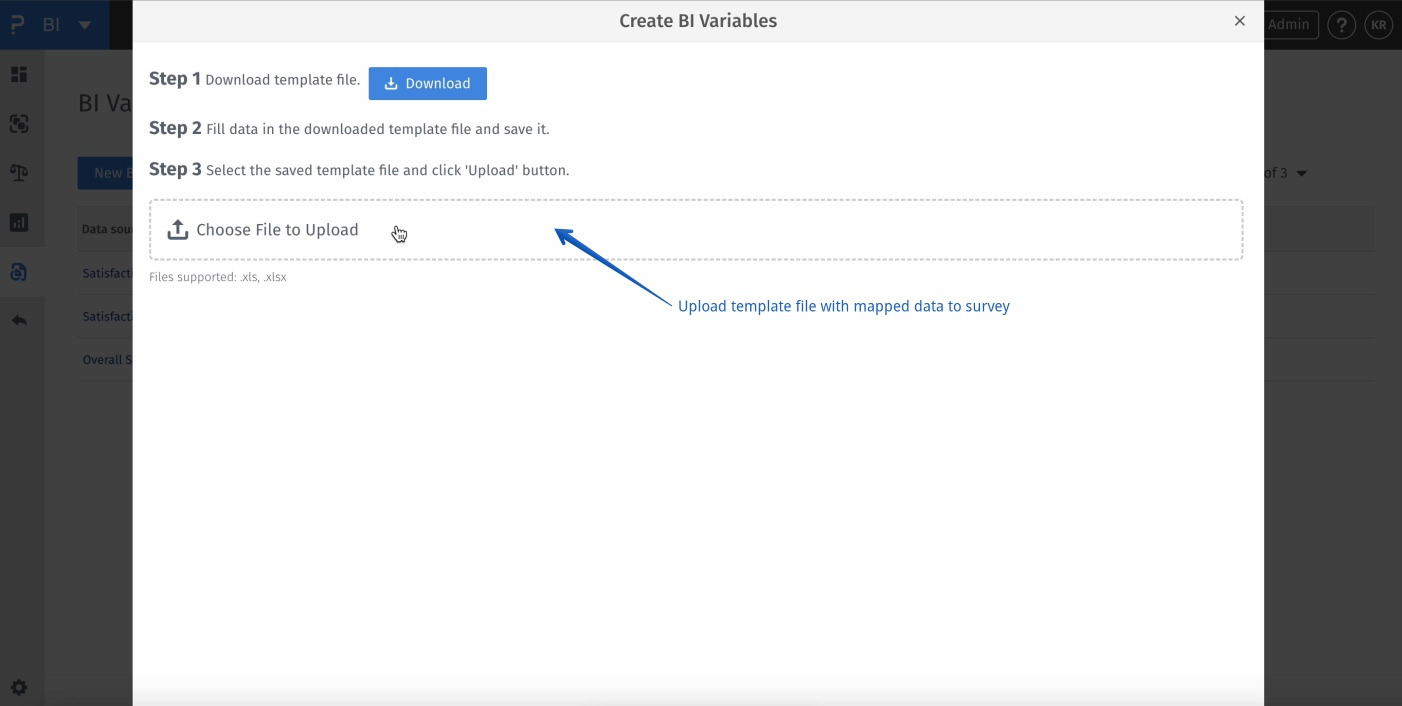
The platform now supports multi-select data (Select all that apply). To add this type of data, follow these steps:
Step 1: In the import template, use row 1 to define variables and their options:
- Select the variable number and enter the option name after it. Example: Variable 1 - Master
- Each option should be placed in its own column.
- The variable number remains the same for all options, while only the option name changes.
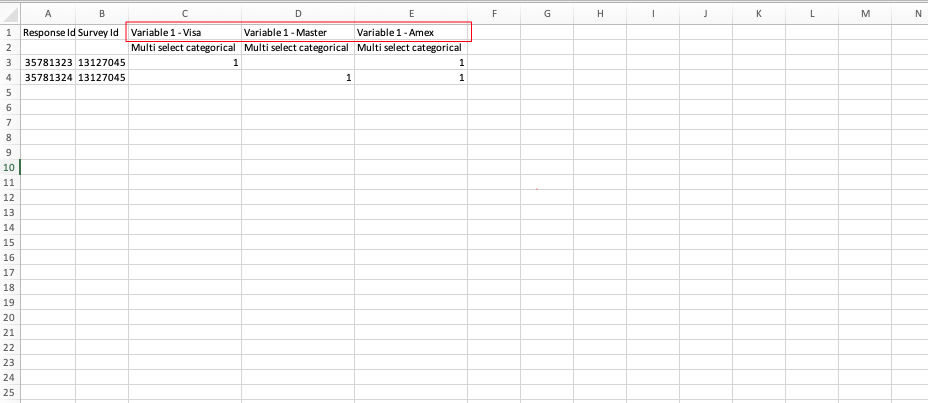
Step 2: For every column in the import template, set row 2 to Multi select categorical.
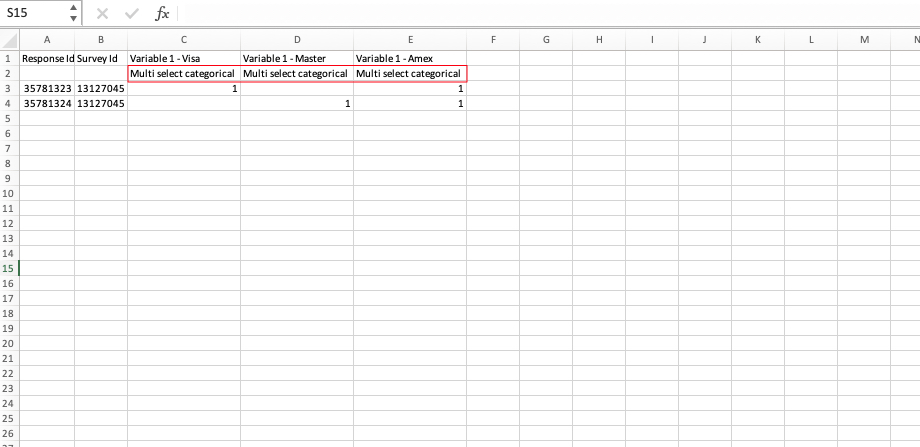
Step 3: The data in each column should be entered as either 1 (selected) or 0 (not selected).
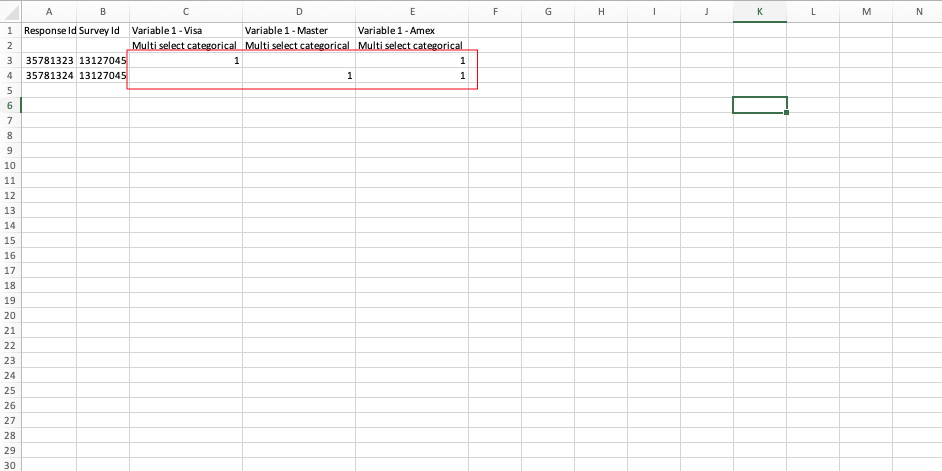
You will simply see BI variables as a new data source while creating a dashboard or even while adding widgets to an existing dashboard.