
Donut Chart for your widget
Donut chart is a variant of the pie chart, with a blank center allowing for additional information about the data as a whole to be included.
Go to: Login » Select dashboard » Add widget » Question based or continue using this survey » Select question or part of a question » Select the donut chart type » Add Widget
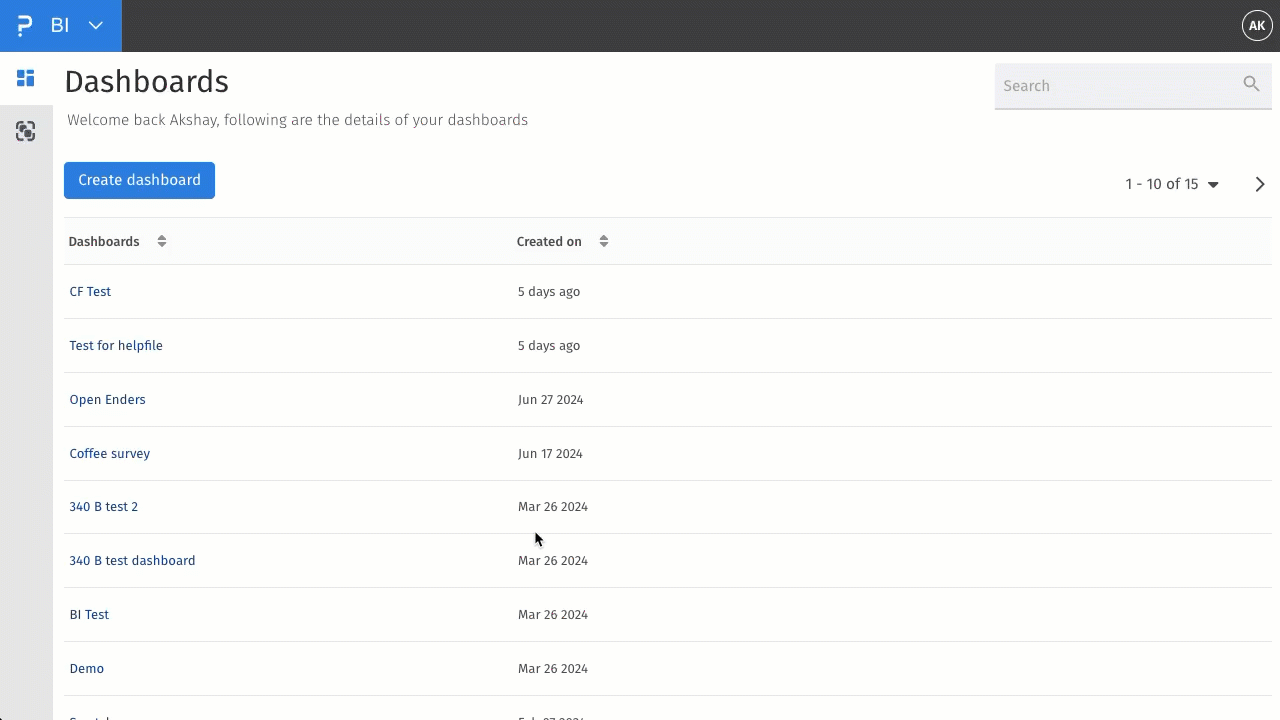
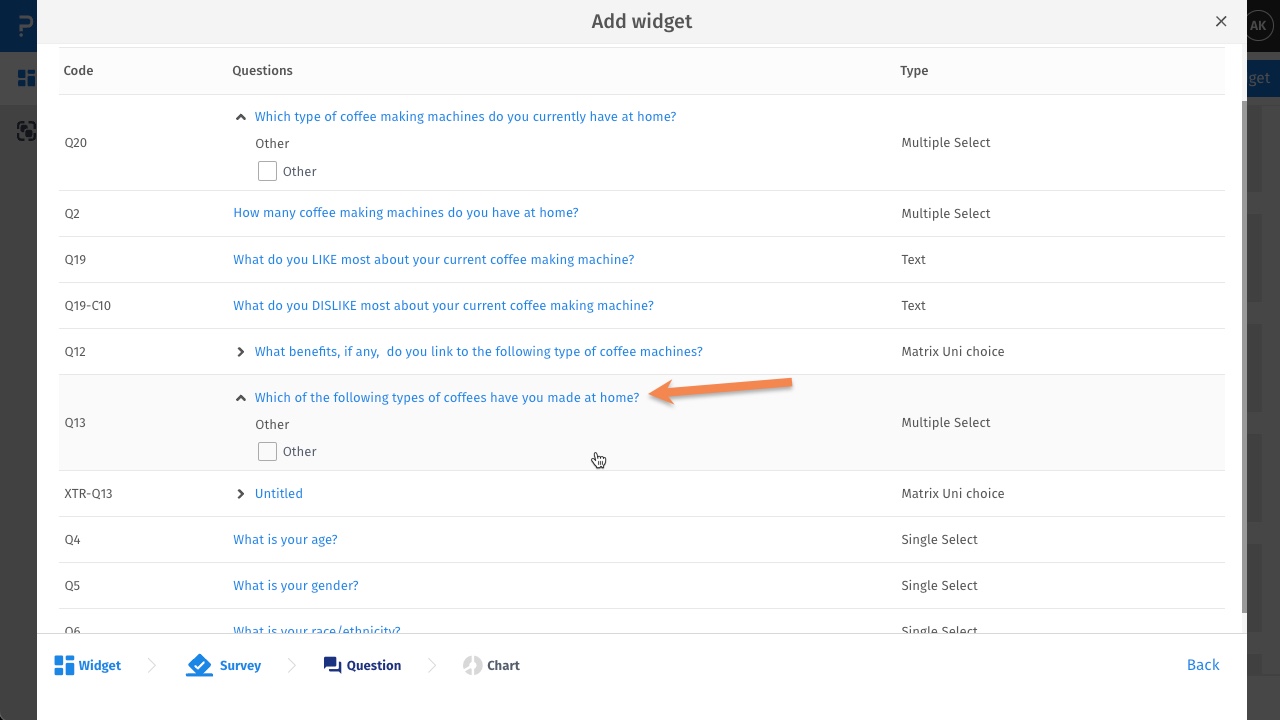 Step 2: Give a name to widget >> Select Donut Chart type >> Add Widget
Step 2: Give a name to widget >> Select Donut Chart type >> Add Widget
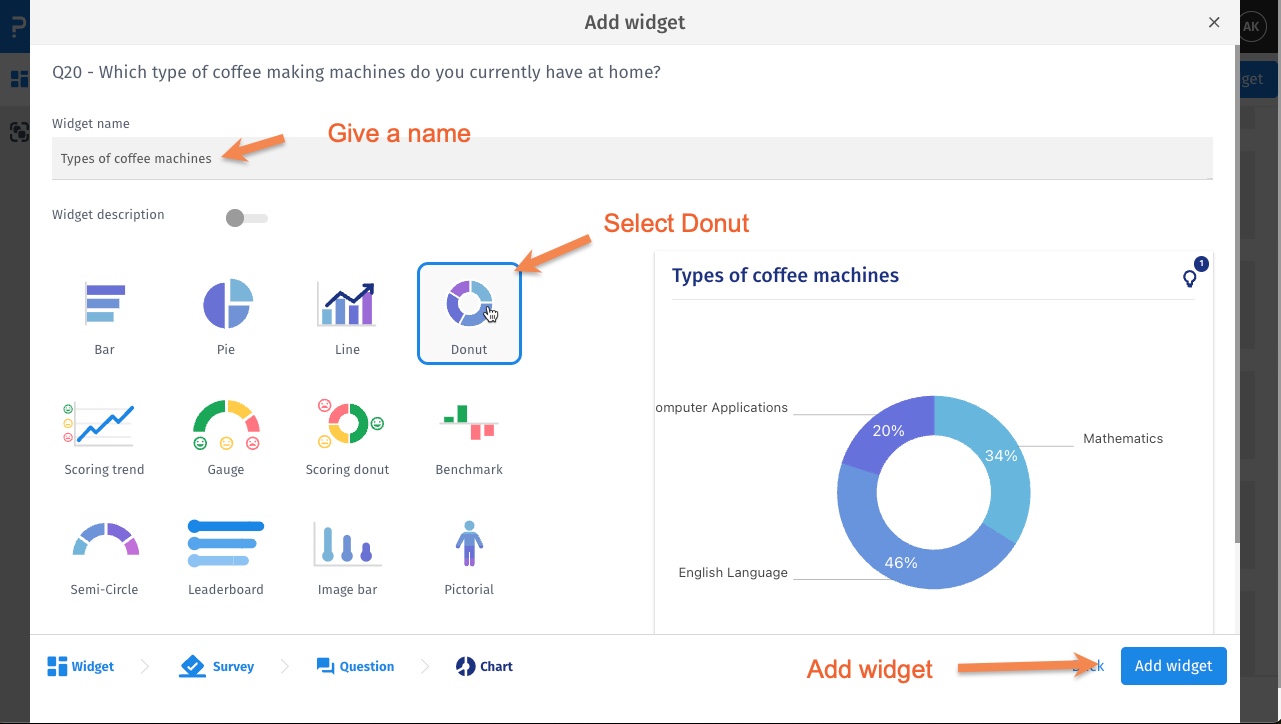
You can customize the chart elements such as enable or disable Legends, display data labels inside or outside the chart.
Click on the options of the widget: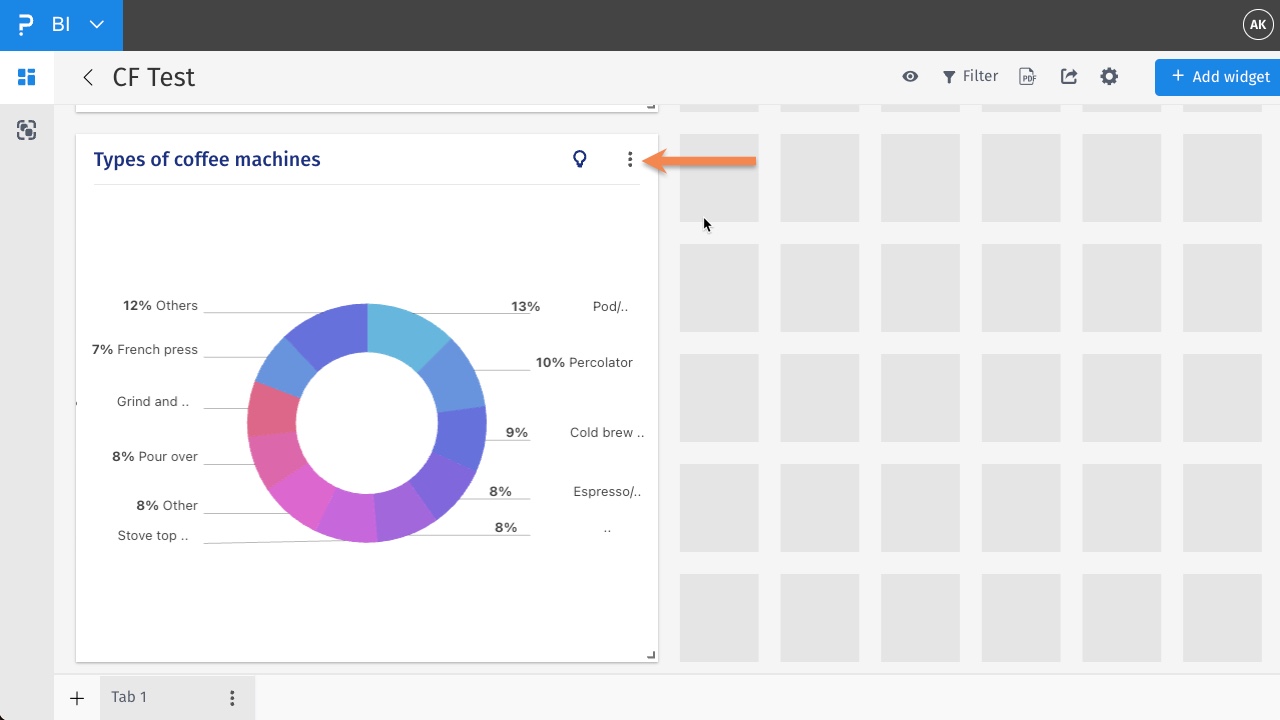 Click on settings:
Click on settings:
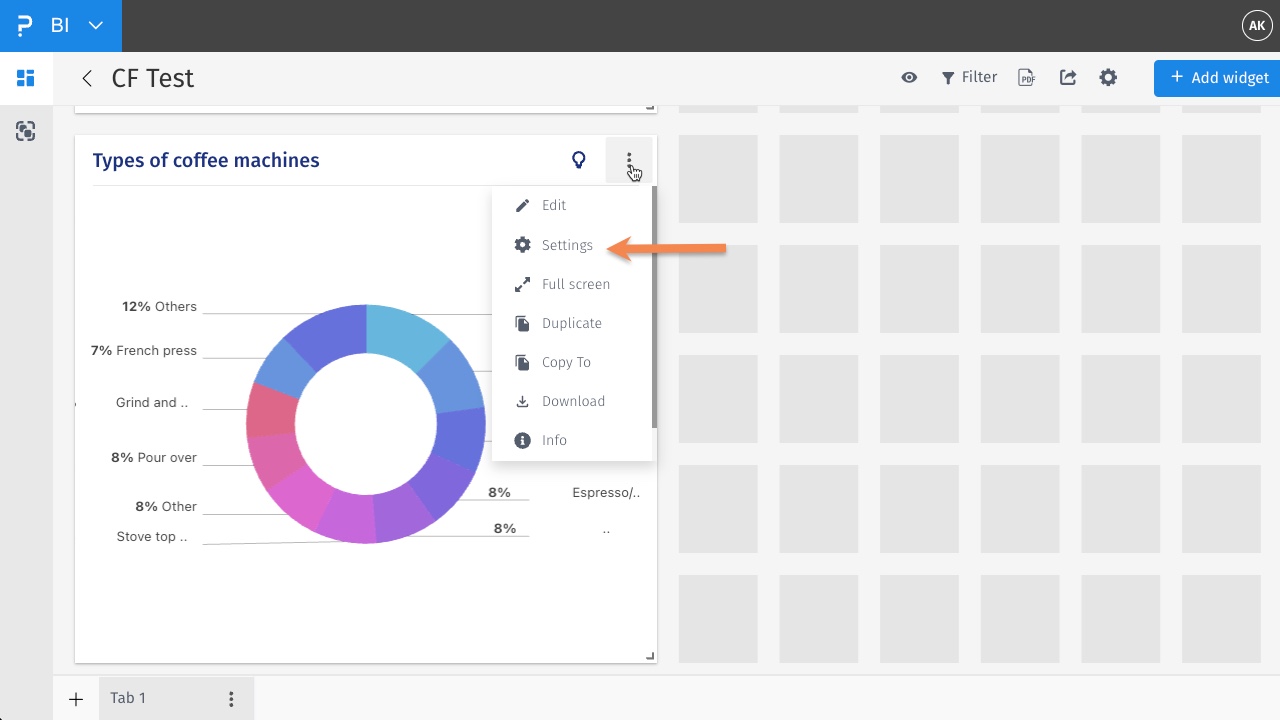 Once the general setting are shown, scroll down to access chart elements.
Once the general setting are shown, scroll down to access chart elements.
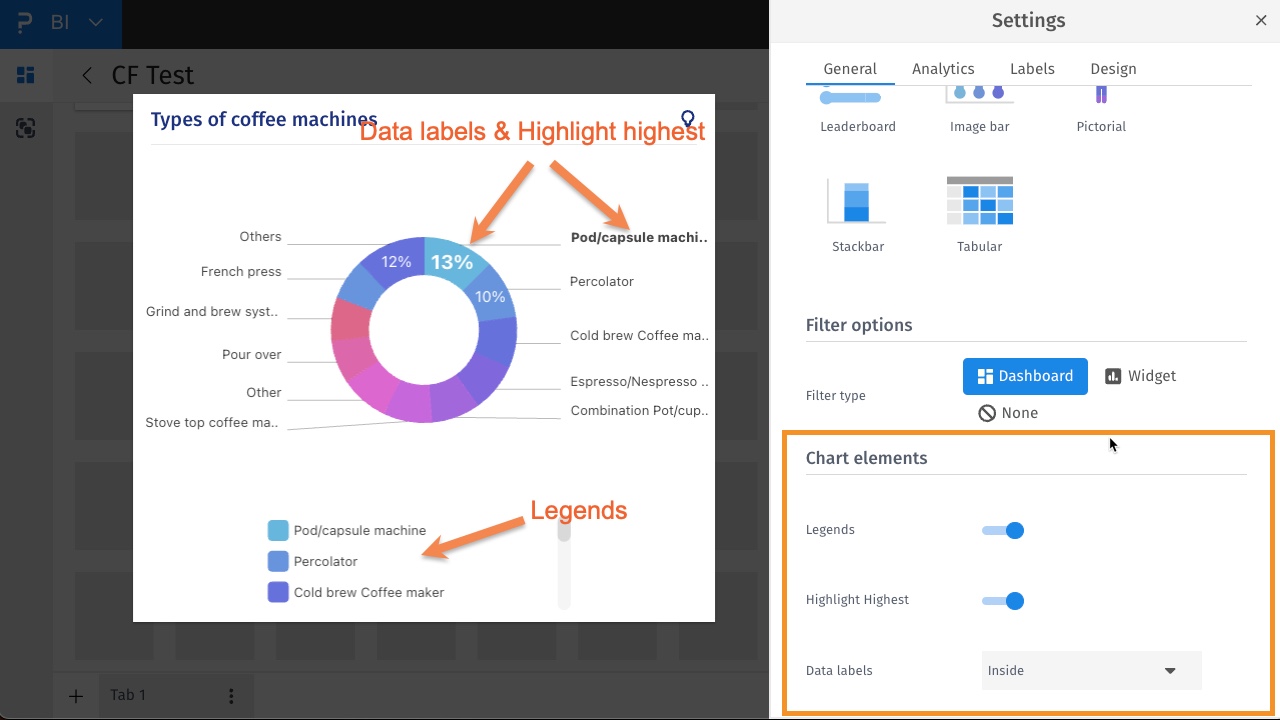
This feature is available with the following licenses :
Team Edition Research Edition Communities Customer Experience Workforce

