
Sub-topic stacked bar
A Stacked Bar enables users to visualize data through stacked bar charts. The Sub-topic Stacked Bar builds on this by automatically incorporating all sub-topics generated by QuestionPro AI as drill-downs under their corresponding main topics. Users can view these sub-topics by clicking the arrow to the left of each topic. This functionality streamlines the exploration and comparison of hundreds of sub-topics within a single, intuitive interface.
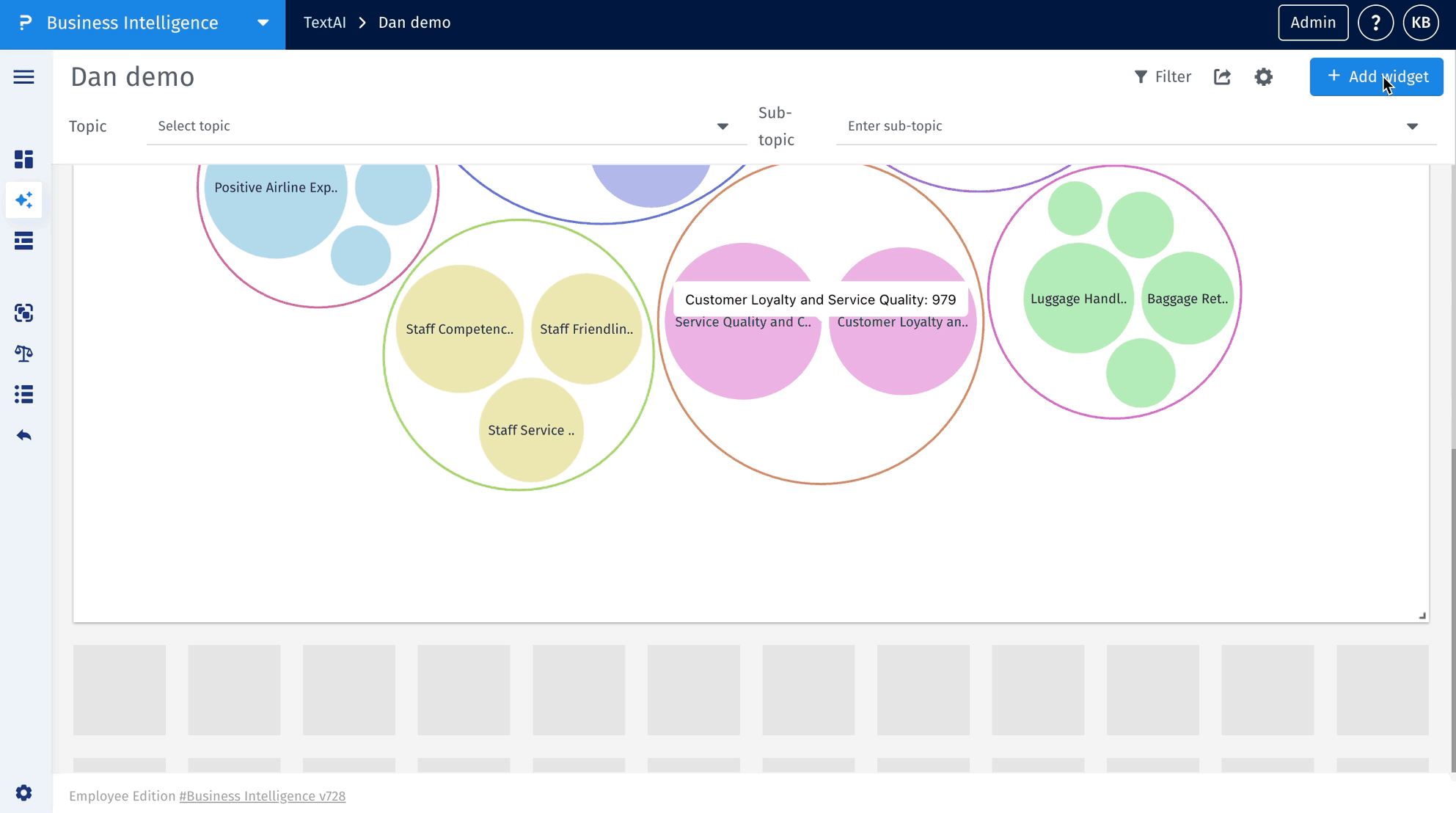
Step 1: Click on add widget
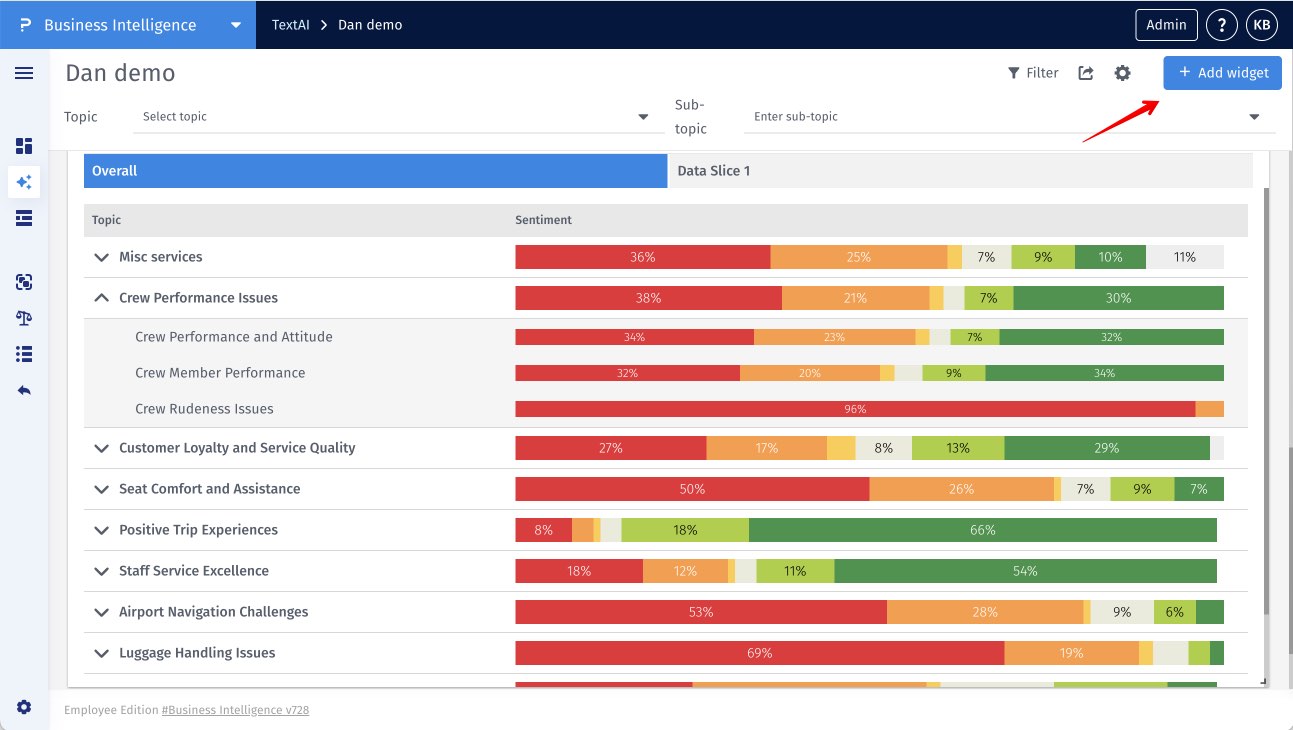
Step 2: Select the required question.
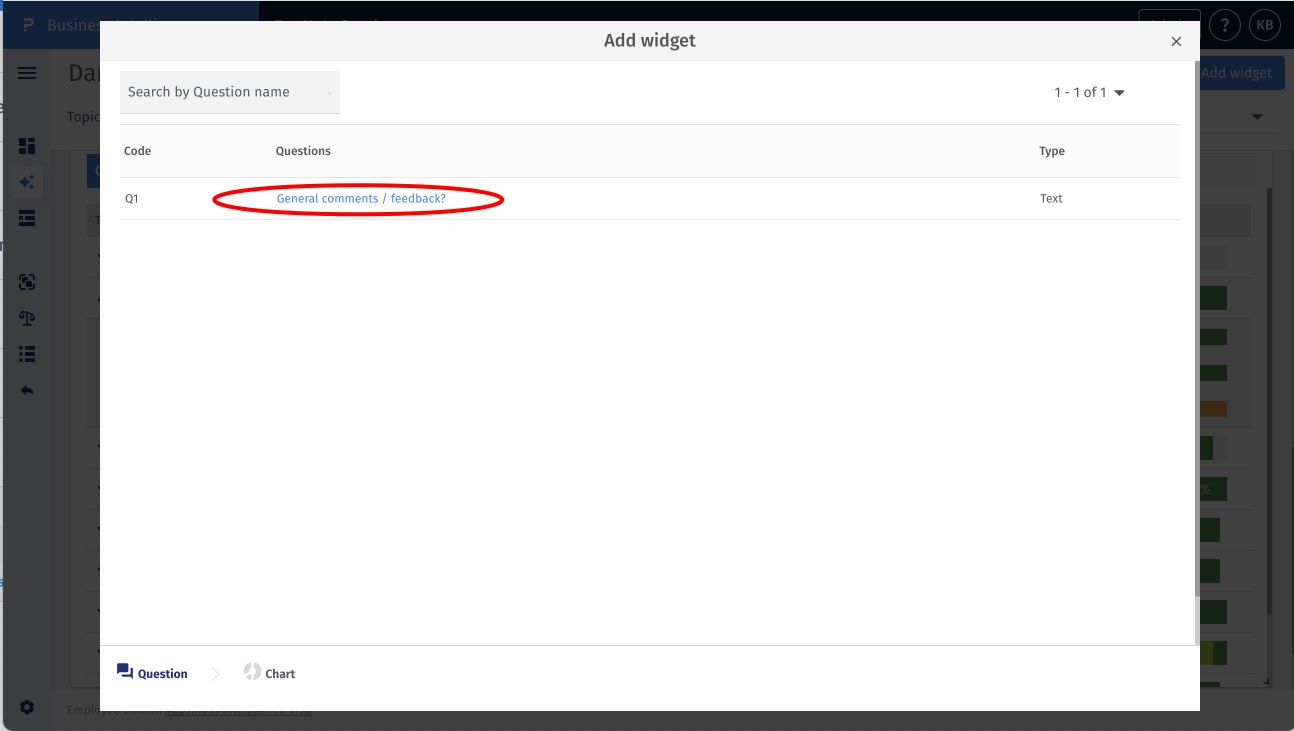
Step 3: Give it a name (optional) >> Select sub-topic stacked bar
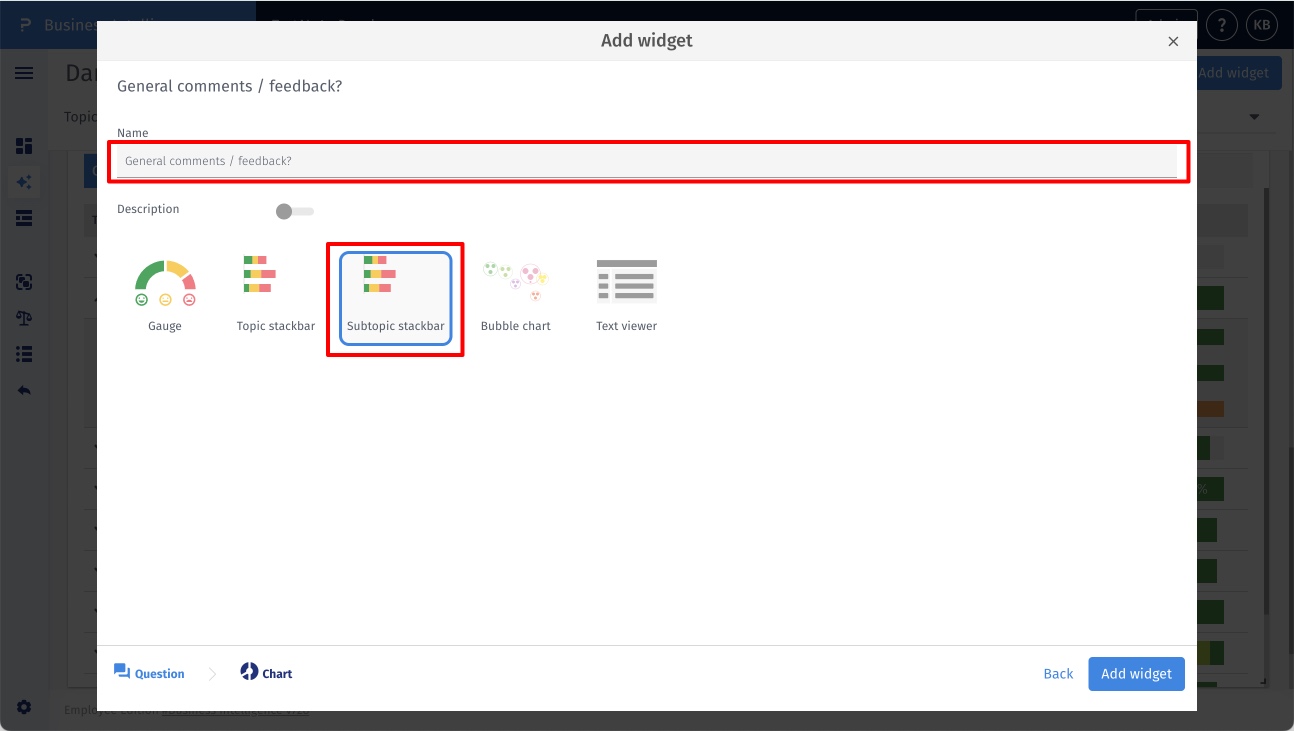
To see the sub-topics, you need to drill-down into one of the topics. To do this, simple click on the arrow on the left of the topic.
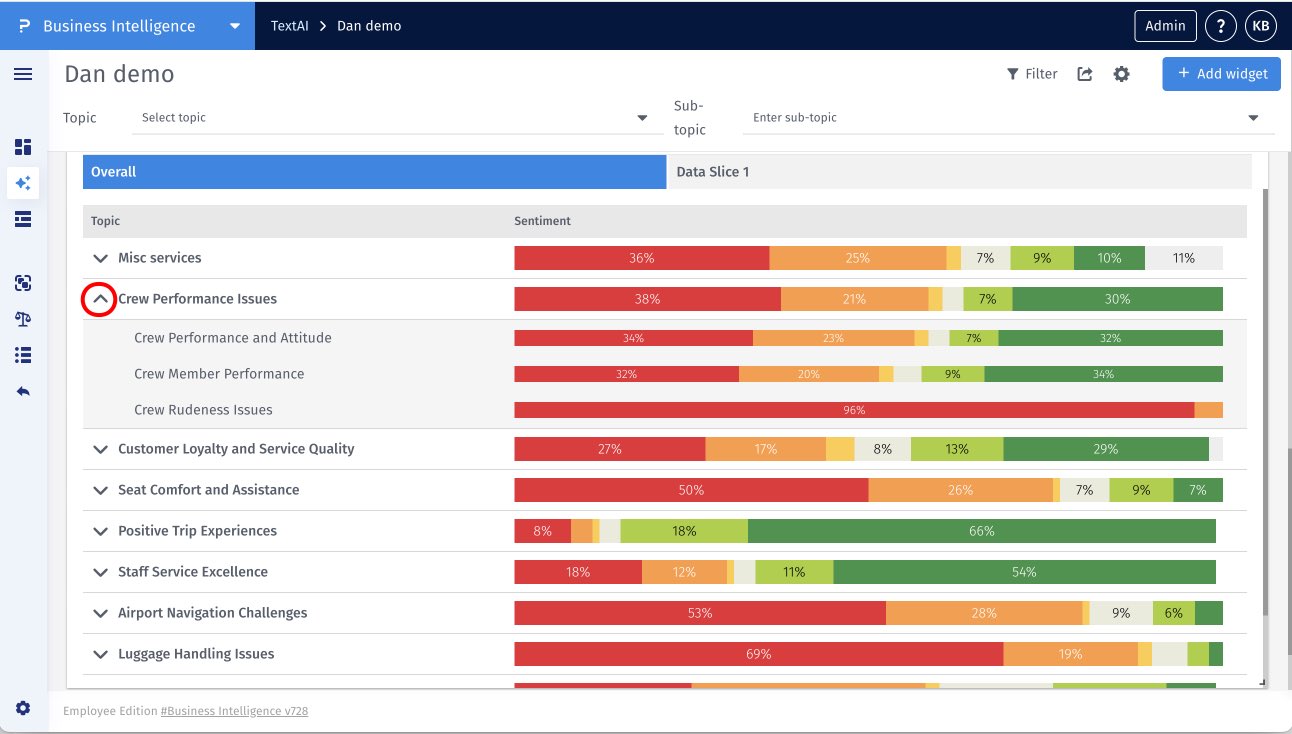
This feature is available with the following licenses :
Research Edition Communities Customer Experience Employee Experience University - Research Edition

