
Add widgets in bulk
Adding widgets in bulk allows you to add upto 50 widgets at a time in your dashboard. Widgets can be added from multiple sources. (Surveys, CX, bi-variables, etc)
Once this is launched, when you go to add a question based widget, you will now be able to select multiple questions instead of just 1. Once the required questions are selected, you will select the type of widget for each one in the net step.
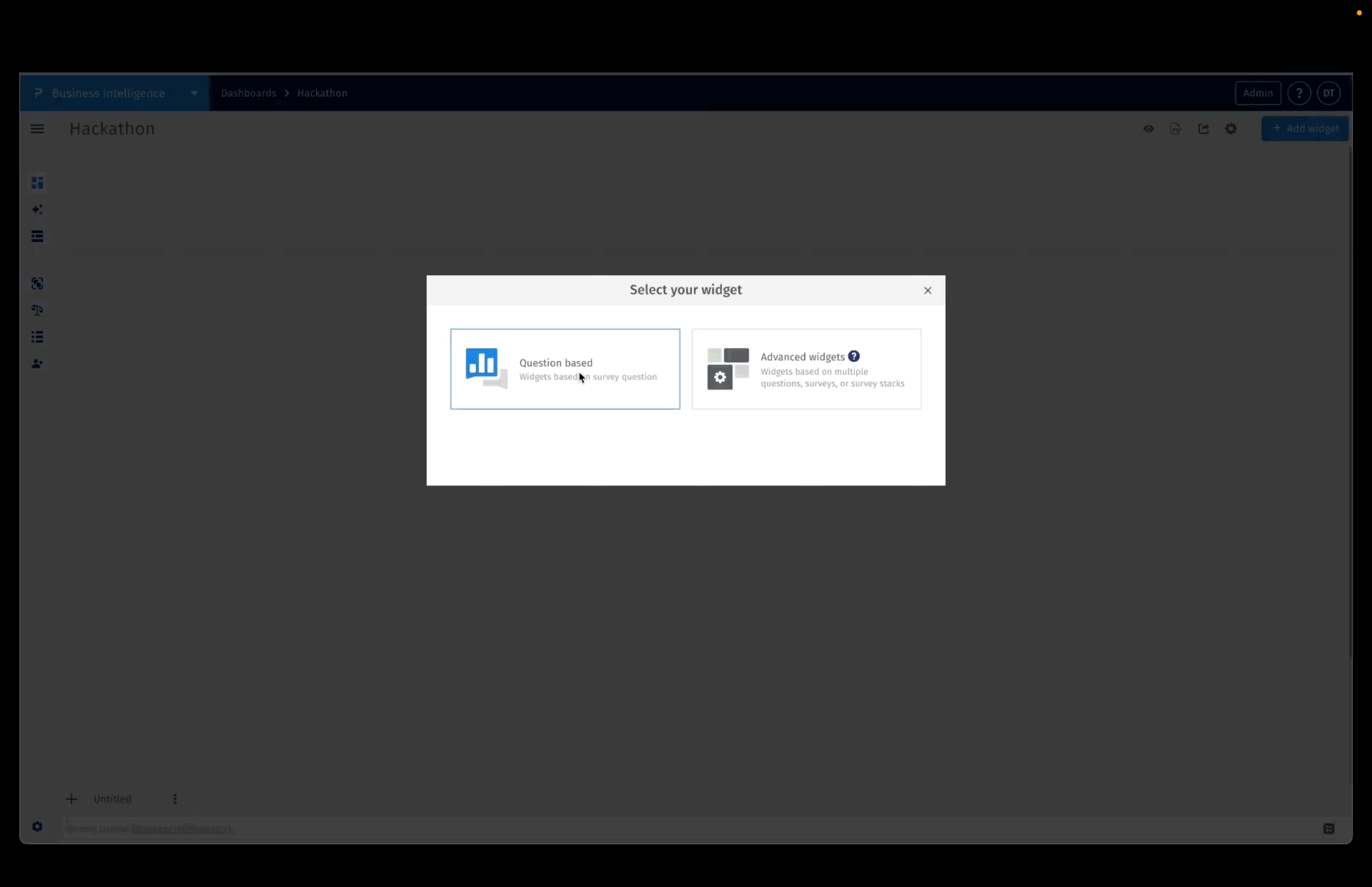
Steps to add multiple widgets:
Step 1: Once you are inside your dashboard, click on add widget
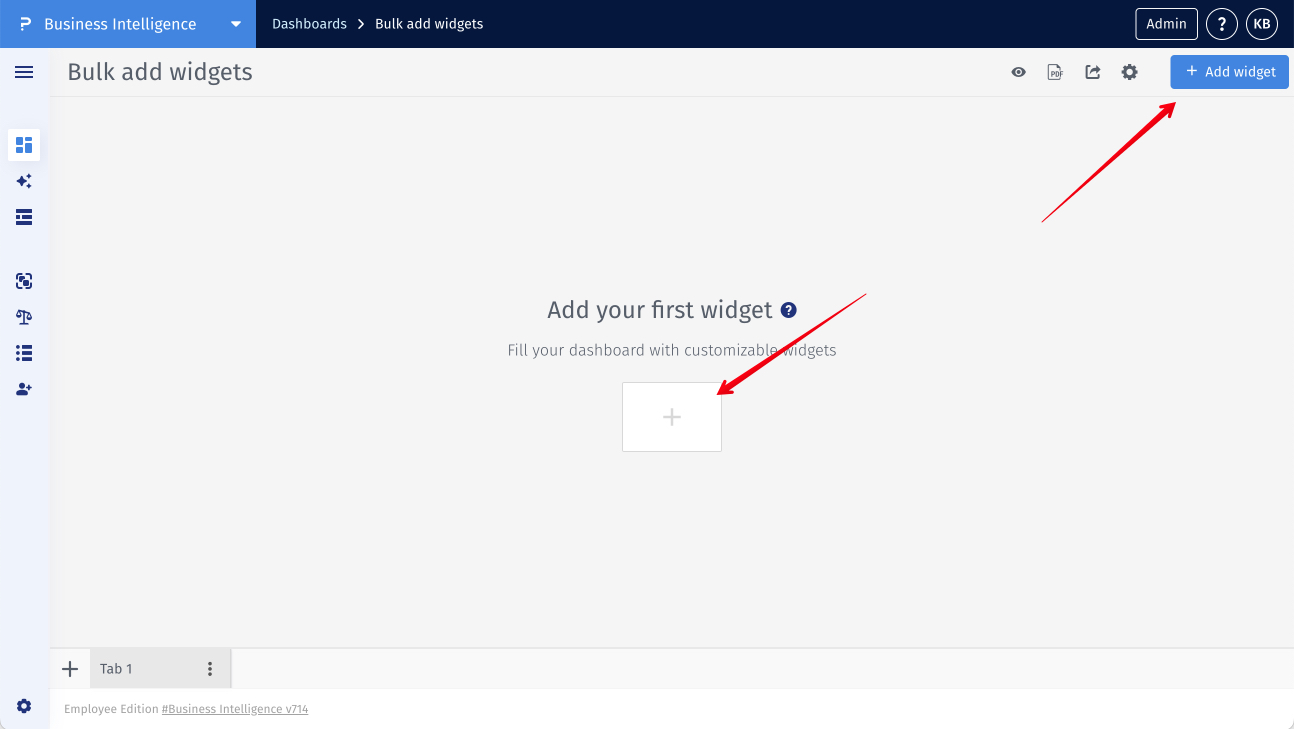 Step 2: Select the required question / bi-variables from 1 or more surveys.
Step 3: Let QuestionPro AI pick the correct widgets based on the question or you can pick your own widgets.
Step 2: Select the required question / bi-variables from 1 or more surveys.
Step 3: Let QuestionPro AI pick the correct widgets based on the question or you can pick your own widgets.
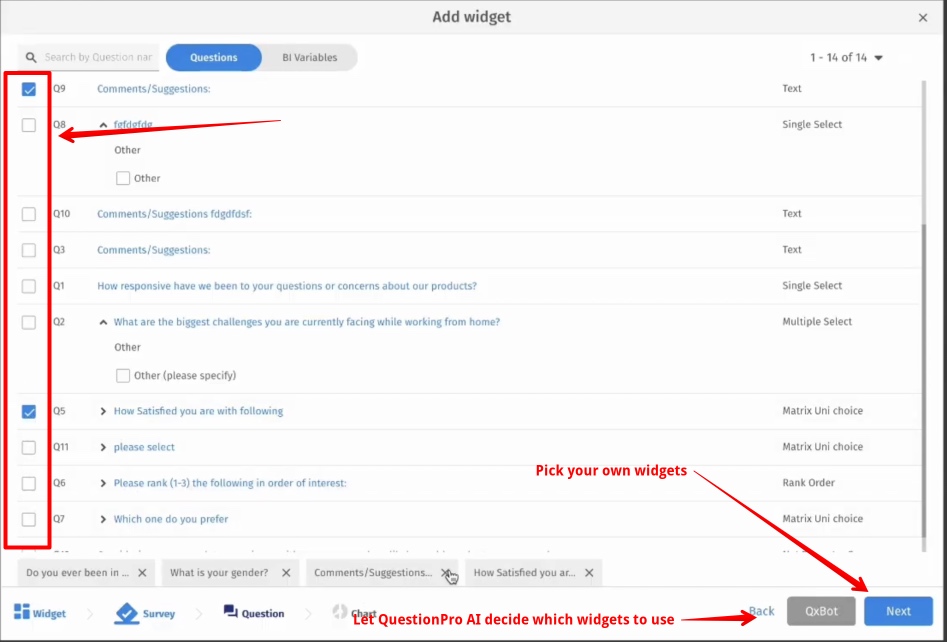
Step 4:Pick a widget for every selected questions and click on add.
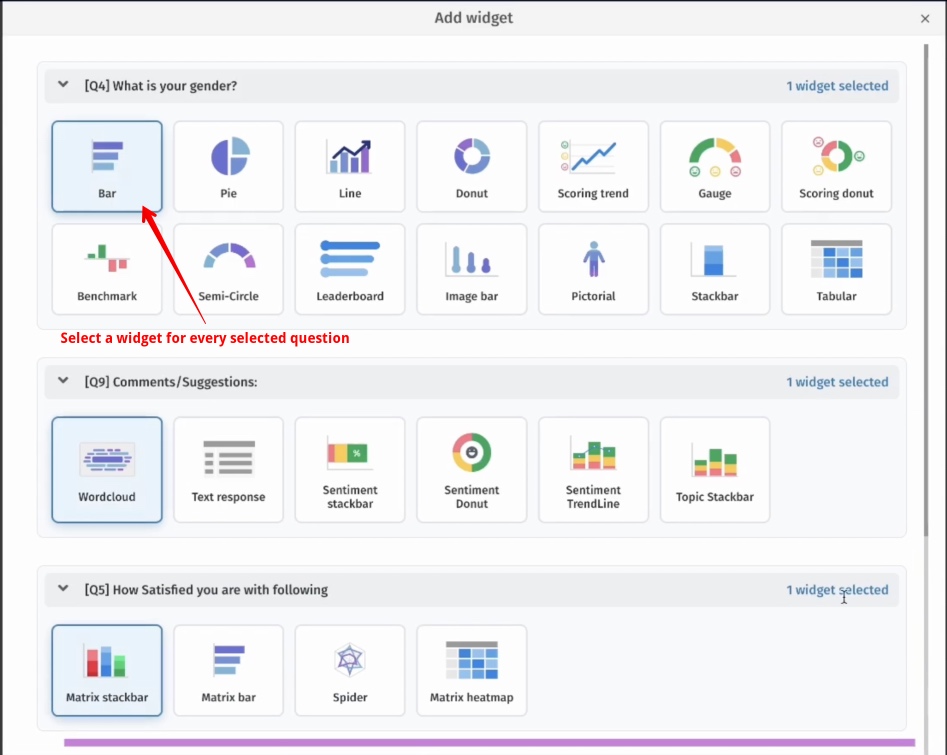
This feature is available with the following licenses :
Team Edition Research Edition Communities Customer Experience Workforce University - Research Edition

