
- Community Settings
- Survey Opt-Out for Members
- Security
- Facebook setup
- LinkedIn setup
- Google setup
- Twitch setup
- Social login
- Mobile app - privacy policy
- HMAC
- External passback
- Google Analytics
- Survey swipe
- Communities Authentication - SAML SSO
- Merge all Pending Surveys
- Regional Sign Ups
- User Roles and Permissions
- Data Sharing Options
- Login Authentication
- Global community member profile
- Profiling surveys
- Default surveys
- Global community profile - settings
- Hidden field
- Move profile fields
- Profile fields - survey integration
- Profile sync
- Confidence score
- Import Profile Data
- Profile Groups
- Default Surveys 2.0
- Profiling Surveys 2.0
- Member Profile Fields 2.0
Communities - Idea Board Export
Idea Board export allows you to download the ideas created by the members based on a specific campaign.
How to export Idea board?
Communities >> Modules >> Idea Board >> Campaigns
Select the campaign from the list and click on Export.
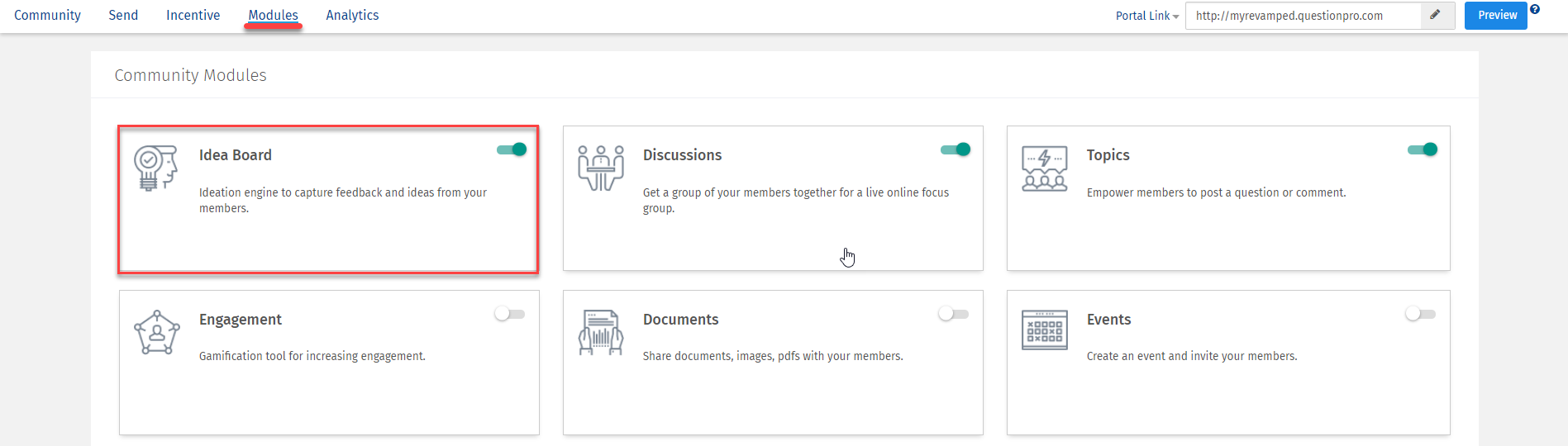
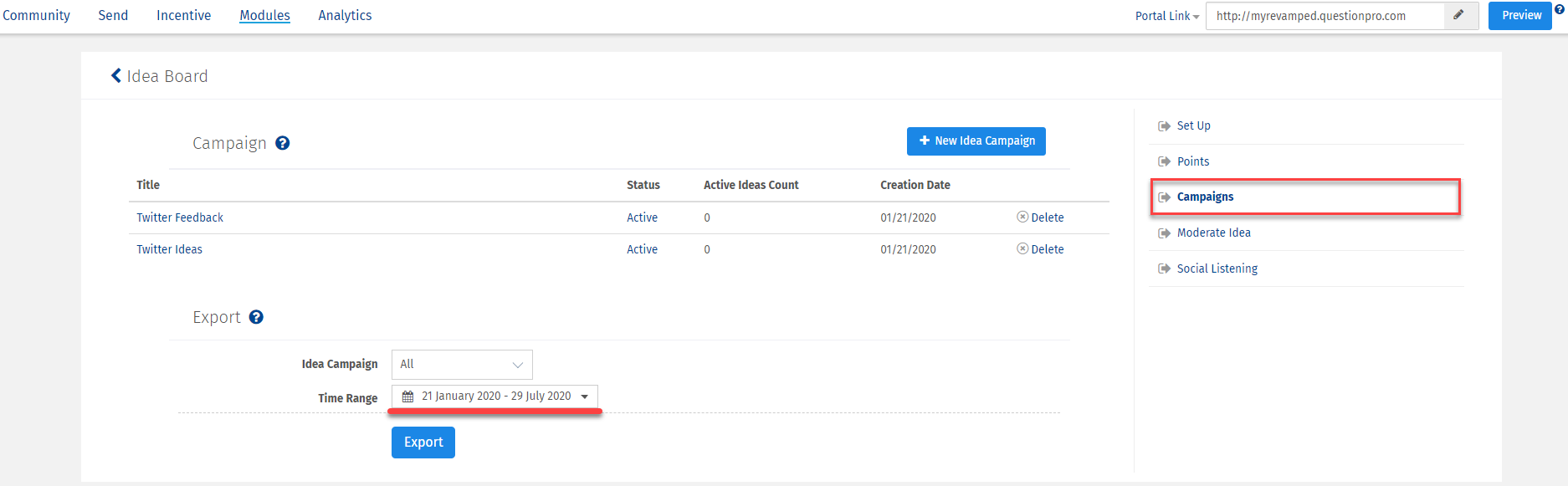
An excel file is downloaded in a zip file format.
You can view the following details:
- Idea Timestamp: Timestamp of the Idea creation.
- Idea ID: ID of the idea.
- Idea Name: Name of the idea.
- Idea Author: Author of the idea.
- Author Email: Email address of the author of the idea.
- Campaign: The campaign linked to the idea.
- Total Up Vote: Total no. of upvotes on an idea.
- Total Down Vote: Total no. of downvotes on an idea.
- Title: Title of the idea.
- Description: Idea Description.
- Idea Image: Image associated with the idea if any.
- Tags: Idea Tags
- Total Comments: Total no. of comments.
- Comment Author Name: Name of the comment's author.
- Comments Timestamp: Timestamp of the comment.
- Comments: Comments.
- Comment Status:Status of the comment.
- Comment Replies Author: Author of the reply to the comment.
- Comment Replies Timestamp: Timestamp of the reply.
- Comment Replies :Replies to the comments .
- Comment Replies Status : Status of replies to the comments .
You may also be interested in...
Communities - Engagement Meter
Communities - Topics Points Set Up
Communities - Ideas Points Set Up
Communities - Poll
Communities - Idea Board Twitter Integration
Communities - Documents
Communities - Idea Board
Community Moderate Comments
Community - Idea Board - Email Notification
Communities - Community Event Setting
Communities - Discussion Setting
Communities - Moderate Ideas

