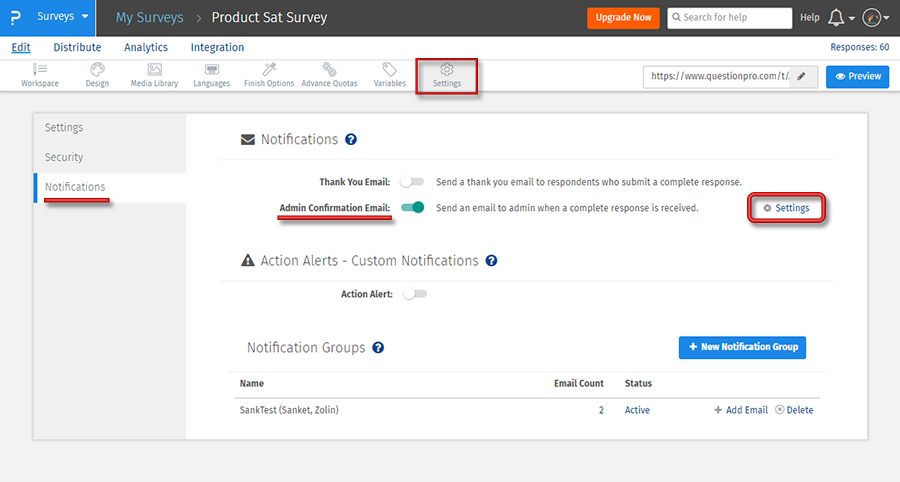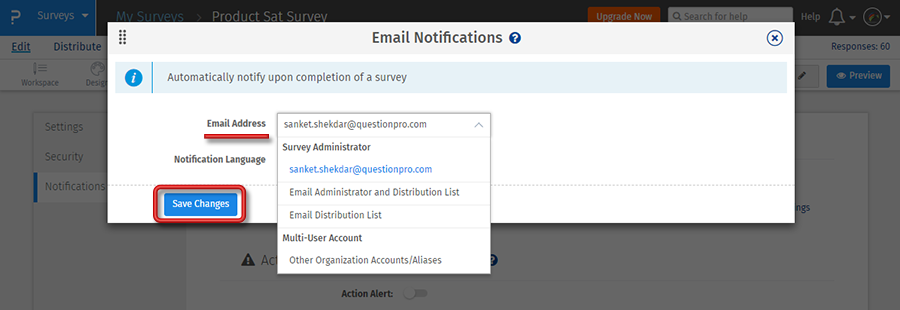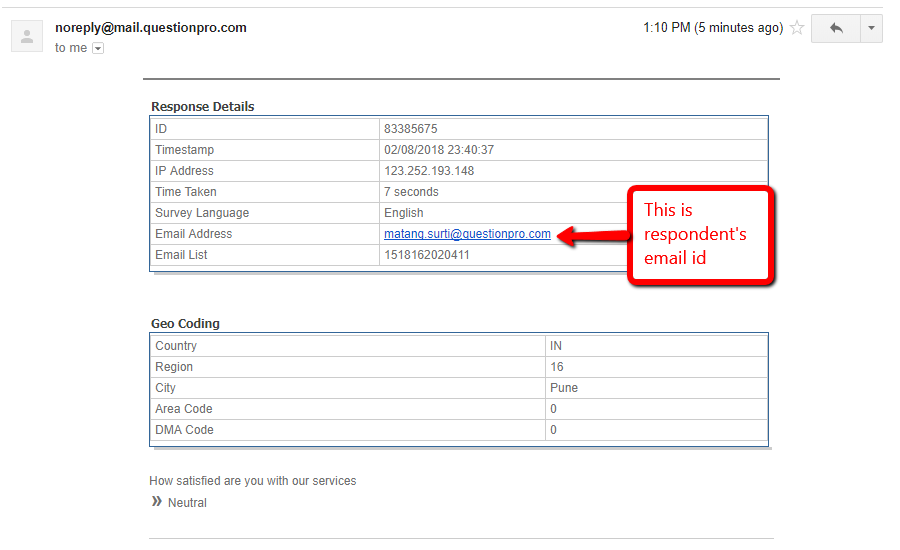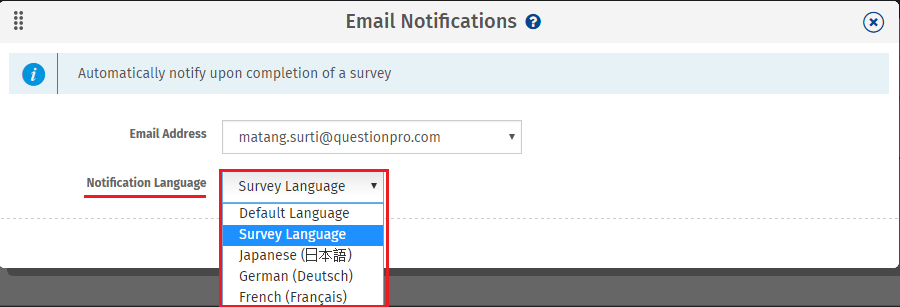To receive an email notification for every completed survey response, you can enable admin confirmation email for the survey. To do so, go to:
My Surveys (Select Survey) » Edit » Settings » Notifications
- Check the box for Admin Confirmation Email
- Click on Settings
- On the popup, you can select who the email should go to.
- Email Administrator: The notifications will get delivered only to the admin of the survey who have created it.
- Email Administrator and Distribution List: The account admin can add the additional email addresses here along with the administrator's email address to which the reports will get delivered.
- Email Distribution List: The reports will get delivered to all the email addresses that are added by the admin except administrator's email address.
- Other Organization Accounts/Aliases By selecting this option the reports will be delivered to the selected sub-account user.
I have set language in my survey, can I get notification in that langauge?
Yes, you can get notification in the language set in your survey. To enable notification in different language, go to:
Login » Surveys » Edit » Notifications
- Check the box for Admin Confirmation Email
- Click on Settings
- In the Notification Language dropdown, select the language you want the notification email to appear in.
- If you select 'Survey Language' as an option, then the Notification email will be received in language in which survey is taken.
Signature question type is not supported in the email notification. The signature will be replaced by a dot in the email notification.
Survey Software Easy to use and accessible for everyone. Design, send and analyze online surveys.
Research Suite A suite of enterprise-grade research tools for market research professionals.
Customer Experience Experiences change the world. Deliver the best with our CX management software.
Employee Experience Create the best employee experience and act on real-time data from end to end.