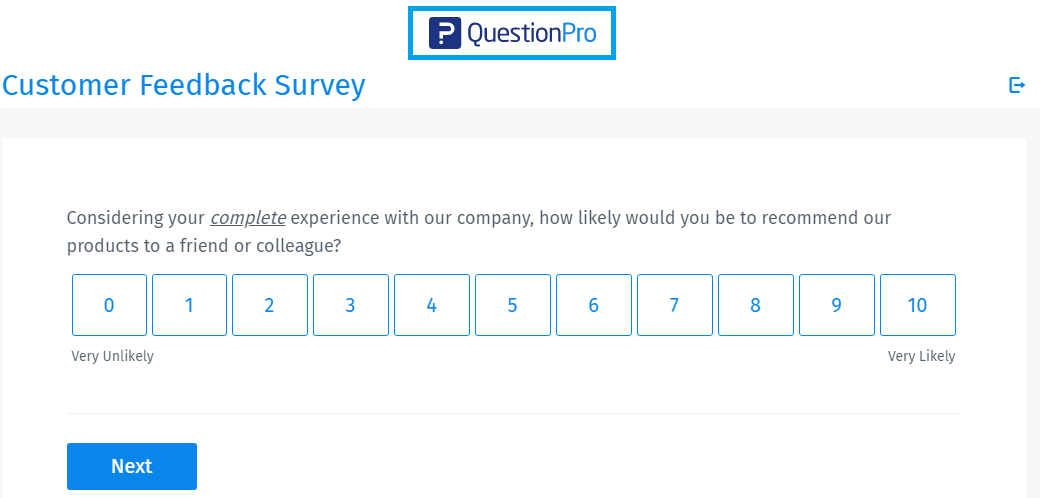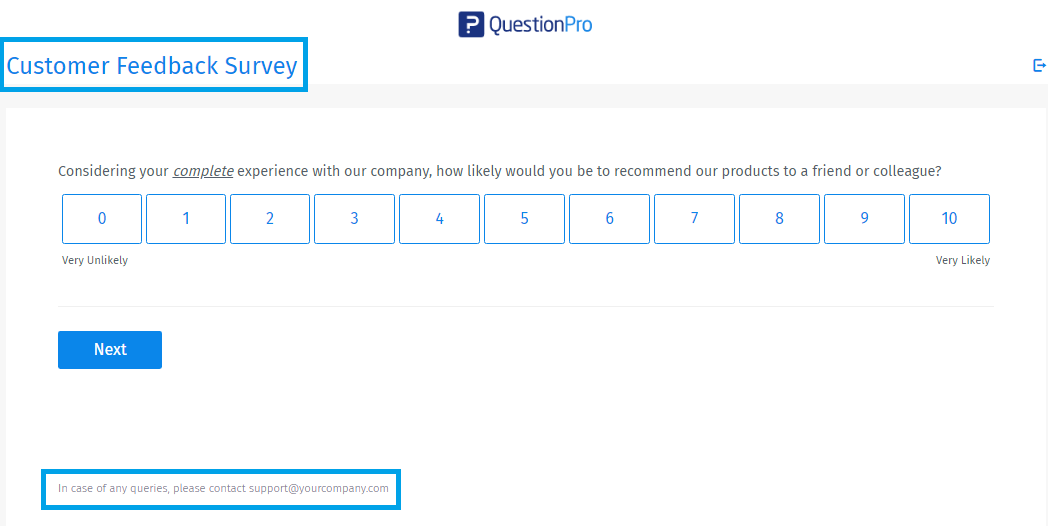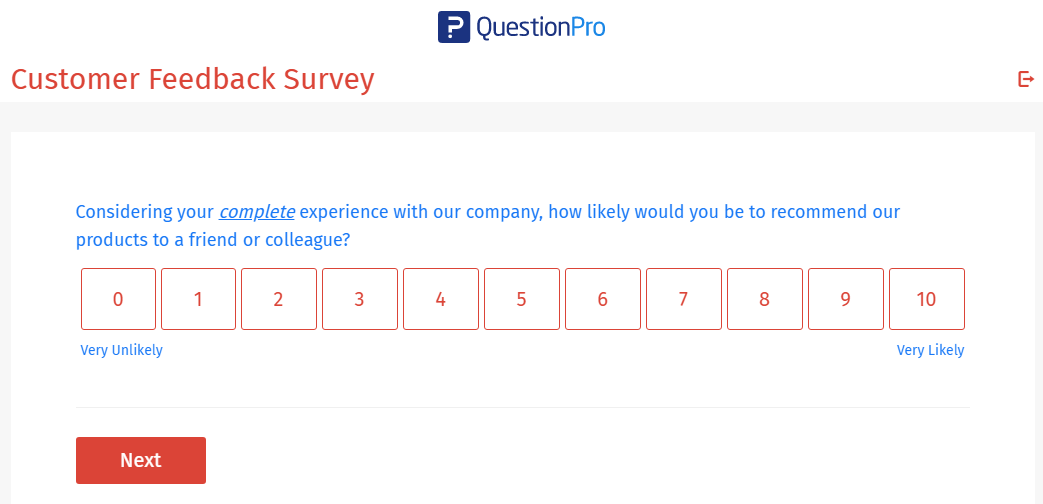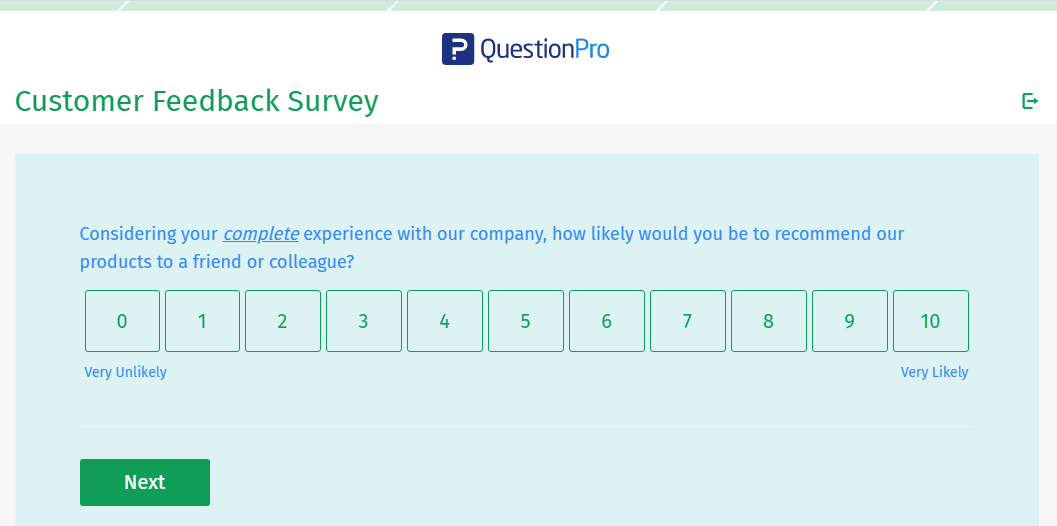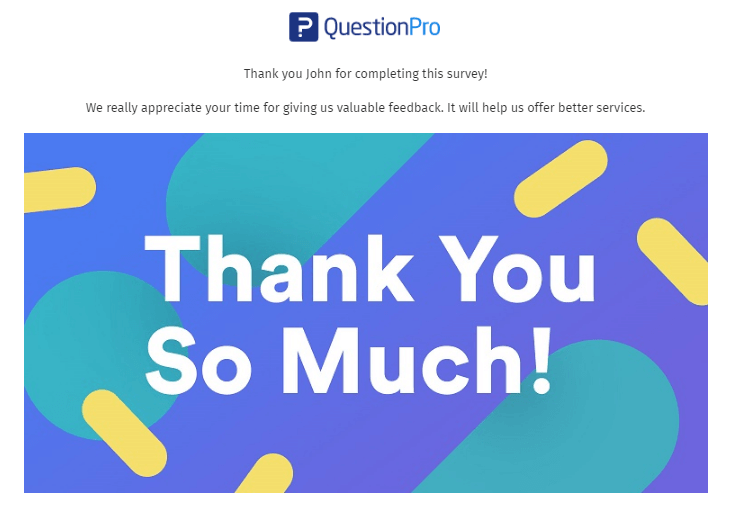Branding your surveys
Brand your online surveys with QuestionPro features and leave the best impression on your respondents.
Branded surveys look professional and get higher response and completion rate. QuestionPro lets you create questionnaires with 40+ basic and advanced question types. With programming logic, you can define the workflow and present only relevant questions to your respondents. Design a survey with a custom look and feel that not only looks visually appealing, but resonates with your brand style.
Below is a collection of important sample survey questions with questionnaire examples for each question type:
Create a survey that reflects your brand and lets you achieve your research goals.
Add a logo
Logo represents your business and plays an important role in recalling a brand. A company logo adds credibility to the questionnaire and increases the trustability of the survey.
Customer outreach efforts using surveys convey a message you care for their opinion. An effective way to create a branded survey is to add a logo at the top of your questionnaire. It will be displayed on all the pages of the survey.
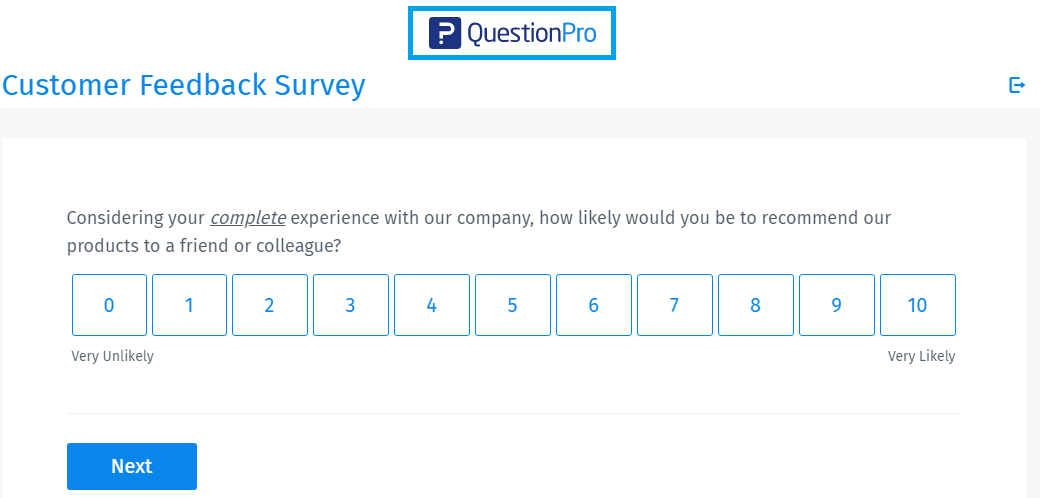
Add header and footer
Headers and footers offer a great way to add supporting information in your questionnaire. QuestionPro lets you customize the header and footer to offer a great experience to your survey participants. You can add images, text or HTML elements in the top and bottom area of the page.
Depending on your research requirements, you can add a header and footer at the survey level or organizational level. They can be used to add survey title, company tagline, important instructions, contact details and important links.
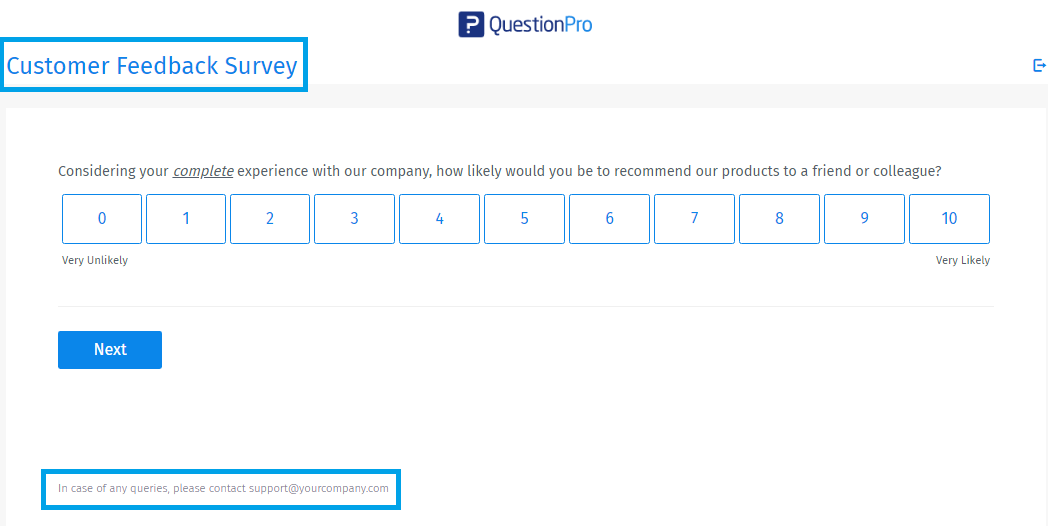
Customizable color palette
Change the fonts and color of questions, buttons, progress bar and more to suit your brand voice.
Custom theme
Create beautiful surveys with custom colors, styling, fonts and images that leave an impact. You can create a research study that matches your style guide. Use custom themes to add a dash of liveliness to otherwise dull, boring looking surveys.
QuestionPro offers many ready-made style templates to save on time. However, you can add custom CSS templates and design your surveys without the help of web designers.
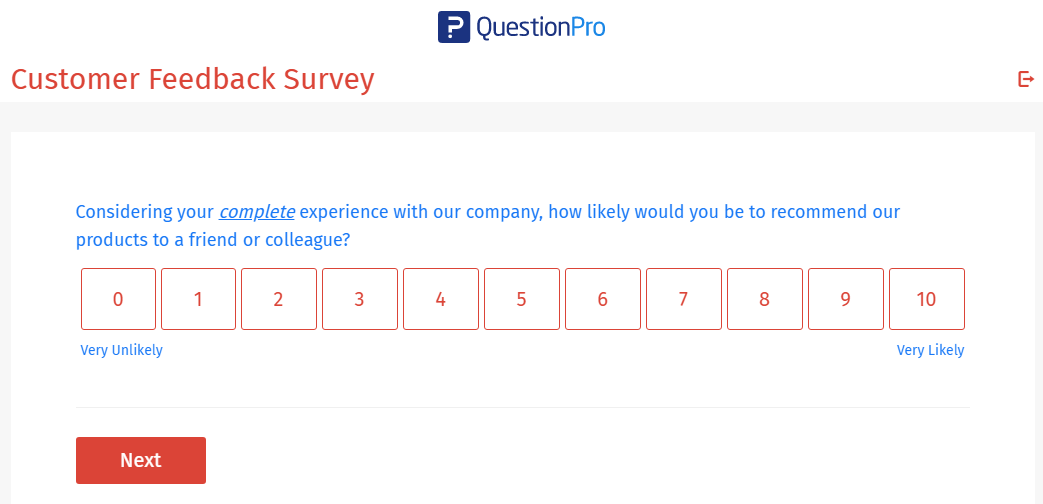
Customizable color palette
Change the fonts and color of questions, buttons, progress bar and more to suit your brand voice. Select from one of the standard color templates or pick a color of your choice. Style survey background, title, progress bar and content area the way you like. Apply a theme to apply styles to all elements together or format them individually.
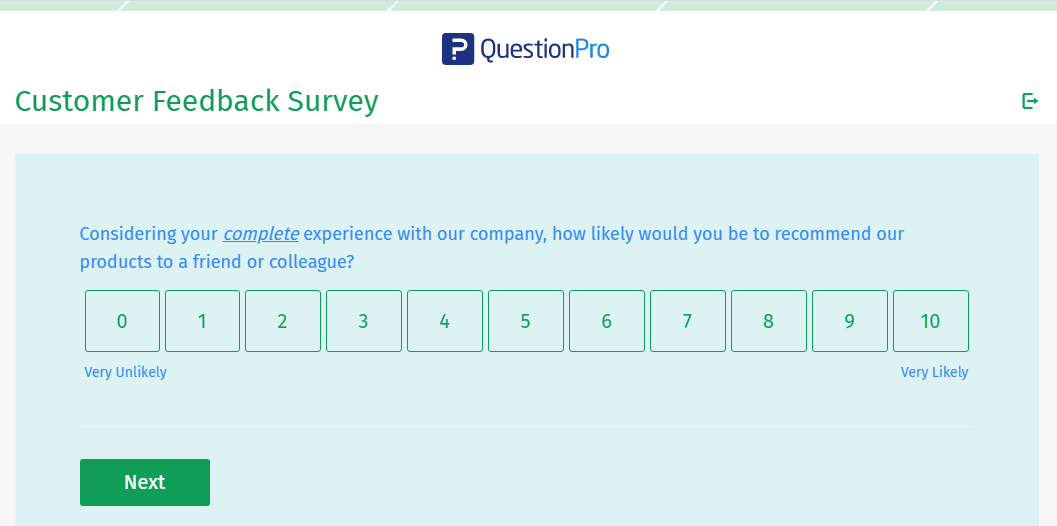
Custom thank-you page
End the survey with a thank-you message that sounds professional. Customize the thank-you page with the text, images and style leaving the respondents with a pleasant experience answering the questions.
You can use this space to thank the participants, add important contacts or more information about your company.
QuestionPro lets you offer a more personalized experience to your respondents by using custom tags that dynamically replaces variables passed with the survey.
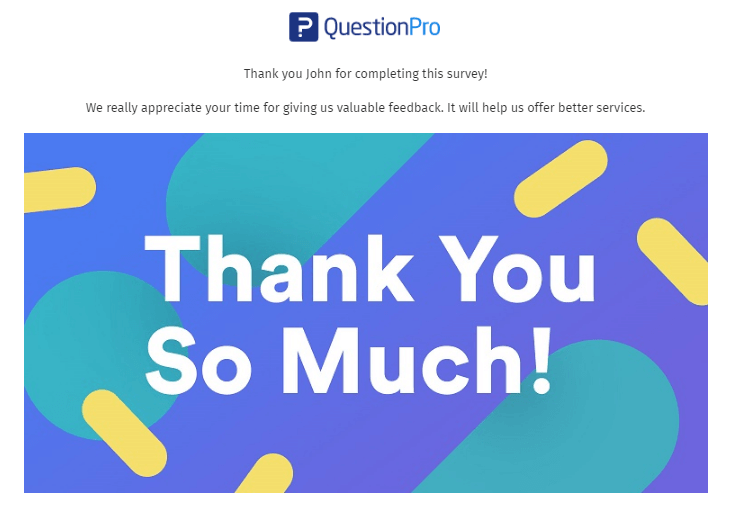
Survey Software Easy to use and accessible for everyone. Design, send and analyze online surveys.
Research Suite A suite of enterprise-grade research tools for market research professionals.
Customer Experience Experiences change the world. Deliver the best with our CX management software.
Employee Experience Create the best employee experience and act on real-time data from end to end.