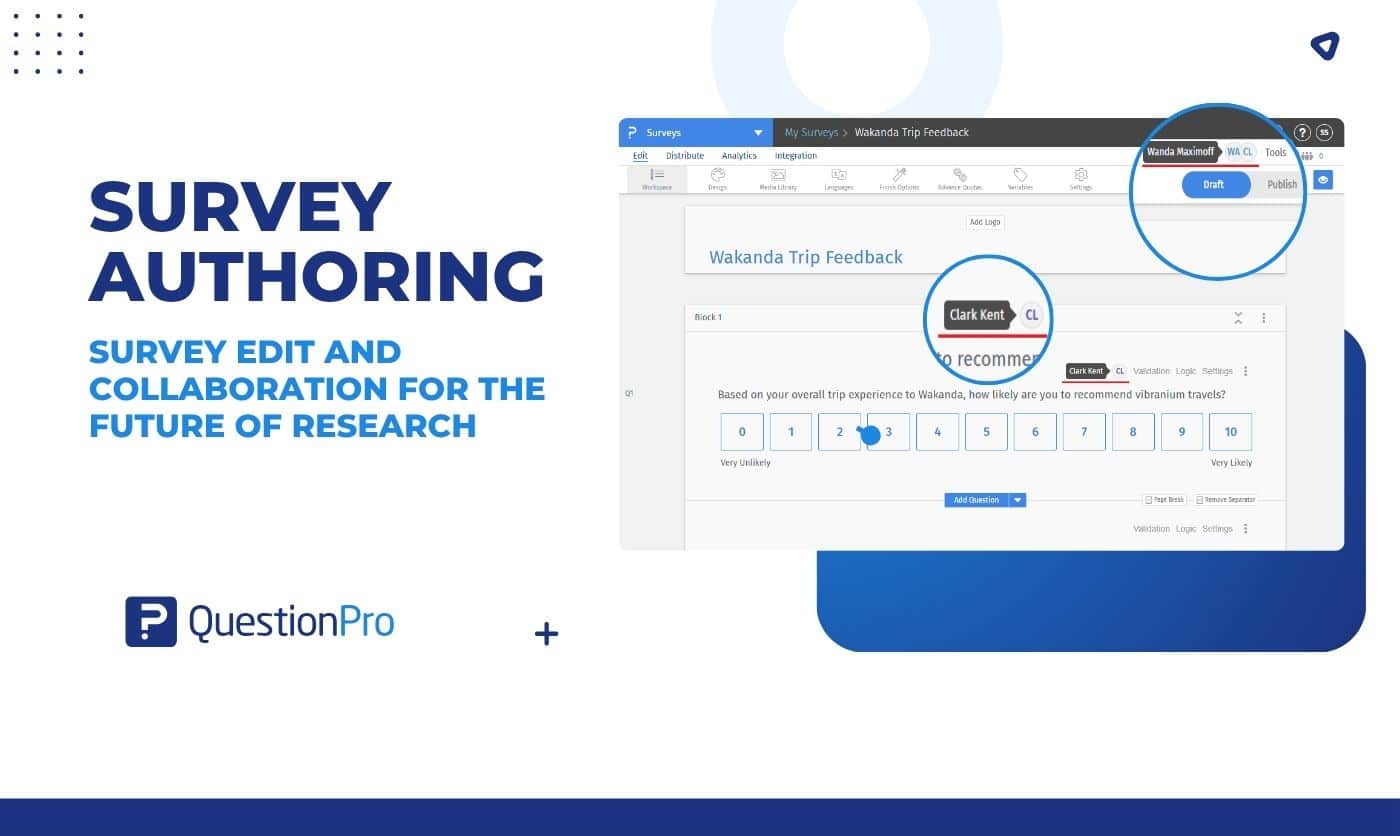
As teams grow and projects become increasingly complex, researchers require tools that extend beyond the basics. That’s why we’ve reimagined how surveys are built and managed inside QuestionPro. The result is survey edit & collaboration; a powerful new experience that supports smarter workflows, real-time editing, version control, and AI-ready capabilities, such as prompt engineering.
Survey building is evolving, and so are we.
Survey edit & collaboration isn’t just a design refresh. It’s a complete transformation of the survey authoring experience. Whether you’re collecting quick customer feedback or running global tracking studies, this update helps you create, edit, and collaborate more efficiently than ever before. It marks a defining shift in how QuestionPro supports modern research, from speed and scale to seamless teamwork.
Let’s take a closer look at what’s new and how it enhances your entire research process.
Built for speed, scale, and smarter workflows
One of the driving goals behind the revamped survey edit & collaboration was simple: performance. Our product and engineering teams focused on the core things that slow researchers down—loading large surveys, copying blocks, editing matrices—and removed those bottlenecks.
Here’s what’s technically new:
- Multi-survey editing: Open and edit multiple surveys across tabs without any performance degradation.
- Significant performance boost for large surveys: Surveys with hundreds of questions now load faster, edit smoother, and respond instantly.
- Faster question operations: Add, delete, and duplicate questions or blocks in a fraction of the time—even in complex surveys.
- Optimized matrix handling: Large grid-style questions (like Matrix or Constant Sum) no longer lag, even with many rows and columns.
- Smoother drag-and-drop: Reordering pages, questions, and blocks is much faster, with minimal latency or glitching.
These changes are the result of deep backend optimizations that make editing feel seamless—especially important for power users and high-frequency researchers who spend hours inside the editor every week.
A smarter way to search and structure your surveys
In addition to speed, survey editing and collaboration bring a more intuitive experience to everyday survey building. That starts with how you find what you need.
- Smarter question search: Start typing “conjoint,” “discrete choice,” or “market research” and instantly get relevant suggestions like MaxDiff or Van Westendorp.
- Streamlined UI for fewer clicks: Adding questions, applying logic, and adjusting blocks is now consolidated into a cleaner interface.
- Real-time logic visibility: You can now view and adjust logic while staying in the edit view—no need to switch modes to see what’s connected.
For researchers working under tight deadlines, this enables faster assembly of complex surveys without skipping steps or double-checking connections.
Real-time survey collaboration is no longer just a promise
We know that true survey edit and collaboration isn’t just about sharing links—it’s about teams being able to build together. With survey edit & collaboration, collaboration is now a built-in, real-time experience.
- Live collaborative editing: Multiple users can work on the same survey at the same time—see changes in real time without overwriting each other. Learn how survey sharing and collaboration works.
- Streamlined roles and permissions: Assign collaborators with edit, view, or comment-only access. Survey administrators can view changes in the change log and survey versions to easily transition to any desired survey version. Learn how survey versioning works.
- Comment threads and in-context feedback: Leave feedback directly on specific questions or blocks so edits stay actionable.
- Merged edit and review modes: There’s now one unified workspace for editing and reviewing—no need to switch between states. Learn how survey draft and edit works.
For global teams, this means everyone stays in sync. For agencies and clients, it means fewer email chains and more productive review cycles.
Draft and publish workflow: build safely behind the scenes
One of the most requested features by research teams was the ability to work in draft mode while keeping live surveys untouched. That’s now possible with the new Draft & Publish workflow.
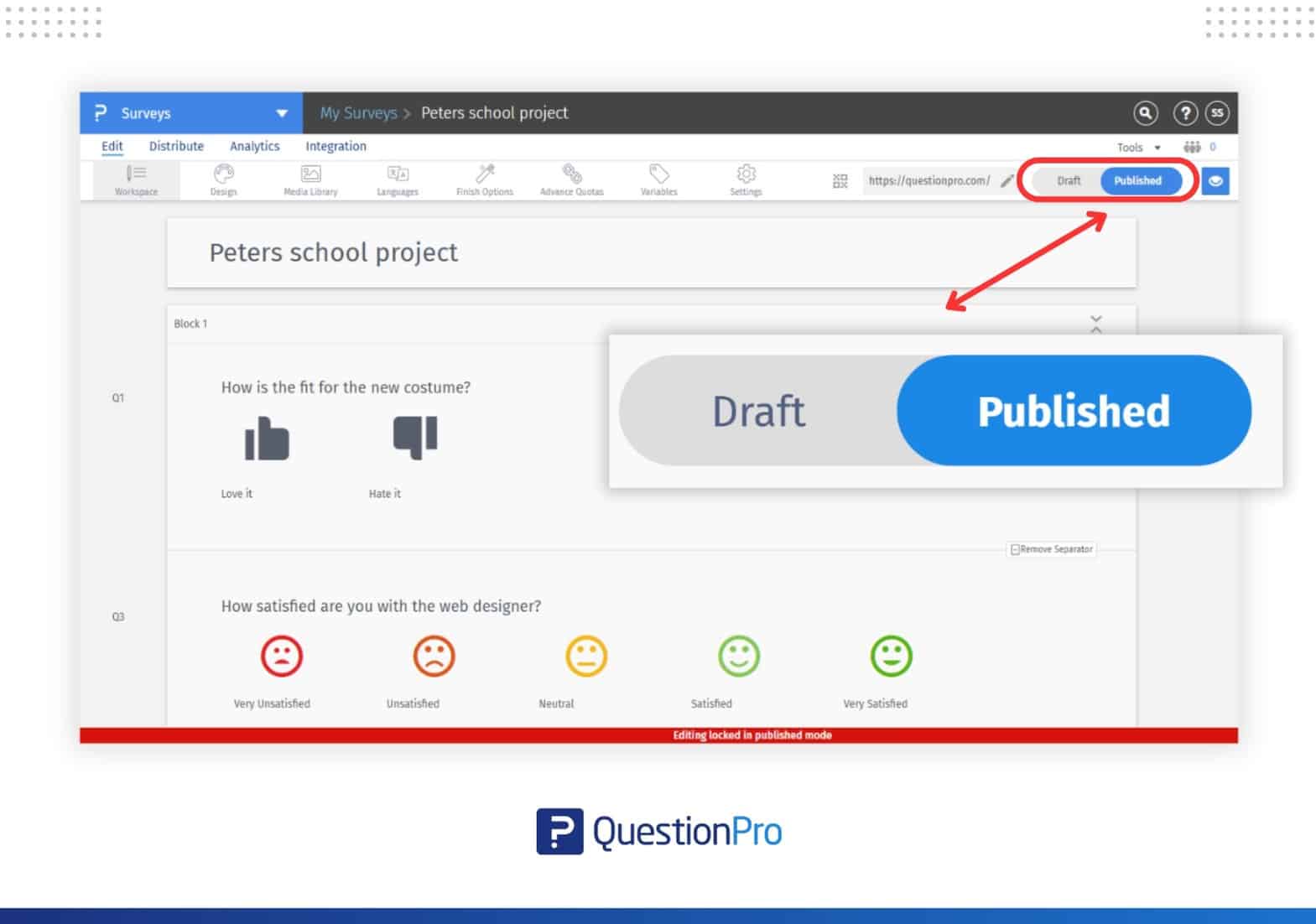
- Draft safely: Make changes to live surveys without affecting the published version.
- Push updates with confidence: Once everything’s reviewed and approved, click “Publish” to go live instantly.
- No survey interruptions: Your respondents continue seeing the current version until you’re ready to launch updates.
This is especially powerful for longitudinal tracking studies, product feedback surveys, or anything with a shared live link. You can evolve your questionnaire without downtime or data gaps.
Learn more in our help article on Draft & Publish mode.
Version history: your insurance policy for every edit
Sometimes, edits need to be undone. With version history, you can now:
- View every saved version of your survey
- See who made changes and when
- Restore previous versions with a single click
No more copy-pasting questions into notepads “just in case.” Your entire survey timeline is stored and accessible.
Read how versioning works in this guide.
AI-ready from the ground up
Survey edit & collaboration isn’t just faster. It’s designed for the future of survey design, powered by artificial intelligence.
We’ve rebuilt the architecture with AI integration in mind, and here’s what’s already possible:
- Define skip logic using AI: Tell our system what you want (“If they answer 1, go to page 3”), and the AI builds the logic for you.
- AI-generated survey creation from documents: Upload a Word or PDF file, and our AI will parse and generate a complete draft survey.
- Chat-based survey building (coming soon): Interact with an AI chatbot to build your questionnaire in plain language.
This represents a significant step toward making survey building more accessible, particularly for users unfamiliar with technical logic paths or advanced structures.
What’s good to know before you jump in
- The new editor rolls out to select users starting August 19, 2025.
- Full rollout is expected by the end of September.
- You’ll know you have access when you see the new “Edit Survey” experience in your dashboard.
- No data will be lost; you can continue using your surveys with the same links and analytics.
If you’re part of our early access group, you’ll also receive a guided walkthrough the first time you enter the new editor.
Still have questions? Read the full FAQ here.
With survey edit & collaboration, QuestionPro is not just catching up—we’re setting a new benchmark for what survey tools should offer. Real-time collaboration, lightning-fast performance, and AI-powered flexibility make this the most powerful authoring ecosystem we’ve ever released.
Whether you’re running weekly pulse surveys or coordinating a multi-country brand tracker, the new edit experience gives you the tools to build faster, collaborate better, and stay future-ready.
This is the new standard for survey edit and collaboration. And it’s only just getting started.
Log in to your account to get started. If you do not currently have an account but want to unlock the magic, create a QuestionPro account now.







