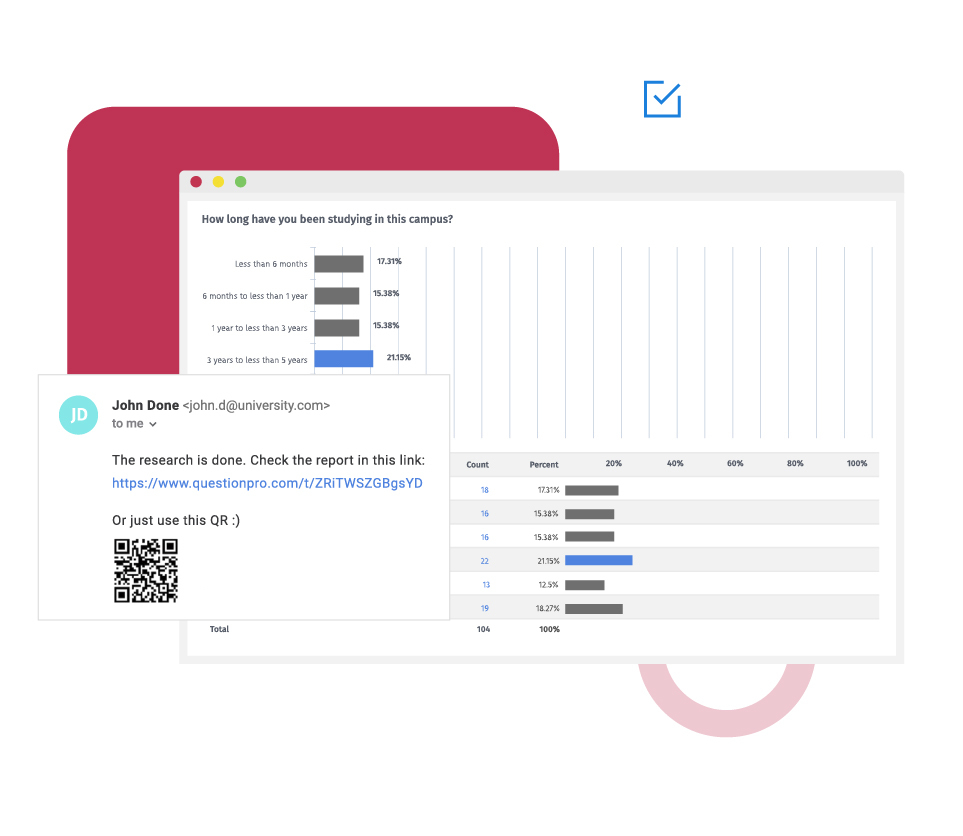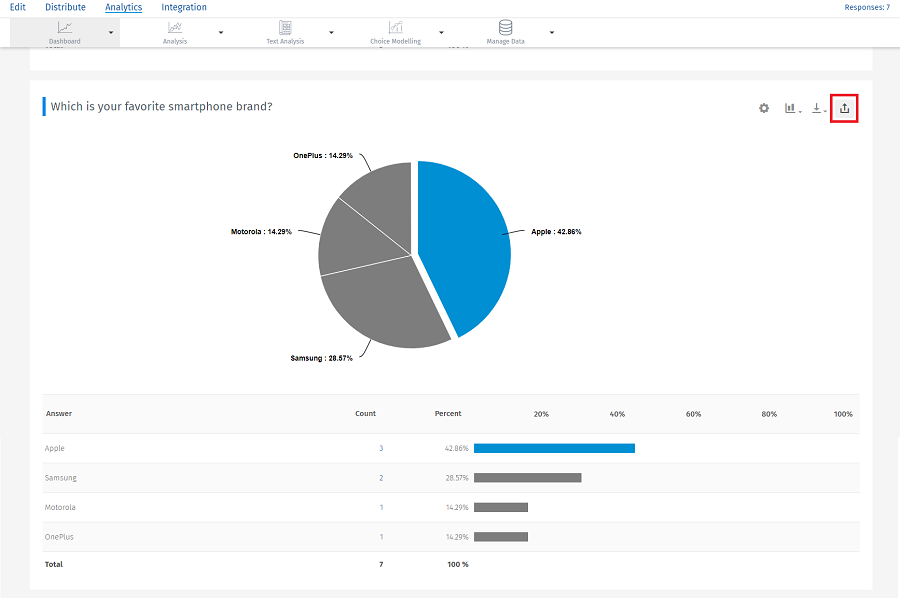Not all surveys will have negative feedback; there may be aspects that are working well for you and your customers are happy about. You can use that information to continue doing that and use it in other relevant functions or places.
Example of report sharing in a survey
Let us consider a smartphone manufacturer that has conducted market research to determine which brand is most preferred by people. If the results are favorable for the brand, if its one of the top 3 choices, then the brand would want to advertise it everywhere. This promotion will be as good as an advertising campaign. They can simply share the survey results from the platform by enabling the sharing of the survey report.

Uses of report sharing in surveys
You might be running surveys across various locations, departments, demographics, etc., based on the research you are doing. You may want to compare results or share results from a survey. Enabling report sharing helps you share your findings with whoever you wish to. You can share these results on social media channels such as Facebook, Twitter, and LinkedIn, allowing you to directly broadcast your survey findings to your customers and potential customers.
Advantages of creating surveys with report sharing
Visibility: Running your surveys is good and important, however, sharing your studies is more important. All your stakeholders or concerned teams should know the results to devise the next steps. Giving visibility to your key stakeholders will help you better understand your customers, employees, or other survey respondents.
Credibility: Sharing your dashboard reports with your teams, advisors, investors, or even customers lends credibility to your studies. Not only does it back your studies, but it also allows you to gather further insights from your stakeholders. Publishing your results will promote your studies to your customers and potential customers, helping you publicize and promote your brand.
Collaboration: Great customer experience or customer satisfaction is not the responsibility or the result of one department. It is the collective effort of all the departments in an organization that makes that happen. So why shouldn’t you share the results of your customer surveys with your teams? Do share your dashboard reports with other teams and collaborate on plans to improve your systems and processes further.
How to use report sharing in surveys
To use report sharing in surveys, read our help files on how to set up report sharing.
Survey Software Easy to use and accessible for everyone. Design, send and analyze online surveys.
Research Suite A suite of enterprise-grade research tools for market research professionals.
Customer Experience Experiences change the world. Deliver the best with our CX management software.
Employee Experience Create the best employee experience and act on real-time data from end to end.