
QuestionPro users have been happily using smiley questions in their surveys to gather ratings for several attributes in the same question.
Smiley rating questions are commonly used to get a clear sense of customer satisfaction, gauge customer experience related to a particular product/service or answer other key questions that can be easily rated within the range of happy to sad.
However, as opposed to a more versatile method of conducting surveys, the smiley rating question has a rather specific application and deviation.
A simple mistake in implementing the question or applying a rating scale would result in confusing respondents and yielding unhelpful data that might lead to muddy decision-making.
This is why QuesitonPro came up with a major enhancement in the smiley rating question.
Using smiley rating question effectively
An intuitive scale in the smiley rating question enables quick feedback, resulting in higher engagement. Nevertheless, precede the rating scale and all the benefits of using the questions will get hampered significantly.
For example, a smiley rating question phrased using the introductory message defining scale is a disaster.
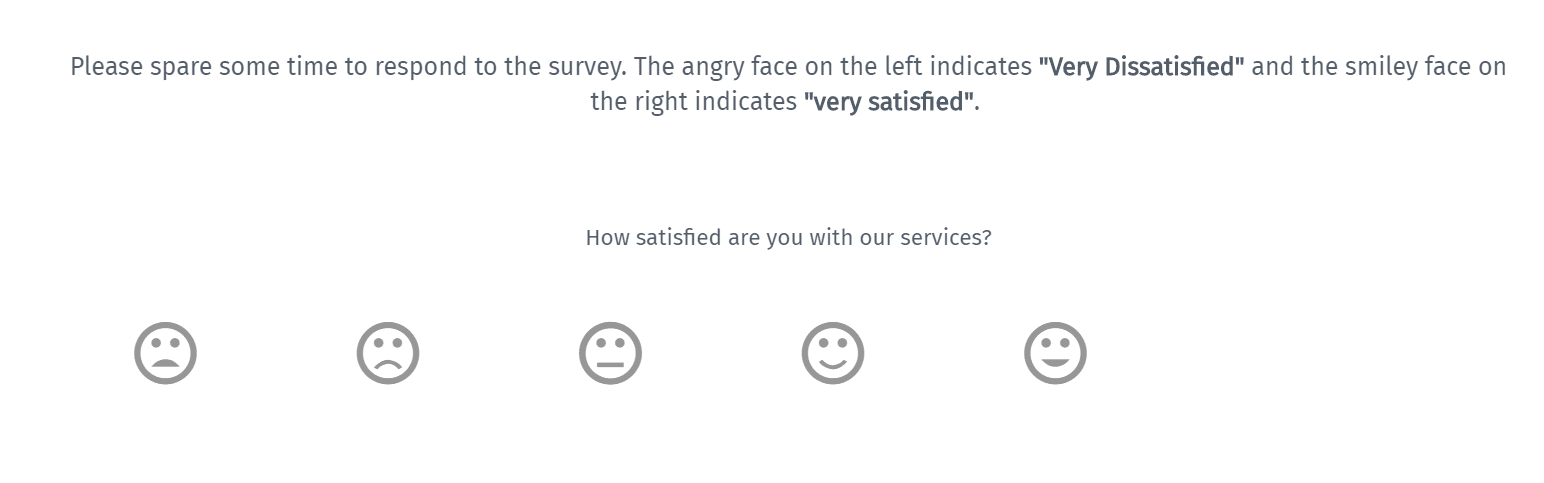
In this question, the intro message is defining the rating scale. Respondents will soon lose interest in the survey as they need to skim the content first and then reply to the question. A negative impression at the start will lead to a chain reaction, respondents will take more time to complete the survey. As the question needs more time to answer, there will be less engagement. Less engagement means more churn rate leading to less response to the survey.
LEARN ABOUT: Graphic Rating Scale
The right approach to ask a smiley rating question is to get straight to the point. It is better to phrase a question with some out of the box scale having no associated definitions.
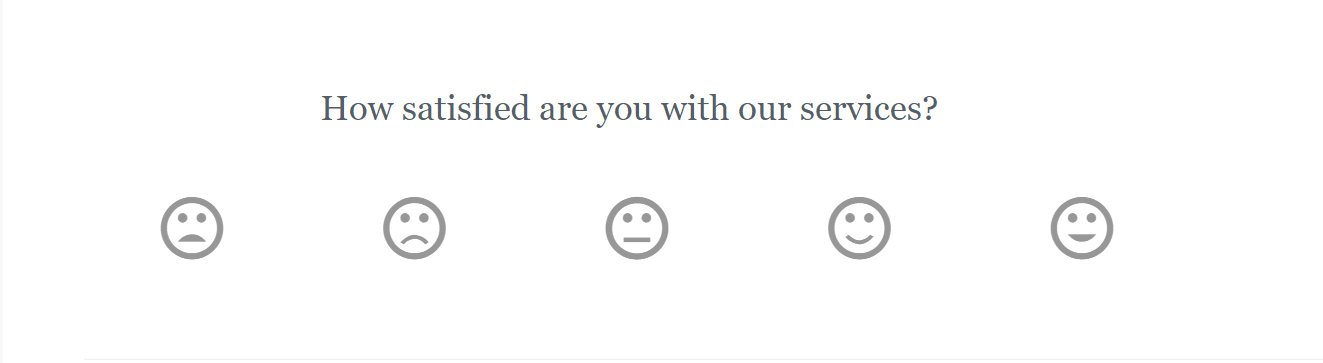
Regardless of spoken language or familiarity with smileys and emojis, respondents will instantly connect with the survey. Once your survey has a positive impression, respondents will start mapping their emotions and feelings with the smiley faces.
QuestionPro’s motive behind enhancing the smiley rating question was to let the smiley faces speak on behalf of the customers in the most simplistic manner.
Enhancement in smiley rating question
Smiley rating questions can be used in a plethora of ways. However, the best way is to pair them with questions focused on gauging satisfaction. Please do not confuse between an NPS question and smile rating question, these two serve an entirely different purpose.
What did we change?
Here is what we enhanced in the smiley rating question is.
- Adjusting the answer scale: Different researchers have different strategies related to using odd or even answer scales in a linker rating scale question. Usually, the odd-numbered answer scales will have a ‘Neutral’ response and even-numbered scales will not have it. Adding a neutral option offers an easy way out for the respondents not willing to express their opinion. The enhanced answer scale allows users to select the answer scale anywhere between ‘2’ to ‘5’.
- Reverting the rating scale: When a rating scale goes from ‘negative to positive’ we call it social desirability bias. This scale motivates people to give answers which will make them look favorable and positive. It helps people to lean towards the positive and agreeable end, their experinece in negative. Its like “grade inflation” in the survey resonating the culture that values optimism and progress.
When the rating scale goes from ‘positive to negative’ we call it primacy bias, known for anchoring-and-adjustment. Some people prefer to anchor their answers on the first option they see to move along the scale to find a suitable response. Although there might be two or three fitting responses, they usually prefer to go with the first option they see. This rating scale is good for biases preferring to answer towards the beginning of the scale.
How to use the enhanced smiley rating question
Adding a smiley rating question
- Login to your QuestionPro account
- Go to Surveys – either create a new survey or select an existing survey
- Click Add Question button
- Go to Basic >> Graphical Rating >> Smiley-Rating question
Changing the answer scale of smiley rating question
Henceforth, users can alter the answer scale by accessing the question settings. Let’s see how to do it
- Go to the question Settings tab present in the questions header section.
- Go to Answer scale option
- By default, the answer scale is set to ‘5’. You can adjust the answer scale from 2 to 5 depending on the survey requirement.
- Use the ‘+’ button to increase and ‘–’ button to reduce the scale.
- Revert the rating scale – By default, the rating scale is set to ‘positive to negative’.
- You can revert it to “Negative to Positive” or keep “Positive to Negative” by selecting the suitable option from the drop-down menu.
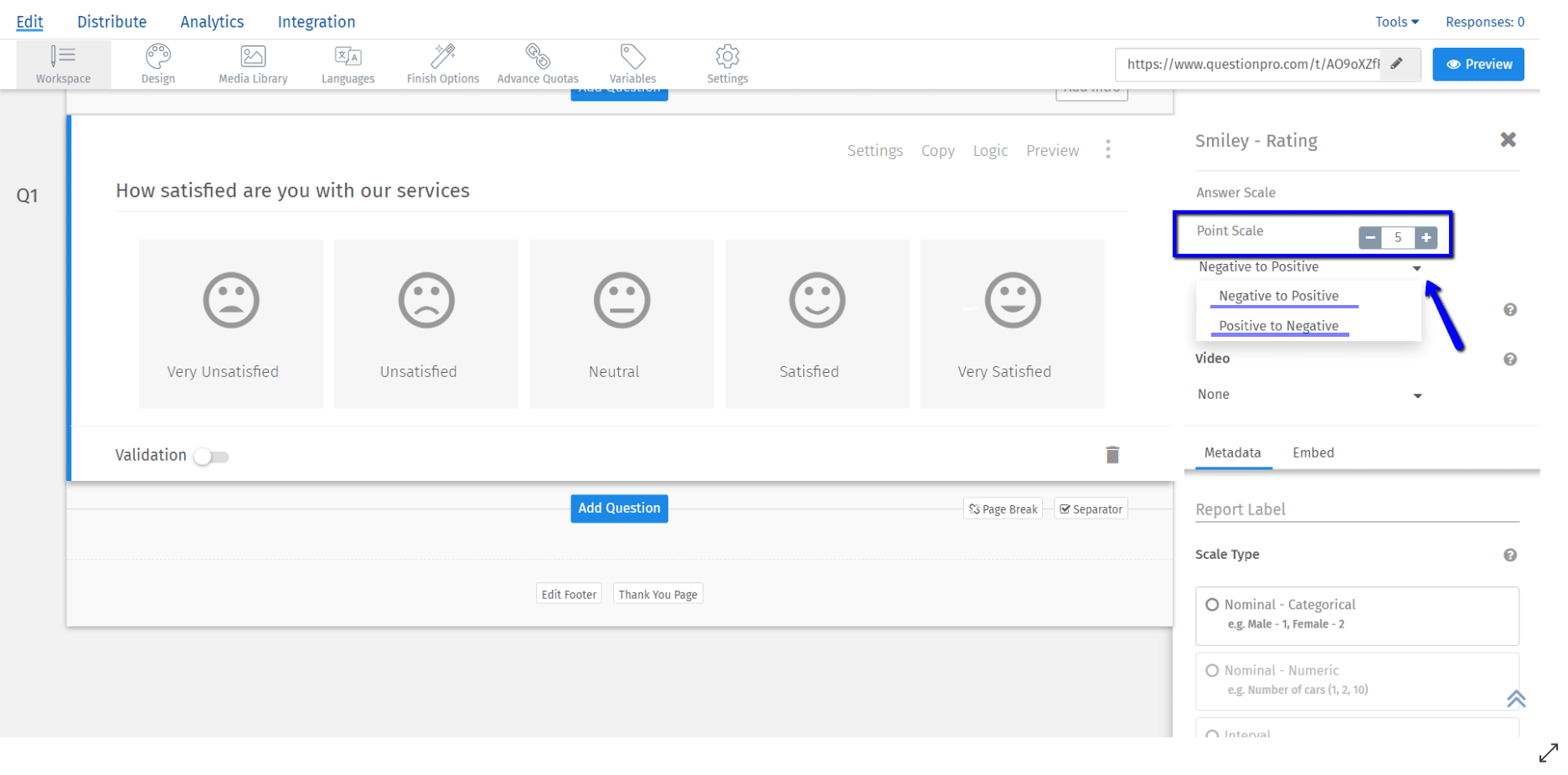
The smiley rating questions are used to measure the likeability of your product or services. You can also use it to determine how someone feels about your products or services. The best practice is to use between three to five smileys to represent a range of sentiments from negative to neutral to positive.
If you have any questions or concerns regarding feature enhancements in the smiley rating questions, contact our customer support team to get a quick walkthrough of the enhanced feature.







