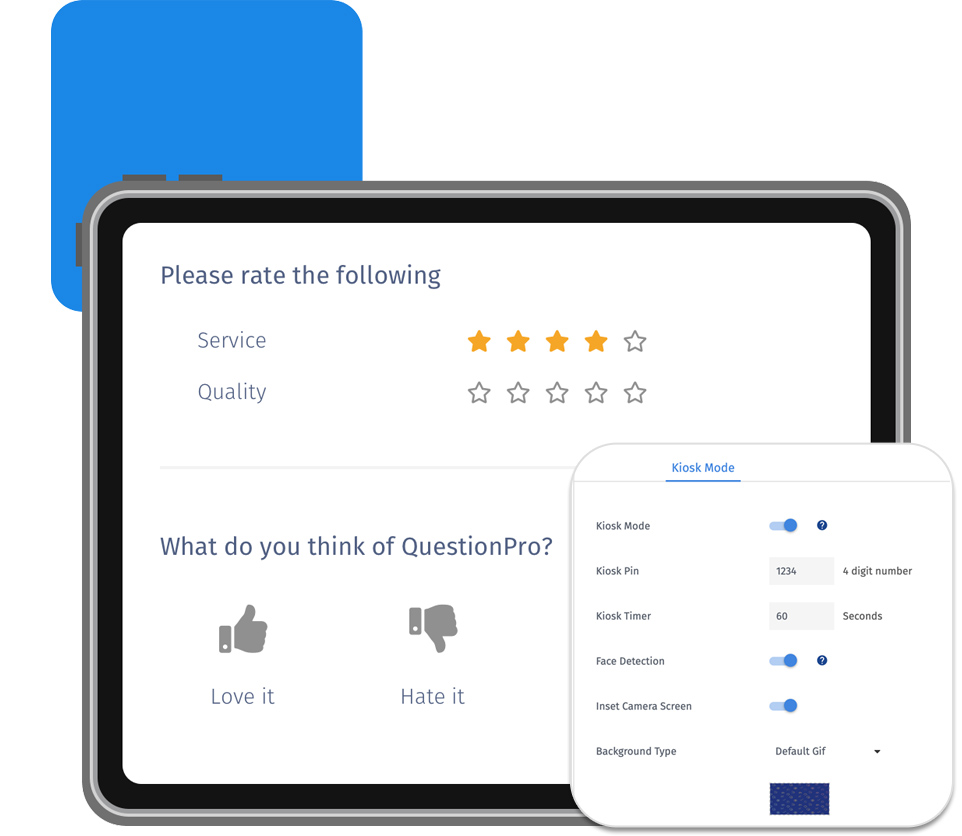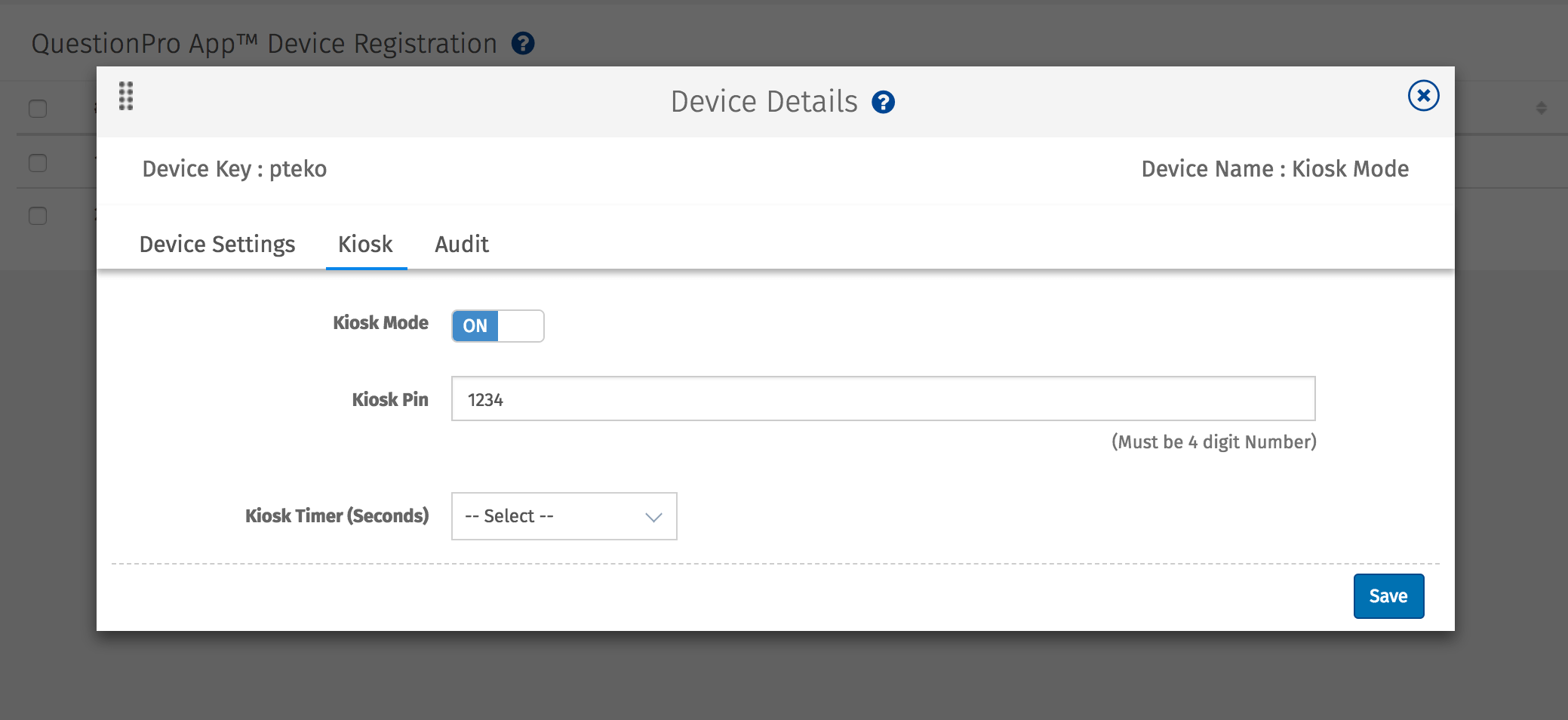The kiosk mode helps you capture responses while restricting respondents from using other applications on the device. It also helps to keep survey takers from tampering with the survey settings. You can use the kiosk mode on your device as a flexible survey-taking station.
Example of kiosk mode
Thousands of businesses set up stalls at trade shows to display their products and services. For increased customer engagement, secure data collection, and to build a social presence, they set up portable kiosks to collect feedback from attendees. They do not need additional equipment to set the kiosk up because a smartphone or a tablet works just as well.
Uses of kiosk mode
The kiosk mode is useful at trade shows or conferences as you do not need to invest in additional survey equipment. Use it when you want to collect responses on your won device. Enabling the kiosk mode restricts users from using any other application in the device.

Advantages of kiosk mode
Here are the advantages of using kiosk mode for surveys:
Browsing restriction: Safely restrict survey-takers to browse through other applications in the device.
Looping surveys: Surveys automatically loop and restart after completion.
Inactivity timeout: The survey automatically restarts from the beginning after being inactive for a specific time.
Geo-location tracking: Track the location where each survey was taken to keep a check on survey fraud.
How to use kiosk mode?
Learn how to set up and use this feature with our help file on kiosk mode.
Survey Software Easy to use and accessible for everyone. Design, send and analyze online surveys.
Research Suite A suite of enterprise-grade research tools for market research professionals.
Customer Experience Experiences change the world. Deliver the best with our CX management software.
Employee Experience Create the best employee experience and act on real-time data from end to end.