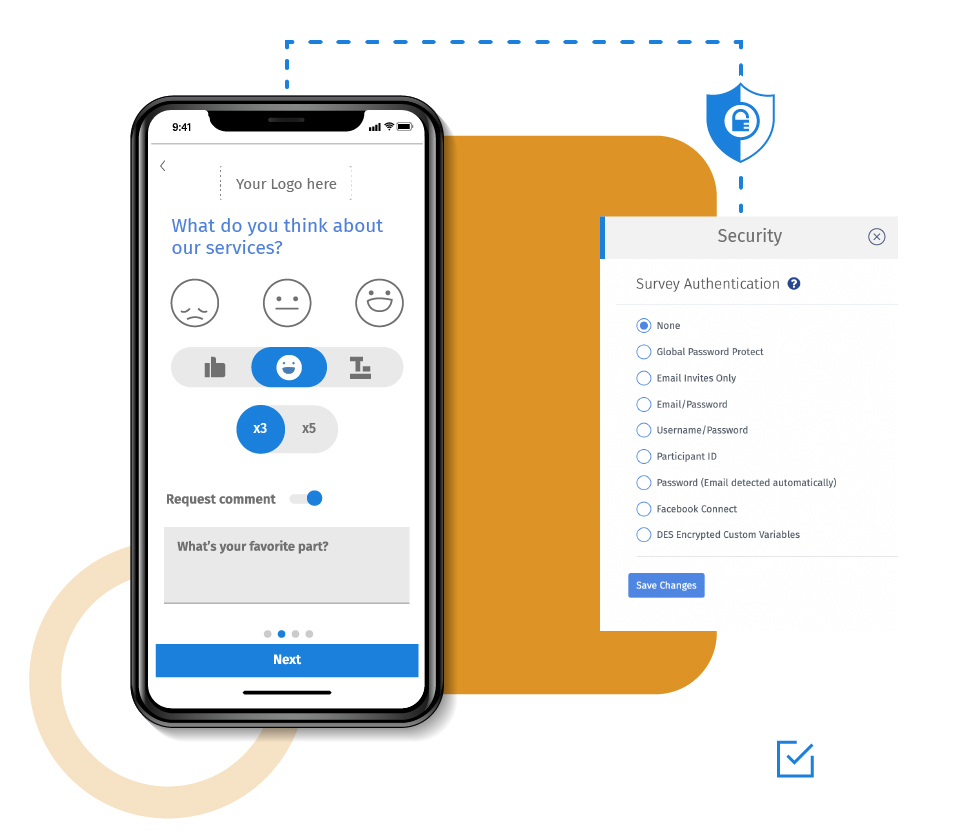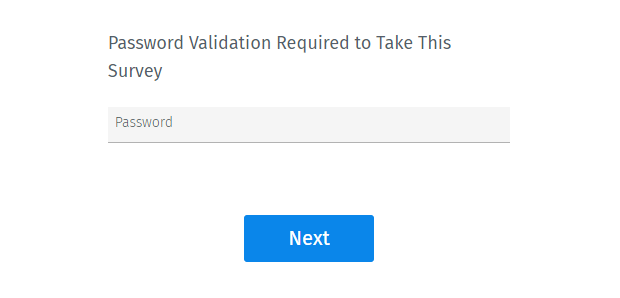Surveys with a password ensure they are available to only those respondents whom you have emailed or invited. For more security, you can enable email address/password validation on the survey. Respondents will have to enter their email address along with the individual password to access the survey.
To protect your surveys, secure them with a password when you want to share them with specific groups. When someone tries to access the survey, they will be shown a screen asking for a login id and password. They will able to proceed only after the credentials are validated.
Example of a password-protected survey
You can enable “Global Password Protect” to set a common password for all respondents of a specific survey. With this security option configured, all respondents will be asked to enter a password to start the survey.

Uses of password-protected surveys
Surveys creators can set up surveys with passwords using a survey tool to save your market research from cyber threats and data breaches. They are essential to make sure respondents’ data is safe, secure and undiluted with unwanted responses.
Types of password protection for your surveys
There are many types of password authentication, such as:
Email/Password: A unique combination of the email address and password is used to authenticate a respondent.
Username/Password: A unique combination of username and password is used for each respondent.
Participant id: A unique identifier such as employee id, student id, SSN (social security number), etc. can be used for survey authentication.
Password (Email detected automatically): Define unique passwords for each email address. The system will detect the email address automatically and match the password entered by the respondent as mapped against that email in the database.
Note: To apply piping or to pipe the text from one question to another, skip logic is necessary.
Advantages of restricting access to surveys with a password
Secure surveys: Receive relevant responses and ensure that your data is unpolluted. Keep your survey information confidential and secure.
Avoid duplicate responses: Market researchers can use password-protected surveys to ensure respondents submit their responses only once.
Accurate data: Allowing only authenticated respondents to answer the survey ensures nobody outside your sample audience can access the survey. Hence, the data collected will be accurate and offer the right insights.
How to add a password to your survey?
Learn how to set up and use this feature with our help file on global password protection of surveys.
Survey Software Easy to use and accessible for everyone. Design, send and analyze online surveys.
Research Suite A suite of enterprise-grade research tools for market research professionals.
Customer Experience Experiences change the world. Deliver the best with our CX management software.
Employee Experience Create the best employee experience and act on real-time data from end to end.