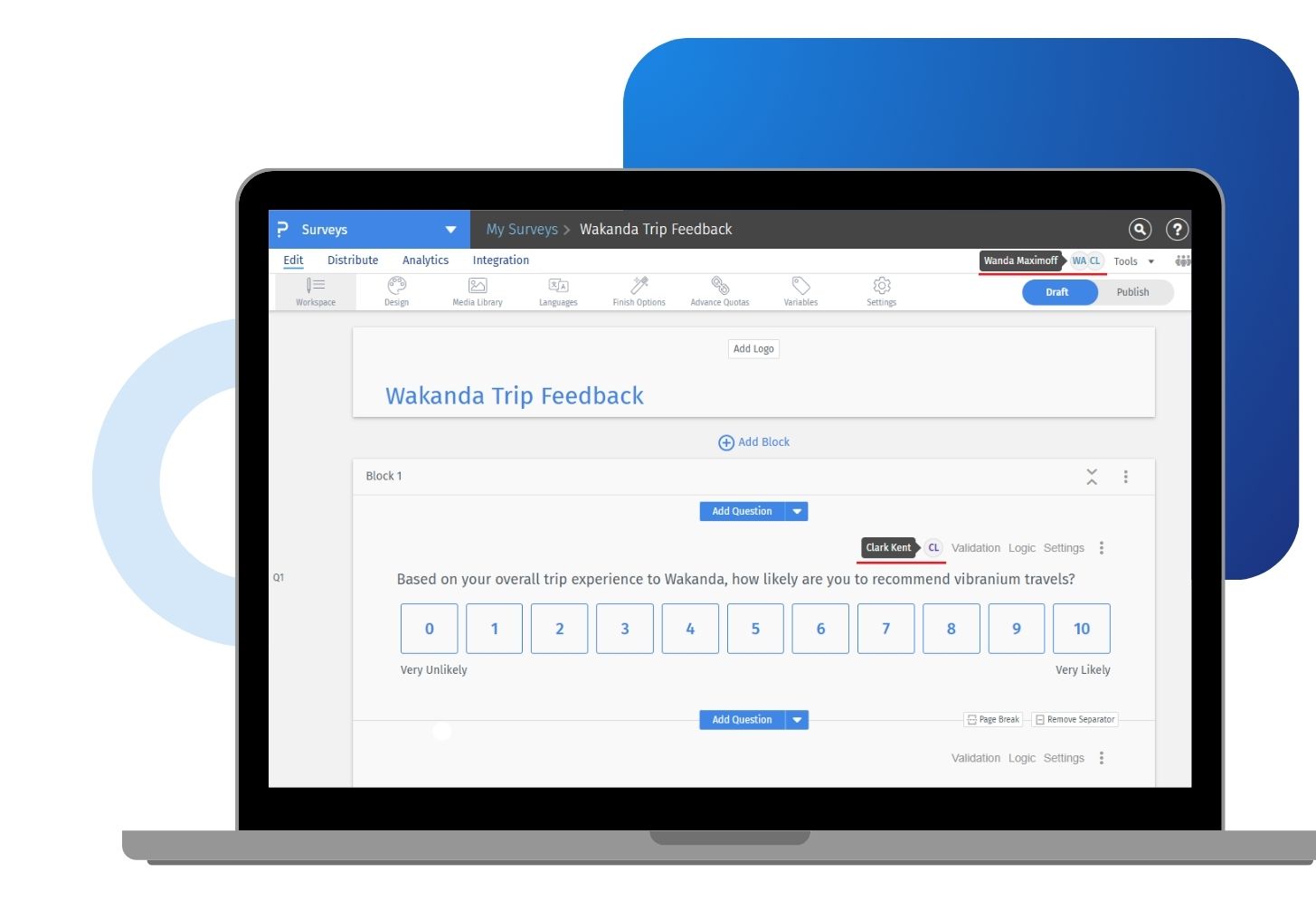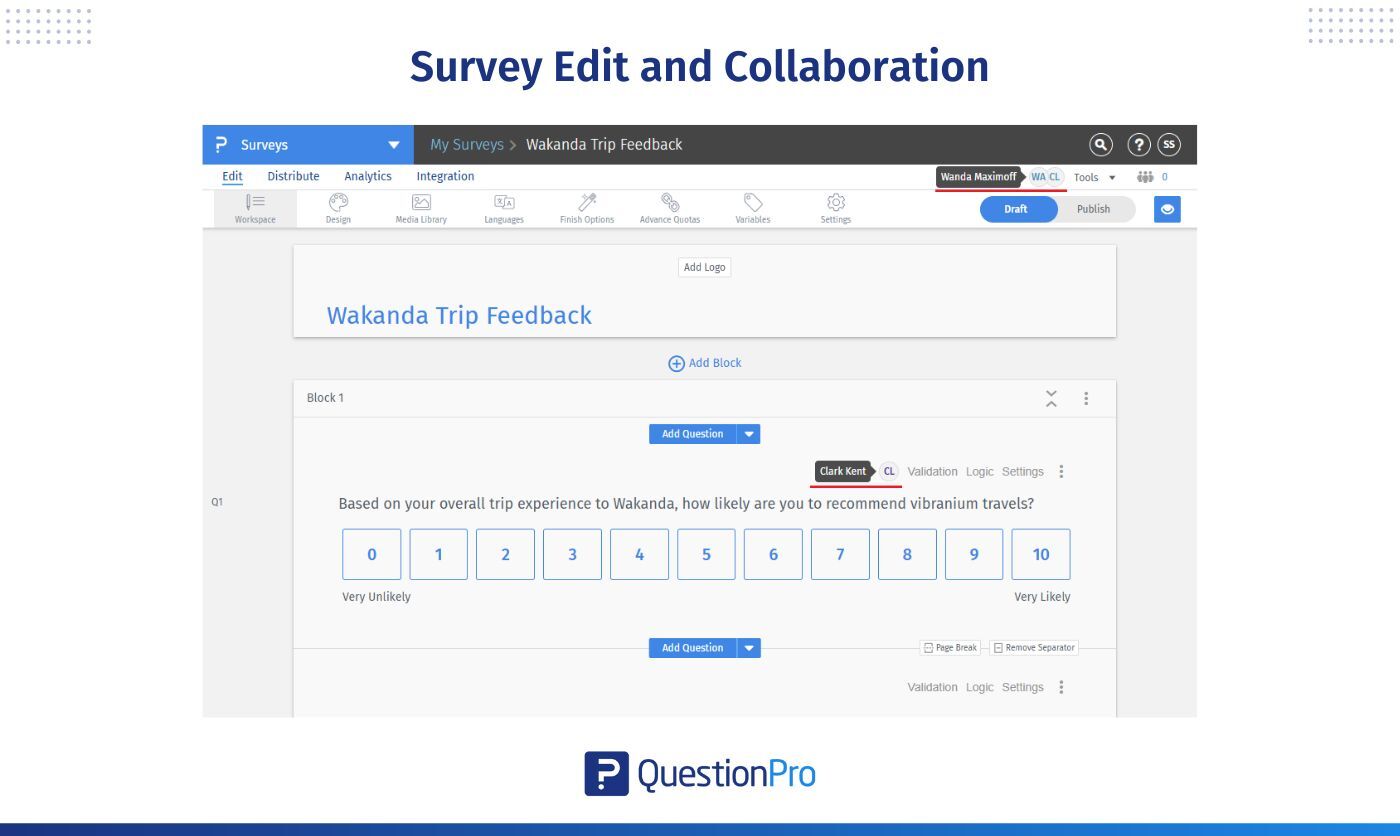Gone are the days of emailing survey drafts back and forth or accidentally overwriting a colleague’s changes. QuestionPro’s survey edit and collaboration tools allow you to co-create surveys in real time, track versions, assign roles, and publish with confidence. Whether you're working solo or across departments, everything stays in sync and on track.
From research leads and data analysts to brand teams and external agencies, everyone can contribute—without breaking anything.
Whether you're creating from scratch or working with your team in real time, this new experience is designed to help you move quickly and collaborate more effectively.
Here’s what’s new:
Real-time collaboration: Build and edit surveys with your team simultaneously
Survey versioning: Easily preview and restore past versions to stay in control
Draft & publish mode: Work safely behind the scenes, then go live when ready
This isn’t just a UI refresh—it’s a whole new way to think about survey design, version control, and teamwork.
Starting August 19th, 2025, we’ll begin rolling this feature out to a select group of users, offering early access to a faster, smarter, and more collaborative way to build surveys.
If you don’t see it in your account right away, hang tight. We’ll be rolling it out to all users by the end of September.
How QuestionPro supports seamless survey collaboration
QuestionPro enables users to collaborate effortlessly, ensuring survey creation is a structured and efficient process.
1. Real-time editing and multi-user access
Multiple users can edit surveys simultaneously, eliminating version conflicts.
Updates are reflected instantly, preventing redundant changes.
Role-based access controls ensure secure and organized collaboration, facilitating seamless and efficient collaboration.
2. Commenting and feedback system
Users can leave comments directly on survey questions to suggest changes.
Comments can be assigned to specific users, improving clarity in team discussions.
Audit trails keep track of discussions and revisions for accountability.
3. Version history and undo changes
Easily track all edits with a built-in version history.
Users can revert to previous versions if needed, preventing accidental loss of data.
Transparency ensures all team members stay aligned with survey development.
4. Streamlined workflow for faster survey deployment
Collaboration features reduce survey creation time, enabling faster go-to-market execution.
Team members can work simultaneously rather than waiting for handoffs.
Ensures higher survey quality by incorporating feedback early in the process.
Example of survey edit and collaboration in your survey
Consider you are part of the insights team at a North American retail apparel brand launching a seasonal campaign across Canada and the U.S. You’re responsible for designing a customer feedback survey to evaluate in-store and online experiences.
Marketing wants to review the brand tone. Legal wants to ensure compliance with Canadian data privacy laws. Store operations need a custom question for in-store pickup experiences.
With QuestionPro’s survey edit and collaboration tools, you keep the survey in draft mode while:
Marketing leaves inline comments on wording and tone
Legal is granted view-only access to review consent and data handling language
Store ops is given edit access to add region-specific questions
Everyone works in the same version, with full visibility on what’s changing and why. When all comments are addressed, you can publish the final version with one click; knowing it has been reviewed and approved from all sides.
No back-and-forth. No lost edits. Just one centralized survey workflow that gets your team from draft to launch without friction.
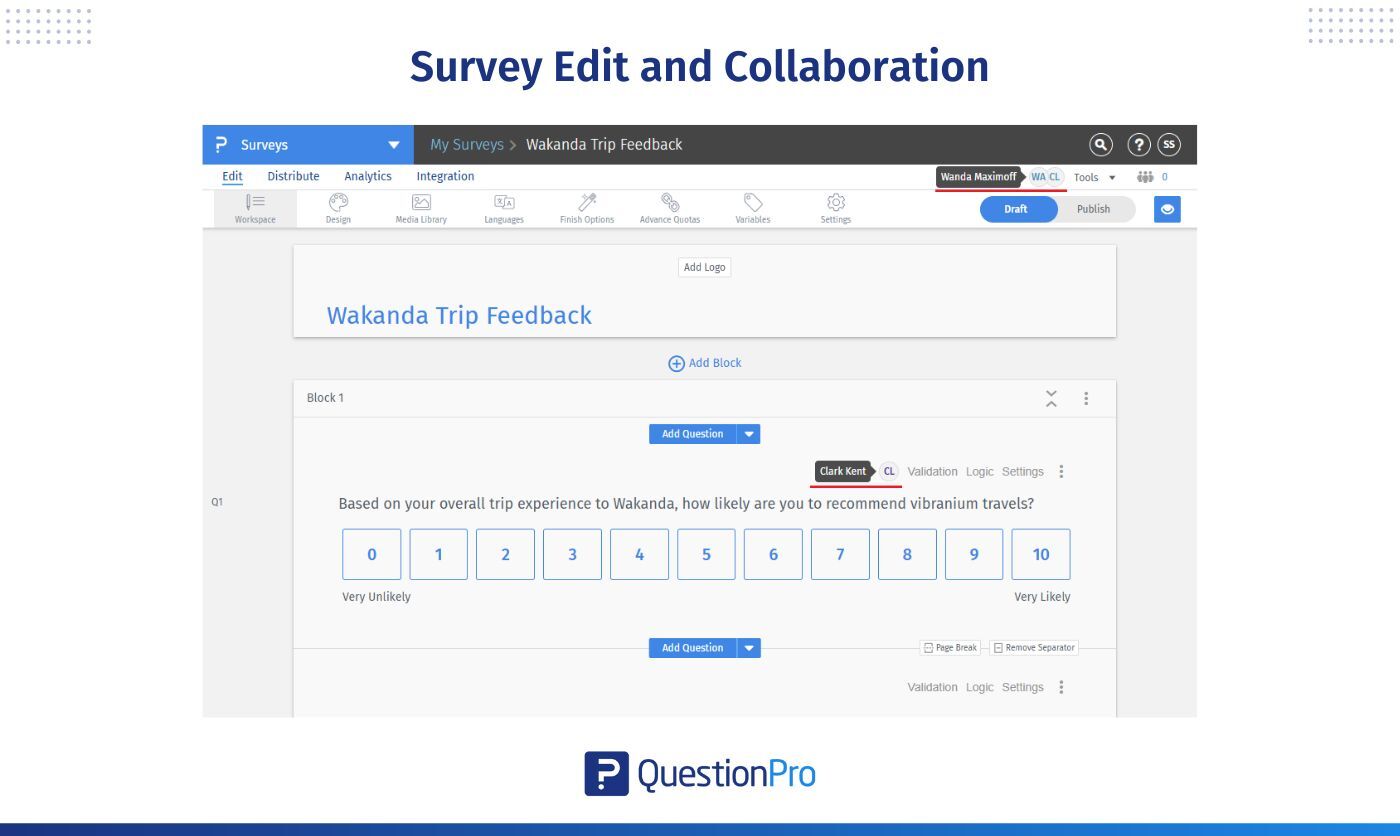
Advantages of using survey edit and collaboration
Real-time editing with collaborators: Work on a single survey with multiple stakeholders simultaneously. See changes as they happen, leave comments, and update questions live, no more waiting for files to be sent back and forth.
Draft, review, and publish workflows: Keep your surveys in draft mode until you’re ready to go live. Collaborators can test, review, and suggest edits while the survey remains hidden from participants.
Version history and rollback: Made a change that didn’t work out? Easily view previous versions of your survey and restore earlier drafts with one click. You’ll never lose a great question again.
Permission-based access: Control who can perform what actions. Assign user roles, such as edit, view, comment, or collaborate, to internal teams or external partners. Keep your survey secure while maintaining a collaborative approach.
Comment threads for contextual feedback: Add comments directly on questions, logic paths, or pages. Keep all feedback in context, no more deciphering long email threads.
Centralized project management: All edits and collaboration happen in-platform, so you can manage survey timelines, approvals, and updates in one place.
Use cases for survey edit and collaboration
Some industry-wide use cases for survey edit and collaboration are as follows:
Large-scale market research studies: When a survey requires input from multiple departments, such as research, marketing, legal, and product, the collaboration tools help streamline communication and prevent version conflicts.
Agency and client partnerships: Agencies working with client teams can receive edit or comment access for feedback, legal review, or localization, without losing control over the survey flow.
Multi-country or multi-language surveys: Teams managing surveys across different geographies can collaborate in real-time while ensuring consistency in structure and translations.
Internal research with executive oversight: Executives or department heads can be given comment-only access to review drafts and sign off on final versions without slowing down the editing workflow.
Agile product feedback loops: Product managers and UX researchers can rapidly iterate on surveys based on sprint feedback while maintaining a version trail and publishing control.
Why survey collaboration matters in research
In fast-moving teams, survey creation is rarely a solo task. Whether you’re managing research for product launches, campaign testing, or customer satisfaction, multiple teams often need input—and delays happen when tools aren’t built for collaboration.
QuestionPro eliminates version sprawl, keeping your workflow efficient. You reduce errors, avoid duplicated work, and launch faster—all while ensuring every stakeholder is heard.
From better coordination to cleaner final surveys, the edit and collaboration features improve both your process and your outcomes.
Create, edit, and collaborate on surveys in real time with QuestionPro’s survey edit and collaboration tools. Track versions, manage roles, and launch confidently, without the chaos of version control.
How to use survey edit and collaboration with QuestionPro
To use draft and publishing surveys, read our help file on how to draft and publish surveys in QuestionPro.
To use survey versions, read our help file on viewing survey versions in QuestionPro.
To use survey sharing and collaboration, read our help file on how to leverage survey sharing and collaboration in QuestionPro.
Survey Software Easy to use and accessible for everyone. Design, send and analyze online surveys.
Research Suite A suite of enterprise-grade research tools for market research professionals.
Customer Experience Experiences change the world. Deliver the best with our CX management software.
Employee Experience Create the best employee experience and act on real-time data from end to end.