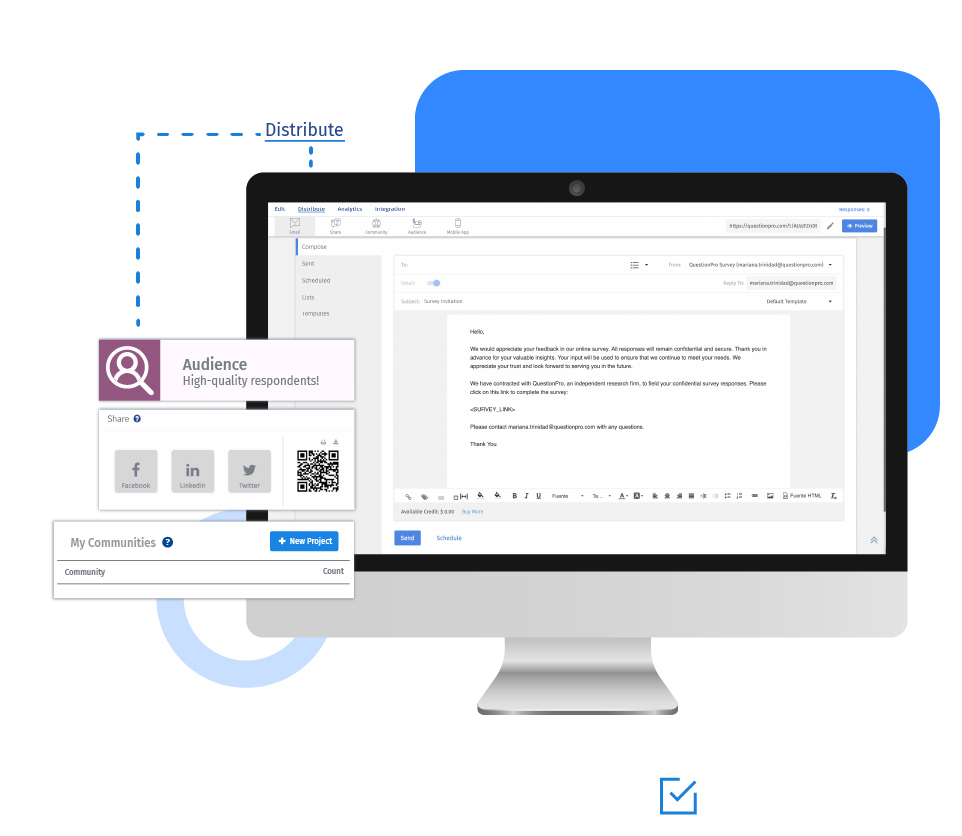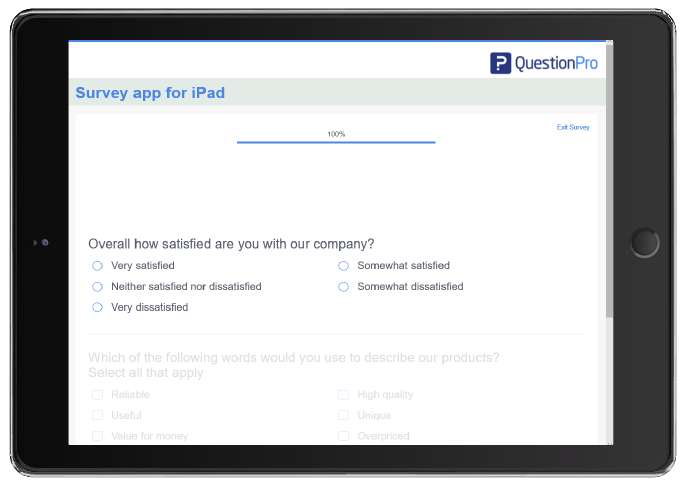QuestionPro's offline survey app is available for Android and iOS devices and can be used for mobile surveys.
Survey app for Android
The survey app for Android devices works well with Android 4.2 and above. The device must have a minimum of 2GB RAM and 16GB storage capacity. To access the QuestionPro App in offline mode from your smartphone or tablet, you need a unique username and key. They are required to integrate your QuestionPro Surveys account with the device and can be used to register the device only once. If you want an app on multiple devices, you would need to purchase a username/key for each device.
Survey app for iOS
The survey app for iPad is designed specifically for iPad and works well with iOS 9.0 and later. It is compatible with iPad, iPhone, and iPod touch and suitable for anyone with limited or no internet connectivity.
When you log in to the app for the first time on your device, all surveys will be synced on your device. You can click on the synchronize button to update data when the internet connection is available. You can set the language, track location, auto-sync, and do a lot more from your device settings screen in the web application.
Example of a survey app for Android and iOS
Consider an oil and gas exploration company that needs to collect feedback from its employees regarding working conditions. Some of the employees work in areas under the land to fix the drilling and mining equipment. The offline survey app is suitable for such employees as they may not have a reliable internet connection. The staff can log their feedback and concerns using the application on the tablet or mobile phone mounted at a junction spot. The device, say, iPad can be regularly taken to the area where there is good internet connectivity to transfer the responses to the server.

Uses of a survey app for Android and iOS
Event feedback surveys: You can use the app to collect feedback on event management. Place the Android tablet or an iPad at the exit point or help desk to be easily accessible to the visitors. You can also hand over to the attendees and request them to pass on the device once they answer the survey.
Retail store evaluation surveys: Use the survey app for a tablet in the kiosk mode to gather your customers' feedback. Place it at the bill desk so that while you are making a bill, the customers can answer how their experience was with your store.
Advantages of using a survey app for Android and iOS
Face-to-face interviews: With an iPad survey app, you can interact with your respondents and click photos, record audios, or videos.
Pass-it-on popup: The iPad shows a 'Pass it on' popup once a respondent is done answering the survey. You do not have to tell people to pass the iPad manually. It makes it easy to collect data at a gathering or event.
Kiosk mode: With the kiosk mode, you can use video, interactive images, or scrolling text on the iPad to attract the participants. After a respondent submits the answers, the offline survey app for iPad will automatically roll over to the first question for the next respondent.
How to use a survey app for Android and iOS devices?
Learn how to set up and use this feature with our help file on the QuestionPro mobile app.
Survey Software Easy to use and accessible for everyone. Design, send and analyze online surveys.
Research Suite A suite of enterprise-grade research tools for market research professionals.
Customer Experience Experiences change the world. Deliver the best with our CX management software.
Employee Experience Create the best employee experience and act on real-time data from end to end.