
Are you trying to understand the relationship between your employees and the organization? An eNPS survey template can make your work easy and simple. To improve your work culture and employee satisfaction, you can use customized templates for your eNPS survey.
An eNPS survey template is used to make feedback collection easy, actionable, and efficient. You can also use an employee survey template to build your eNPS survey.
Whether you want to enhance workplace culture, reduce turnover, or strengthen employer branding, the eNPS survey template provides the insights you need to drive meaningful change.
What is an eNPS Survey?
An Employee Net Promoter Score (eNPS) survey is a simple way to check how happy and engaged your employees are. It asks just one key question:
“On a scale of 0 to 10, how likely are you to recommend this company as a workplace to someone?”
Based on their answers, employees fall into three groups:
- Promoters (9-10): Love working here and would happily refer others.
- Passives (7-8): Like the company but aren’t strongly attached—they might leave for a better offer.
- Detractors (0-6): Unhappy and could share negative feedback about their experience.
Your eNPS score is calculated by taking the percentage of Promoters minus the percentage of Detractors, giving you a clear number (from -100 to +100) to track over time.
How to calculate eNPS?
- Ask the Core eNPS Question
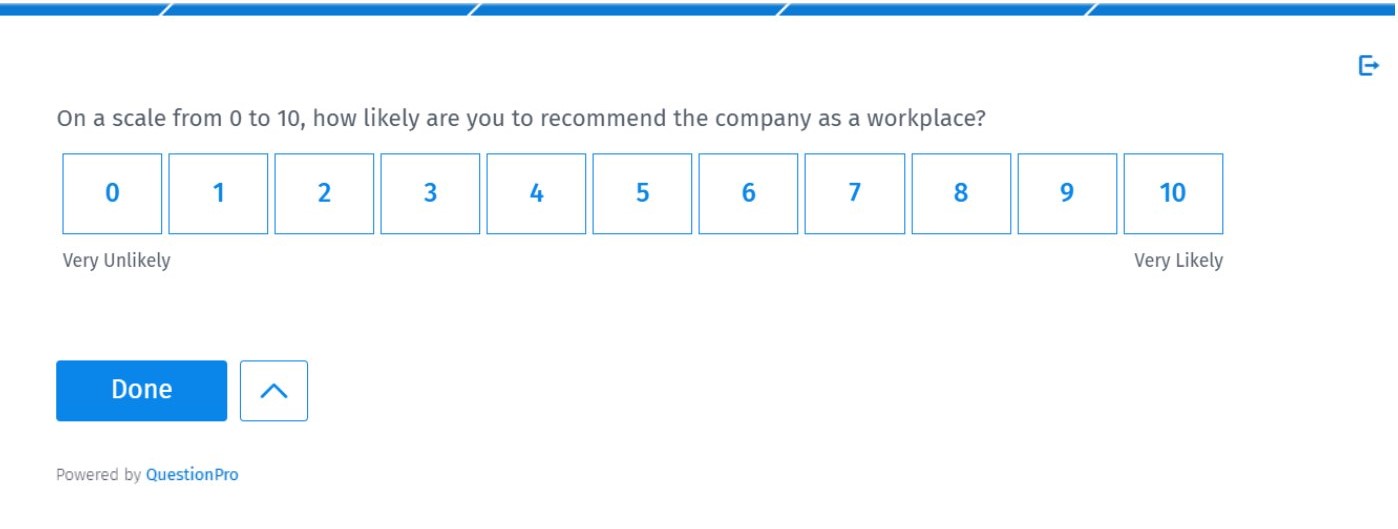
- Categorize Responses to Promoters, Passives, and Detractors.
- Calculate Percentages:
- % Promoters = (Number of Promoters ÷ Total Responses) × 100
- % Detractors = (Number of Detractors ÷ Total Responses) × 100
- Apply the eNPS Formula:
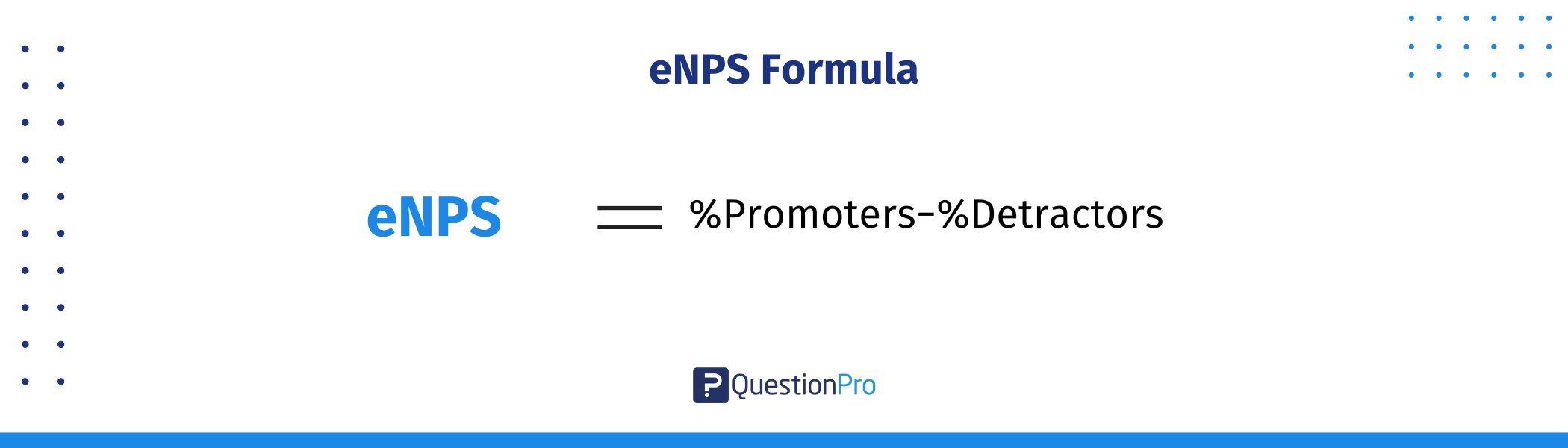
eNPS = % Promoters – % Detractors (Passives are neutral and excluded from the calculation.)
Example Calculation
Survey Responses: 100 employees
- Promoters (9–10): 60
- Passives (7–8): 30
- Detractors (0–6): 10
Calculate Percentage:
- % Promoters = (50 ÷ 100) × 100 = 60%
- % Detractors = (20 ÷ 100) × 100 = 10%
- eNPS = 60 – 10 = 50
Interpreting the Score:
- +100 to +50: Exceptional engagement.
- +49 to +30: Strong (above average).
- +29 to 0: Room for improvement.
- Negative (Below 0): Critical issues needing action.
Why Use an eNPS Survey Template?
An eNPS survey template provides organizations with a clear, data-driven way to measure employee sentiment. It helps leaders understand engagement levels, predict retention risks, and foster a positive workplace culture.
An employee NPS survey template helps organizations assess employee satisfaction, measure employee loyalty, and build a positive company culture through actionable insights. Here’s how:
- Quick & Simple: Employees complete it fast, ensuring honest employee feedback without disruption.
- Benchmarking: Compare results to industry benchmarks and track progress in employee engagement levels and employee morale.
- Actionable Insights: Identify gaps in job satisfaction or career growth and gather constructive feedback through open-ended questions.
- Improves Retention: Detect issues early to prevent turnover and strengthen employee satisfaction and loyalty.
- Positive Work Culture: Use feedback to refine policies, communication, and recognition, fostering a positive employee experience.
By measuring eNPS regularly, companies align strategies with employee feedback, drive the company’s success, and create a workplace where employees thrive.
How to Use QuestionPro Templates as an eNPS Survey Template
Creating an effective eNPS (Employee Net Promoter Score) survey is quick and easy with QuestionPro’s ready-made templates. Follow these simple steps to set up your survey and start measuring employee engagement:
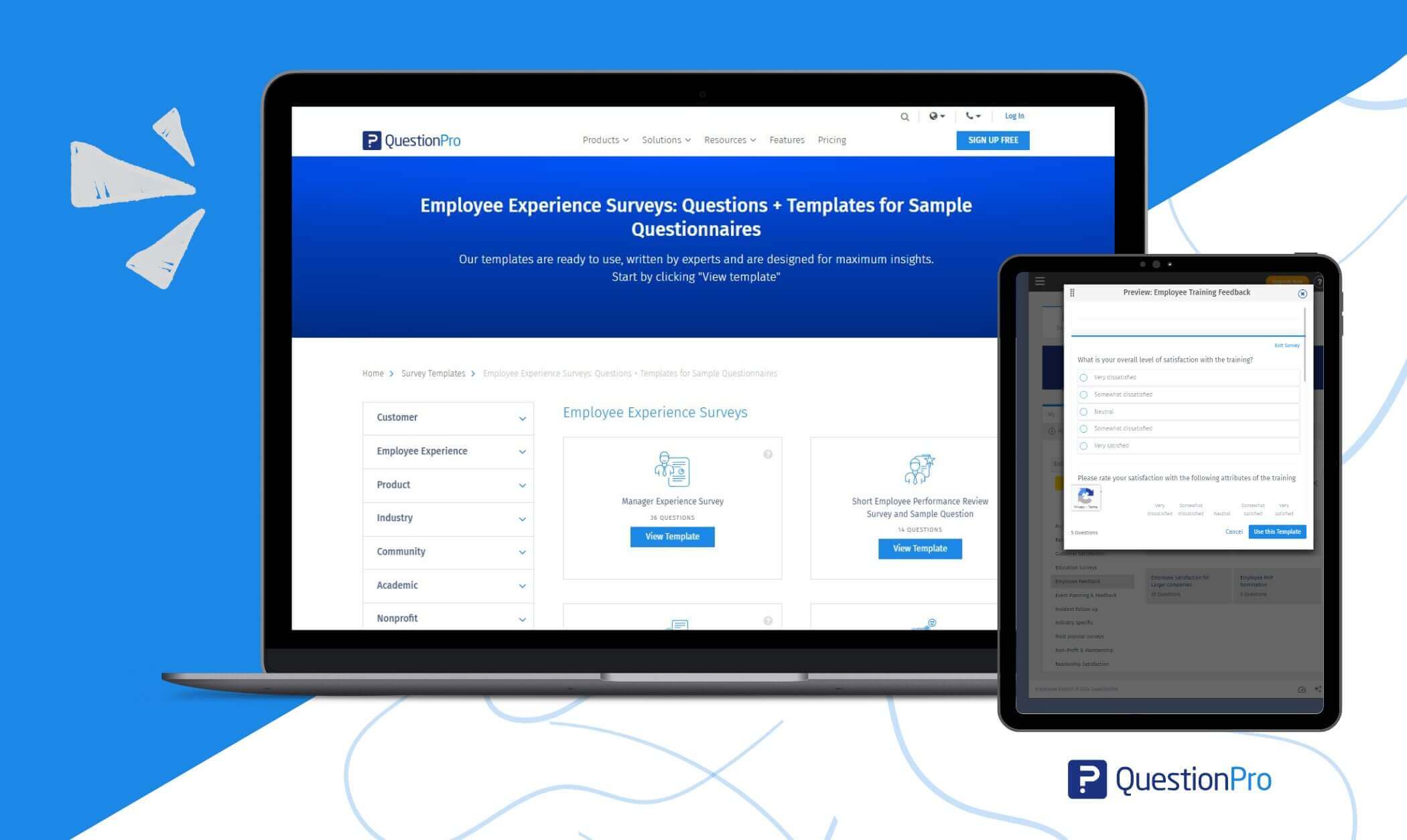
1. Log in to Your QuestionPro Account
- Go to QuestionPro and sign in to your account.
Once logged in, look for the menu in the top-right corner.
- Flow over to “Workforce,” where you’ll find workforce, survey, and empowerment options.
- Click on “Workforce.”
3. Start a New Study
- Click “New Study” on the top right of the Workforce page.
You’ll see a variety of pre-built survey templates designed for HR and employee experiences.
4. Select an eNPS-Friendly Template
Choose a template that fits your needs (e.g., employee satisfaction or engagement surveys). Look for a clean, simple layout that works well with the eNPS question format.
- Ensure the core eNPS question is positioned at the beginning.
- To gain deeper insights, include some follow-up eNPS survey questions.
5. Customize Your Survey
- Adjust the color, theme, or “thank you” page according to your needs.
Your eNPS survey template is ready! With just a few clicks, you’ll have a professional eNPS survey to send to your team. QuestionPro’s templates save time while ensuring you collect meaningful feedback to improve workplace culture.
The benefit of using QuestionPro is that the system automatically calculates your NPS or eNPS score based on the responses. It subtracts the percentage of Detractors from the percentage of Promoters to give you the final score.
Also, you can check out our calculators to calculate eNPS and NPS.
Pro Tip: Run the survey quarterly or biannually to track changes in employee sentiment over time!
Learn More: Key Differences of eNPS vs NPS
Tips to Use A Template for an eNPS Survey
Using a well-structured eNPS survey template helps you efficiently gather honest Feedback while streamlining the process to measure employee satisfaction and improve employee retention. Here’s how to make the most of it:
- Start With the Right eNPS Survey Question
- Add Follow-Up Questions for Valuable Insights
- Use Segmentation Logic
- Keep It Simple and Anonymous
- Align with Broader Engagement Goals
- Act on the Feedback
By integrating these tips into your eNPS survey, you’ll create a system that measures loyalty and fosters a positive work environment that keeps your engaged employees thriving.
Conclusion
Whether you aim to improve employee retention, promote work-life balance, or cultivate a more positive work environment, a well-designed eNPS survey helps you get there. With the right template in place, you can efficiently measure employee satisfaction, strengthen employee loyalty, and build a workplace where engaged employees are proud to contribute.
By using a thoughtful, customizable template, you can collect honest feedback, uncover what employees feel about their day-to-day experience, and take meaningful action to enhance employee engagement.
Start with QuestionPro’s eNPS survey templates, customize them, and let the insights guide your next steps toward a stronger, more connected workforce. After all, when your employees thrive, your company does, too.
Frequently Asked Questions(FAQs)
Answer: Templates save time, ensure consistency, and help benchmark employee sentiment over time. QuestionPro’s templates make setup easy with pre-built questions.
Answer: Quarterly or biannually to track trends without survey fatigue.
Answer: An eNPS score of 0 means you have exactly as many Detractors as Promoters. It indicates no net enthusiasm; employees are neutral at best, with significant dissatisfaction balancing out loyalty.
Answer: QuestionPro simplifies eNPS surveys with pre-built templates, automated scoring/reporting, and benchmarking tools.







