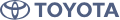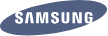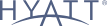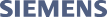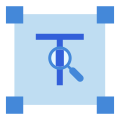Data Collection:
The free text analysis software offered by QuestionPro enhances the process of retrieving insights from the textual data. Data collection is the first step in the analysis because without data you do not have anything to analyze. QuestionPro being an online survey creator platform helps you create surveys which is one of the trusted and widely practiced methods of data collection. The drag-and-drop interface, versatile question types, and comprehensive question logic help even a novice to create surveys like a pro.

Text Parsing and Transformation:
When you want to run a text analysis any tool needs to extract, clean, and make a dictionary of commonly used words. The software is designed to do so by discovering sentences, determining the parts of the content and stanching words. Then parsing of discovered words takes place to identify entities, removing stop words, rectifying spellings, and extracting words from the data with an associated variable like age, gender contact information, demographics, etc.is done.

Data segregation:
In a typical survey response, there will be several thousand words, terms that you might think are relevant to differentiate the individual responses or to summarize the text. A highly focused data quality tool helps you to flag such responses as bad data. The tool also flags or omits the incomplete, incorrect, and repetitive data to ensure your text analysis proceeds only with the good quality data. The data quality tool also gives you an option to either keep the redundant or bad quality data or remove it from the database.

Text analysis:
The automated text analysis software helps in analyzing the text by applying traditional data mining algorithms like analysis, association, and classification. Being an iterative process, text mining repeats the process of mining text using different settings and filters and by including or excluding certain terms to achieve better results. Text mining tool is usually dependent on the statistical and rule-based model. In rule-based models, you can use different rules like linguistic rules by specifying the conditions and in the statistical model, you use statistical algorithms.

Ontology management:
Ontology management is one of the important characteristics of any best free text analysis software. QuestionPro’s text mining tool integrates the existing data repositories in the organization and helps you identify the relationship between new and existing data. The process surely helps in creating ontologies and constitute a hierarchical relationship between the semantic terms. It not only helps in searching and retrieving data from the repository but also helps in speeding up the analytic process.

Sentiment Analysis:
In a business, it is important to detect favorable and unfavorable opinions towards a specific subject. The sentiment analysis tool in the software helps you to analyze responses to the open-ended questions in your survey to understand the satisfaction level of the customers, classifying their opinions under ‘positive’ and ‘negative’ categories and knowing how they are perceiving your brand. Sentiment analysis is a good approach for competitive benchmarking by analyzing the competition and strategizing your brand promotions.

Real-time text analytics
Data is the most valuable asset for any organization and when data is streaming continuously what you need is real-time text analysis. Monitoring textual responses from the survey respondents is an ongoing and process for businesses. Every business wants to know when a respondent provides negative views about their brand; least businesses want to track analyze every response to react instantly before something undesirable happens. Real-time text analytics empowers businesses with instant insights to react promptly.

Round-the-clock support
QuestionPro is proud to reveal that it is the only company providing 24/7 support throughout the year to assist our users whenever they are in trouble. An online chat, phone call, or an email are the preferred mode of communication. If you need more - a dedicated account manager is provided to you who will work round-the-clock ensuring proper creation, distribution, and analysis of the survey data. Reach us anytime, from anywhere to get any kind of help regarding text analysis software.
Survey Software Easy to use and accessible for everyone. Design, send and analyze online surveys.
Research Suite A suite of enterprise-grade research tools for market research professionals.
Customer Experience Experiences change the world. Deliver the best with our CX management software.
Employee Experience Create the best employee experience and act on real-time data from end to end.