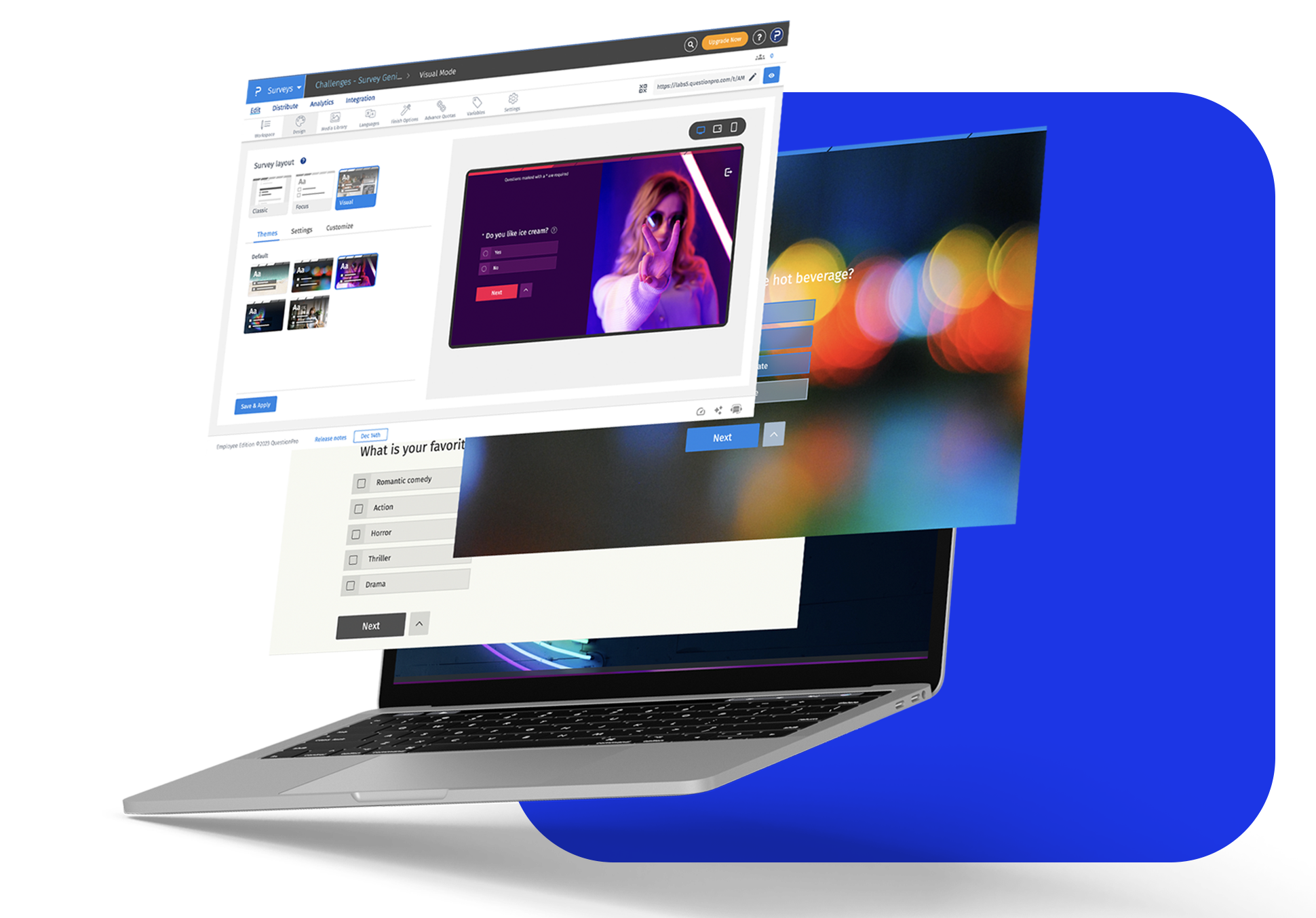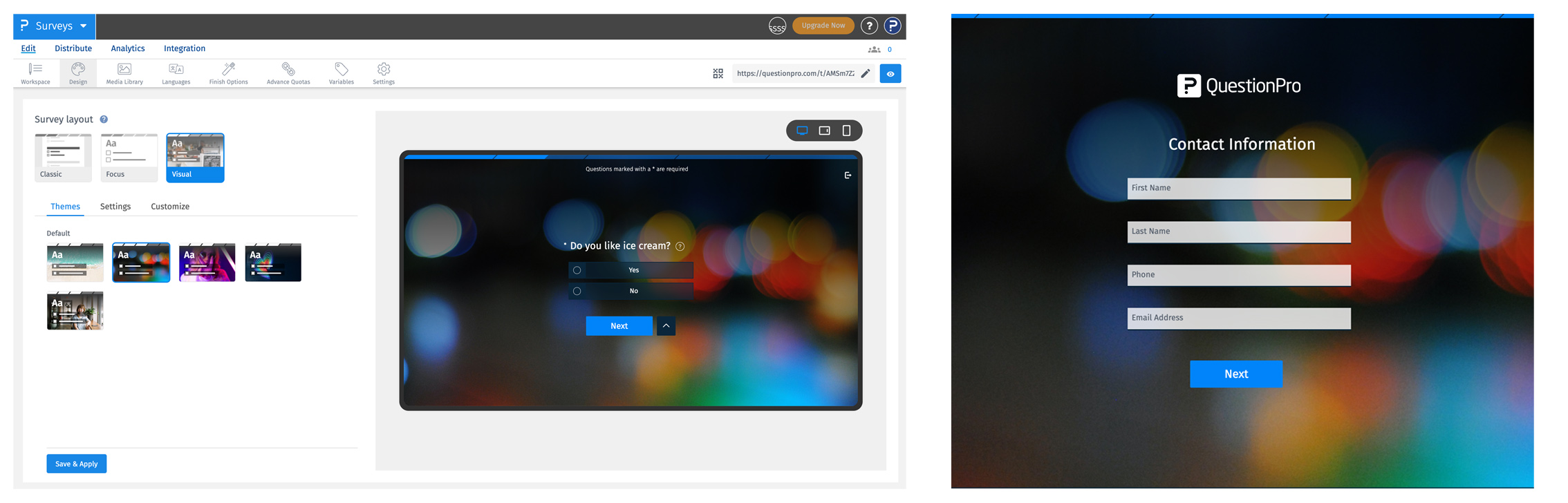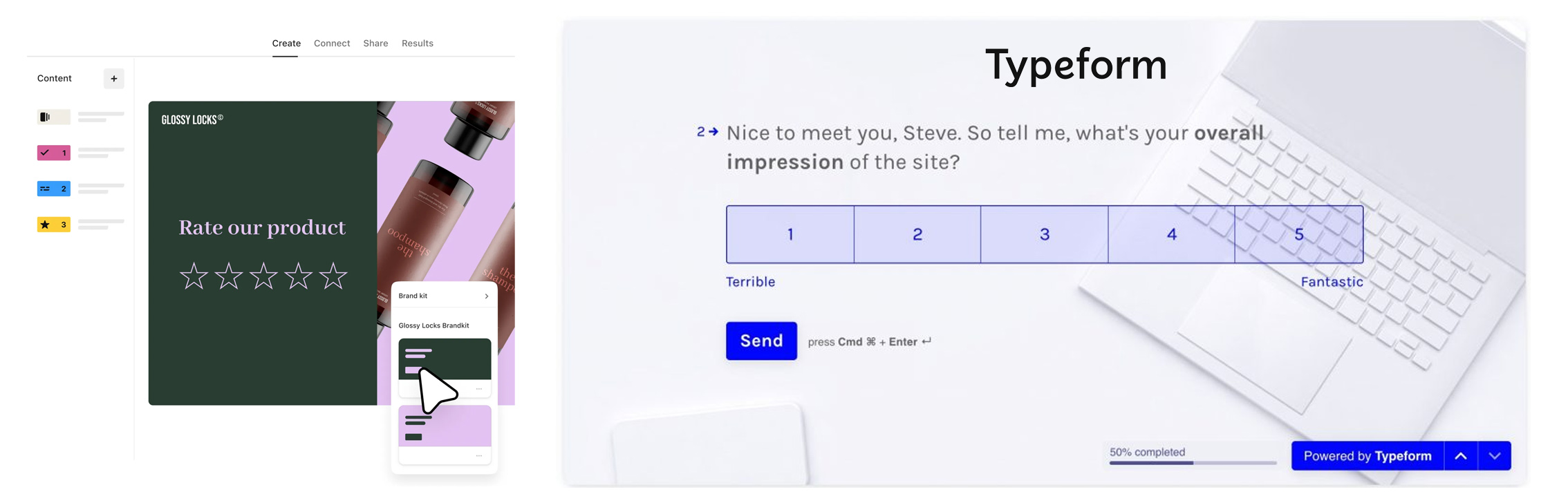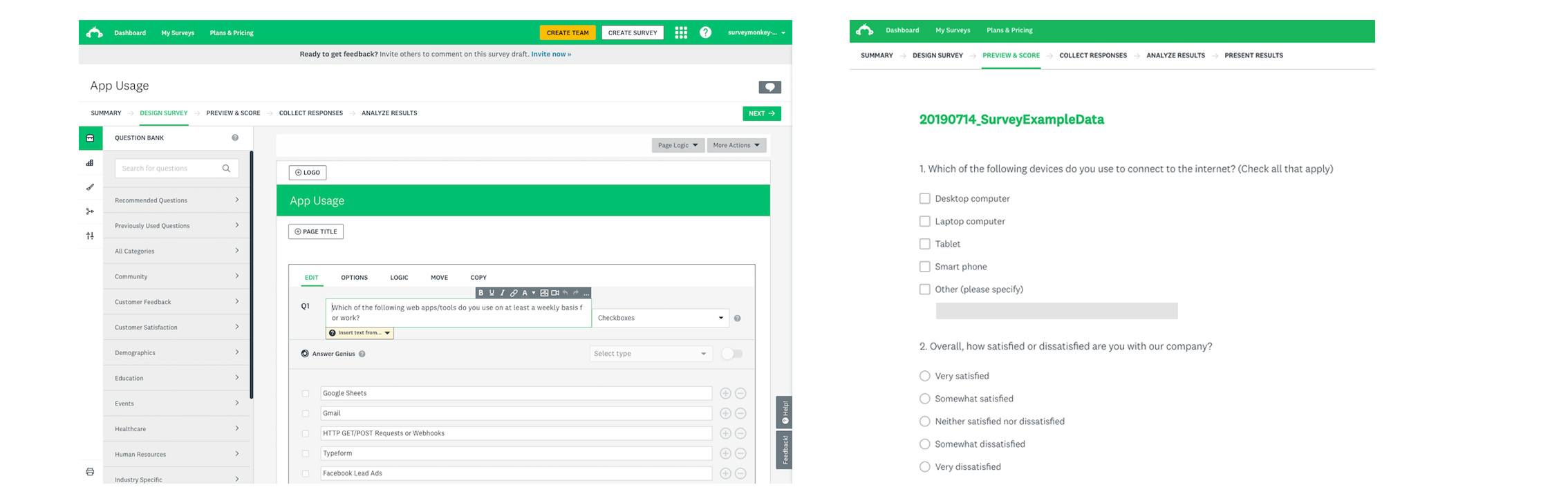Online forms are powerful tools for any business and marketing team as they allow you to collect contacts easily.
Choosing an option is not always easy, as various options exist in the market. However, we have decided to create a shortlist with the best form builder platforms on the market so you can choose the option that best suits your needs.
How to choose the right form builder software for you?
Obviously, you probably already have the answer, but here are some aspects to consider when choosing your next tool:
Ease of use: Any company that understands the important role of forms in its marketing strategy knows that an intuitive and easy-to-use platform makes a big difference when implementing this tool. Choosing an intuitive tool with excellent UX/UI and the necessary documentation to use is a great differentiator to consider.
Customization Options: A good form should be eye-catching, there's no doubt about that. However, very few platforms on the market offer adequate customization options to their users. At QuestionPro, we listen to thousands of prospects who tell us how frustrated they have been with other platforms that do not offer features like ours:
These are just some of our current users' favorite options, and we know you will love them too.
Integration Capabilities: Form builder software that allows you to create a great form is a great thing, but form builder software that allows you to connect to other platforms like Google Spreadsheets or HubSpot turns it into an unstoppable resource for your strategy.
Checking the platform's integrations is always an important point to consider when choosing the right tool.
Security Features: Perhaps one of the most important but also most neglected aspects by providers are the security options, something that you as a company should undoubtedly give primary importance to. After all, remember that when using a form, you are handling information from your potential customers, so the least you can do is ensure that their information will be secure and used correctly.
At QuestionPro, we have multiple security certifications and comply with Compliance to give you and your prospects the security that their data will be used correctly.
In addition, forms are often targets of vandalism or hacking to saturate your databases, so we also have CAPTCHA control and other systems to prevent bot attacks or registrations that are not of value to you.
What is the best form builder software?
Here is a list of the best software on the market, considering various aspects such as features, prices, and public opinion.
QuestionPro
QuestionPro is a versatile and user-friendly form builder software with advanced survey and questionnaire features that have positioned it as the favorite option for marketers, researchers, and entrepreneurs.
Its multiple plans and the flexibility of its platform make it a solid option for any project, from simple data collection to advanced integrations and analysis of collected information.
Why it can be a great option:
Offers a wide range of customization options, advanced analytics, and robust integration capabilities.
It has an excellent customer support team that can be accessed through various channels such as chat, email, calls, and training sessions.
Multiple security options
Cons: None to mention.
Google Forms
Google Forms is a free and easy-to-use form builder integrated with Google Drive that offers basic survey functionality. It is one of the simplest platforms to use on the market.
Pros: It has a simple interface, seamless integration with Google services, and is free to use.
It allows collaboration and real-time response tracking.
Cons: Limited design customization options and few features. It is a fairly simple tool with little flexibility.
Typeform
Typeform is known for its visually appealing and interactive form designs, focusing on engaging user experiences.
Pros:
Offers some customizable forms and templates with a conversational interface.
Provides advanced logic branching and integration options.
Cons: Some features are only available in premium plans, and pricing can be higher than other options.
JotForm
JotForm is a versatile form builder with many templates and integration options that are suitable for various use cases.
Pros: Drag-and-drop interface, extensive template library, and robust integration capabilities.
Offers a free plan with generous features.
Cons: Advanced features may require higher-tier plans, and the interface can be overwhelming for beginners.
Wufoo
Wufoo is a user-friendly form builder with customizable templates and easy integration with popular web platforms.
Pros: It has an intuitive interface, customizable forms, and extensive reporting options.
It also provides seamless integration with various third-party apps.
Cons: Limited customization options compared to some competitors, and pricing may not be suitable for small businesses.
Formstack
Formstack offers advanced form-building features focusing on data collection, workflow automation, and security.
Pros: Powerful form customization options, advanced workflow automation tools, and robust security features.
Integrates with numerous third-party apps.
Cons: Pricing may be higher than other options, and some advanced features may require technical expertise.
SurveyMonkey
SurveyMonkey is a widely used survey tool offering customizable forms, advanced analytics, and survey distribution options.
Pros:
Easy-to-use interface, comprehensive survey features, and extensive reporting capabilities. Offers various survey distribution methods.
Cons: Some features are limited in the free plan, and pricing can be expensive for businesses requiring advanced functionality.
Cognito Forms
Cognito Forms is a form builder focused on simplicity and flexibility, suitable for creating basic to complex forms.
Pros: An intuitive form-building interface with customizable forms and advanced features like calculation fields and conditional logic.
Cons: Limited integration options compared to some competitors, and advanced features may require higher-tier plans.
123FormBuilder
123FormBuilder offers a user-friendly interface with a wide range of templates and customization options for creating online forms.
Pros: Drag-and-drop form builder, extensive template library, and advanced features like payment integration and approval workflows.
Cons: Some advanced features may require higher-tier plans, and pricing can be higher than similar platforms.
FormAssembly
FormAssembly is a robust form-building platform focusing on data collection, integration, and compliance for businesses and organizations.
Pros: Advanced form customization options, powerful integration capabilities, and robust security features. Offers compliance with data privacy regulations.
Cons: Pricing may be higher compared to some competitors, and advanced features may require technical expertise to implement.
Survey Software Easy to use and accessible for everyone. Design, send and analyze online surveys.
Research Suite A suite of enterprise-grade research tools for market research professionals.
Customer Experience Experiences change the world. Deliver the best with our CX management software.
Employee Experience Create the best employee experience and act on real-time data from end to end.