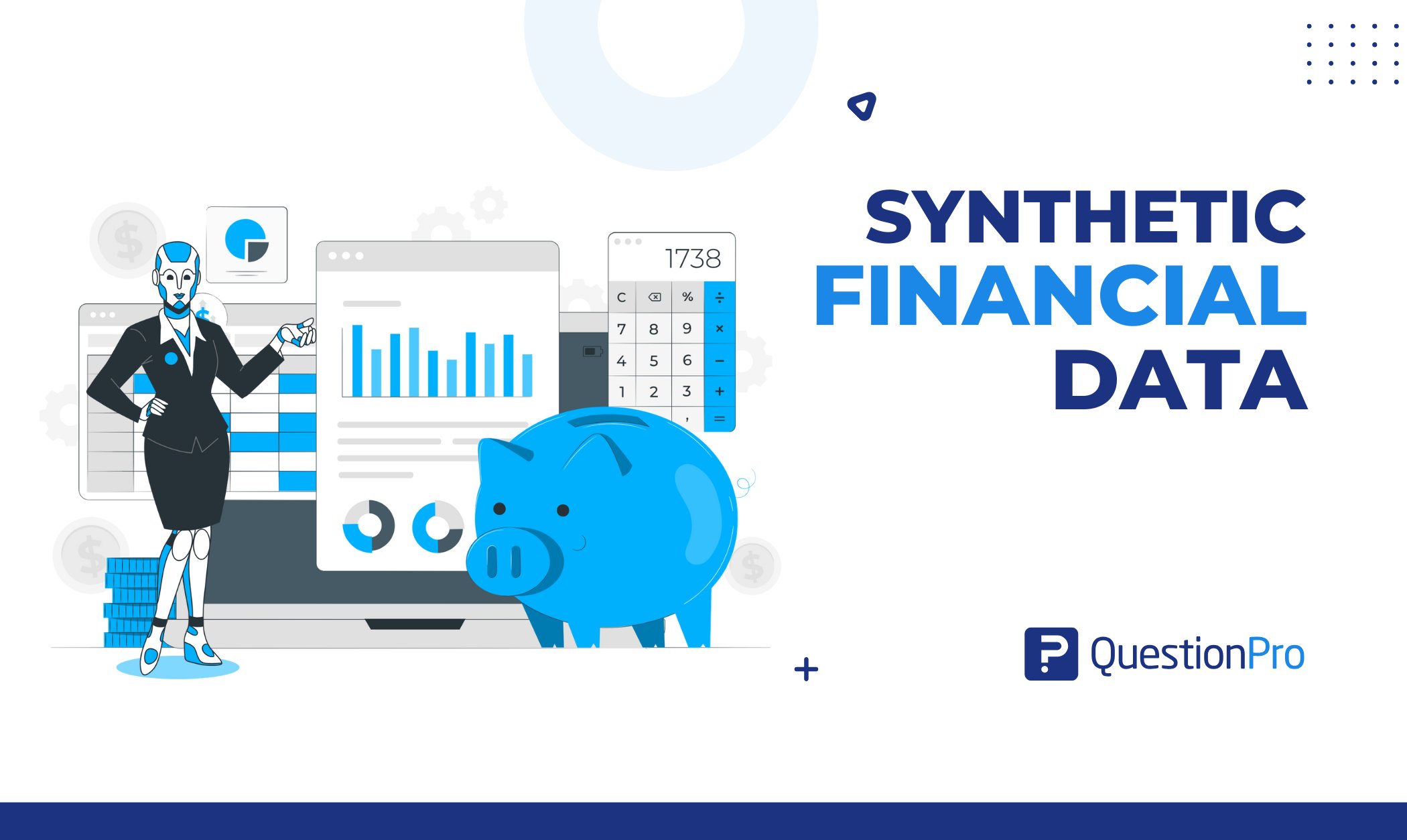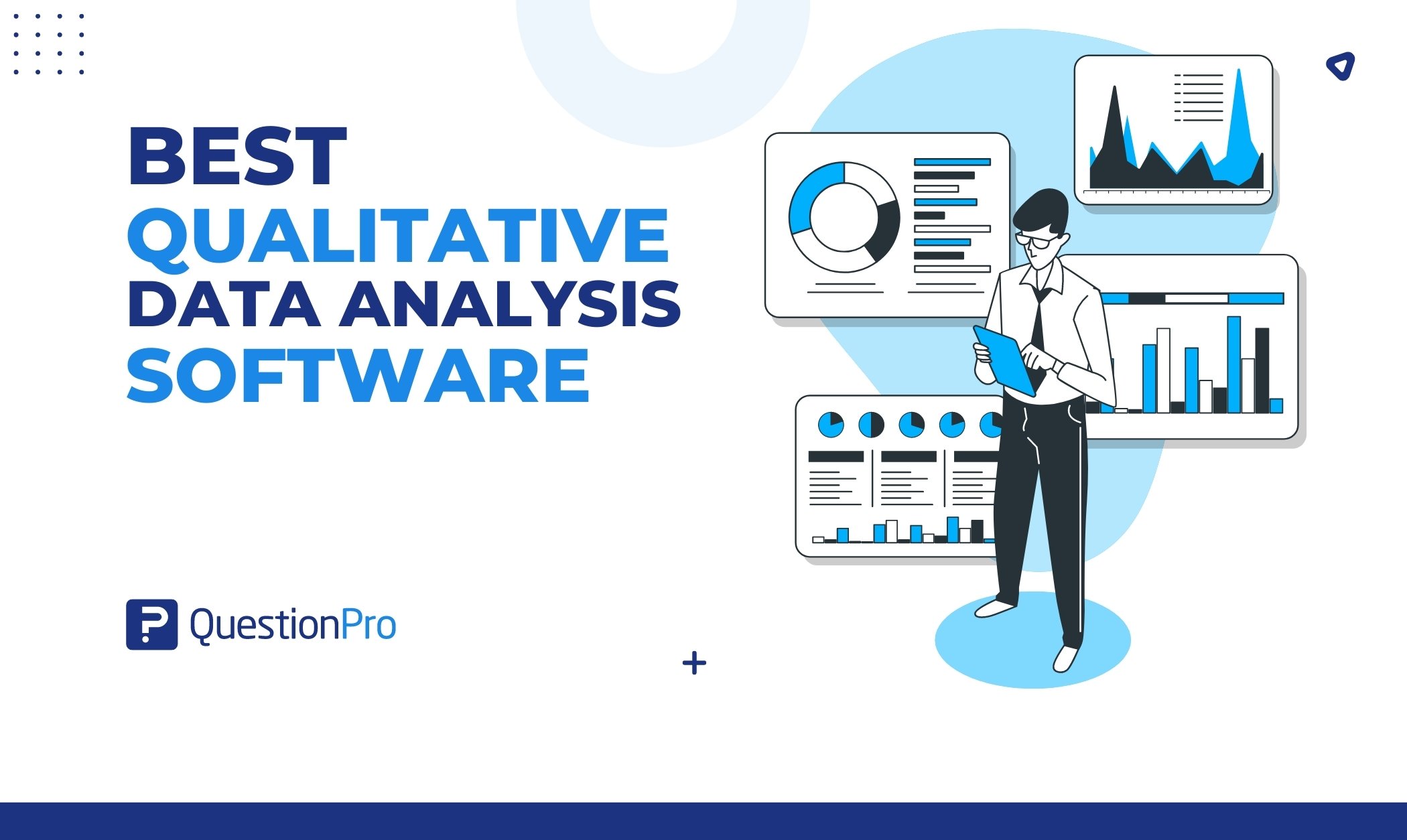
Choosing the right qualitative data analysis software can be a bit challenging, especially with so many choices available. Whether you’re a researcher, business leader, or marketer, analyzing qualitative data is essential for understanding your audience and making informed decisions.
From customer feedback to market research, qualitative insights help you understand people’s thoughts, feelings, and behaviors. However, without the right tools, analyzing all that data can be challenging.
In this blog, we’ll explore the 10 best software options available today. We’ll highlight their key features and benefits to help you find the one that best suits your needs. Let’s see how the right software can help you gain valuable insights and make smarter decisions!
What is qualitative data analysis software?
Qualitative data analysis software helps researchers, analysts, and professionals manage, organize, and analyze non-numerical or qualitative data. Qualitative data refers to:
- Descriptive and text-based information
- Text documents
- Audio recordings
- Images
- Videos
Unlike quantitative data analysis software that focuses on numerical data, qualitative data analysis tools handle and interpret the complexities of qualitative data. These tools provide a range of features and functionalities to help users make sense of their qualitative data. These software solutions often include:
- Text Coding and Categorization
- Data Organization
- Search and Retrieval Capabilities
- Memo and Annotation Features
- Analytics Tools
- Mixed Methods Research
- Multi-Language Support
- Qualitative Comparative Analysis Tools
- Sentiment and Text Analysis Tools
- Data Visualization
- Collaboration tools, and more.
By using qualitative data analysis software, researchers can uncover patterns, themes, and insights within large volumes of qualitative data, facilitating more informed decision-making and in-depth exploration of qualitative research topics.
Learn more about Qualitative Data, Types, Analysis, and Examples
Why should you use qualitative data analysis software?
Using qualitative data analysis (QDA) software is important for researchers and professionals who want to analyze and gain insights from qualitative data efficiently. Here are five reasons to consider using these tools:
1. To simplify data analysis
Qualitative data analysis tools make analyzing large amounts of text much easier. They help you organize and process data quickly, saving time and effort.
2. To uncover deeper insights
These tools allow you to find hidden patterns, emotions, and themes in your data, which can help you better understand your qualitative research project or business issue.
3. To use both qualitative and quantitative data
Many of these tools support qualitative and mixed methods research, meaning you can combine both qualitative and quantitative data. This gives you a broader perspective and more well-rounded results.
4. To perform statistical analysis
Some tools include features for statistical analysis, which lets you apply numbers to your qualitative research. This can help verify your findings and add credibility to your conclusions.
5. To collaborate and report more easily
These tools make it easier to work with others, share insights, and generate detailed reports, helping you present your results clearly and professionally.
Using these tools can help you analyze your data more deeply, make smarter decisions, and communicate your findings effectively.
Best 10 qualitative data analysis software
Qualitative data analysis software is great for businesses wanting to understand their customers better. It gives detailed insights into what customers think, prefer, and how they behave. Let’s explore the top 10 software options for qualitative data analysis.
01. QuestionPro: The best qualitative data analysis software
QuestionPro is great for analyzing customer feedback. This software is easy to use and helps businesses better understand their customers by gathering data through surveys, reviews, and more.
With its features and focus on qualitative analysis, QuestionPro helps you make data-driven decisions by converting customer feedback into insights.
The software is designed to be nontechnical, so data collection and analysis are easy. Whether you are a small business or a large enterprise, QuestionPro scales to your needs, so it’s a good option for all sizes of organizations.
Its features for analyzing qualitative data also make it a great choice for businesses wanting detailed customer insights.
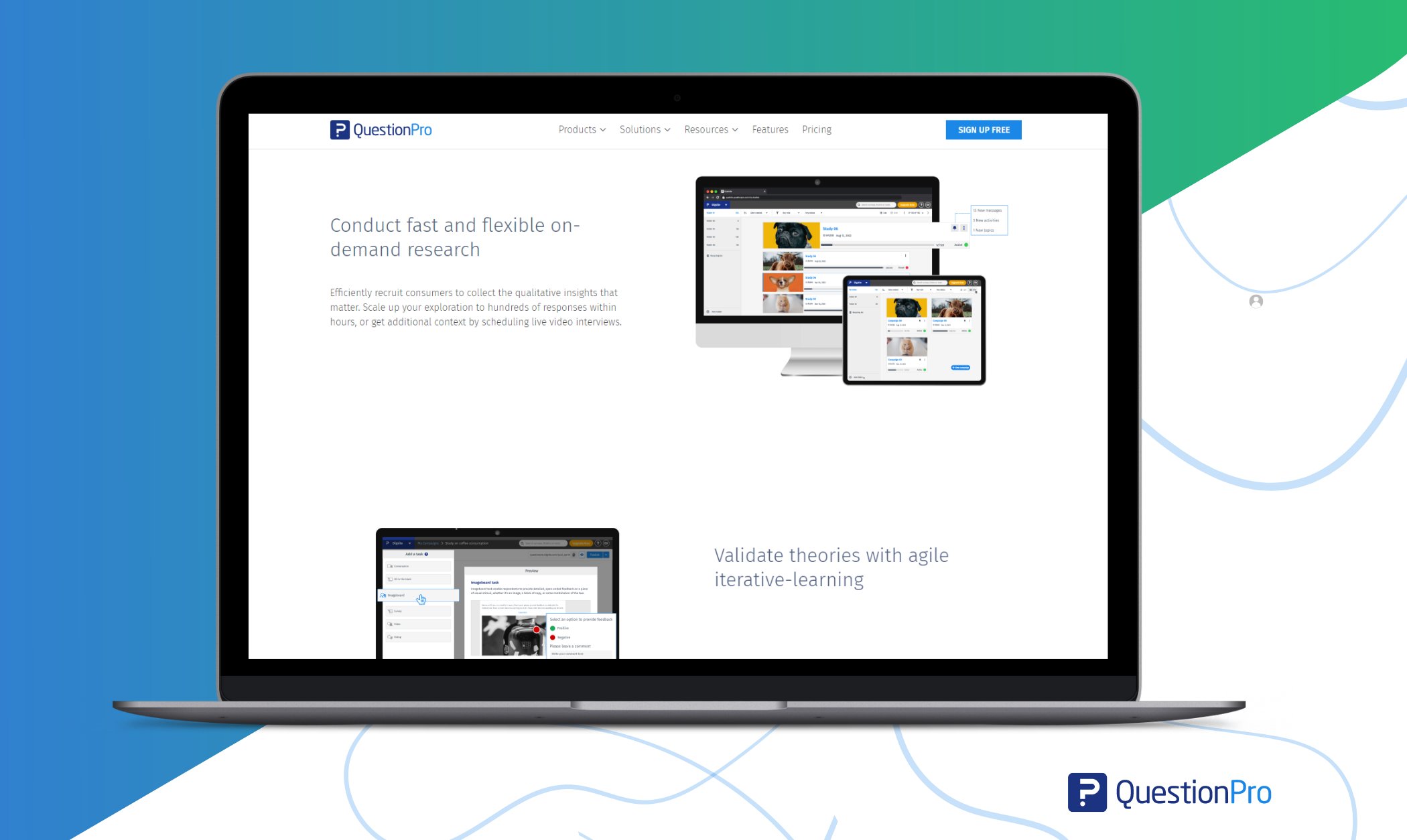
Features:
- Data visualization and analysis
- Text analysis
- Sentiment analysis
- Word cloud generation
- Feedback analysis
- Integration with 3rd party tools
Pros:
- QuestionPro is great for creating customizable surveys and questionnaires.
- Real-time sentiment analysis to get customer sentiments.
- The automated sentiment analysis categorizes responses as positive, negative, or neutral.
Pricing:
- Free license never expires. Upgrade anytime.
- Pricing for premium features and packages starts from $99/month.
02. MAXQDA
MAXQDA is a versatile tool designed to handle all types of data, like interviews, surveys, videos, and social media content.
Features:
- Import text, audio, and video files
- Advanced coding and tagging
- Mixed methods analysis support
- Visual exploration of data
Pros:
- Easily handle different data formats.
- Combine qualitative and quantitative data.
- Supports various coding methods.
Cons:
- Free version is limited; full features require a license.
Pricing:
- Premium plan starts from $45/month.
03. Quirkos
Quirkos focuses on comparing data side by side, helping users identify trends and customer behavior.
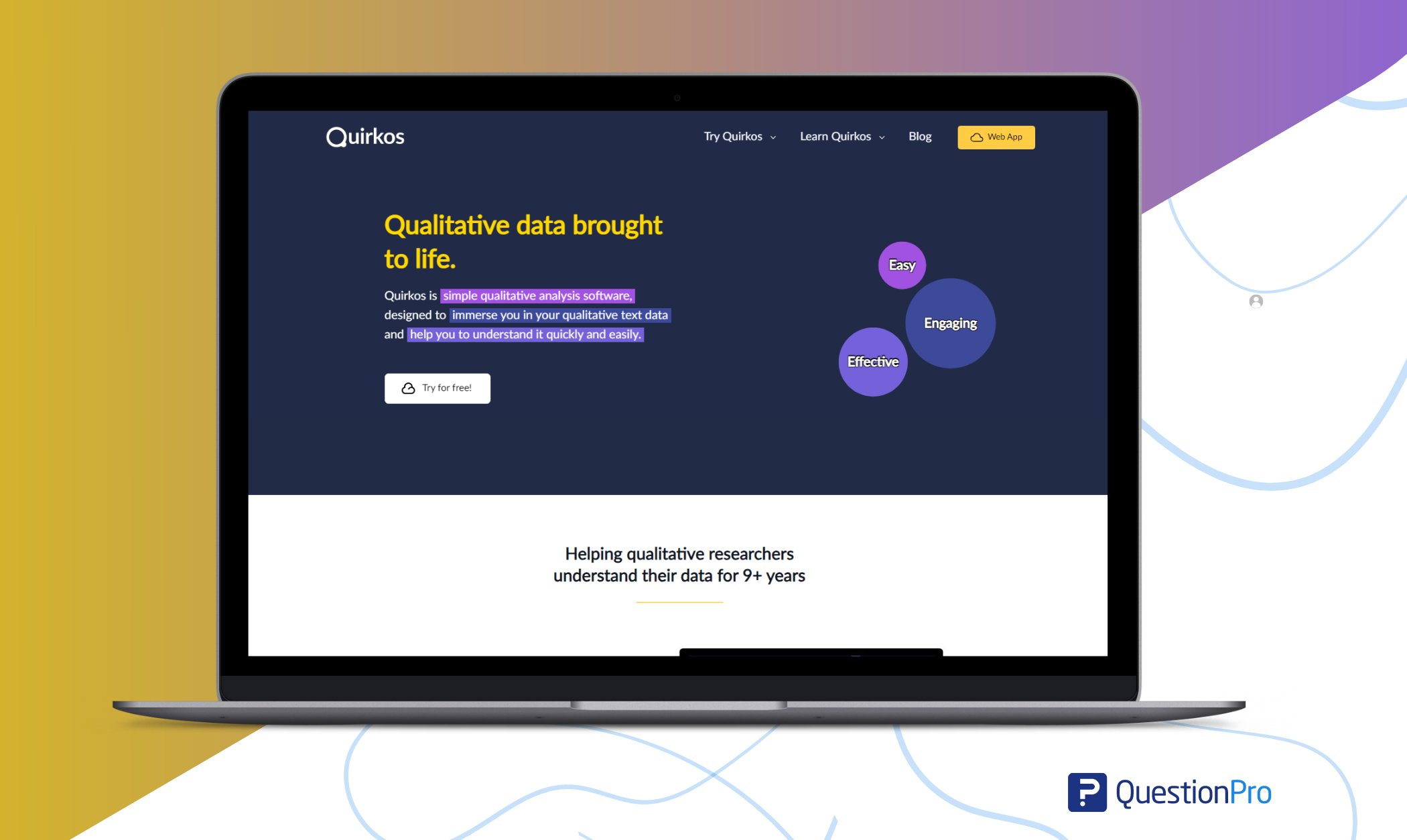
Features:
- Comparative analysis
- Drag-and-drop coding
- Real-time data visualization
- Theme color customization
- Integration with SPSS, Word, Excel
Pros:
- Works on different operating systems.
- Easy drag-and-drop and color-coding features improve user experience.
- Color-coded themes enable quick identification and data segmentation analysis.
Cons:
- Lacks some advanced features found in other tools.
- Does not have advanced AI-driven features for automated sentiment analysis or survey data insights.
Pricing:
- Premium plan starts from $5/month.
04. Raven’s Eye
Raven’s Eye is ideal for analyzing natural language data. Its standout feature is the ability to convert audio to textual data, making it perfect for studying customer interviews.
Features:
- Natural language audio and text analysis
- Real-time data processing
- Audio transcription
Pros:
- Converts audio to text for easy analysis, particularly useful for interview data.
- Supports multiple languages.
- Helps analyze both text and spoken words.
Cons:
- Accuracy depends on audio quality.
Pricing:
- Premium plan starts from $35/month.
05. Square Feedback
Square Feedback is a free tool for collecting customer feedback, with added features for qualitative analysis.
Features:
- Integrates with digital receipts
- Historical data comparison
Pros:
- Simplifies customer feedback collection.
- Tracks and analyzes comments.
- Visualizes insights in charts and graphs.
Cons:
- Limited advanced analysis features.
Pricing:
- Available upon request.
06. LiGRE
LiGRE caters to students, researchers, and professionals. It’s great for analyzing interviews and large text datasets.
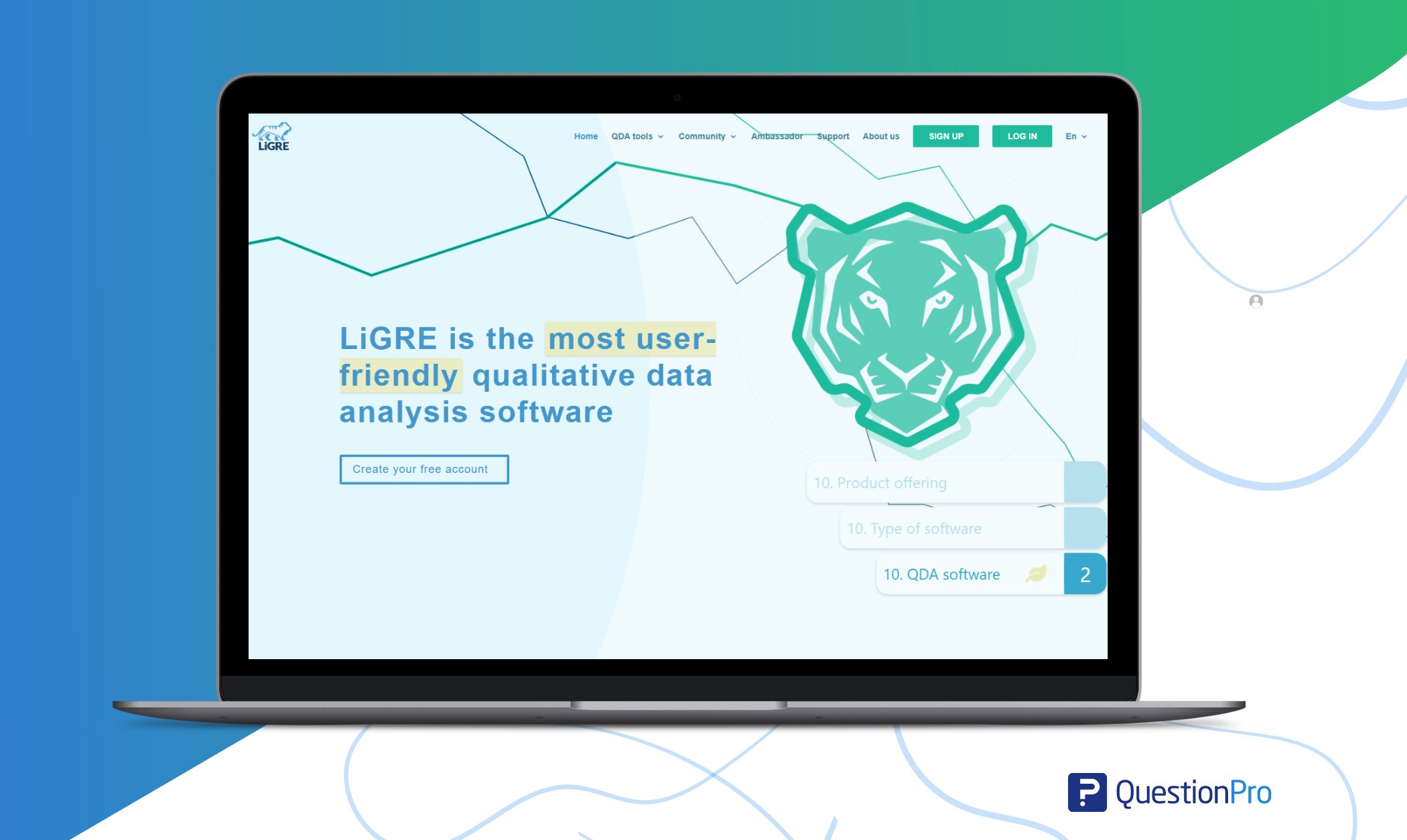
Features:
- Automatic transcription of audio and video
- Survey building and data merging
- Multimedia data support
- Collaboration via LiGRE laboratory
Pros:
- Saves time by transcribing audio and video.
- Easy survey creation for data collection.
- A collaborative platform for teams to work together on a qualitative research project.
Cons:
- Requires some time to learn and adapt features and functionalities.
- Limitations with extensive data sources management.
- Requires compatible hardware and software for efficient usage.
Pricing:
- Available upon request.
07. QDA Miner Lite
QDA Miner Lite is simple to use for analyzing interviews, open-ended responses, and other qualitative data. This tool is particularly advantageous for researchers seeking to uncover intricate patterns and insights within qualitative data.
Features:
- Easy data coding and retrieval
- Visual presentation of results
- Mixed methods analysis
Pros:
- Supports various data formats.
- Helps retrieve specific text for analysis.
Cons:
- New users may require time to master.
Pricing:
- Available upon request.
08. Dedoose
Dedoose is a comprehensive software for qualitative and mixed-method research. It can analyze text, audio, images, videos, and surveys.
Features:
- Mixed-method analysis
- Interactive data visualization
- Advanced analytics tools
Pros:
- Combines qualitative and quantitative research.
- Visually engaging presentations.
- Supports coding and analysis of various types of media and data.
Cons:
- New users may need time to adjust.
- Limitations on data export formats or options.
Pricing:
- Premium plan starts from $13/month.
09. Glimpse
Glimpse is a great option for customer success teams. It provides insights into customer behavior through sentiment analysis.
Features:
- Sentiment analysis
- Cross-platform data collection
- Real-time data collection and analysis
Pros:
- Understands customer emotions and sentiments.
- Collects data from multiple platforms.
- Usages machine learning methods to analyze qualitative data.
Cons:
- Machine learning features can be complex.
Pricing:
- Premium plan starts from $458/month.
10. HubSpot
HubSpot’s customer feedback tool offers qualitative data collection and analysis, especially from surveys and reviews.
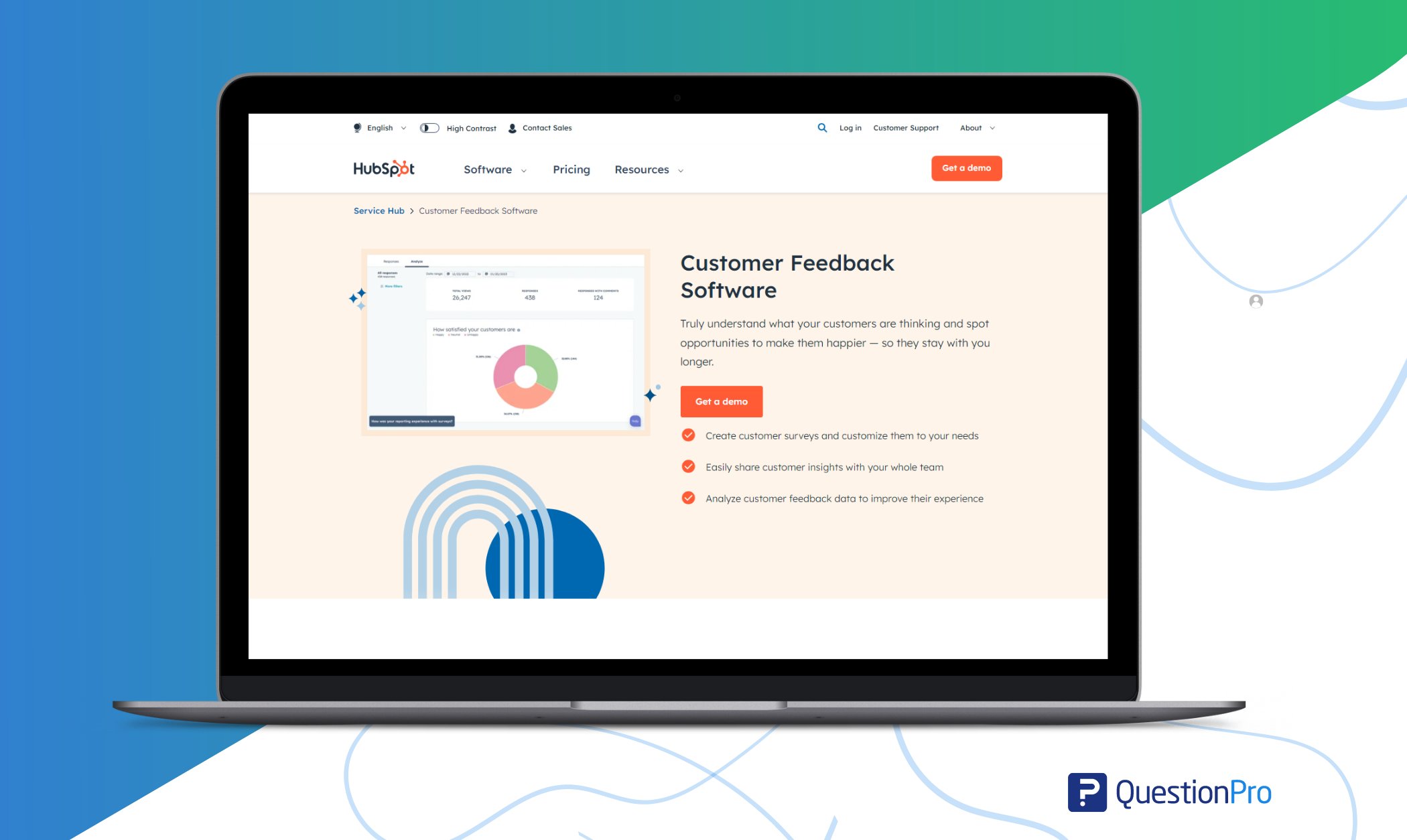
Features:
- Customer feedback analysis
- NPS surveys integration
- Real-time data visualization
Pros:
- Integrates NPS surveys to simplify customer feedback collection.
- Provides visual representations of customer insights for better understanding.
- Collects and analyzes both quantitative and qualitative customer feedback.
Cons:
- Lacks advanced analysis features compared to specialized tools.
Pricing:
- Premium plan starts from $15/month.
Whether you’re a business owner, a student, or simply intrigued about the beauty of language, explore these text analysis tools and make your life easier.
Why is QuestionPro the best qualitative data analysis software?
When it comes to analyzing qualitative data, especially from surveys or mixed-method research, QuestionPro stands as one of the top tools available. Here’s why:
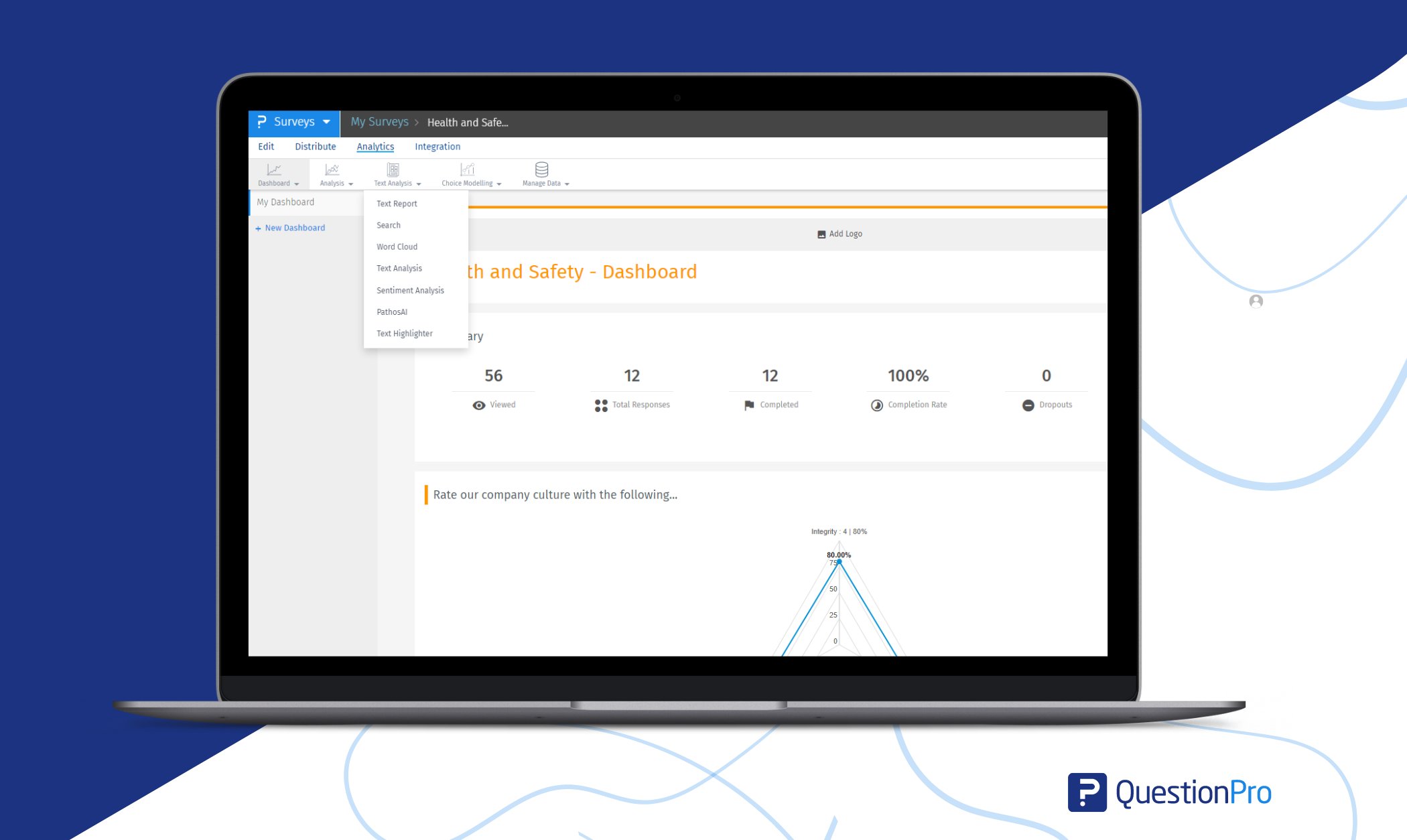
1. Easy-to-understand data visualization and analysis
One of QuestionPro’s key strengths is its ability to turn complex data into simple visuals. Users can create detailed graphs, charts, and dashboards that make it easier to understand patterns and trends at a glance. This is particularly useful for those working with large datasets and need quick insights.
2. Advanced text analysis tools
QuestionPro is excellent at analyzing z, making it valuable for processing open-ended survey responses or interview transcripts.
- It identifies themes in textual data.
- Extracts important keywords.
- Provides deeper insights into customer feedback.
3. Sentiment analysis for emotional insights
QuestionPro goes beyond words with its sentiment analysis feature. It helps users evaluate the emotional tone in textual data, showing how people feel about topics or products. You can:
- Track sentiment in real-time.
- Improve customer satisfaction metrics.
4. Word cloud for quick theme identification
QuestionPro offers a useful word cloud feature that shows the most common words in your data. This helps researchers quickly identify important themes and ideas.
This qualitative data analysis tool generates word clouds, which highlight frequently mentioned words, making it easier to see recurring topics or concerns. It’s a fast, visual way to recognize key themes without going through a lot of text manually.
The word cloud simplifies theme analysis, which allows you to quickly understand the main focus of your data without spending too much time on detailed coding.
5. Feedback analysis for open-ended responses
Open-ended responses can offer valuable insights, but they can be hard to analyze because they aren’t structured. QuestionPro helps by turning this kind of feedback into useful data.
Whether respondents share detailed suggestions or personal stories, QuestionPro can break down these responses to find key ideas to help improve business performance. By focusing on open-ended feedback, businesses can better understand what their customers think, what they like or dislike, and where improvements can be made.
These insights can help companies boost customer satisfaction, adjust their services, and make sure they’re meeting customer needs. This qualitative data analysis tool ensures researchers get the most out of their qualitative data, without missing any important details.
6. Image analysis for visual feedback
Beyond just text, QuestionPro also handles visual content such as images. This is especially helpful for industries that depend on visual feedback or multimedia.
For researchers working with image-based feedback, QuestionPro’s image analysis tool helps extract valuable insights from visual content, including customer photos and marketing images.
By combining image analysis with text, researchers will get a more detailed and comprehensive view of customer feedback. This makes it a great tool for any research involving multimedia data.
7. Seamless integrations for enhanced workflow
QuestionPro works smoothly with popular tools like Excel, Google Analytics, and social media platforms. This makes it easier to export and analyze data from different sources.
This integration helps teams collaborate better and keeps all the important data in one place, making research more efficient. By connecting with other tools, researchers can automate certain parts of the qualitative analysis process. This will save time for more in-depth insights and strategic planning.
QuestionPro’s qualitative data analysis software is one of the best solutions for researchers who are looking to gain deeper insights from their data. Its powerful visualization, qualitative text analysis, sentiment analysis, and feedback tools make it the ideal platform for mixed methods research.
If you’re looking for a powerful, user-friendly tool for qualitative analysis, QuestionPro is a top choice. Reach out to schedule a demo or learn more about how QuestionPro can transform your research process!
Frequently Asked Questions (FAQs)
Qualitative data analysis software helps researchers work with non-numerical data like text, audio, video, and images. It helps organize, code, and interpret this data to find patterns, themes, and insights.
To choose the right QDA software, consider factors such as your research needs, the type of data you will analyze, the software’s features and capabilities, ease of use, compatibility with other tools you use, and your budget. QuestionPro can be the best choice for you as it allows you to try out trial versions of different programs to determine which one best meets your needs.
Yes, QDA software like QuestionPro can handle mixed methods research. This platform allows researchers to work with both qualitative and quantitative data, making it easier to do a thorough analysis of their findings.