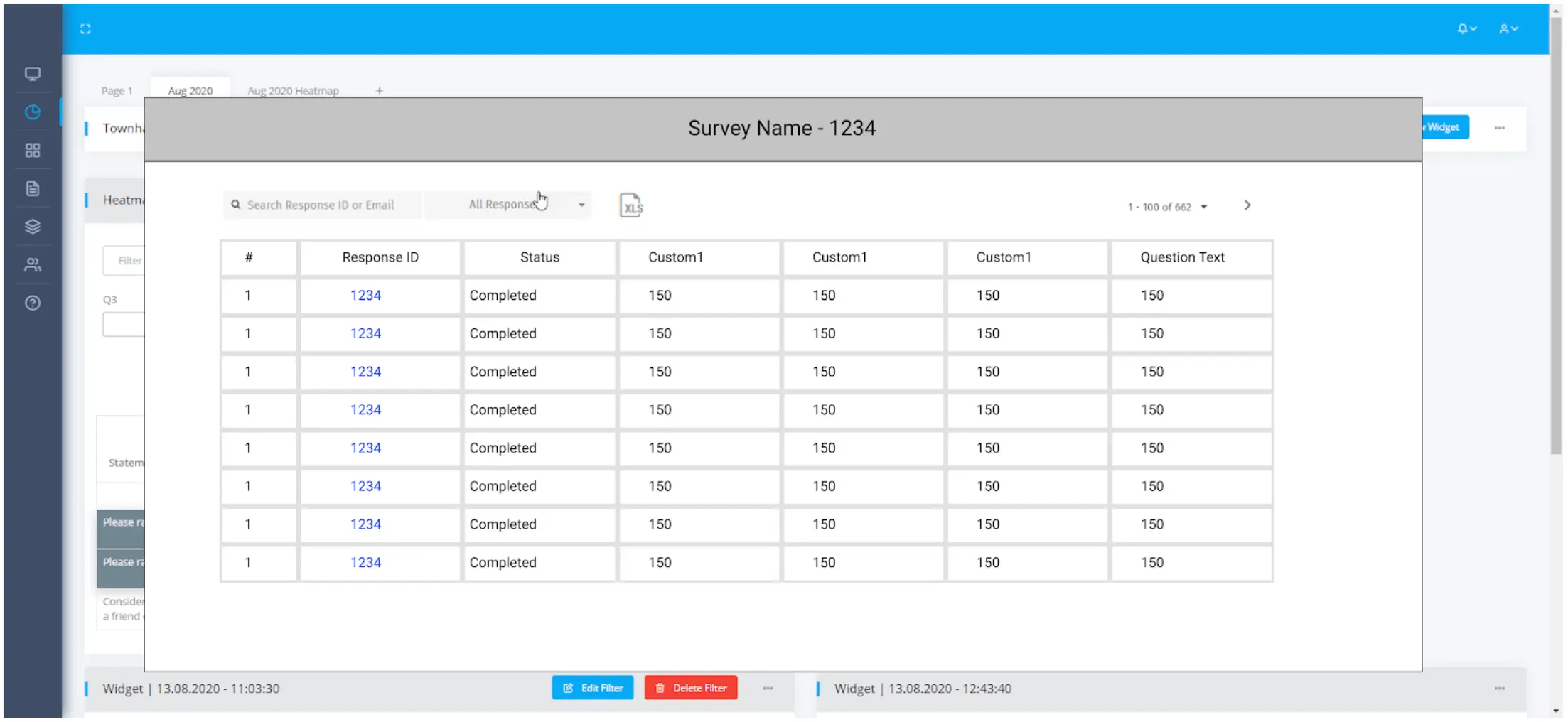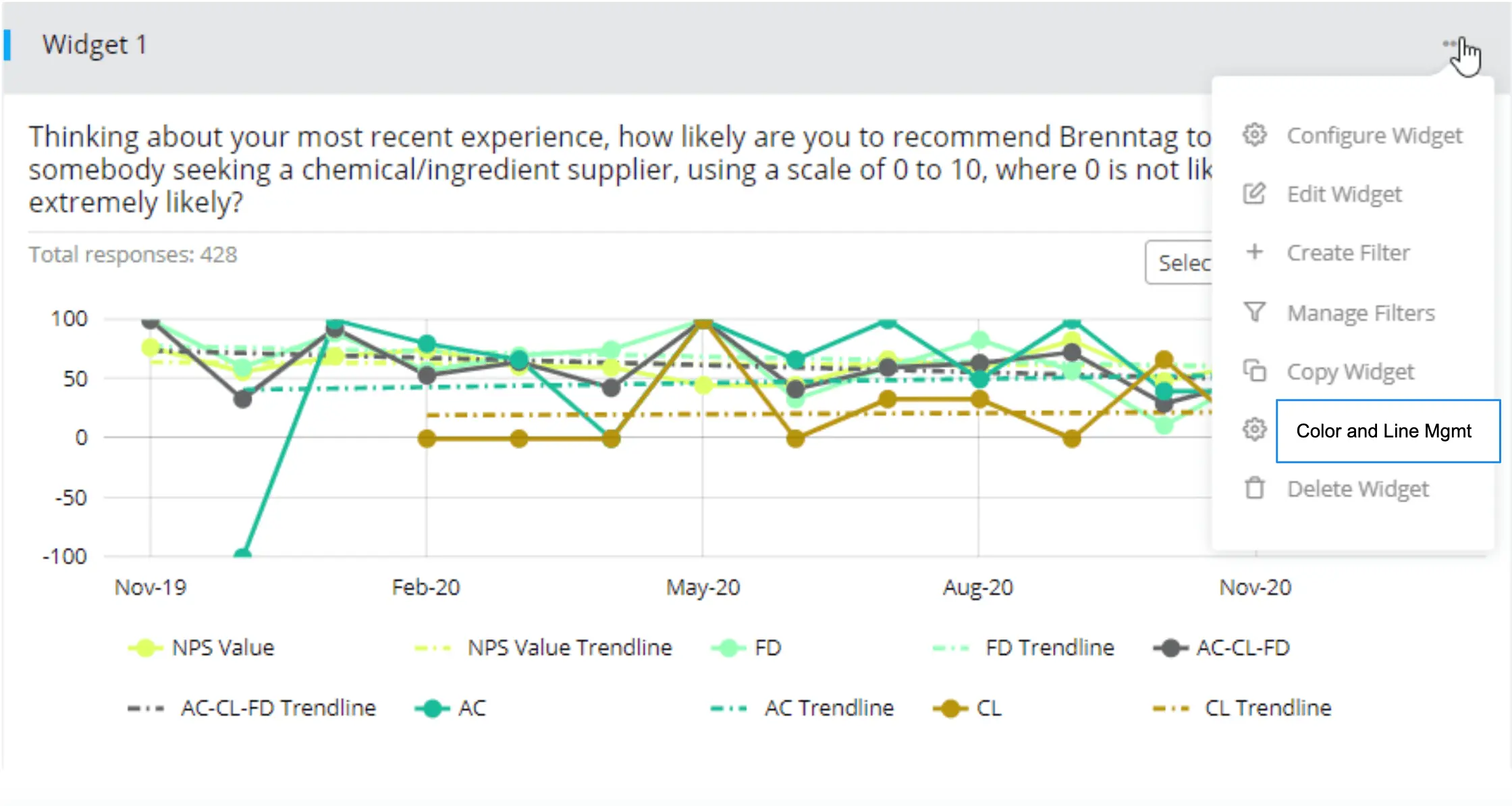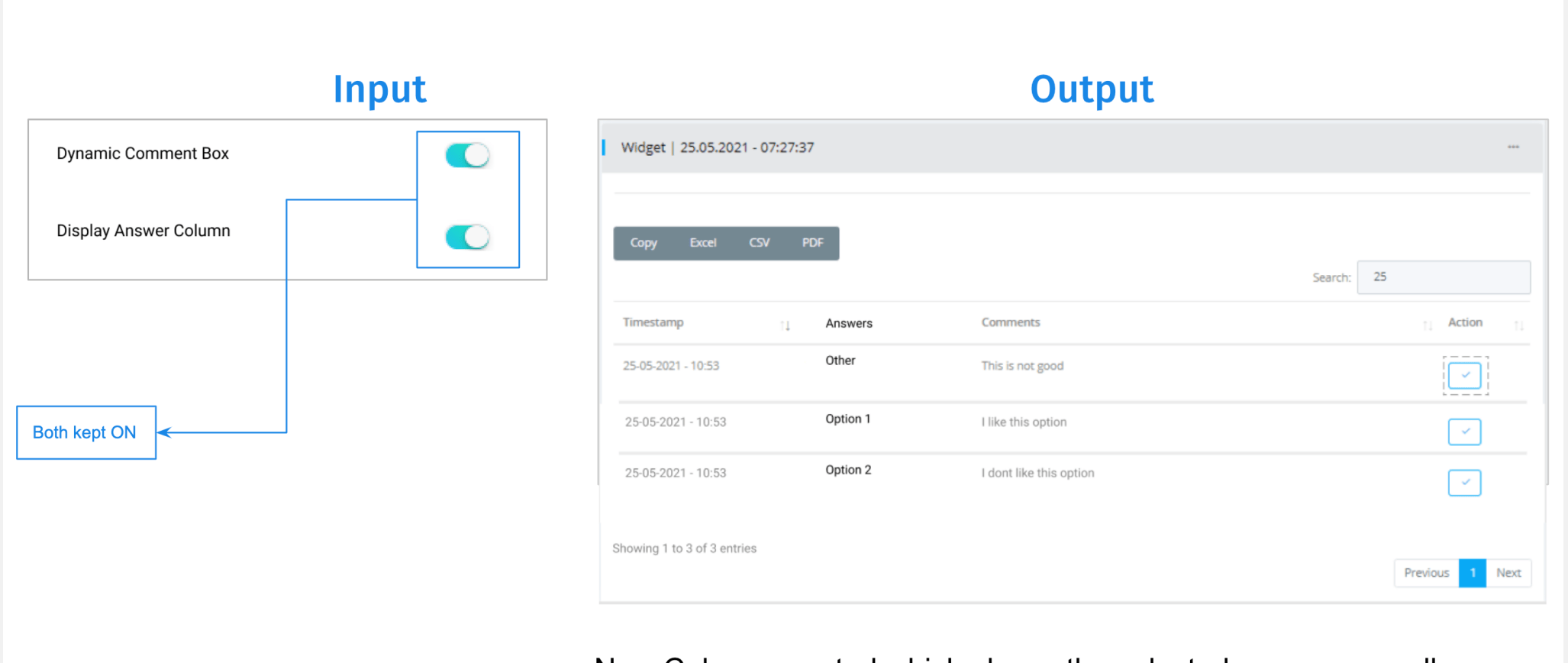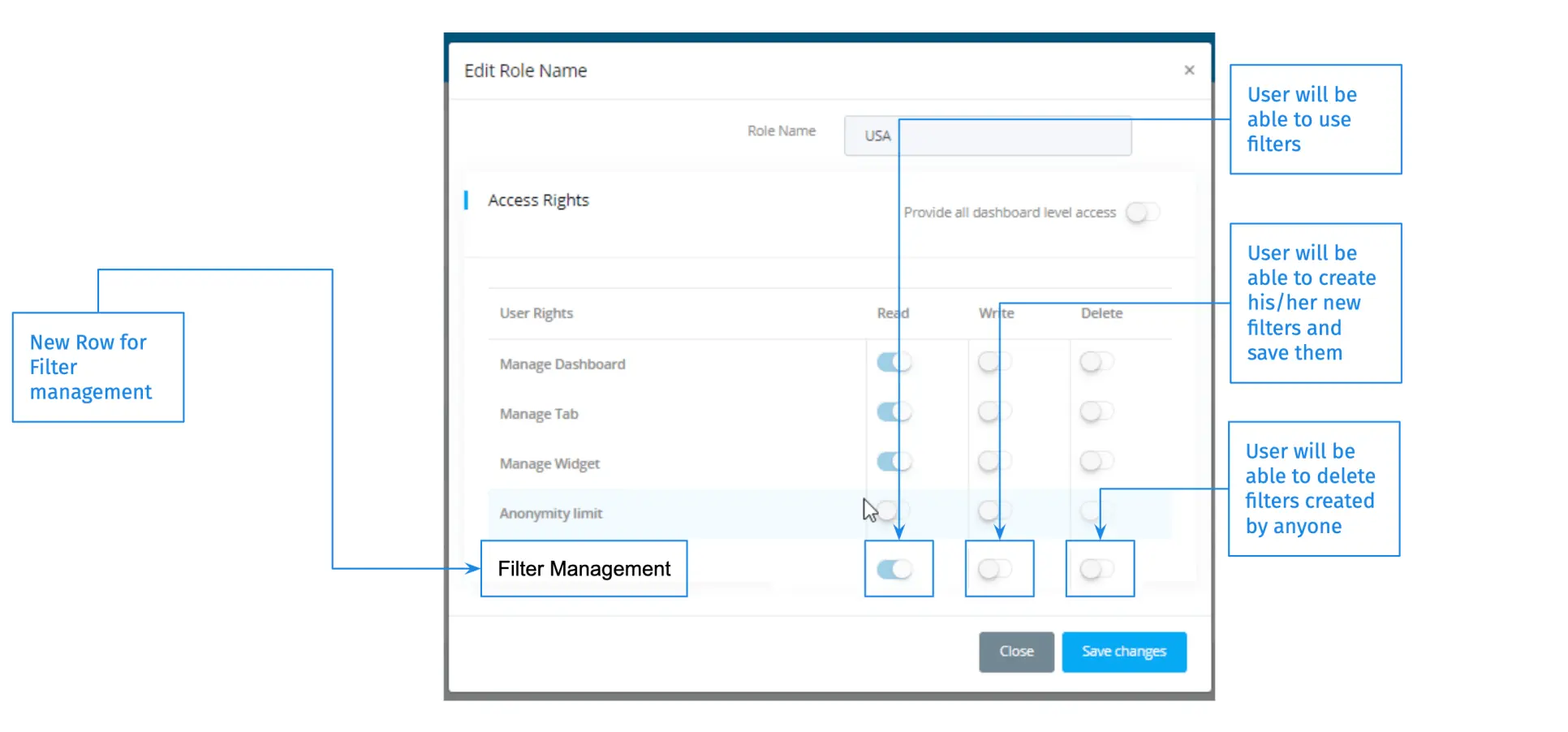Data analysis
XA Analysis Dashboard:
These are the new features
–
RIGHTS AND ROLES
MULTI-WIDGETS
SEGMENTATION
BENCHMARKS AND MUCH MORE.
Response views, extended heatmaps, trendline toggle, text comment widget, filter rights: these are the new features in QuestionPro’s XA dashboard.
What is QuestionPro’s XA Dashboard?
QuestionPro’s XA Dashboard is a powerful, widget-based and high-performance real-time analysis tool for evaluating and visualising data from surveys and touchpoint analyses. In addition to the core functions of graphical data analysis in real time, special features of the XA Dashboard are the sophisticated rights and role concept within the user administration, the multi-dashboard capability, an AI-based sentiment analysis and the intuitive user interface. The XA Dashboard is a central component of the QuestionPro Experience Management Platform.
What is new about the XA Dashboard?
QuestionPro’s XA Dashboard is constantly being further developed in line with the wishes of our customers. And these are the new features.
XA Response Viewer
Until now, users of the XA Dashboard were only able to view incoming feedback from surveys and touchpoint analyses conducted with the QuestionPro platform within the platform, which meant that users always had to switch back and forth between the applications. In addition, it was not possible to filter the feedback according to certain criteria.
→ Here is an overview of the new features of the XA Response Viewer
Trendline Toggle
If users wanted to add a trend line to their line chart, this was previously possible without any problems, but was rather confusing if there were several trend lines within a chart. The solution: From now on, trend lines can be filtered according to certain criteria. In addition, QuestionPro has integrated colour and line management, which helps you to display lines in different colours and hatchings.
→ Here is an overview of the new features of the Trendline toggle
Heatmap enhancements
Heat maps are very popular. A heatmap is a data visualisation technique that represents the size of an item as a colour, giving viewers obvious visual clues about the salience of an item. QuestionPro has further developed the heatmap feature within the XA Dashboard to provide you with maximum usability, such as the ability to create filter hierarchies when using matrix questions. Watch the following screencast.
→ Here is an overview of the new heatmap features
Text Comment Widget
Of course, it is possible to analyse text comments with the XA Dashboard, even based on artificial intelligence. Now we have extended the XA Dashboard with the possibility to also analyse text comments generated from QuestionPro question types that contain a hidden dynamic comment box. This means that a comment box only appears for survey participants when they complete a certain interaction within the questionnaire, such as a negative rating for a Net Promoter Score question. You can find more information about the dynamic comment box in our Help Centre: Dynamic comment box.
→ Here is an overview of the new features of the Text Comment Widget
Filter permissions
When analysis dashboards are shared with users, administrators have the option of assigning specific rights to the dashboard, such as read, write, delete, etc. These rights relate to several attributes. Dashboard settings, widget settings, etc. QuestionPro has now extended this rights model and allows administrators to assign rights for filtering data.
→ Here is an overview of the new features for filter rights
1:1 Live Online Demo:
XA Dashboard: Data analysis in the context of experience management
Would you like to see the new features in the QuestionPro XA Dashboard in a live demo? Arrange an individual appointment
[av_contact title=“ button=’SEND‘ on_send=“ sent=’Thank you very much! Your appointment request was successfully sent!‘ link=’manually,http://‘ captcha=“ captcha_theme=’light‘ captcha_size=’normal‘ captcha_score=’0.5′ email=’[email protected]‘ from_email=“ subject=’Live-Demo from Blog XA Dashboard Features‘ autoresponder_email=’[email protected]‘ autoresponder_reply_to=“ autoresponder_subject=“ autorespond=“ hide_labels=’aviaTBhide_labels‘ form_align=“ color=’av-custom-form-color av-dark-form‘ heading_tag=“ heading_class=“ alb_description=“ id=“ custom_class=‘.blogbody‘ aria_label=“ av_uid=’av-26jk7l‘ admin_preview_bg=“]
[av_contact_field label=’Company‘ type=’text‘ options=“ check=“ width=’element_half‘][/av_contact_field]
[av_contact_field label=’Name‘ type=’text‘ options=“ check=’is_empty‘ width=’element_half‘][/av_contact_field]
[av_contact_field label=’E-Mail‘ type=’text‘ options=“ check=’is_email‘ width=’element_half‘ av_uid=’av-e2okd2′ multi_select=“ av_contact_preselect=“][/av_contact_field]
[av_contact_field label=’Phone‘ type=’text‘ options=“ check=“ width=’element_half‘][/av_contact_field]
[av_contact_field label=’Date‘ type=’datepicker‘ options=“ check=’is_empty‘ width=’element_half‘][/av_contact_field]
[av_contact_field label=’Time: hh:mm‘ type=’text‘ options=“ check=’is_empty‘ width=’element_half‘][/av_contact_field]
[av_contact_field label=‘I agree to my data from this form being stored for the purpose of contacting me in relation to the online demo. Consent to the storage of data can be revoked at any time.‚ type=’checkbox‘ options=“ check=’is_empty‘ width=“][/av_contact_field]
[/av_contact]
SHARE
- Gather and analyse customer feedback quickly and easily with Customer Experience (CX) software from QuestionPro
- Conduct market research with QuestionPro software
- Customer surveys: Best Practices, Tips, Template, Samples, Examples
- Conduct Employee Surveys with Employee Experience Management Software from QuestionPro
- Enterprise Feedback Management (EFM) Software from QuestionPro: Initiate and control feedback processes
- Customer Experience Management: Everything you need to know about it
- Customer Satisfaction Score (CSAT)