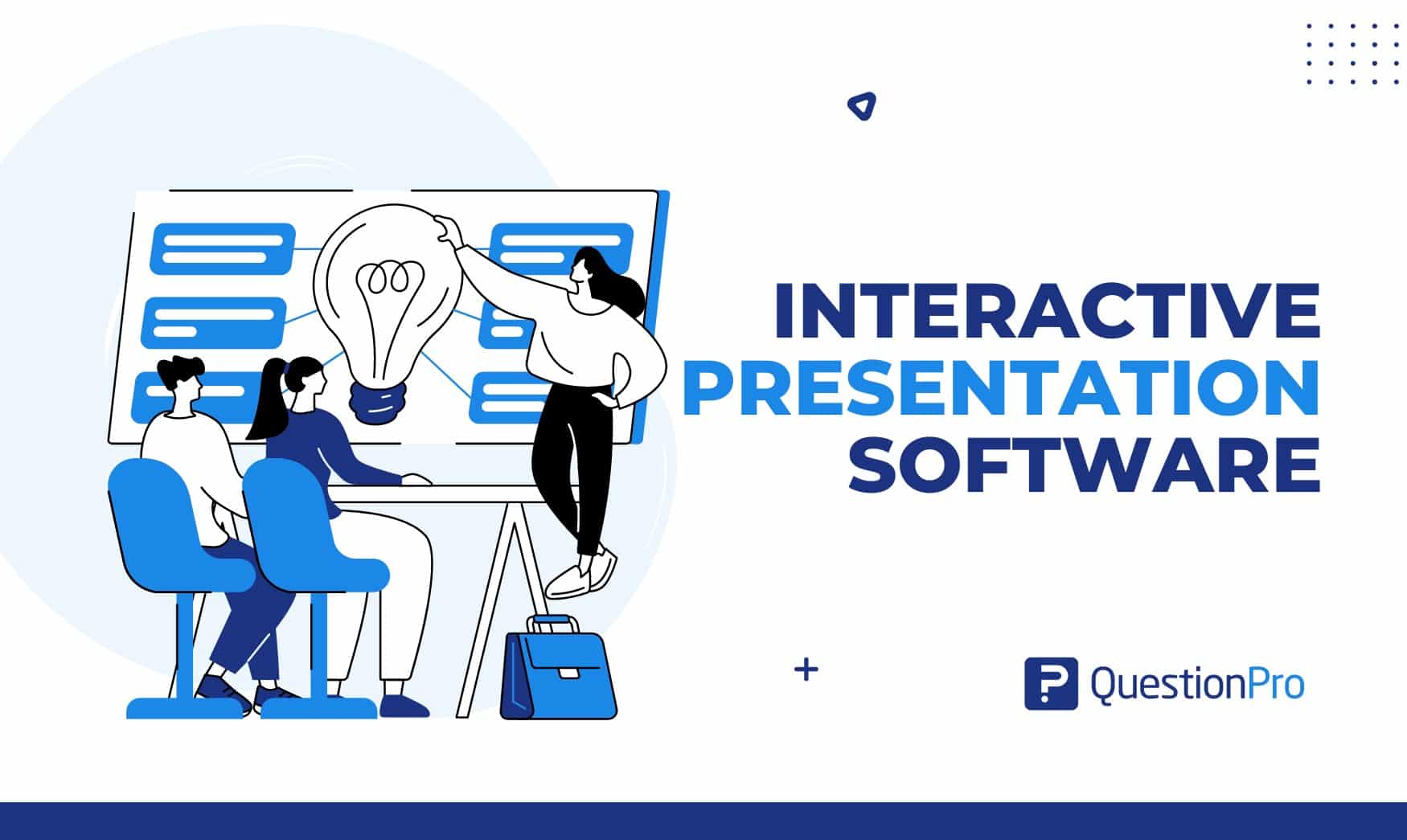
Presentations aren’t just about sharing information anymore; they’re about engaging your audience. Interactive presentation software can make your content more dynamic and memorable if you present to a small group or a large crowd.
These tools offer a wide range of features, from polls and quizzes to animations and videos, to keep your audience interested and involved.
In this blog, we will explore the top 12 interactive presentation software to engage your audience effectively.
What is Interactive Presentation Software?
Interactive presentation software refers to digital tools and platforms designed to enhance the traditional presentation experience by incorporating interactive elements.
These elements can include real-time audience engagement features, multimedia integration, dynamic content, and collaborative functionalities. The goal is to make presentations more engaging, participatory, and effective in communicating information.
Overall, interactive presentation software transforms passive presentations into engaging, participatory experiences. It makes them more effective for communication, teaching, and collaboration.
Benefits of Interactive Presentation Software
Interactive presentation software offers many benefits that can enhance the effectiveness of your presentations and captivate your audience. Here are some key advantages of using interactive presentation software
1. Boost Your Engagement
Interactive features such as polls, quizzes, and multimedia elements keep your audience engaged and actively involved in the presentation. By encouraging participation and interaction, interactive presentations create a dynamic and memorable experience for your audience.
2. Improved Retention
Interactive presentations are more likely to be remembered by your audience compared to traditional, static slideshows. The active engagement and participation fostered by interactive elements help reinforce learning and increase information retention.
3. Create Audience Interaction
Interactive presentation software allows for real-time interaction with your audience, enabling you to gather feedback, answer questions, and spark discussions. This two-way communication fosters a deeper connection between the presenter and audience members.
4. Data Collection and Analysis
Interactive features such as polls and surveys provide valuable insights into your audience’s preferences, opinions, and understanding of the topic. The data collected can be analyzed to tailor your presentation content to better meet the needs and interests of your audience.
5. Flex Your Professionalism
Incorporating interactive elements into your presentations demonstrates a commitment to innovation and audience engagement. It sets you apart as a dynamic and forward-thinking presenter, enhancing your credibility and leaving a positive impression on your audience.
6. Flexibility
Interactive presentation software allows for easy editing and updating of content, even during live presentations. This flexibility enables presenters to adapt to audience feedback, address questions on the fly, and make real-time adjustments as needed.
7. Make it Visually Appealing
Interactive presentation software often includes a variety of design templates, animations, and multimedia elements that enhance the visual appeal of your slides. Visually engaging presentations are more likely to capture and maintain your audience’s attention.
8. Cost-Effective
Investing in interactive presentation software can ultimately save time and resources by streamlining the presentation creation process and maximizing audience engagement. The benefits of improved retention, audience interaction, and professionalism outweigh the initial investment in the software.
Key Features in Interactive Presentation Software?
Interactive presentation software comes equipped with a variety of key features designed to engage audiences and enhance the effectiveness of presentations. Here are some of the most important features you’ll find in interactive presentation software:
- Interactive Elements: Incorporates interactive elements such as quizzes, polls, live Q&A sessions, and clickable links or buttons within the presentation.
- Real-time Audience Participation: Enables real-time audience interaction through smartphones, tablets, or other devices. Participants can respond to questions, provide feedback, or engage in discussions.
- Multimedia Integration: Supports the embedding of multimedia elements such as videos, audio clips, and animations to make presentations more engaging.
- Collaborative Tools: Often includes collaborative features that allow multiple users to work on the same presentation simultaneously, or for audience members to contribute content or ideas during the presentation.
- Analytics and Feedback: Provides analytics and feedback tools to track audience engagement, gather data on responses, and measure the effectiveness of the presentation.
- Customization and Personalization: Offers a range of customizable presentation templates and design tools to create customized and visually appealing presentations tailored to specific audiences or topics.
Top 12 Interactive Presentation Tools
Creating engaging presentations is crucial for keeping your audience interested and ensuring your message gets across effectively. Here are the 12 best interactive presentation tools
that can help you make your presentations more dynamic and engaging.
1. QuestionPro Live polls
QuestionPro Live Polls is a versatile tool that allows presenters to create live polls, quizzes, and surveys. Audience members can participate in these activities using their mobile devices, providing real-time feedback and interaction. This transforms passive presentations into engaging experiences.
Key Features:
- Real-time polling
- Multiple question types
- Live results display
- Audience Q&A
- Customizable templates
- Data export
- Integration with other platforms
- Mobile-friendly
- Analytics dashboard
- Anonymous voting
Pros:
- Easy to set up and use.
- Increases audience engagement.
- Provides instant feedback.
- Supports various question types.
Cons:
- Limited free version features.
Pricing:
- Free version available; premium plans start at $99/month.
2. Google Slides
Google Slides is a versatile interactive presentation platform that allows for easy collaboration and integration with other Google Workspace applications. It’s ideal for creating and sharing presentations online.
Key Features:
- Cloud-based presentation app
- Real-time collaboration
- Wide range of templates
- Easy integration with Google Drive
- Offline access
- Embedding videos and images
- Commenting and feedback
- Version History
- Presenter view
Pros:
- Free with a Google account.
- Accessible from any device.
- Integration with Google Workspace.
- Easy sharing and permissions control.
Cons:
- Limited offline functionality.
Pricing:
- Google Slides is a completely free service.
3. Canva
Canva is a design platform that offers tools for creating visually stunning presentations. It provides a range of templates and design elements that make it easy to produce professional-quality presentations.
Key Features:
- Drag-and-drop editor
- Extensive template library
- Stock photos and illustrations
- Custom fonts and colors
- Animation and transitions
- Collaboration tools
- Presentation mode
- Embedding videos and links
- Downloadable in various formats
- Brand kit
Pros:
- High-quality design templates.
- Versatile download options.
- Brand kit for consistent branding.
- No design skills are needed.
Cons:
- Some templates and elements require payment.
Pricing:
- Free version available; Pro plan at $55/user/year.
4. PowerPoint
Microsoft PowerPoint is a widely-used presentation software known for its comprehensive features and flexibility. It is a staple in both educational and professional environments.
Key Features:
- Extensive template library
- Advanced animation and transitions
- Slide master for consistency
- Multimedia embedding
- Presenter view
- Export to various formats
- Integration with Microsoft 365
- Customizable slide layouts
- Add-ins and extensions
Pros:
- Familiar interface for most users.
- Advanced design and animation tools.
Cons:
- It can be expensive.
Pricing:
- Available with a Microsoft 365 subscription starting at $6.99/month.
5. Mentimeter
Mentimeter is an interactive presentation tool that allows presenters to create engaging presentations with live polls, quizzes, and Q&A sessions. It’s perfect for making presentations more interactive and participatory.
Key Features:
- Live polling
- Real-time results
- Audience Q&A
- Word clouds
- Multiple choice questions
- Surveys
- Customizable themes
- Data export
- Integrations with other tools
Pros:
- Enhances audience engagement.
- Great for remote presentations.
Cons:
- Limited free plan.
Pricing:
- Free version available; basic plan starts at $11.99/month.
6. Visme
Visme is a versatile content creation tool that enables users to create engaging presentations, infographics, and other visual content. It combines design flexibility with ease of use.
Key Features:
- Drag-and-drop editor
- Extensive template library
- Customizable charts and graphs
- Animation and transitions
- Multimedia embedding
- Data visualization
- Presentation mode
- Brand kit
Pros:
- Mobile-responsive presentations.
Cons:
- Less powerful than dedicated animation tools.
Pricing:
- Free version available; Pro plans start at $24.75/month.
7. Zoho Show
Zoho Show is a cloud-based presentation tool that offers a range of features for creating, editing, and sharing presentations online. It integrates seamlessly with the Zoho suite of applications.
Key Features:
- Wide range of templates
- Customizable slide layouts
- Presenter view
- Integration with Zoho apps
- Offline access
- Commenting and feedback
Pros:
- Free with a Zoho account.
- Accessible from any device.
- Integration with Zoho suite.
Cons:
- Basic design features compared to competitors.
Pricing:
- Free with Zoho account; part of Zoho Workplace bundle starting at $2.50/user/month.
8. SlideDog
SlideDog is a presentation tool that allows you to combine different types of media, such as PowerPoint slides, PDFs, videos, and web content, into a seamless presentation experience.
Key Features:
- Combine different media
- Seamless transitions
- Real-time sharing
- Live polling
- Audience Q&A
- Customizable playlists
- Remote control
- Dual screen support
- Presenter notes
Pros:
- Combines various media types.
- Enhances audience engagement.
Cons:
- Requires internet access for some features.
Pricing:
- Free version available; Pro plan at $19/month.
9. Keynote
Apple’s Keynote is a powerful presentation tool known for its sleek design and advanced features. It is ideal for creating visually stunning presentations on macOS and iOS devices.
Key Features:
- Advanced animation and transitions
- Extensive template library
- Multimedia embedding
- Integration with Apple ecosystem
- Offline access
- Export to various formats
Pros:
- Free for Apple users.
Cons:
- Only available on Apple devices.
- Requires macOS or iOS for full functionality.
Pricing:
- Free with macOS and iOS devices.
10. Prezi
Prezi is a unique presentation tool that offers a dynamic, zoomable canvas instead of traditional slides. It’s great for creating engaging, non-linear presentations.
Key Features:
- Zoomable canvas
- Dynamic transitions
- Extensive template library
- Collaboration tools
- Offline access
- Customizable paths
- Data visualization
Pros:
- Unique presentation style.
- Highly engaging visuals.
Cons:
- Internet dependency for most features.
- Less suited for linear presentations.
Pricing:
- Available upon request.
11. Genially
Genially is an interactive content creation tool that allows users to create engaging presentations, infographics, and other visual content. It’s known for its interactive elements and design flexibility.
Key Features:
- Interactive elements
- Animation and transitions
- Data visualization
- Customizable designs
- Presentation mode
- Brand kit
- Downloadable in various formats
Pros:
- Versatile design options.
- Regular updates.
Cons:
- Some templates and assets require payment.
Pricing:
- Free version available; Pro plan at $7.49/month.
12. Powtoon
Powtoon is a presentation tool that focuses on creating animated presentations and videos. It’s ideal for making engaging and visually appealing content.
Key Features:
- Animated presentations
- Extensive template library
- Customizable characters and props
- Voiceover recording
- Drag-and-drop editor
- Collaboration tools
- Export to various formats
- Presentation mode
Pros:
- Mobile-responsive presentations.
Cons:
- Limited free version features.
- Advanced features can be costly.
Pricing:
- Free version available; Professional plan at $40/month.
Choose QuestionPro Live Polls as Your Right Interactive Presentation Software
QuestionPro is a comprehensive survey and research platform that offers a suite of tools for gathering feedback and engaging audiences. One of its standout features is the Live Polls functionality, which enables presenters to create, conduct, and analyze live polls in real-time during their presentations.
Real-time Engagement
With QuestionPro Live Polls, you can ignite instant interaction with your audience. As you deliver your presentation, you can pose questions, gather feedback, and receive responses in real-time. This dynamic engagement keeps your audience actively involved and enables you to adjust your presentation on the fly based on their reactions.
Versatility in Presentation Formats
Whether you’re conducting a sales pitch, leading a training session, or hosting a virtual event, QuestionPro Live Polls seamlessly adapt to various presentation formats. From multiple-choice quizzes to interactive surveys, you can choose the type of poll that best suits your content and objectives, enhancing audience participation and comprehension.
Accessibility Across Devices
Accessibility is key to effective audience engagement. QuestionPro Live Polls can be accessed on smartphones, tablets, and computers, allowing participants to respond using the device of their choice. This multi-device compatibility ensures that all audience members can actively participate, regardless of their technological preferences.
Comprehensive Analytics and Reporting
Beyond real-time interaction, QuestionPro Live Polls provide valuable insights through comprehensive analytics and reporting features. After your presentation, you can delve into the data to analyze audience responses, identify trends, and uncover actionable insights. This data-driven approach empowers you to refine your future presentations and tailor your content to better resonate with your audience.
Top-notch Security and Privacy
Protecting audience data is paramount. QuestionPro prioritizes security and privacy, employing advanced encryption protocols and adhering to industry standards to safeguard participant information. This commitment to data security instills trust and confidence among both presenters and participants, ensuring a secure interactive environment.
Conclusion
Interactive presentation software offers many features to help you engage your audience and make your content more memorable. Whether you’re looking for animations, quizzes, or collaborative editing tools, there’s a presentation software option out there to fit your needs.
Incorporating interactive elements like live polls into your presentations can significantly enhance audience engagement and interaction. QuestionPro Live Polls offers a user-friendly and feature-rich solution for conducting live polls during presentations, enabling you to captivate your audience and gather valuable insights in real time.
Whether you’re a presenter, educator, or business professional, choosing QuestionPro Live Polls as your interactive presentation software can elevate your presentations to new heights of engagement and effectiveness.
So, experiment with QuestionPro live polls and create presentations that captivate your audience today!







