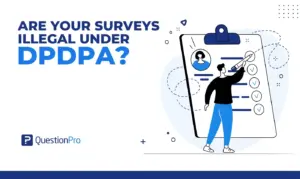Have you ever wondered how businesses figure out what users truly want and how they feel about their products? It’s the magic of a story map. It is a tool that goes beyond visuals to comprehensively understand customer experiences.
In this blog, we’ll unravel the essence of story mapping and its important role in business. We also guide you through the steps to quickly create your own. Join us on this journey of decoding customer sentiments and enhancing user experiences.
What is a Story Map?
The story map is like putting together stories from users or customers to understand how they experience a particular brand or product.
You can do story mapping as a team, where you are showing user stories on one board, on your own website, or you can do it on your own, focusing on just one customer story. Creating the story map together cultivates a shared understanding among the team.
The main idea of story mapping is to look at what users do and feel when they use a product or service. When you finish a story mapping, you get a good idea of how users are using a specific product or service and what they want to achieve.
Arranging user stories also helps in collecting data about what users do. This data is useful for your team. By looking at it, you can confirm what users find difficult, develop solutions, and see where things need to improve.
Importance of Story Mapping
Story mapping is a valuable tool for several reasons. Firstly, it offers a comprehensive view of how a product is used, addressing the common issue of getting lost in the details of feature development. It is important for more reasons like:
Give Holistic View
It helps us see the big picture so we don’t miss important details. This way, teams can understand how users use a product and make smart decisions.
Identifying Issues
It helps identify gaps or issues in the user experience that might go unnoticed in traditional development approaches.
Prioritization
It is effective for deciding what to prioritize, whether for an MVP or future releases.
Story mapping goes beyond the typical flat backlog management. It allows teams to view tasks in a broader context, revealing connections and importance within the overall user journey. It’s not just about managing tasks; it’s about understanding their role.
How to Create a Story Map?
Building a user story mapping might sound fancy, but it’s not as complicated as it seems. Here’s a simple guide to help you create a map.
1. Figure Out What You Need
First things first, you’ve got to know why you’re making a story mapping. Maybe it’s from your experiences, what your customers are saying, or some research you did. You might involve a bunch of teams or just a few key people who will do the map for everyone else. If you’re leading the project, start by showing your team different user stories and better stories one by one.
2. Understand Your User
Once you know why you need to express maps, think about the kind of person (or people) you’re making it for. This could be one specific user or a few different types. If you’re not sure, try making a custom map of who your users are.
3. Take the Big Steps
Now, start putting together the journey your customer goes through. Think about the steps they take, the things that make each step happen, and how they feel along the way.
Don’t just focus on what they do; also, think about why they’re doing it. What are they hoping to achieve? And don’t forget to consider what your team assumes about the user’s actions. Compare that to what the user is really thinking.
Think about both the techie and human side of things that make the user’s interaction possible. Ask your team to come up with a few ways the business and the user could connect.
4. See What You’ve Got
Now that your story mapping is done, it’s time to look at the results. Talk to your team about what might happen at each step and what they think about it. How can you make the user’s experience better? Where are they struggling, and how can you fix that? Where do the user’s goals lead them, and how can you help them succeed?
Your team will decide what to keep and what to change, giving you a clear idea of what’s most important. Get rid of the things that don’t add value to the story mapping.
In this whole process, make sure everyone is pitching in positively. This way, you’ll get lots of ideas for better customer experiences. And that’s how you’ve created a user story map!
How QuestionPro Helps in Creating a Story Map For a Better User experience?
QuestionPro is primarily known as a powerful tool for survey and research and may not have direct features for creating story maps. However, you can use the data obtained from QuestionPro surveys to indirectly inform and contribute to the story-mapping process. Here’s how you can use QuestionPro to enhance the creation of a story mapping for a better user experience:
User Feedback
Design surveys on QuestionPro to collect valuable feedback from users. Ask questions about their experiences, challenges, and preferences related to your product or service. Use this feedback to identify key touchpoints and potential areas for improvement in the user journey.
Identifying Pain Points
Through surveys, uncover pain points and issues that users may be facing. Understanding these pain points can help you prioritize specific tasks and improvements within your story map to address user concerns effectively.
Feature Prioritization
Use survey responses to understand which features or aspects of your product are most important to users. Prioritize these new features in your story mapping to align development efforts with user expectations and enhance the overall user experience.
User Persona Development
Utilize QuestionPro surveys to collect demographic information and preferences. It helps in the development of user personas. Understanding your users better allows you to create a more personalized and targeted story map that resonates with your audience.
Iterative Improvement
Conduct surveys at different stages of product development to gather iterative feedback. This ongoing feedback loop can be incorporated into your story mapping. It ensures that story mapping evolves based on real-time user responses and continuously enhances the user experience.
Quantitative Data for Decision-Making
Utilize the quantitative data obtained from QuestionPro surveys to make informed decisions during the story mapping process. Use statistical insights to validate assumptions, prioritize tasks, and focus on areas that have the most significant impact on user satisfaction.
While QuestionPro may not offer dedicated story-mapping features, the insights gained from its surveys can be integrated into your story-mapping process. To create a story map, consider using specialized story mapping tools or platforms, such as Miro, Trello, or other visual collaboration tools, which can incorporate user feedback effectively.
Conclusion
We’ve covered everything from figuring out what you need to understand your users to taking the big steps. Story map is not just about managing tasks. It’s about understanding their role in depth.
And with QuestionPro, you can supercharge this process by leveraging user feedback for a more refined and effective story mapping. Ready to transform your business narrative and create an unforgettable user experience? Start your story-mapping adventure now!