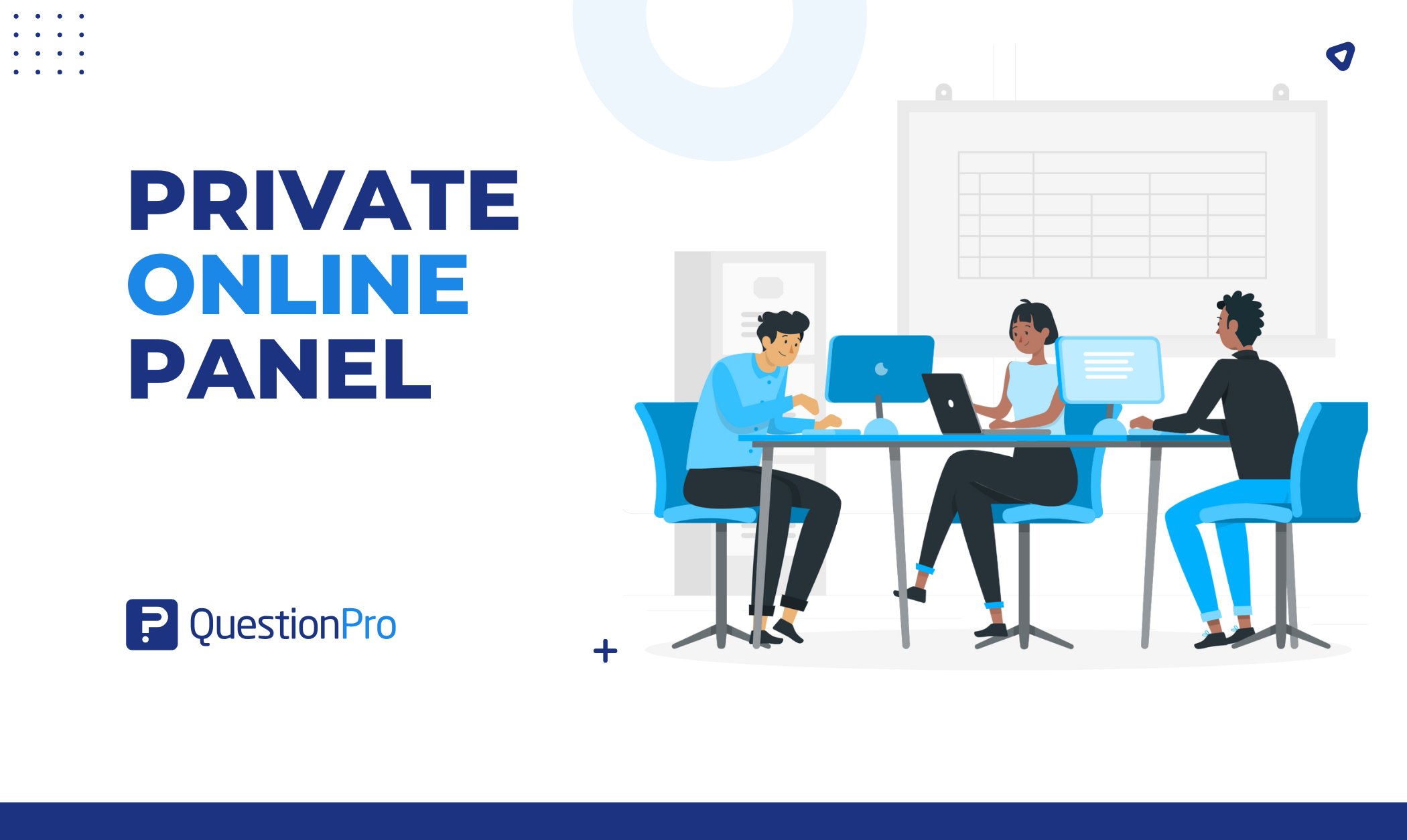
Having a dedicated group of people who are always ready to share their opinions, test your new products, or help you improve your services sounds like a dream, right? Well, that’s exactly what a private online panel offers.
Whether you’re a business owner, marketer, or researcher, a private online panel can be your secret weapon for gaining real-time insights from a carefully selected group of people. But what exactly is a private online panel, and how can you use it to make smarter, data-driven decisions?
In this blog, we’ll break it down for you, explaining what a private online panel is, how it works, and most importantly, how to use it effectively to get success in your business or project.
What is a Private Online Panel?
A private online panel is a group of selected participants who share their opinions, feedback, or insights on a specific topic through an online platform. Unlike public panels, which are open to anyone, a private panel is exclusive, and only invited members can join and participate. These panels are commonly used by:
- Businesses,
- Researchers, and
- Organizations gather high-quality data from a trusted group of people
Members may take part in surveys, discussions, polls, or product testing, helping companies make better decisions based on real user insights.
In short, panel research companies help businesses and researchers collect valuable, accurate, and consistent feedback from a dedicated audience. It’s a great way to build long-term relationships with customers, employees, or any specific group.
How Does a Private Online Panel Work?
A market research panel helps businesses make smarter decisions, improve customer satisfaction, and build long-term relationships with their target audience. Here’s how it works step by step:
1. Selecting the Right Participants
Unlike public surveys open to everyone, a private online panel is invite-only. Businesses carefully choose survey participants based on their interests, behaviors, or experiences.
2. Inviting & Onboarding Members
Once the right people are selected, they receive an invitation to join. This could be via email, social media, or company websites. Members might be asked to fill out a short profile survey so that businesses can understand their preferences better.
3. Engaging Participants in Activities
After joining, members take part in various activities, such as:
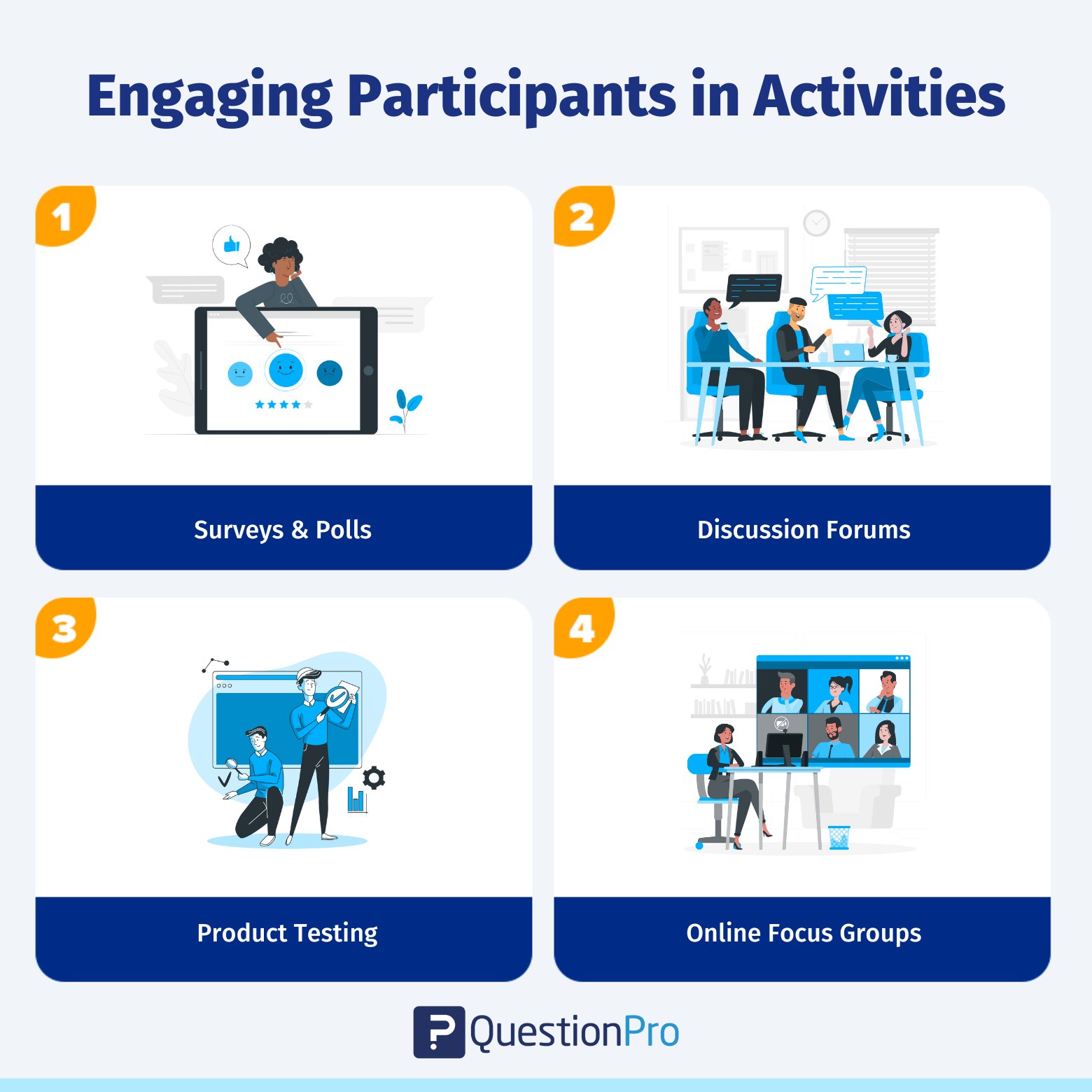
- Surveys & Polls: Answering questions about products or services.
- Discussion Forums: Sharing thoughts and ideas in a private chat space.
- Product Testing: Trying out new features and giving feedback.
- Online Focus Groups: Engaging in real-time discussions with moderators.
4. Incentivizing Participation
To keep members active, companies often offer rewards or incentives like gift cards, discounts, or early access to products. This motivates them to stay engaged and continue sharing valuable insights.
5. Analyzing & Using the Data
After data collection, businesses analyze the data to improve their products, services, or strategies.
6. Maintaining & Growing the Panel
A successful private online panel isn’t just a one-time project. Companies regularly update it with new activities, fresh discussions, and relevant topics to keep members interested. They also review participation levels and invite new members to keep the panel active and diverse.
Benefits of Using a Private Online Panel
A private online panel delivers high-quality, targeted data quickly and cost-effectively. It’s perfect for businesses and researchers seeking reliable insights. Here are some key benefits of using a private online panel:
1. Higher Quality Data
Since members are carefully chosen, the data collected is more accurate and meaningful. Businesses don’t have to worry about random responses or people who are not genuinely interested. This leads to better decision-making based on real insights.
2. Faster & More Cost-Effective Research
Instead of searching for new participants every time, companies can quickly reach out to their panel members whenever they need feedback.
3. Better Engagement & Long-Term Relationships
Panel members feel valued and appreciated when they are part of an exclusive group. Companies can keep them engaged with surveys, discussions, and rewards, creating a stronger connection with their audience over time.
4. More Honest & Consistent Feedback
People in private panels are more likely to give genuine opinions because they trust the brand or organization. Since they are regular participants, companies can track changes in opinions over time and understand customer needs better.
5. Customization & Flexibility
Businesses can design the panel to fit their specific needs. Whether it’s for customer feedback, employee engagement, product testing, or market research, they can choose the right people and ask the right questions.
How to Build a Private Online Panel?
If you’re wondering how to build a private online panel, don’t worry! The process is simple when broken down into clear steps. Let’s go through them one by one.

Step 1: Define Your Goal
Before setting up your panel, you need to understand why you need it. Ask yourself:
- Are you looking for customer feedback?
- Do you need a panel for market research?
- Are you testing new products or services?
Having a clear goal helps you choose the right participants and ask the right questions.
Step 2: Choose and Select the Participants
Since this is a private panel, you need to select members carefully. Look for people who are relevant to your research, interested in sharing feedback, and willing to participate regularly.
For example, if you run an e-commerce store, you might invite loyal customers to join your panel and share insights about their shopping experience.
Step 3: Pick the Right Platform
To manage your online panel smoothly, you need a good platform. Some of the best options include:
- QuestionPro: Ideal for surveys, feedback collection, and engagement.
- Qualtrics: Great for detailed market research studies.
- Alida: Focuses on customer experience insights.
These platforms provide tools for surveys, polls, discussions, and analytics to help you collect and analyze responses easily.
Step 4: Invite & Onboard Members
Once you have the right participants and a platform, it’s time to invite them. You can do this through emails, Social media, and website Pop-ups. Make sure to explain the benefits of joining, such as:
- Exclusive access to new products or services
- Rewards or incentives (gift cards, discounts, etc.)
- A chance to influence brand decisions
Step 5: Engage Your Panel with Activities
To keep your panel members active and interested, engage them with:
- Surveys & Polls
- Discussion Forums
- Product Testing
- Live Q&A Sessions
The key is to keep it interactive and fun while gathering useful information.
Step 6: Offer Incentives & Rewards
People love recognition and rewards. To motivate participation, offer gift cards or discounts, exclusive access to events or products, and points-based reward systems. Incentives help increase engagement and keep members excited to participate.
Step 7: Analyze the Data & Take Action
Once you’ve collected responses, it’s time to analyze the data. Look for trends, patterns, and
new ideas. Use this information to make informed decisions and improve your products, services, or business strategies.
Step 8: Maintain & Grow Your Private Online Panel
Private online panels are long-time research projects as well as ongoing online communities. To keep it successful, regularly update surveys and discussions. Keep members engaged with new content. Continuously recruit new participants. A well-maintained panel will provide valuable insights for years to come.
Private Online Panel vs Public Online Panel
When it comes to gathering feedback or conducting research, businesses and organizations often use online panels. However, not all panels are the same; some are private, while others are public.
Private Online Panel
A private online panel is an exclusive, invite-only group where only selected members can participate. These members are chosen based on specific criteria, such as being loyal customers, industry experts, or employees.
Key Features of a Private Online Panel:
- Controlled Access: Only invited members can join.
- Higher-Quality Data: Participants are relevant and engaged.
- Long-Term Participation: Members stay for ongoing research.
- Better Engagement: Companies build strong relationships with panelists.
Example of a Private Online Panel
A skincare brand is preparing to launch a new line of anti-aging products. To ensure the products meet customer expectations and gather valuable feedback before the official release, the brand created a VIP Feedback Panel.
This panel consists of a select group of loyal customers who are passionate about skincare and have previously shown interest in the brand’s products. These customers are chosen based on their specific skincare concerns.
Once selected, panel members are invited to join a private online community, such as a Facebook Group or a dedicated panel platform. Each member receives a welcome kit that includes the new anti-aging products to test, along with detailed instructions on how and when to use them.
The brand collects feedback through surveys, discussion threads, and live Q&A sessions. Panel members are asked to be honest and detailed in their responses, explaining not only what they liked or disliked about the products.
After analyzing the feedback, the brand identifies key areas for improvement, such as adjusting the scent of the serum or redesigning the eye cream packaging. Based on this input, the brand makes final adjustments to the products before the official launch.
Public Online Panel
A public online panel is open to anyone who wants to join. Companies and researchers can collect feedback from a large, diverse audience without selecting specific participants.
Key Features of a Public Online Panel:
- Open to Everyone: No invitation is required to join.
- Larger Audience: Reach more people quickly.
- One-Time Participation: Many users only take a survey once.
- Less Control: Companies cannot always verify participants’ backgrounds.
Example of a Public Online Panel
A tech company is developing a fitness app to help users track their workouts, nutrition, and overall health. To ensure the app meets the needs of a wide range of users, they created a Public Online Panel, open to anyone interested in fitness and technology.
The company promotes the panel through social media, email newsletters, and their website, inviting fitness enthusiasts, casual gym-goers, and beginners to join.
Participants sign up by filling out a short form with their fitness goals, current workout habits, and experience. Once registered, they gain access to a public community (like a forum) to interact with the company and other users.
The company provides clear instructions on using the app’s features, such as:
- Setting goals
- Syncing with wearable devices and
- Using the nutrition database
Over 4-6 weeks, participants integrate the app into their routines and provide feedback through:
- Surveys
- Discussion threads and
- Polls
They share what they liked or disliked about the app, along with how they used it in their daily lives.
After analyzing the feedback, the company identifies areas for improvement (e.g., meal tracking, syncing issues) and features users love (e.g., intuitive interface, personalized workout plans). Based on this input, the company makes final adjustments to the app before its official launch.
Differences Between Private vs. Public Online Panel
Understanding the difference between the two can help you choose the right one for your needs. Let’s break it down in a simple way.
| Feature | Private Online Panel | Public Online Panel |
| Who Can Join? | Only invited participants | Anyone can participate |
| Data Quality | High-quality, reliable insights | Mixed quality, may include random responses |
| Engagement | Stronger connection with participants | Limited interaction with respondents |
| Long-Term vs. One-Time Use | Participants stay for ongoing feedback | Mostly one-time responses |
| Customization | Tailored to a company’s needs | Broad and general research |
| Best For | Businesses needing continuous insights | Quick online survey panel for large audiences |
Why Choose QuestionPro for a Private Online Panel?
QuestionPro is a powerful online survey tool and one of the best market research companies that offers everything you need to build, manage, and engage a private online panel. Here’s why it’s one of the best platforms for this purpose:
1. Easy Panel Recruitment
QuestionPro lets you create custom recruitment surveys to attract the right people for your panel. You can use skip logic and branching to ensure only qualified participants join.
QuestionPro Communities provides an easy-to-use panel management software. To recruit users for a survey, follow these steps:
- Create a Community: Click “Create New Community,” set a name, add branding (logo, language), and customize the landing page, theme, and modules.
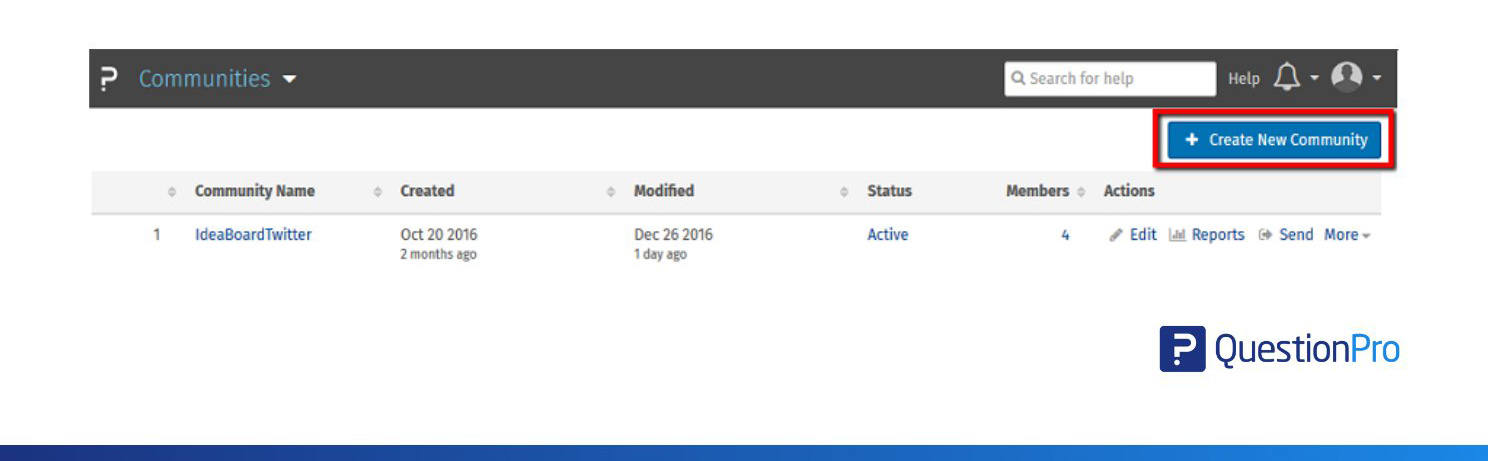
- Edit Survey: Select “Add New Question” and choose the recruitment option.
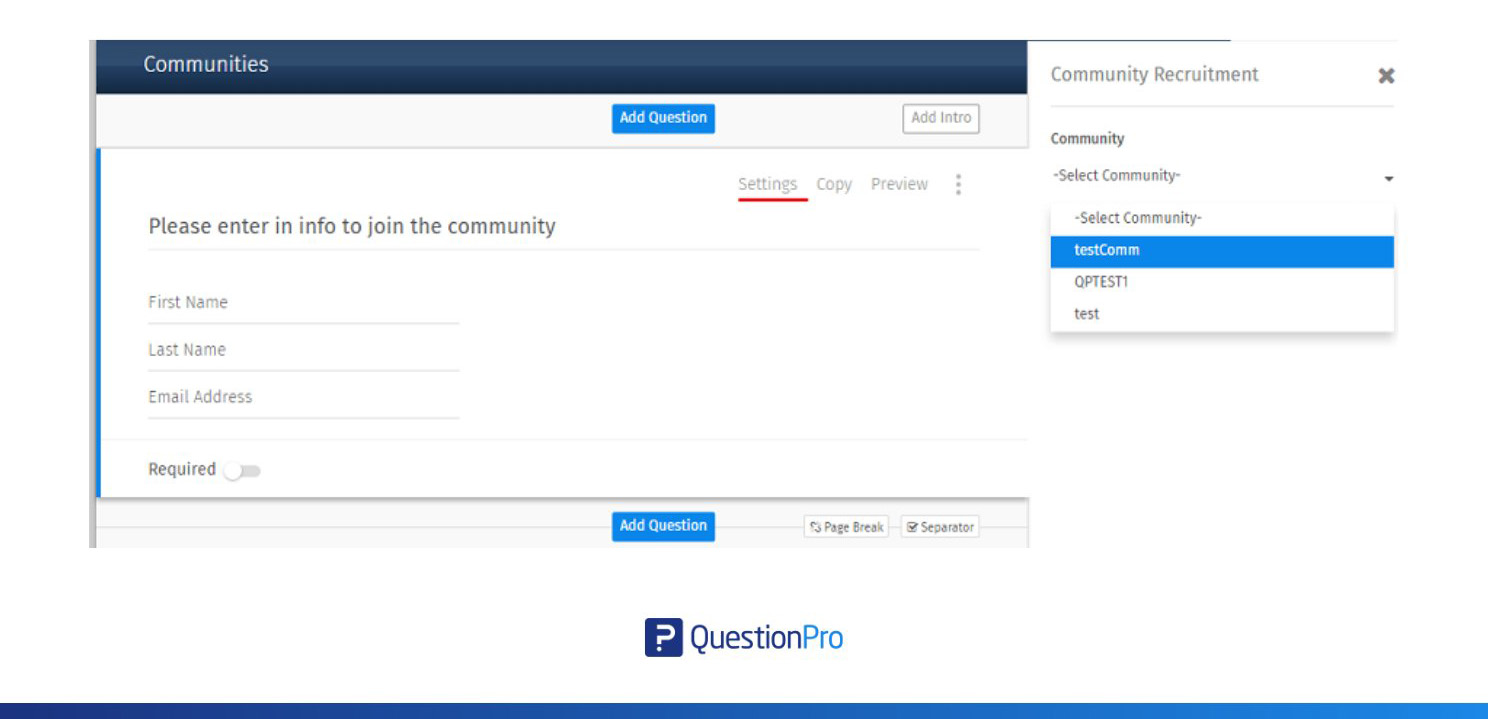
- Assign Panel: Choose the panel to add emails and save the question.
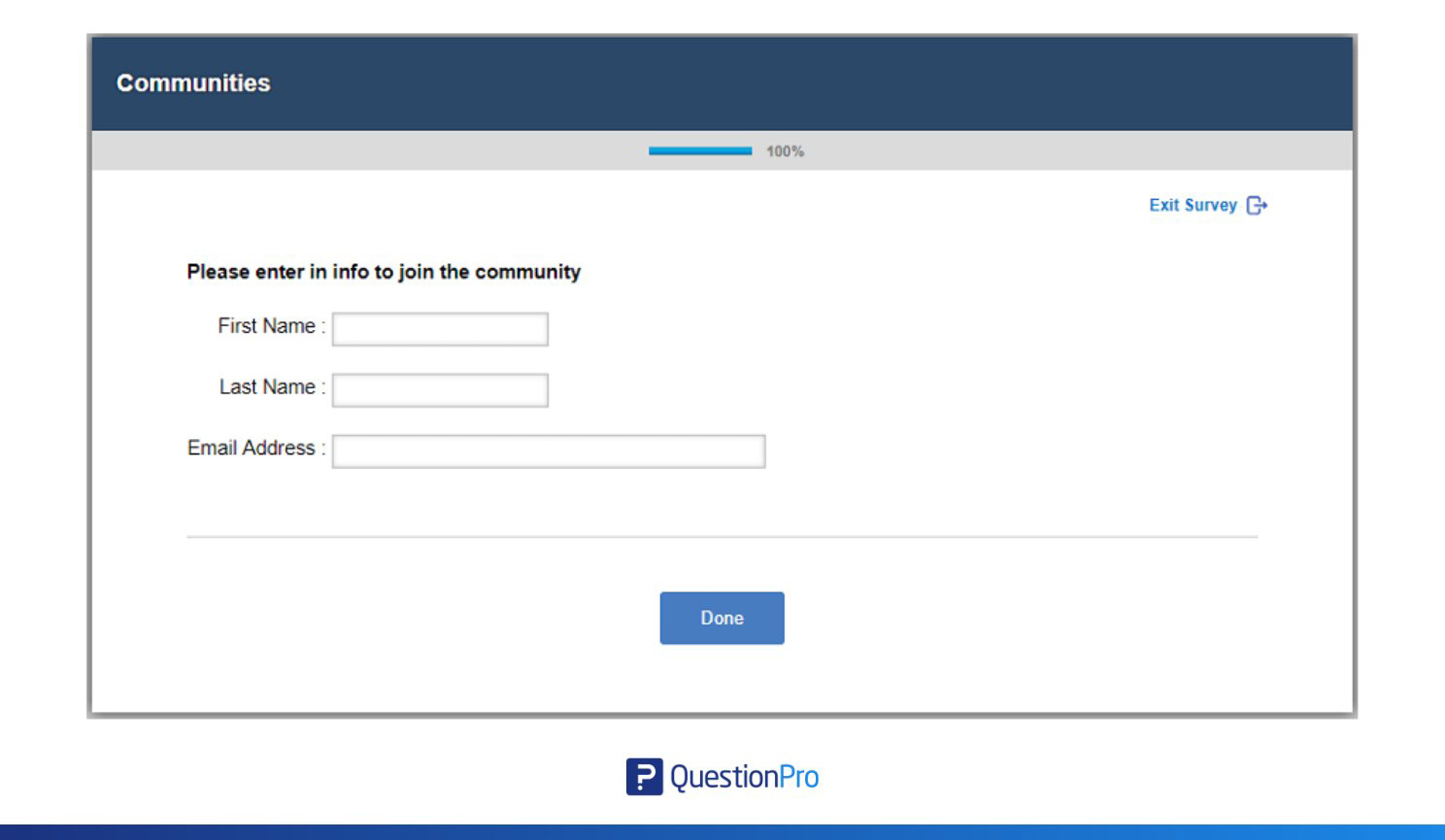
Responses from the survey will be automatically added to the panel. You can also embed recruitment forms on your website or share them via social media, making it super easy to grow your panel.
2. Centralized Panel Management
Once your panel is set up, QuestionPro provides a centralized dashboard to manage all your panelists. You can segment them based on demographics, interests, or past survey participation.
The platform also allows you to store detailed profiles of your panelists so you can target the right people for specific surveys.
3. Engagement Tools
Keeping your panelists engaged is key to getting consistent responses. QuestionPro offers features like incentive management, where you can reward participants with cash, gift cards, or points.
You can also use gamification (like badges and leaderboards) to make participation fun and rewarding.
4. Multi-Channel Survey Distribution
QuestionPro makes it easy to send surveys via:
- SMS or
- Social media
- Etc.
How you send out surveys plays a significant role in how many people complete them and the quality of the results you get. With QuestionPro, you have over 13 different ways to distribute your surveys, and you’re not limited to just one; you can mix and match methods to boost response rates. Additionally, every survey is mobile-friendly, so participants can easily complete them on any device.
This flexibility ensures your panelists can participate in a way that’s convenient for them. You can also schedule reminders to boost response rates.
How to Get Started with QuestionPro?
Creating a worldwide online panel with QuestionPro is straightforward:
- Sign Up: Create an account on QuestionPro and choose the plan that suits your needs.
- Recruit Panelists: Use recruitment surveys or embed forms on your website to attract participants.
- Segment Your Panel: Organize your panelists into groups based on their profiles or interests.
- Launch Surveys: Create and distribute surveys to your panel using email, SMS, or other channels.
- Analyze Results: Use real-time analytics to understand the data and make informed decisions.
- Engage and Retain: Keep your panelists engaged with incentives and gamification.
While there are other platforms for creating online panels, QuestionPro stands out because of its user-friendly interface, excellent features, and excellent customer support. Whether you’re a beginner or an experienced researcher, QuestionPro makes the process simple and efficient.
Discover how to Create and maintain a healthy Online Customer Panel with our Panel Management Software.
Conclusion
A private online panel is a powerful tool for gathering targeted, consistent, and actionable feedback. Whether you’re a business, researcher, or organization, it can help you make smarter decisions and build stronger relationships with your audience.
By following the steps and tips outlined in this blog, you can create and manage a private online panel that delivers real value. Remember, the key to success is engagement—keep your panelists motivated, appreciated, and involved.
So, are you ready to build your own private online panel? Start today and unlock the insights you need to grow and succeed!
QuestionPro is one of the leading platforms for managing online panels. It offers a complete set of tools to help businesses, researchers, and organizations build, manage, and engage their panel members effortlessly.
Frequently Asked Questions (FAQs)
Answer: It works by inviting pre-selected members to participate in ongoing research, surveys, or product testing, ensuring high-quality and relevant feedback.
Answer: You can create a private online panel by defining your target audience, recruiting participants, using a panel management platform, and keeping members engaged with regular surveys.
Answer: A private online panel consists of exclusive, pre-selected members, while a public online panel is open to anyone willing to participate in surveys.
Answer: Yes, a private online panel is great for small businesses as it provides a cost-effective way to collect customer insights and improve products or services.
Answer: A private online panel offers better engagement, higher-quality insights, cost-effective research, and faster feedback compared to traditional survey methods.







