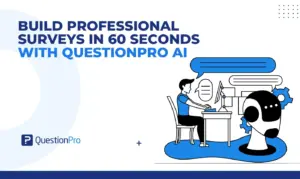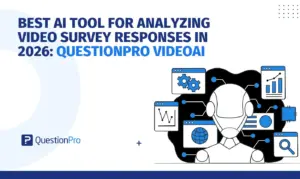Pre- and post-test surveys are valuable tools for gathering information and measuring change over time. The pre-test survey gathers baseline information before any changes or interventions occur, providing a starting point. Then, the post-test survey comes into play, collecting follow-up data after the changes or treatments have been applied.
This two-step approach effectively measures the impact, progress, or effectiveness of a program, course, or intervention, making it a valuable tool in education, research, and various other fields.
These pre-tests and post-tests serve as feedback mechanisms that lead to better outcomes and informed decision-making in various fields.
In this blog, we’ll dive into the world of post-test surveys, understanding what they are, the essential elements that make them effective, and how to create one that delivers meaningful results.
What are post-test surveys?
Post-test surveys are like feedback forms you receive after you’ve finished a class, training program, or any kind of event. These surveys ask you questions about your experience, what you’ve learned, and how you felt about the whole thing.
Imagine you’ve just completed an online course. After taking all the lessons and quizzes, the course may ask you to complete a survey. In that survey, they might want to know if you found the content easy to understand if the course met your expectations, and if you have any suggestions for improvement.
The organizers or instructors use these surveys to get a sense of how well they did and where they can do better next time. It’s like getting a report card for the course or event, but you’re the one giving the grades and comments.
The feedback from these surveys helps them make improvements for future participants to have a better experience. So, these surveys are an essential tool for learning from your experiences and making things even better in the future.
Benefits of post-test surveys
These surveys play a crucial role in various fields, from education to business, by offering a range of valuable advantages:
Collecting valuable feedback
When you finish a course or training, taking a post-test survey is like sharing your thoughts and opinions. It’s a way for you to tell the organizers what you liked or didn’t like. Your feedback is really important because it helps them understand how you felt about the whole experience.
This way, they can make changes and improvements based on what you say. Your opinions matter and can shape how things are done in the future.
Identifying knowledge gaps
Sometimes, you might not realize what you didn’t understand until you see the post-test survey questions. These surveys can help you spot the areas where you might have missed something in the course or training.
By highlighting these gaps in your knowledge, you get a chance to go back and review those parts or seek additional help. It’s like a map showing where to focus on learning more.
Improving course content
Your feedback in these surveys can be like a treasure map for the course creators. They can see what you enjoyed and what you didn’t. If many people say they loved a specific part of the course, it tells them to keep doing more of that.
And if you and others suggest improvements, it gives them ideas on how to make the course even better for future learners. Your feedback guides them in creating content that suits your needs and preferences.
Enhancing user experience
Your experience matters and these surveys help make it better. When you share your thoughts, you’re helping to make sure the next person who takes the course or attends the event has an even more enjoyable time.
Organizers use your feedback to tweak things, fix any issues, and create a smoother and more satisfying experience for everyone. So, by participating in a post-test questionnaire, you make things more user-friendly and enjoyable for others.
Key elements of an effective post-test survey
When you’re creating a post-test survey to gather valuable feedback, there are some important things to keep in mind. These key elements will help you make sure your survey is effective:
- Well-crafted question: Your question should be clear and easy to understand. This way, people can quickly and accurately answer them.
- Relevant and focused topics: Make sure your question is directly related to the event or experience you’re assessing. Avoid straying off-topic. It’s like discussing your favorite movie in a survey about a cooking class that doesn’t fit.
- Balanced question types: Use a mix of different question types. Multiple-choice questions are like choosing from a menu with options, while open-ended questions are like writing a short paragraph. This balance helps you gather both quick, quantitative data and detailed, qualitative insights.
- Adequate survey length: Think about how long it takes to complete your survey. If it’s too long, people might get tired and not finish it. If it’s too short, you might not get enough useful information.
- Proper timing: Timing is crucial. You should give the survey right after the event while things are fresh in people’s minds. It’s like taking a picture of something beautiful while it’s right in front of you, and it captures the moment accurately.
- Pre-testing: Before sending out your survey to a larger audience, test it on a small group first. This is like trying out a new recipe with a few friends before serving it at a big dinner party. Testing helps you catch any issues and make improvements.
Creating engaging post-test survey questions
Creating engaging post-test survey questions is essential for collecting meaningful feedback from participants. Engaging questions encourage respondents to provide detailed and honest survey responses, leading to valuable insights. Here are some tips on how to conduct engaging post-test survey questions for post-test-surveys:
- Start with a clear purpose: Before you begin, define the main objectives of your survey. Understand what specific information you want to gather and what decisions or improvements the survey will support.
- Keep questions clear and simple: Use plain language and straightforward wording. Avoid jargon or complex terminology that may confuse respondents. Your question should be easy to understand at a glance.
- Ask one question at a time: Avoid double-barreled questions that ask about multiple things simultaneously. Each question should focus on a single topic or aspect to ensure clear and accurate responses.
- Use varied question types:
- Multiple-choice questions: Provide options for respondents to choose from. These questions are great for capturing quantitative data.
- Likert scale questions: Use a scale to measure agreement or satisfaction. For example, from “Strongly Disagree” to “Strongly Agree.”
- Open-ended questions: Allow respondents to provide free-text responses. These questions yield qualitative data and encourage detailed feedback.
- Balance positives and negatives: Include questions that ask about both positive and negative aspects of the event or experience. Encourage respondents to share what they liked and what they believe could be improved.
- Consider question order: Arrange your questions in a logical and user-friendly sequence. Start with easy and non-invasive questions to build respondent confidence before delving into more complex or personal topics.
- Test your questions: Before distributing the questionnaire, test it with a small group of individuals to identify any confusing or problematic questions. Their feedback can help you refine your survey.
- Provide clear instructions: If a question requires specific information or context, provide clear instructions or examples to ensure respondents understand what’s being asked.
- Ensure mobile-friendly design: Many people take questionnaires on mobile devices. Ensure that your questionnaire is responsive and easy to complete on smartphones and tablets.
Creating engaging post-test survey questions is all about making it easy and appealing for participants to provide their thoughts and insights. When you make questions that are clear, relevant, and diverse in format, you’re more likely to receive valuable feedback. It can guide improvements and decision-making based on the genuine perspectives of your respondents.
How QuestionPro helps in conducting post-test surveys?
QuestionPro provides valuable assistance in conducting post-test surveys through a range of features and capabilities:
- Ease of survey creation: QuestionPro offers an intuitive platform for creating post-test questionnaires. You can design questionnaires from scratch or use templates, simplifying the survey creation process.
- Diverse question types: The platform supports various question types, such as multiple-choice, open-ended, and rating scales, enabling you to conduct surveys that gather comprehensive feedback.
- Customization: You can personalize your questionnaires by adding your organization’s branding elements, like logos, colors, and fonts, ensuring a consistent and professional appearance.
- Mobile responsiveness: These questionnaires designed with QuestionPro are mobile-responsive, ensuring that participants can complete surveys on their preferred devices and enhancing accessibility.
- Distribution flexibility: The platform provides multiple distribution methods, allowing you to share questionnaires via email, social media, or website embedding, making it easy to reach your target audience.
- Data analysis tools: QuestionPro offers robust data analysis tools that help you interpret survey results with charts, graphs, and reports, facilitating data-driven decision-making.
- Data security and privacy: QuestionPro prioritizes data security, ensuring that participant data remains confidential and protected and building trust among survey takers.
- Integrations: If you use other tools or platforms, QuestionPro offers integrations that allow you to connect survey data with other systems, streamlining your data management.
- Flexible pricing: QuestionPro offers a range of pricing plans, from free options with basic features to paid plans with advanced functionalities, making it adaptable to different budget requirements.
QuestionPro assists in conducting post-test surveys by providing a comprehensive platform that simplifies survey creation, distribution, and data analysis. Its features help you collect, analyze, and leverage survey data effectively, whether you’re evaluating training programs, products, or other post-test survey objectives.
Conclusion
Post-test surveys are invaluable for evaluating the effectiveness of educational programs, training initiatives, product developments, and marketing efforts. Understanding the key elements and using a versatile survey platform like QuestionPro can greatly assist in the creation and execution of these questionnaires.
Using QuestionPro survey software, you can gain actionable insights and continuously enhance your initiatives, driving positive change and success. Contact QuestionPro today to get the best value for your post-test surveys.