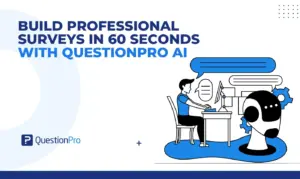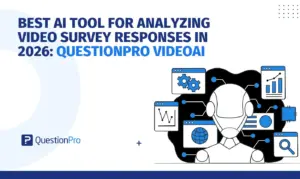Introduction: Survey Results
Putting together a survey is exciting. Conceptualizing the questions, designing and customizing your questionnaire, and sending it out can arouse anxiousness in you to see the results. As responses start pouring in, you may be wondering how to analyze collected data. From here on, it becomes essential to have access to a vital survey report tool.
The results of your survey can be especially exciting and inspiring when you consider the information you collected and how it can help your organization make crucial decisions.
Let’s assume that you sent out a customer satisfaction survey and have received the responses. Now you want to share survey results with relevant people such as board members, managers, or team leaders. The question is, how do you do it?
Remember, before you can start sending survey reports to your stakeholders, you need survey analysis software.
Steps to Analyze Survey Results
1. Survey Research: If you did your preliminary survey planning well, you already know the purpose of your survey. Decide what you want from the study, the intention of your survey, etc., so you can ask the right questions to the right people for getting the right responses.
Survey questions are the most critical part of any survey. Choose your survey questions carefully; because, the arrangement or order of your questions does affect your survey results. When you’re happy with your survey setup, it’s time to deploy it.
Nevertheless, it is equally essential to choose an effective medium for distributing your surveys. Online surveys are popular and easily accessible with a mere clicking of a button. An online survey makes it easier for participants to respond; afterward, the same responses are tabulated systematically. Receiving survey responses directly on your dashboard or in your email inbox makes it easier to generate a survey result report.
2. Know how your survey performed: As you start collecting survey results, gauging its performance is made possible through the elaborate survey report. You can see how many people answered the survey, and understand if your research was successful. Take notes on what went well and what didn’t go well. For example, was there a particular question where people left the survey and didn’t complete the rest? Try changing the question order or rephrase the question before sending it again.
3. Overview of survey results: Consider an overview of your survey responses. For example, the percentage of distribution amongst parameters like gender, age, geographic locations, or industry. Make notes of any exciting patterns you discover in your general overview so you can explore them more in-depth with your secondary survey reports analysis.
4. Evaluate survey results: At this stage, you’ve probably seen both expected and unexpected findings from your survey. It’s time to dig deeper and break down your results for a clearer understanding. You can now start making a survey report. Survey reports are essential to understand the overall success or failure of a survey. You can use these reports to make more informed decisions according to the needs of your customers, employees, or other survey respondents.
5. Share survey results: Make sure you share your survey analysis example with all relevant people. You can share your reports through various channels, including email, PowerPoint slides, Word Docs, Excel Sheets, or via a real-time dashboard.
Reporting Survey Results Sample with QuestionPro
Designing an amazing survey is the first step in collecting useful data to make smarter decisions as an organization. Powerful survey reporting is the key to understanding what actions are needed. Check out the survey analysis example offered by QuestionPro.
LEARN ABOUT: Survey Sample Sizes
1. Real-time Summary Report: The Real-Time Summary Report is the most basic summary report. It includes simple statistics, basic bar graphs, and simple charts of the data collected from a survey.
2. Online Comparison Report: An online comparison report is used to compare the results of a survey for different groups or the survey respondents. For example, how did male participants respond to a specific question compared to female participants?
3. Open-Ended Text Report: Open-ended text reports allow you to view open-ended responses and comments.
4. Individual Response Viewer: Many times, for more in-depth survey results analysis, you need to look at a single response to a question. With the individual response viewer, you have the option to bring up a list of survey responses one by one. This data may include IP addresses, date/time, and any other custom variable.
5. Trend Analysis: Sometimes, studies last from a few weeks to a few months, and maybe even years. Trend analysis reports give you the ability to note down survey response data over time. The results can be charted weekly, monthly, or quarterly.
6. MS Excel Export: The MS Excel Export includes all frequency data for groups previously been defined in a comparison report.
7. MS Powerpoint Export: If you would like to download and present your data in the form of PowerPoint, you can use MS Powerpoint export and receive your survey report at the click of a button.
8. Banner Tables: Banner tables allow you to view data relevant to one single question. Analyze the responses to an only question without setting up complicated criteria.
9. CSV Raw Data Export: Once data is collected, you can download it in a .csv raw file. The .csv export can be used for integration with various offline analysis tools.
10. SPSS Report: Data collected can be easily downloaded using the .sav format. Researchers utilize the .sav format for extensive offline data analysis.
11. Spotlight Report: A spotlight report is a little different as it allows respondents to view and compare their responses with overall survey responses visually.
12. Report Scheduler: The report scheduler allows you to automatically send any survey results report to other users within the organization. It is typically used to trigger reports for long-running surveys requiring continuous monitoring over the period.
13. GAP Analysis: GAP analysis is used to analyze the interaction of two scale type questions. For example, present a respondent with a series of measurement items and give them two scales that rate the satisfaction and importance of each item.
14. Turf Analysis: Turf analysis helps in understanding market preferences. For example, a yogurt manufacturing company may want to manufacture and put ten flavors on a stand. People may end up buying only three flavors. Through turf analysis, the manufacturer can determine which flavors to sell and which to save for a different release.