
Do you know about word cloud? Word cloud is a simple but impactful tool for transforming unstructured text into clear visual insights. Whether you’re analyzing customer feedback or presenting survey results, word clouds turn complexity into clarity.
Visualizing the most frequent words in a dataset through word clouds’ size, color, and layout reveals patterns, trends, and priorities that might otherwise remain hidden in paragraphs of text.
This article explores how word clouds work and provides a step-by-step guide to creating customized word clouds using QuestionPro’s powerful analytics tools.
What is a Word Cloud?
A word cloud (weighted list) visualizes user-generated tags or textual content from a website. It is often used to highlight the site’s core themes.
These tags—typically single words—are displayed alphabetically, with their prominence emphasized by font size or color variations. This dual design allows users to search for tags alphabetically while assessing their popularity based on visual weight.
What are the Uses of Word Cloud?
A word cloud generator is a versatile tool that transforms text data into a visual representation of keywords, making complex information easier to digest. Here’s how it adds value:
- Summarize Feedback: Turn open-ended responses into a word cloud image in which individual words appear in different sizes based on frequency. The relative size of words instantly highlights trends, priorities, or recurring themes.
- Highlight Key Ideas: Use it in brainstorming sessions to visualize which ideas dominate discussions, helping teams focus on high-impact concepts.
- Enhance Presentations: Embed interactive word clouds in reports or slides to create engaging visualizations that represent audience sentiment or survey results.
- Analyze Text Data: Identify keywords from social media comments, reviews, or research data. Words that appear larger represent stronger emphasis in the dataset.
- Simplify Complex Content: Convert lengthy articles, speeches, or transcripts into a snapshot of key themes, making it easier to grasp core messages.
How Do Word Clouds Work?
Word clouds transform raw text into visual summaries by emphasizing frequently occurring words. Here’s a step-by-step breakdown of the process:
1. Data Collection & Text Input
Word clouds start with text from sources like surveys, speeches, or social media. They are cleaned by removing common words (e.g., “the,” “and”) and punctuation. Words like “running” are simplified to “run” to avoid counting duplicates.
2. Frequency Analysis
An algorithm counts how often each word appears. Frequent words (like “innovation”) appear larger in the cloud, while rare words stay small.
3. Visualization Logic
Words are placed in layouts (like spirals) without overlapping. Size, color, and fonts are adjusted to engage the cloud visually. Some tools even shape clouds into logos or maps.
4. Customization & Interactivity
Users can tweak word clouds by highlighting key terms, adding colors to show feelings (e.g., red for anger), or making words clickable for deeper insights.
Word clouds turn text into visual insights, highlighting key themes through size and color. Simple yet powerful, they simplify complex data for quick understanding, making them ideal for feedback, education, or trends. A picture is worth a thousand words.
How to Use QuestionPro Word Cloud?
QuestionPro offers analytics with the feature as a word cloud generator. With this feature, you can transform qualitative feedback into engaging, easy-to-understand visuals.
Whether you’re analyzing survey results, brainstorming sessions, or customer feedback, this step-by-step guide will walk you through how to create and customize your word cloud in QuestionPro.
Accessing the Word Cloud Feature
Here’s how to unlock the option in QuestionPro. Follow these steps to use the feature:
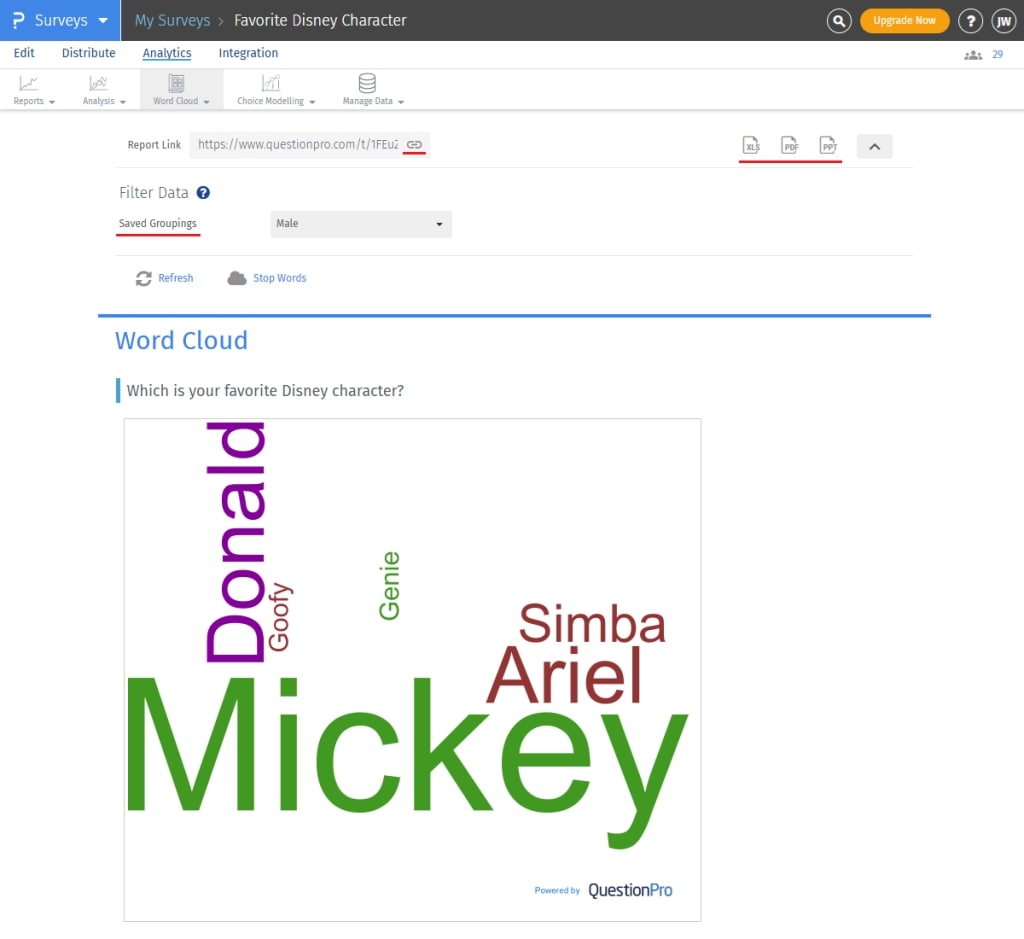
- Log in to Account: Go to QuestionPro Page. Enter your credentials at QuestionPro’s login page to get started.
- Select Survey: From your account homepage, browse through your list of surveys and click on the specific survey you want to analyze.
- Navigate to Analytics: Once inside the survey, click on Analytics..
- Text Analysis Tools: Under Analytics, you’ll see Sentiment Analysis, Text Report, and Word Cloud. Click on it.
This version adds context, clarifies prerequisites, and guides users through the interface while maintaining a conversational tone.
Word Cloud Options & Customization
QuestionPro offers flexibility to personalize results to your needs:
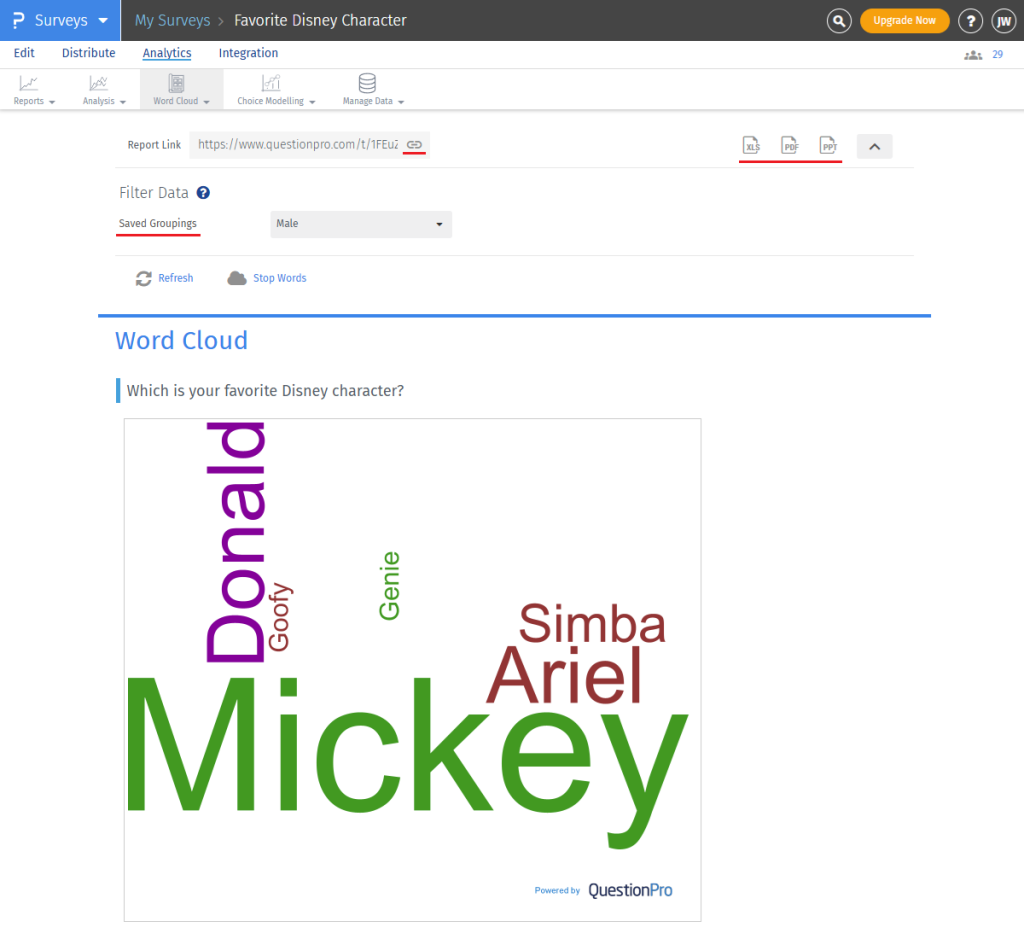
- Word clouds are available for open-ended text-type questions.
- Data has to be text data for word clouds.
- You can share the word cloud dashboard by copying the Report Link.
- You can export to XLS, PDF, and PPT formats by clicking on the export icons.
- You can also apply filters to the report.
Blocking or Removing Words from Word Cloud
You can remove or block words you don’t wish to show.
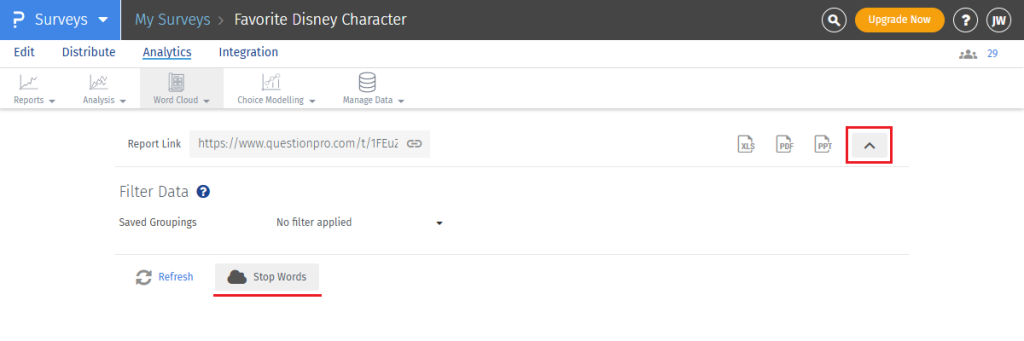
- Expand the Word Cloud Options dropdown.
- Click Stop Words.
- Enter the words you want to block.
- The word cloud updates instantly, omitting these terms for cleaner insights.
Common Mistakes to Avoid When Using Word Cloud
Word clouds are powerful for visualizing text data, but making mistakes that weaken their impact is easy. Here’s what to watch out for in how to create word clouds the right way using QuestionPro:
- Ignoring Word Frequency: Assuming bigger words always matter most.
Fix: Use tools to determine actual relevance, not just raw word frequency. Filter out filler words (like “the,” “and”) to highlight meaningful terms.
- Overloading with Irrelevant Words: Letting unimportant words dominate because they repeat often.
Fix: Upload or paste your text, then manually remove off-topic words. Many generators allow stop-word lists for cleaner results.
- Poor Text Preparation: Not cleaning the data before generating the cloud.
Fix: Cluster similar words (e.g., “run” and “running”) by stemming or merging variants. This prevents duplicates from skewing your visualization.
- Misleading Visuals: Use flashy colors or layouts that distract from the message.
Fix: Stick to simple designs where size = importance. Test different layouts to clearly answer your key questions.
- Skipping Context: Relying only on the cloud without analyzing the original text.
Fix: Pair your word cloud with a sentiment analysis or keyword cluster report for deeper insights.
Pro Tip: Always preview your cloud before finalizing. A good word cloud generator lets you tweak settings until the story pops!
Conclusion
Word clouds take raw text and turn it into clear pictures anyone can understand. They help you spot essential patterns and feelings hidden in words – perfect for teachers, marketers, or anyone working with feedback and ideas.
Tools like QuestionPro further simplifies the process, enabling users to generate, customize, and share word clouds effortlessly, whether filtering out irrelevant terms or exporting results for reports.
In today’s world, where data rules, word clouds are your secret weapon for making sense of information fast. They’re not just pictures – they’re powerful tools that help your data tell its story in a way everyone gets. Start using them today and watch your words come to life!
Frequently Asked Questions(FAQs)
Answer: It is a visual representation of text data (like tags or keywords) where word size or color shows its frequency or importance.
Answer: To remove unwanted words, go to Word Cloud Options, select Stop Words, and enter the terms you want to block. The word cloud will instantly update, excluding those words for clearer insights.
Answer: It highlights frequent words in the text, making trends and key themes easy to spot. It helps summarize feedback, analyze data, and enhance presentations with clear, visual insights.
Answer: The process involves analyzing the input text, filtering out common words, counting word frequencies, and then arranging them in a visually appealing layout.
Answer: Commo mistakes to avoid: ignoring word frequency (filter filler words), including irrelevant terms (clean data first), poor text prep (merge similar words), distracting visuals (keep it simple), and lacking context (pair with analysis). Always preview and adjust for clarity.






