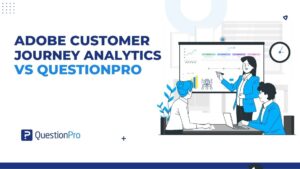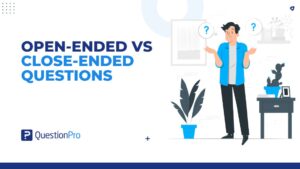Hurray! Someone is taking your survey! Beyond keeping the survey focused on an single objective, what can you do to keep the respondent engaged?
Personalize it
One way to keep respondents interested in your survey is to personalize the survey for them. This personalization can take a few forms:
- Ask them the name they liked to go by in the first question. Assign this to a custom variable in QuestionPro, and then you can pipe this variable in throughout the survey. Note: don’t get too carried away with this, else you move from “cool” to “trying too hard.”
- Already have their name from sending an email invitation? Great! Pull the variable it’s assigned to into the questionnaire! (Saves you the trouble of having to ask them for their name.)
- Asking a list of items they’ve purchased, are familiar with, etc.? Use an extraction question to pull their answers to a follow-up question (or, alternatively, to ask about the items they didn’t select if you use reverse extraction).
- Fielding in a foreign country? Upload translations, and let the respondents choose their preferred language to take the survey.
- Know something about their purchase history, and doing a follow-up specifically about their purchase? Instead of asking them all about what they purchased, price, etc., you can pipe that information already into the survey. Note: wary about how much information to pipe into the survey using custom variables? If you were to take a survey from someone else and you’d feel a bit uncomfortable about how much they already knew about you and your purchase, it’s probably wise to scale it back a bit.
Include interactive elements
From slider rating scales to drag-and-drop rank ordering, there are many ways that you can make your survey interactive. Remember to keep things simple and don’t go overboard with this, but a little interactivity in your survey can go a long ways towards keeping someone interested in your survey.
Another way to include interaction with your survey is to include media, such as videos and images. Be sure to be aware of your respondents’ likely internet connections when using such media. If you’re fielding in an area with poor connectivity, this will backfire and cause respondents to get frustrated and drop out of your survey.
Keep questions simple and conversational
Don’t approach every question as though it’s an essay. Keep instructions simple, and keep questions themselves as simple and straightforward as possible. If you can, make the question text conversational (piping their name into the question text can achieve this easily). Just be sure that you’re also keeping the questions unbiased.
When creating matrix questions (the questions where you have multiple rows using similar scales), be sure to keep the number of rows to a minimum. Including too many rows in matrix questions not only makes respondents start to lose focus, it also can lead to what’s called straightlining – where respondents are just trying to get through the questions and paying no attention to the answers they’re providing.
Include open-ended text questions
After answering a number of single-choice, multiple choice, and ranking questions, it’s nice to break up the possible monotony with an open-ended text question. This also gives you the opportunity to get a little more in-depth information from your respondents. There is more and more focus on qualitative data lately, from social media monitoring to online communities, and using qualitative information can not only provide deeper insights, it can also provide marketers with key phrases and words to use in future marketing campaigns.
Keep the content interesting
I know there are times when the content of a research study is just going to be dry. But I think there are other times when you can really capture someone’s interest with your questions. Think of this as a conversation between you and the person taking your survey. If you were doing this in person, what would you ask? How would you ask it? When do you think the other person’s eyes would glaze over as opposed to capturing their interest? How long would you keep the conversation going? Using unbiased language in your questions doesn’t mean the survey or the questions need to be boring.