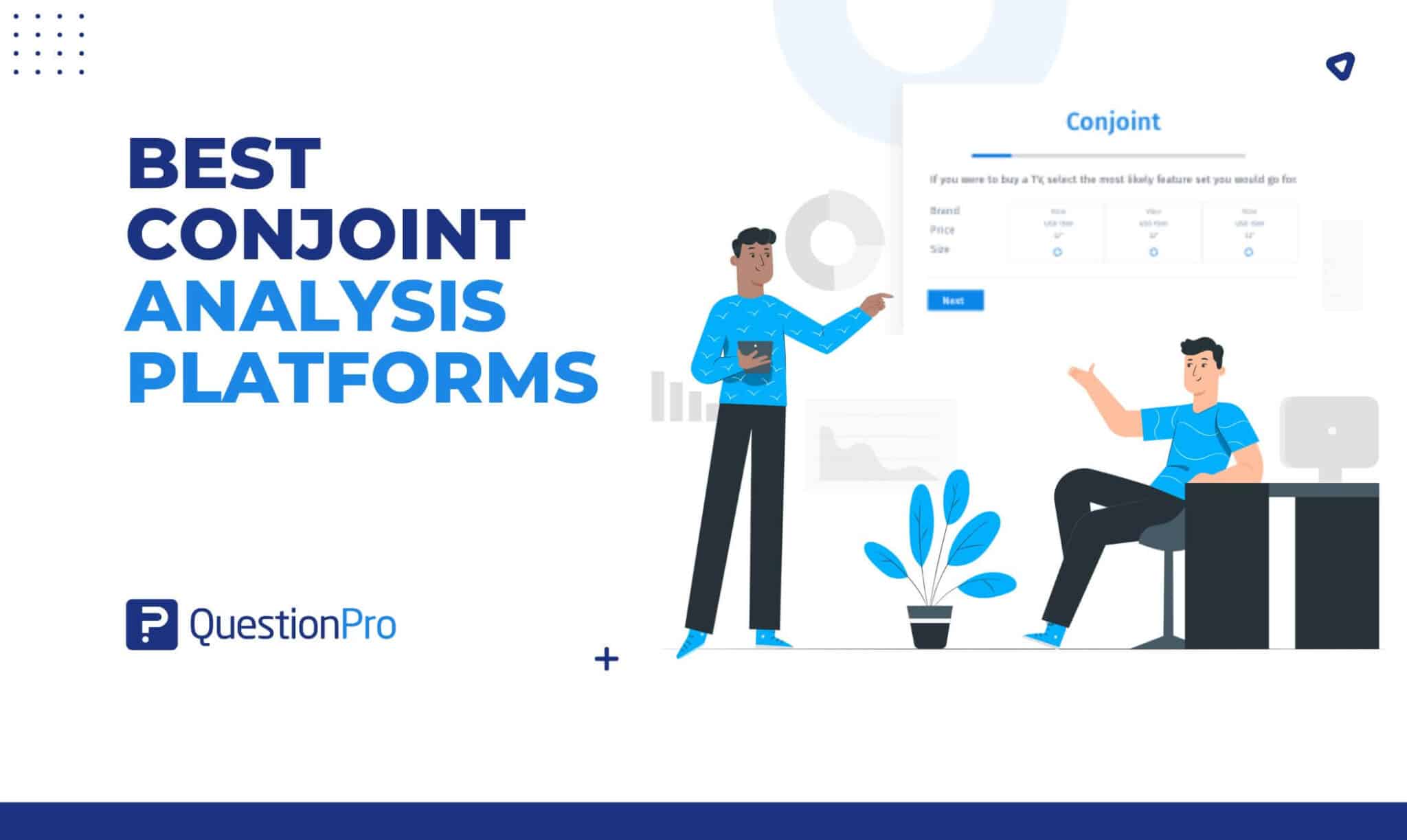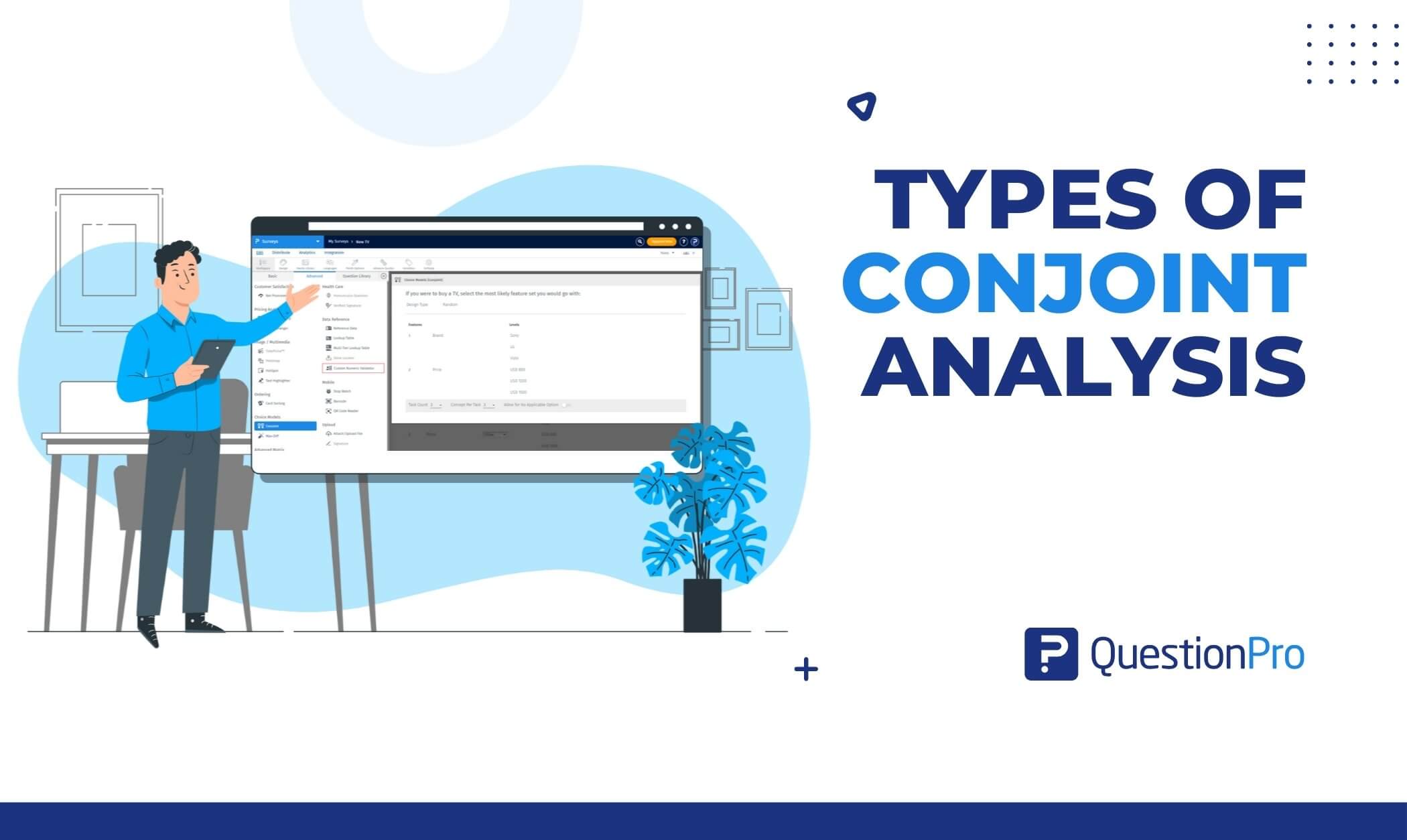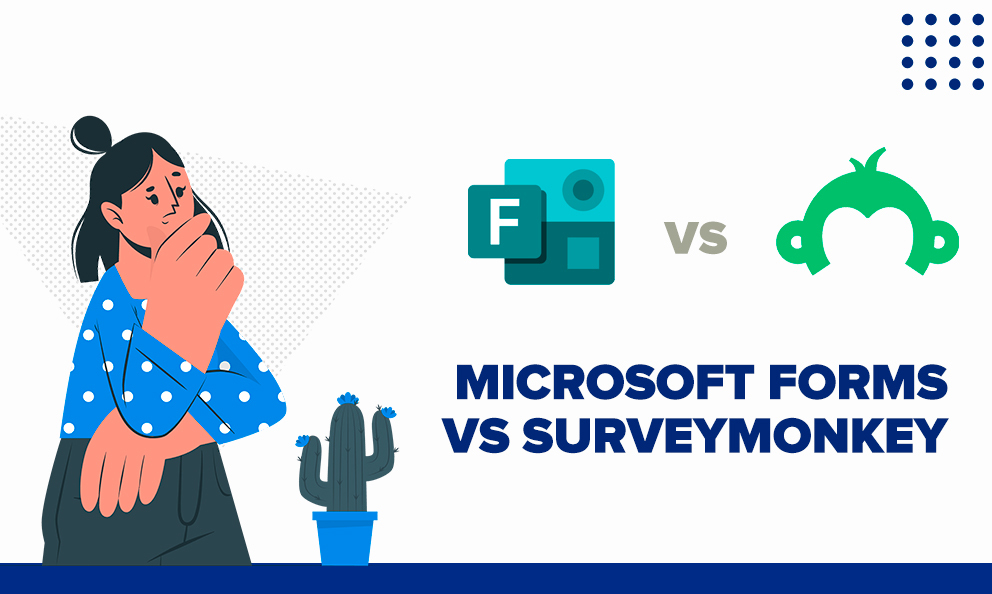
Gathering feedback by conducting surveys has shown to be a key effort for successful companies. Organizations, educators, and businesses rely on survey tools to gather data, understand trends, and make informed decisions. Two of the most popular tools we’ve analyzed for this purpose are Microsoft Forms and SurveyMonkey.
Choosing the right platform can impact the efficiency and quality of data collection, but which is the best? Let’s compare them. The features, strengths, and differences between Microsoft Forms vs SurveyMonkey will help you make an informed decision.
About Microsoft Forms
Microsoft Forms is an online survey creation tool in the Microsoft 365 suite. It offers a detailed, user-friendly interface for creating surveys, quizzes, and polls. As an integrated part of the Microsoft ecosystem, it connects with other Microsoft applications like Excel, OneDrive, and SharePoint, making data management and analysis specific.
About SurveyMonkey
SurveyMonkey is a well-established survey platform known for its features and customization options. It allows users to create surveys, from simple polls to complex questionnaires. With analytics, reporting tools, and integration capabilities, SurveyMonkey is for individual users and large organizations.
Microsoft Forms vs SurveyMonkey: Which One Is Ideal for Me?
When deciding between Microsoft Forms and SurveyMonkey, factors such as ease of use, customization, integration capabilities, data analysis features, and cost must be considered. Each platform has unique strengths and caters to different needs. Compare Microsoft Forms and SurveyMonkey across these key aspects to help you determine the best fit for your specific requirements.
Ease of Use
Ease of use is a critical factor when selecting a survey tool. An intuitive interface can significantly impact the efficiency and effectiveness of creating and distributing surveys. Let’s see how Microsoft Forms and SurveyMonkey compare in terms of user-friendliness.
- Microsoft Forms: Microsoft Forms excels in its simplicity and ease of use. Its intuitive design and integration with Microsoft 365 make it accessible for users familiar with other Microsoft products. This seamless integration allows for easy data export to Excel and collaboration through SharePoint and Teams.
- SurveyMonkey: SurveyMonkey, while slightly more complex, offers a highly customizable and feature-rich experience. It caters to users who require more advanced survey designs and detailed analytics. The learning curve might be steeper compared to Microsoft Forms, but the breadth of options available makes it suitable for comprehensive survey needs.
Customization and Flexibility
Customization and flexibility allow you to tailor surveys to meet specific needs and enhance the respondent experience. This section will explore how Microsoft Forms and SurveyMonkey stack up in providing customizable options to create unique and engaging surveys.
- Microsoft Forms: Microsoft Forms offers basic customization options. Users can change themes, add branching logic, and use templates. However, it lacks the extensive customization capabilities of SurveyMonkey, making it less ideal for highly specialized survey requirements.
- SurveyMonkey: SurveyMonkey shines in customization. It provides many templates, question types, and branding options. Users can create highly tailored surveys with advanced logic, piping, and randomization features, offering unparalleled flexibility.
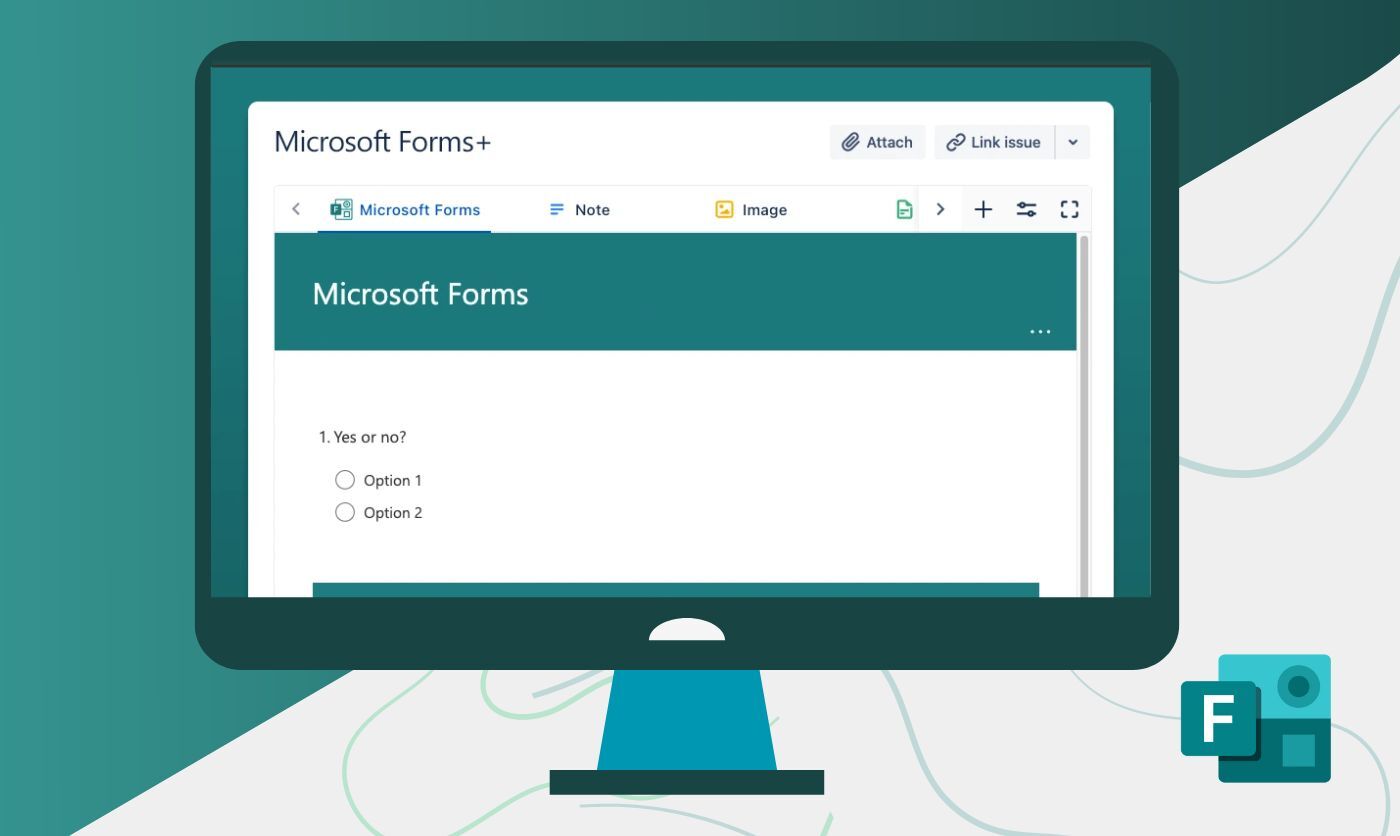
Integration and Collaboration
Integration and collaboration capabilities are crucial for seamless workflows, especially in a business environment. Here, we will evaluate how well Microsoft Forms and SurveyMonkey integrate with other tools and facilitate collaborative efforts among team members.
- Microsoft Forms: One of the strongest points of Microsoft Forms is its integration with the Microsoft 365 ecosystem. Users can easily share forms within their organization, collaborate in real-time, and export data to other Microsoft applications. This makes it particularly beneficial for organizations already using Microsoft products.
- SurveyMonkey: SurveyMonkey also offers strong integration capabilities, connecting with numerous third-party applications such as Salesforce, Mailchimp, and Slack. These integrations enable seamless data transfer and enhanced functionality, making it a versatile tool for various organizational needs.
Data Analysis and Reporting
Data analysis and reporting features determine how effectively you can interpret survey results and derive actionable insights. We will compare the analytical tools and reporting functionalities offered by Microsoft Forms and SurveyMonkey to understand their strengths and limitations.
- Microsoft Forms: Microsoft Forms provides basic analytics, including response summaries and simple charts. For more detailed analysis, users can export data to Excel. While sufficient for brief surveys, it may not meet the needs of users requiring advanced analytics.
- SurveyMonkey: SurveyMonkey offers extensive data analysis and reporting features. Users can create custom reports, use advanced filters, and perform cross-tabulation. The platform’s in-depth analytics make it ideal for users needing comprehensive data insights.
Cost and Accessibility
Cost and accessibility are important in choosing the right survey tool, particularly for budget-conscious individuals and organizations. This section will analyze the pricing models and accessibility options of Microsoft Forms and SurveyMonkey, helping you decide which offers the best value for your investment.
- Microsoft Forms: Included with Microsoft 365 subscriptions, Microsoft Forms is a cost-effective option for organizations already using Microsoft products. This inclusion makes it an attractive choice for budget-conscious users.
- SurveyMonkey: SurveyMonkey operates on a freemium model, offering basic functionality for free but requiring paid plans for advanced features. While it can be more expensive, the range of features provided justifies the cost for users needing advanced survey capabilities.
Microsoft Forms vs SurveyMonkey: Final Verdict
Both Microsoft Forms and SurveyMonkey have their unique strengths, catering to different user needs. Microsoft Forms is ideal for users looking for a simple, integrated solution within the Microsoft ecosystem, while SurveyMonkey offers extensive customization and advanced analytics for more complex survey requirements.
Choose Microsoft Forms if:
- You are already using Microsoft 365 and want seamless integration.
- You need a straightforward, user-friendly survey tool.
- Your survey requirements are basic to moderate.
Choose SurveyMonkey if:
- You require advanced customization and complex survey designs.
- You need extensive data analysis and reporting capabilities.
- Your organization uses a variety of third-party applications for integration.
QuestionPro as an Alternative
If neither Microsoft Forms nor SurveyMonkey meets your specific needs, QuestionPro offers a powerful alternative. QuestionPro combines Microsoft Forms’ user-friendly interface with SurveyMonkey’s advanced features. It provides extensive customization options, advanced analytics, and seamless integrations with third-party applications.
QuestionPro stands out with features like real-time reporting, offline survey capabilities, and multi-language support. Its flexibility makes it suitable for various use cases, from simple polls to complex market research. Additionally, QuestionPro’s customer support and extensive resources ensure you get the most out of the platform.
In conclusion, whether you choose Microsoft Forms, SurveyMonkey, or QuestionPro, the right survey tool can significantly enhance your data collection efforts, driving better decisions and outcomes for your organization. Evaluate your specific needs and choose the best platform for your goals.