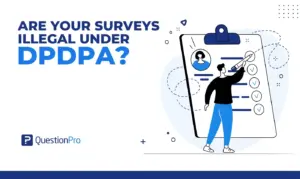User behavior is crucial to understanding how people interact with digital platforms. It refers to the actions and patterns of users as they navigate websites, apps, and other online environments.
By studying user behavior, businesses and developers gain data insights into how users engage with their products and services, which can reveal preferences, pain points, and trends. This understanding helps prepare more intuitive and effective user experiences, leading to better engagement, higher satisfaction, and improved outcomes.
Whether you’re looking to enhance a website’s usability or optimize an app’s functionality, delving into behavior is crucial in creating experiences that truly resonate with your audience.
What is User Behavior?
User behavior is all about observing and understanding how people use websites, apps, or any digital tools. It includes everything from the buttons they click to the pages they visit and how long they spend on each.
By studying these actions, we can clearly understand what users like, what confuses them, and how they navigate their tasks. This insight helps businesses and developers create better, more intuitive experiences that make users’ lives easier and more enjoyable.
What are User Behavior Analytics?
User Behavior Analytics (UBA) is a process for collecting and analyzing data on users interacting with digital platforms. It involves tracking various actions, such as clicks, page views, and time spent on different website or app sections.
By examining this data, businesses can uncover patterns and trends in behavior, identify potential issues, and understand what drives user engagement.
UBA helps make data-driven decisions to improve the user experience by pinpointing areas needing enhancement or optimization. For example, if analytics show users frequently abandon a checkout page, you might investigate and address possible friction points.
Importance of Understanding User Behavior
Understanding and analyzing user behavior patterns are essential for creating engaging digital experiences.
- Improves User Experience: By knowing how users navigate and interact with your platform, you can make design and functionality adjustments that enhance their overall experience.
- Increases Engagement: Insights into behavior help identify what captivates users, allowing you to tailor content and features that keep them engaged and coming back.
- Boosts Conversion Rates: Analyzing behavior patterns can reveal obstacles in the user journey, enabling you to streamline processes and increase the likelihood of conversions or desired actions.
- Informs Product Development: Understanding what users need and how they use your product helps guide development decisions and prioritize features that meet their needs.
- Enhances Marketing Strategies: Insights into behavior can refine targeting strategies, leading to more effective marketing campaigns and better ROI.
- Identifies Trends and Preferences: Tracking behavior helps identify emerging trends and preferences, enabling you to stay competitive and adapt to evolving demands.
In short, understanding user behavior helps you build more intuitive, user-friendly experiences that resonate with your audience and drive business success.
How to Understand User Behavior?
Understanding user behavior refers to analyzing how people interact with your website, app, or digital service to gain insights into their needs and preferences. Here’s a simple approach to grasping behavior:
01. Track Key Metrics
The metrics that make an overview of user engagement with your platform:
- Monitor page views
- Track clicks
- Measure session duration
02. Analyze User Journeys
Examine the customer journey through your site or app. Identify common routes and any obstacles they encounter, such as frequent exits or delays.
03. Use Heatmaps
Heatmaps visualize where users click, scroll, and hover on your pages. They help you understand which areas attract the most attention and where users might get stuck.
04. Conduct Surveys and Feedback
- Directly ask users about their experiences.
- Gather feedback through surveys and feedback forms.
- Use this feedback to gain valuable insights into user satisfaction.
- Identify areas for improvement based on user input.
05. Perform A/B Testing
Test different versions of a page or feature to see which performs better. This helps determine what changes can improve user engagement and satisfaction.
Combining these methods allows you to clearly understand user behavior and make informed decisions to enhance the overall user experience.
How to Track The Data
Tracking behavior data involves vital steps to get a clear picture of how real users interact with your digital platform. Here’s a simple guide:
1. Set Up Analytics Tools
Install tools like QuestionPro or Google Analytics on your website or app. These tools help track various metrics, such as page views, clicks, and user flows.
2. Define Key Metrics
Decide what you want to measure. Standard metrics include page visits, session duration, bounce, and conversion rates. These will help you understand user engagement and behavior.
3. Implement Tracking Codes
Add tracking codes or scripts your user behavior analytics tools provide to your website or app. It allows the tools to capture and report user interactions.
4. Monitor User Flows
- Utilize Analytics Tools: Use tools like QuestionPro to track user navigation on your site or app.
- Observe Navigation: Monitor how users move through your platform.
- Identify Common Paths: Discover frequently used routes and workflows.
- Spot Drop-Off Points: Detect where users commonly abandon their journey.
- Find Areas of Confusion: Determine where users encounter obstacles or get stuck.
5. Analyze Heatmaps
Tools like QuestionPro show where users click and how they scroll. This visual data can help you understand which areas of your site or app attract the most attention.
6. Gather User Feedback
Combine behavioral data with user feedback through surveys or feedback forms. Software like QuestionPro can help create a survey to collect feedback, providing context to the quantitative data you collect.
7. Review and Interpret Data
- Review Data Regularly: Consistently examine user behavior data to spot patterns and trends.
- Identify Key Insights: Look for actionable insights that reveal how users interact with your platform.
- Guide Improvements: Use these insights to make informed adjustments that enhance user experience and engagement.
By systematically tracking and analyzing user behavior data, you can gain valuable behavior insights into how users interact with your platform and make informed decisions to enhance their experience.
How to Analyze User Behavior Effectively
Effectively analyzing user behavior begins with understanding how users engage with a website, app, or digital service. Beyond studying, predicting, influencing, and changing behavior, enhancing the overall user experience and business outcomes is essential. Here’s how you can do it:
1. Set Clear Goals
Before diving into the data, define what you want to learn. Are you improving conversions, boosting engagement, or reducing bounce rates? Clear objectives will guide your analysis and help you better predict user behavior.
2. Use the Right Tools
Tools like Google Analytics or QuestionPro can track user behavior, showing essential metrics like page views, clicks, and session durations. Heatmaps and session recordings also provide a visual understanding of how users navigate your platform. These tools allow you to analyze and influence behavior by identifying which features are most engaging.
3. Monitor User Journeys
Follow users’ paths through your site or app. Identify where they drop off or face obstacles. Understanding the entire user journey helps you pinpoint areas for improvement, enabling you to change user behavior in ways that reduce friction and increase satisfaction.
4. Look for Patterns and Trends
Analyze behavior patterns to see what users typically do. For example, if many users abandon your site at the same spot, that’s a sign something needs fixing. Recognizing these trends allows you to predict user behavior and make proactive adjustments.
5. Combine Quantitative and Qualitative Data
Use quantitative data (like clicks and views) alongside qualitative insights (from surveys or user feedback) to get a fuller picture of why users behave the way they do. This combination helps you understand their motivations and provides insights on how to influence their future behavior.
By following these steps, you can analyze user behavior more effectively and predict how users will likely interact. This knowledge empowers you to make data-driven decisions that influence and even change behavior, ultimately enhancing user satisfaction and creating a more successful overall experience.
Uses of User Behavior in Different Sectors
User behavior insights can be precious across various sectors. Here’s how different industries can leverage this information:
01. Retail
By analyzing how customers browse and make purchases online, retailers can:
- Optimize their website layout: Adjust the design to improve user navigation and experience.
- Improve product recommendations: Use behavior data to suggest more relevant products.
- Create targeted marketing campaigns: Develop strategies based on customer behavior and preferences.
These actions lead to a better shopping experience and increased sales.
02. Finance
Understanding user behavior helps the financial sector by designing more intuitive interfaces for banking apps and websites. It also aids in detecting unusual patterns that could signal fraudulent activity, enhancing security.
03. Healthcare
User behavior analytics can improve patient portals and telemedicine platforms for healthcare providers. By understanding how patients interact with these tools, providers can make them more user-friendly and accessible, ultimately improving patient satisfaction and engagement.
04 Education
Educational institutions can use behavior data to tailor online learning experiences. By analyzing how students interact with course materials, schools can identify areas where learners struggle and adjust content or support accordingly.
05. Entertainment
Streaming services and gaming companies use behavior analytics to:
- Analyze user behavior to suggest relevant content based on viewing or playing habits.
- Personalize experiences to individual preferences, enhancing user satisfaction.
- Keep users entertained and encourage repeat visits by understanding their habits and preferences.
This approach allows these platforms to maintain user interest and boost engagement.
In each of these sectors, user behavior analytics helps organizations make informed decisions that enhance their offerings and better meet users’ needs.
How QuestionPro Can Help to Track User Behavior?
QuestionPro is a powerful tool for tracking and understanding user behavior through its range of features designed to gather and analyze user data. Here’s how it can help:
1. Surveys and Feedback
QuestionPro allows you to create detailed surveys and feedback forms to collect direct input from users. It can provide insights into user satisfaction, preferences, and pain points, helping you understand how users interact with your digital platforms.
2. Behavior Tracking
With features for tracking user interactions and engagement, QuestionPro helps you monitor how users navigate through websites or apps. This data can:
- Reveal Patterns: Identify trends in user behavior.
- Spot Challenges: Highlight areas where users face difficulties.
By examining these insights, you can better understand user experiences and address issues.
3. Analytics and Reporting
The platform offers potent analytics and reporting software that turns raw data into actionable, deeper insights. Users can visualize user behavior trends, identify essential metrics, and make data-driven decisions to improve customer experience.
4. Heatmaps
Using QuestionPro, heatmaps reveal where customers click, scroll, and spend a long time on your website or app, helping you understand their engagement and optimize the layout and content.
5. A/B Testing
QuestionPro supports A/B testing, allowing you to:
- Compare Different Versions: Evaluate various web page versions or features to see which performs better.
- Make Data-Driven Decisions: Use behavior insights gained from A/B testing to enhance user experience based on actual user behavior.
6. User Segmentation
QuestionPro allows for more targeted user behavior analysis and personalized experiences by segmenting users according to their behavior, preferences, or demographics. This approach helps understand distinct user groups and customize interactions to better address their specific needs.
By using these features, QuestionPro helps you better understand behavior. It helps you to make informed changes to improve your digital experiences and strategies.
Conclusion
User behavior provides critical insights into how individuals interact with digital platforms, revealing their preferences, pain points, and overall engagement. By studying these interactions, businesses and developers can better understand user needs, allowing them to create more intuitive and effective digital experiences.
Tools like QuestionPro make tracking and analyzing behavior more accessible and actionable. A deep understanding of behavior allows you to make informed decisions that lead to better user experiences and business success across various sectors.
Understanding user behavior enables organizations to make data-driven decisions that improve user satisfaction and drive success, whether through enhancing website usability, optimizing app functionality, or refining marketing strategies.