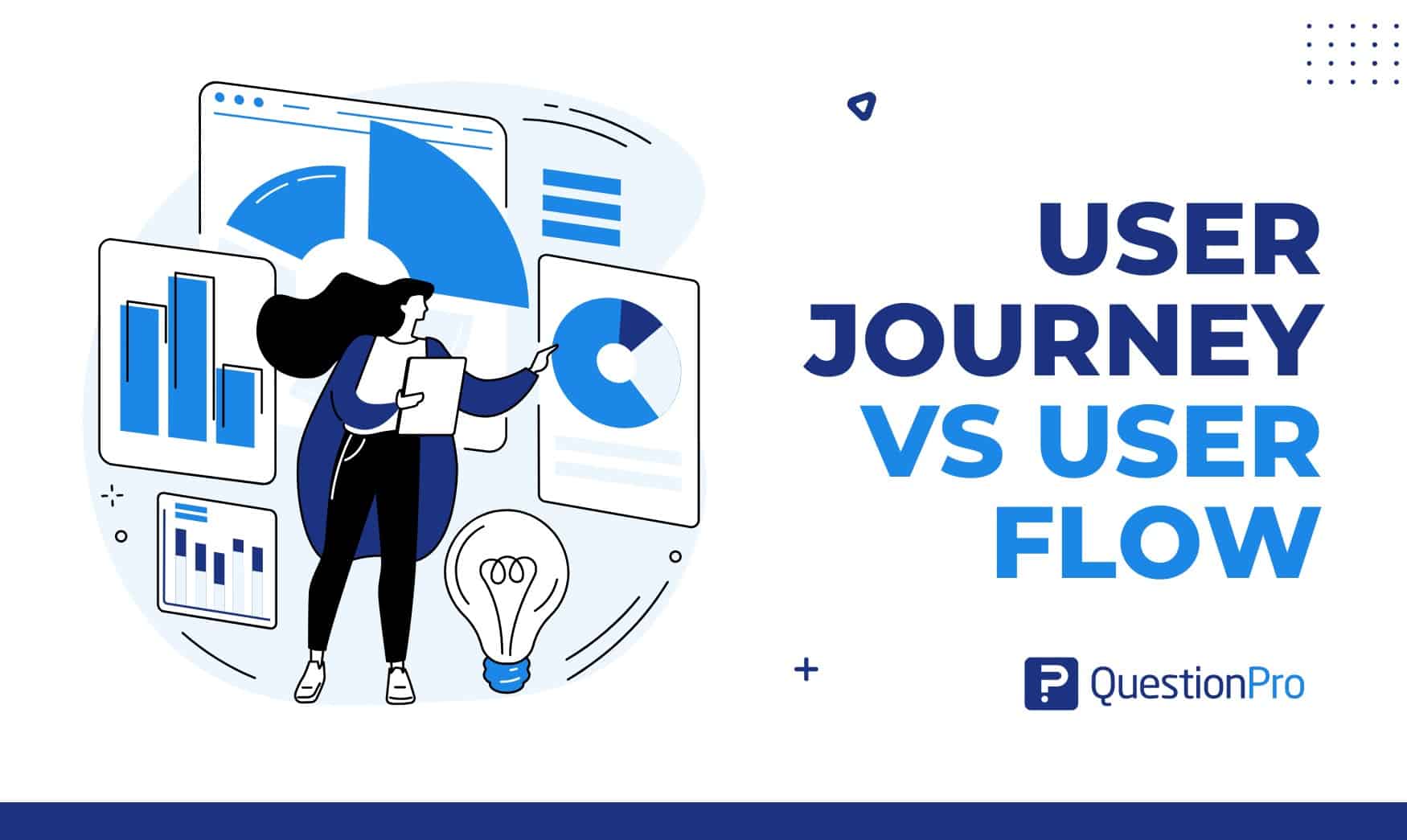
Understanding the user experience is crucial for designing successful digital products. User journeys and flows help designers create a plan that meets users’ needs and marketing goals. The differences and similarities of user journey vs user flow impact UX design and help improve user experience.
In this blog, we will explore the differences and similarities between user journey and user flow, understand how these concepts impact UX design, and discuss how they can improve user experience.
What’s A User Journey?
A user journey is how a user interacts with a product or service from their perspective. Visually, it’s called a user journey map. This map includes different steps and situations, captures key touchpoints, highlights the user’s emotions as they interact with a business, and includes other layers of the journey map.
The user or customer journey begins when customers interact with a company. It starts when they first hear about the company, either online or from friends, and goes through every interaction until they’re done, feeling either happy or unhappy. User research will help you to create a user journey.
User journey maps focus on what users want and how they feel as they move through each step. They follow their steps, stage by stage, identifying the channels they use, gathering their quotes, listing their actions, highlighting journey-related problems, and offering ideas on how to address them.
Key elements of a user journey include:
- Persona: User characteristics, motivations, and goals.
- Stages: Steps a user takes when interacting with a business.
- Touchpoints: Interactions users have with a product or service.
- Emotions: User feelings and reactions throughout the journey.
- Goals: User’s desired outcomes driving their behavior.
- Pain points: Frustrations or obstacles users may encounter.
- Opportunities: Areas for improvement based on user feedback.
- Metrics: Quantitative measures to evaluate user journey success.
What is A User Flow?
A user flow shows users’ steps to reach their goals during their journey. It’s different from a user journey because user flow focuses on the technical side of how users interact with a product or service.
User flows explain the technical details of one stage in the user journey. For instance, if the stage is installation, the user flow will cover the specifics of this stage:
- What dialog windows show up.
- What they say.
- Which buttons to click next.
User flows are important for developing or redesigning interfaces. They introduce the addition of new features and the adjustment of a service or product. They help identify inconsistencies in user steps, missing hints, unnecessary actions, bugs in the process, and more. Additionally, you can use user flows to communicate design ideas and collaborate with stakeholders effectively.
Key elements of a user flow include:
- Entry point: Where the user enters the product or service, such as a homepage.
- Actions: The user’s steps to complete a task or achieve a goal.
- Decision points: Points where the user must make a decision to proceed.
- Feedback: Information provided to the user throughout the process.
- Exit point: Where the user leaves the product or service.
- Obstacles: Barriers or challenges that may prevent the user from completing their task.
- Context: The user’s environment, situation, or mindset that influences their behavior.
- Time: The duration of each step and the overall time to complete the process.
What is The Difference Between User Journey vs User Flow?
User journeys and flows are two different types of user experience mapping, each serving distinct purposes in UX design. While both map out a user’s path, they do so in different ways, with specific focuses and scopes.
| Aspect | User Journey | User Flow |
| Focus | User journeys provide an overview of an individual user’s overall experience as they interact with a product or service across different touchpoints. | User flows detail each step in the design process, focusing on the specific actions a user takes to achieve their goal. |
| Users Considered | Examine the macro-interactions of multiple user personas simultaneously, providing a holistic view of the user experience. | Concentrate on individual micro-interactions, providing a detailed view of the user’s interactions with the interface. |
| Specificity of Actions | Provide a broad view of customer behavior, capturing the overall flow of interactions across different platforms and touchpoints. | Offer a more detailed view, focusing on one interface at a time and capturing each step of the user’s interaction with it. |
| Key Focus | User journeys are experience-focused, aiming to understand and improve the user’s experience at each stage of interaction with the product or service. | User flows are action-focused, concentrating on the details of the user’s actions within the interface to achieve their goals. |
| Time Range Measured | Measure the steps taken over time, providing insights into the user’s journey from the awareness stage to the conversion stage. | Explain the steps taken at a specific moment, focusing on a particular task or interaction within the interface. |
What are The Similarities Between User Journey vs User Flow?
Although the user journey and user flow are different ideas, they have many similarities and are useful for UX design.
- Both focus on the user: User journey and user flow aim to improve the user experience.
- Improving user experience: Both concepts work towards understanding how users interact with a product to make their experience smoother.
- Monitoring user interactions: Both user journey and user flow track how users use a product over time.
- Identifying user goals and problems: Both help designers prioritize improvements by determining what users want and where they face difficulties.
- Communication tools: Both can be used to explain ideas to others, like stakeholders and developers.
- Understanding user needs: Both give insights into what users need, helping prioritize changes and features based on what users do and want.
How to Create A User Journey Map?
Creating a user journey map is essential for understanding and improving the user experience. A user journey is your user’s story. And just like any good story, the details make all the difference. Here’s how you can create an effective user journey map:
- Build your team: Get people from different departments, like marketing, sales, and customer support, to help.
- Think like your users: Imagine what your users feel, want, and do at each step of their journey.
- Map the touchpoints: Find where users interact with your product, like visiting your website or calling customer support.
- Outline the journey stages: Write down the main steps of the user’s journey, from first hearing about your product to becoming a loyal customer.
- Fill in the details: Add what users are trying to do at each stage, what they do, and any problems they face. Use real data and feedback to make your user journey map accurate.
Using real data, not guesses, is important to ensure your users have a good experience. Keep improving the user journey regularly because it can change. Working with experts like UX designers and customer support teams helps you better understand users and make the user journey mapping match their real experiences.
How to Create A User Flow Chart or Diagram?
A user flow diagram is a visual representation of the steps a user takes to complete a task or achieve a goal within a product or service. It helps designers and developers understand the user experience and identify areas for improvement in a product or service. Here’s how you can create one:
- Identify the Goal: Decide what the user needs to do. It could be purchasing, signing up, or completing a task.
- List Key Steps: Break down the user flow into smaller steps. Start with the big picture, then add details.
- Define Decision Points: Figure out where the user has to make choices. These could include picking options, giving information, or taking action.
- Map the Flow: Draw the user flow using a chart or diagram. Use symbols and arrows to show each step and how they connect.
- Consider Errors: Consider what could go wrong. Plan alternative paths when things don’t go as expected.
- Review and Improve: Once you’ve created your flow chart, check it to ensure it’s correct. Based on feedback or testing, make changes.
Combining User Journeys and User Flows
Understanding how users interact with a product involves looking at their overall journey and their specific paths. User flows zoom in on particular journey parts to give a closer look.
For example, consider someone new to a medical practice. They might check out the practice’s website or view test results online along their journey. By mapping out the steps for these tasks, you can get more details about what they’re experiencing.
But sometimes, teams find it hard to link these views together because of how they are set up, because they do not have a complete way to measure everything, or because they do not have enough people with the right skills and time.
It’s really important to know the user experience when they visit your website. This helps you grow in the future and plan how customers go through your website. Once you can see how people use your website and why they stick around or leave, you can use QuestionPro CX to ask them questions and get feedback.
QuestionPro CX is a customer experience management software that can assist businesses in creating customer journey maps by offering a variety of features. You can create a detailed user journey map template using QuestionPro CX. This tool can help you gain valuable insights into your customers’ experiences.
Explore the capabilities of QuestionPro CX today.






